Hello Hive Community Members,
With this post, I am going to provide you update on the-hive-mobile.app development progress with screenshots.
Note: This is straight 27 day of Hive mobile application development.
And I have been working on this project over 2 months now.
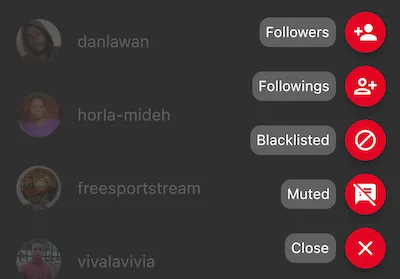
Try it out now
- From your mobile, just open https://the-hive-mobile.app
User Channel > Followers, Followings, Blacklisted, Muted
- Once you launch the-hive-mobile.app, you'll different feeds.
- Tap on User (instead of post)
- App will navigate you to user's channel page.
- Here I have inserted one more tab
- You can view followings
- Followers
- Followings
- Muted List
- Blacklisted List
- Here is how it looks like when you tap on filters.
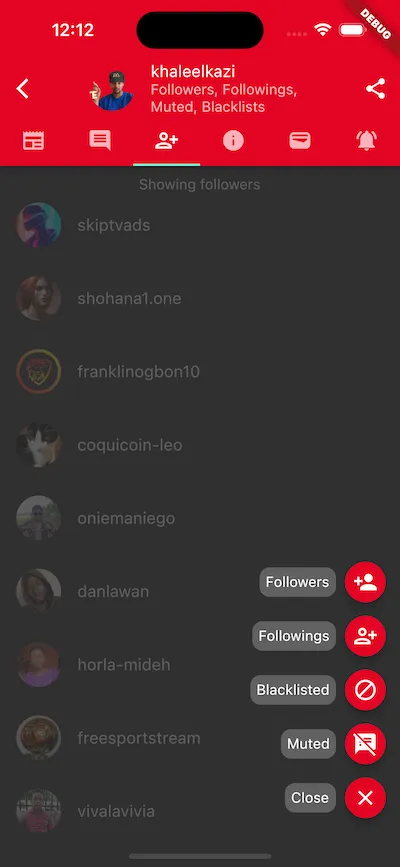
List of Followers
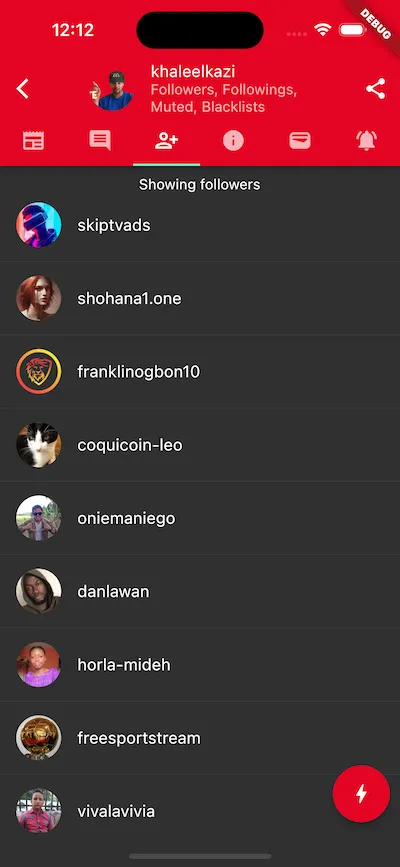
List Of followings
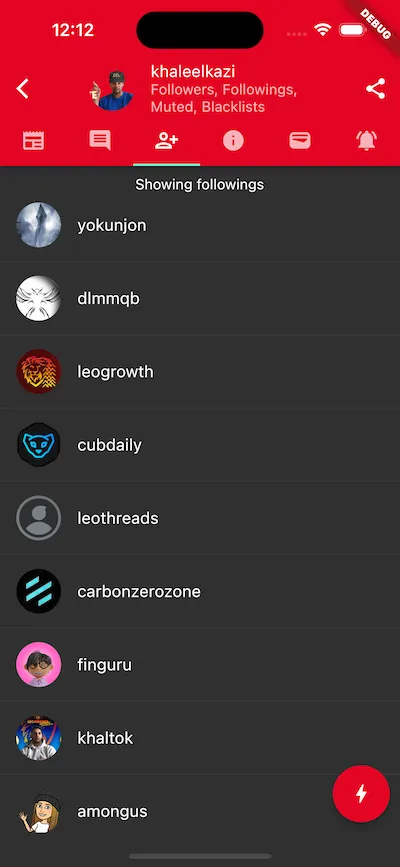
List of Muted
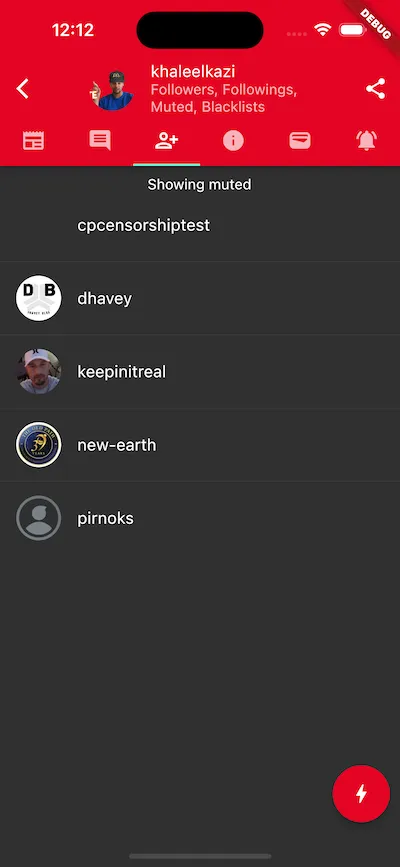
Try it out now
- From your mobile, just open https://the-hive-mobile.app
What did it take to build this looking small feature?
- 208 lines of code added
- 45 lines were deleted
- I spent 4 hours or more
- Review changes from here - https://gitlab.com/sag333ar/the-hive-mobile.app/-/commit/3da060a3f1b3436c166e2bfe4c941af39e5d9c88
Upcoming todos - Voters list
- Sort votes by different methods
- In votes show author's reputation
Pending To-Dos
- Further experiments on markdown
- Show more details on post page apart from post-body
Where do I try out above UI?
- Just open this url - https://the-hive-mobile.app/
- Try it on mobile browser
Explore code
- Review changes from here - https://gitlab.com/sag333ar/the-hive-mobile.app/-/commit/3da060a3f1b3436c166e2bfe4c941af39e5d9c88
- Explore Repo - https://gitlab.com/sag333ar/the-hive-mobile.app
Want to know more?
- Read my announcement
- @sagarkothari88/year-2023-starting-dev-of
Previous Updates
| Day-1 | Day-2 | Day-3 | Day-4 | Day-5 | Day-6 | Day-7 | Day-8 |
| Day-9 | Day-10 | Day-11 | Day-12 | Day-13 | Day-14 | Day-15 | Day-16 |
| Day-17 | Day-18 | Day-19 | Day-20 | Day-21 | Day-22 | Day-23 | Day-24 |
| Day-25 | Day-26 | - | - | - | - | - | - |
| - | - | - | - | - | - | - | - |
Lots of ❤️ Love for Hive
- This is open source contribution
- It's all contribution for the hive Community
- Wish me luck
Who am I?
- I am @sagarkothari88.
- I am currently working on a mobile application for 3Speak community members
Support Me Back 🙏
- Vote me as your hive witness - https://hivesigner.com/sign/account-witness-vote?witness=sagarkothari88&approve=1
- Vote me as Hive Witness
- Upvote my content
- Follow my channel
Important 3Speak Links
Cheers
Have a good one
Posted from 3Speak iOS App for 3Speak
Developed and maintained by @sagarkothari88
