
English
Greetings to all, fellow Hive members. Quite some time ago I shared with you a tutorial on how to use Hive Engine, only that video I did with pictures and text; moreover, it was a tutorial I did with the old version.
Relatively recently the new version was released, one that is much nicer and with very useful features that I could discuss in another video; however, in this video I would just like to show you some important things about Hive Engine, for all those users who don't know how to use it or have no idea what it is.
Having said all this, I leave you the video (It's only in Spanish). I hope you like it.
Español
Saludos a todos, compañeros de Hive. Hace ya bastante tiempo compartí con ustedes un tutorial de cómo usar Hive Engine, solo que ese video lo hice con fotografías y texto; además, fue un tutorial que hice con la antigua versión.
Hace relativamente poco se lanzó la nueva versión, una que es mucho más bonita y con funciones muy útiles que podría comentar en otro video; sin embargo, en este video me gustaría solo mostrarle algunas cosas importantes sobre Hive Engine, para todos aquellos usuarios que no sepan usarlo o no tengan idea de qué es.
Dicho todo esto, les dejo el video (Está solo en español). Espero que les guste.
Summary
In the video I show you basic points about the use of Hive Engine. It is a platform where we can buy and sell tokens. If we have an account in Hive, we also have an account in Hive Engine. To login to our account we must follow the following link:
Resumen
En el video les muestro puntos básicos sobre el uso de Hive Engine. Es una plataforma en donde podemos comprar y vender tokens. Si tenemos una cuenta en Hive, también tenemos una cuenta en Hive Engine. Para ingresar a nuestra cuenta debemos seguir el siguiente enlace:
https://hive-engine.com/

Click on Login. When a small window appears with the form, we type our Hive username and access using our keychain.
Hacemos clic en Login. Cuando aparezca una pequeña ventana con el formulario, escribimos nuestro username de Hive y accedemos usando nuestra keychain.
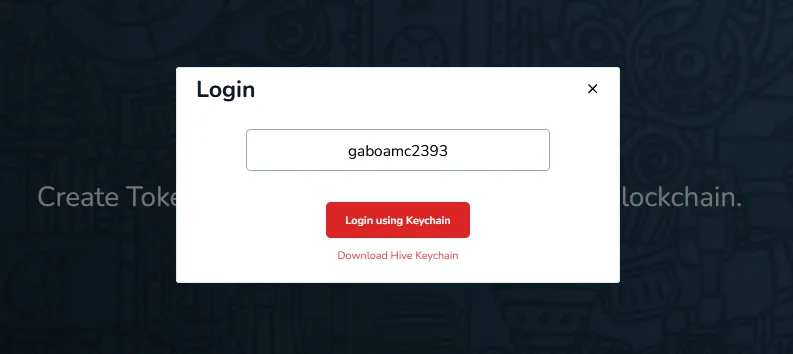
Some tokens that we receive as part of the rewards for the content we create in Hive, is stored in our Hive Engine wallet. Some users have no idea that these tokens are there and don't know how to sell or use them, so in the tutorial you can get an idea of how to dispose of these tokens.
What are tokens? Maybe you have heard about some of these tokens, such as the CreativeCoin token (CCC), the Leofinance token (LEO) or the Proof Of Sharing token (POSH), just to mention a few. These tokens have a value in Hive, by selling them we can take the proceeds of that sale to our Hive wallet and accumulate this currency little by little.
Algunos tokens que recibimos como parte de las recompensas del contenido que creamos en Hive, queda almacenado en nuestra billetera de Hive Engine. Algunos usuarios no tienen idea de que esos tokens están allí y no saben cómo venderlos o usarlos, así que en el tutorial pueden tener una idea de cómo disponer de estos tokens.
¿Qué son los tokens? Quizás ha oído sobre algunos de estos tokens, como el token CreativeCoin (CCC), el de Leofinance (LEO) o el token Proof Of Sharing (POSH), por solo mencionar algunos. Estos token tienen un valor en Hive, al venderlos podemos llevar lo recaudado con esa venta a nuestra billetera de Hive y acumular esta moneda poco a poco.

Now, how can we sell them? In the video I show in simple steps how to do it. From minute 4:00 I show you how to buy/sell the tokens we have in our Hive Engine wallet. Although at first it might seem a bit overwhelming because of the amount of numbers, graphs and forms that are on screen, the truth is that each thing serves a function and that is what I explain in the video.
Ahora bien, ¿cómo podemos vendelos? En el video muestro en pasos sencillos cómo hacerlo. A partir del minuto 4:00 les muestro cómo comprar/vender los tokens que tenemos en nuestra billetera de Hive Engine. Aunque en un comienzo podría parecer un poco abrumador por la cantidad de números, gráficas y formularios que hay en pantalla, la verdad es que cada cosa cumple una función y eso es lo que les explico en el video.
How to withdraw our funds from Hive Engine?
Well, once the video helped us to know how to buy and sell tokens in Hive Engine, I will show you how we can withdraw the money we have in our wallet and pass it to our Hive accounts.
To do this we simply go to our Hive Engine account and click on one of the red buttons below the main menu.
¿Cómo retirar nuestros fondos de Hive Engine?
Bien, una vez que el video nos ayudó a saber cómo comprar vender tokens en Hive Engine, les mostraré cómo podemos retirar el dinero que tenemos en nuestra wallet y pasarlo a nuestras cuentas de Hive.
Para esto simplemente vamos a nuestra cuenta de Hive Engine y hacemos clic en uno de los botones rojos que está debajo del menú principal.
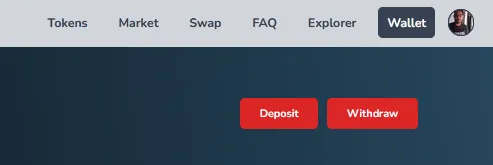
Another form will be displayed in which we must choose Hive as the token we wish to withdraw.
Se desplegará otro formulario en el que debemos escoger Hive como el token que deseamos retirar.
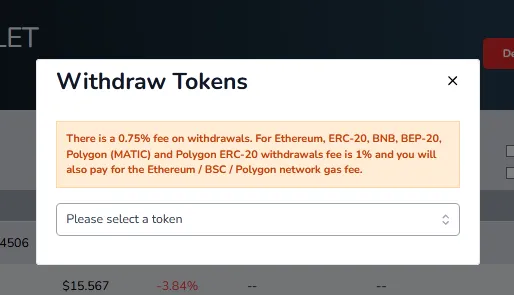
This window will display more forms to fill out. In Withdraw Amount we must put the amount of Hive we want to withdraw, above in Available Balance we can see what we have available for withdrawal. Further down, in Withdraw Addres we must write our username in Hive, verify that it is the correct one.
Once the form is filled out we click on the red button that says Withdraw SWAP.HIVE. Confirm the operation with the Keychain and that's it, in a few minutes our money will be in our new Hive wallet.
Esta ventana desplegará más formularios para llenar. En Withdraw Amount debemos colocar la cantidad de Hive que deseamos retirar, más arriba en Available Balance podemos ver lo que tenemos disponible para retiro. Más abajo, en Withdraw Addres debemos escribir nuestro nombre de usuario en Hive, verifiquen que sea el correcto.
Una vez lleno el formulario hacemos clic en el botón rojo que dice Withdraw SWAP.HIVE. Confirmamos la operación con la Keychain y listo, en unos minutos nuestros dinero estará en nueva billetera de Hive.
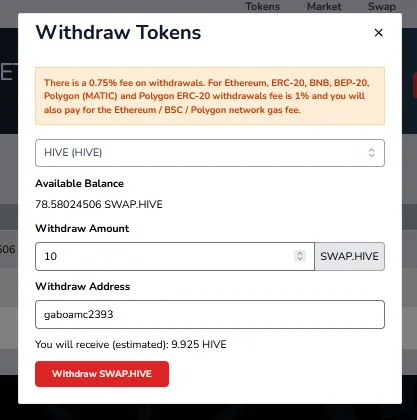
Well friends, that's all for now. I hope you found the video and the publication useful. I invite you to leave your opinions or doubts below in the comments, I will gladly answer them. With nothing more to add, I'll say goodbye then...
See you next time!
Bien amigos, esto ha sido todo por ahora. Espero que el video y la publicación les hayan sido de utilidad. Los invito a dejar sus opiniones o dudas abajo en los comentarios, con gusto les contestaré. Sin más que agregar, me despido entonces...
¡Hasta la próxima!
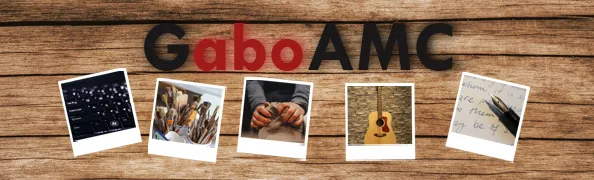
Traducido con DeepL
Music Source
Obra: Diferente
Música de
https://www.fiftysounds.com/es/
Una tarjeta que hice Para Ellas
Rising Star Update + Giveaway #6: 2K Starbits + 2 Cards
Recargando Inventario
▶️ 3Speak
