Hi there! It's me @saydie and once again, I'm here to make another post for Holozing which is an upcoming game on Hive. And as we wait, we have the chance to earn $ZING tokens which is the in-game currency to be used in purchasing items and characters in the game.
With my previous post, I have discussed how one can earn $ZING using their Hive Power Delegation and Posh Balance but I was not able to show how we can earn $ZING through Liquidity Pool as I just don't have any Liquid Zing from that time and was still waiting for it to be unstaked. This time, I will going to show how ZING:SWAP.HIVE liquidity pool was done using Tribaldex, was supposed to be my plan but recently, there has been some issues caused by certain Engine sidechain nodes becoming unresponsive to API request. As a result, Tribaldex features were unable to load and sometimes even displays odd data which makes trading, swapping, Liquidity Pool and withdrawal of tokens to be impossible. So before, I proceed with the $ZING Liquidity Pool, I'm gonna first show you how to fix this issue by switching Nodes in Tribaldex.
Switching Nodes
So I'm assuming that you already have a Hive account and a Hive Keychain extension installed in your web browser and have already login to https://holozing.com/. Going through the Rewards Section, you can see the different ways by which one can earn $ZING and by clicking the Details on the Liquidity Pool Section, it will directly transfers you to Tribaldex's Add Liquidityl where you can add the liquidity.
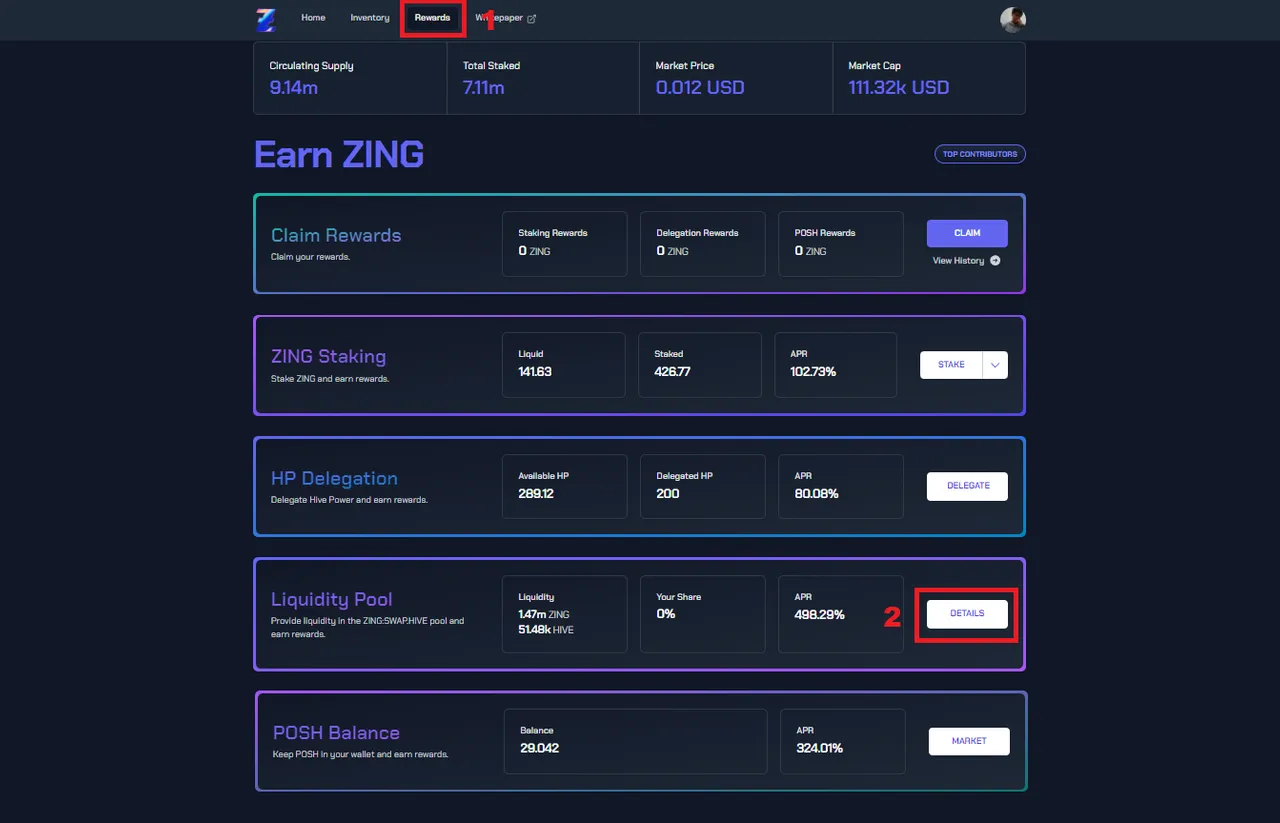
But with Tribaldex's default node settings, no matter how long you wait, the site would just not load and in order to fix this, click on the drop down menu which is the triangle next to your Hive username then click on the settings.
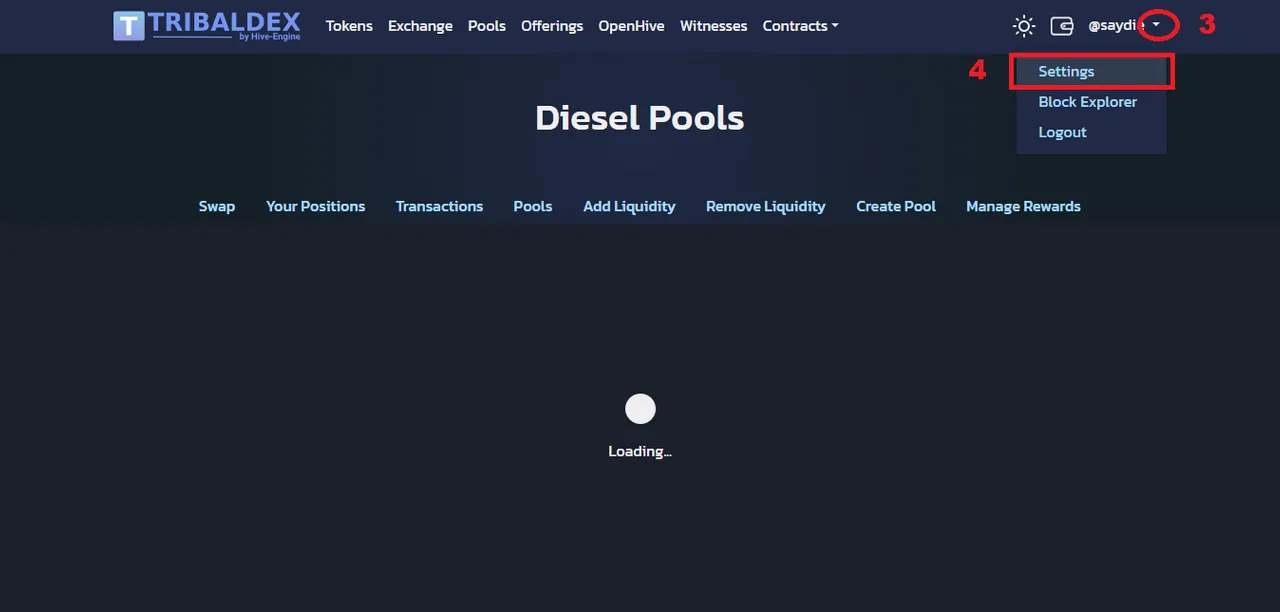
On the settings preference, you can see below that there was a list of Hive-Engine RPC Nodes to chose. Just choose one in the options then proceed to save and you will see a notification that your settings has been saved. After this, you can go back to the Add Liquidity and proceed with adding Liquidity or whatever type of transaction that you need.
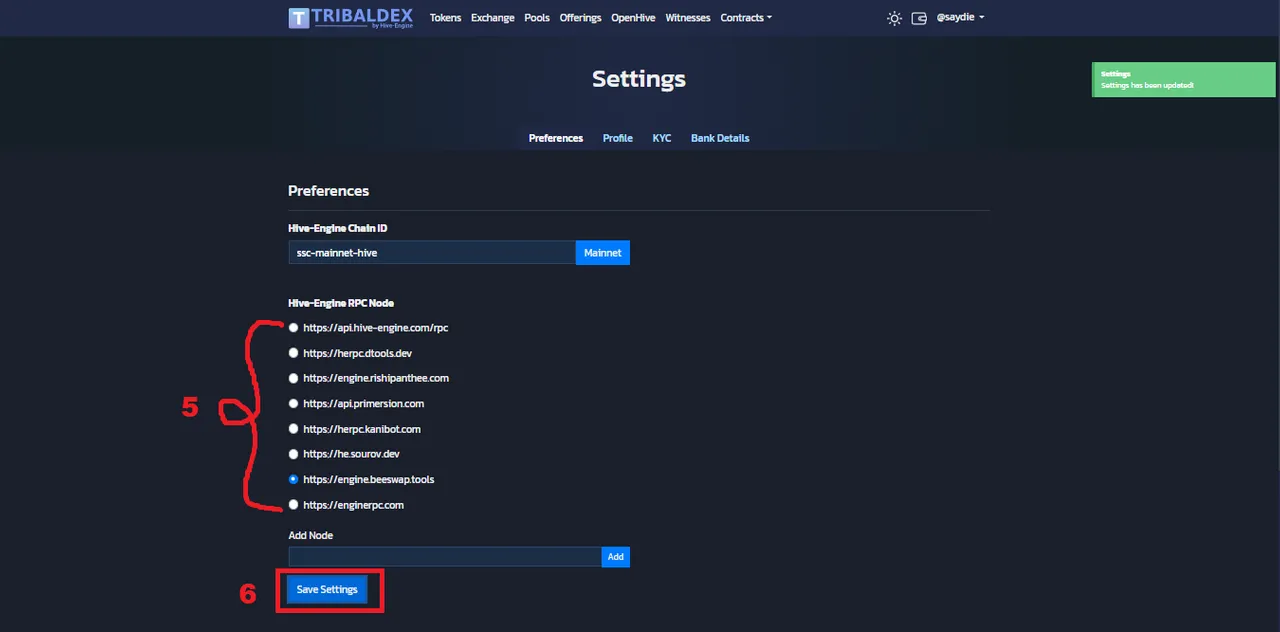
Providing Liquidity Pool
If you want to be a liquidity provider for the ZING:SWAP.HIVE liquidity pool, you need to first have both liquid $ZING and SWAP.HIVE who has the same market value. In the Add Liquidity, make sure that the pool selected was ZING:SWAP.HIVE. The next thing you need to do was to Input the amount of $ZING that you want to put in the Base token and after this, the Quote token will automatically input SWAP.HIVE with the same market value your $ZING. Press the Add Liquidity Button and approve the Hive keychain transaction to validate the transaction.
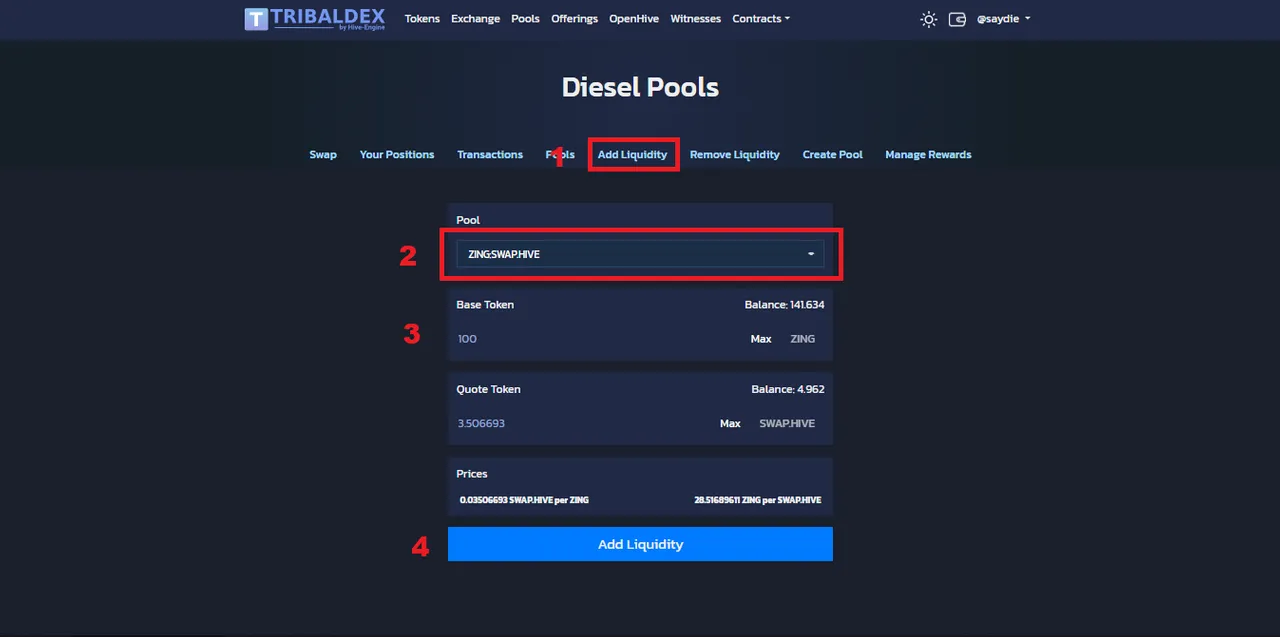
Now, you can go back to the Holozing Rewards Section and you can now see that the liquidity was added on your rewards.

Removing LIquidity
At some point, you might want to to remove the liquidity that you provided for various reasons such as you need the token or that you want to use it for another liquidity and when that time comes, all you need to do was to Remove Liquidity and in the pool, choose ZING:SWAP.HIVE. Enter the pool share percentage of the liquidity that you want to remove and after this, press the Remove Liquidity button and approve the Hive keychain transaction.

But if you want to remove 100% of the Liquidity that you provided, expect that you will not get the same exact token than when you provide Liquidity. This was because of Impermanent loss which by definition is a loss that was realized and will happen only when:
Liquidity is removed from the pool.
There is a change in the value ratio of the tokens that was added in the as Liquidity into the pool in the time interval between the Liquidity addition and/or the Removal of the Liquidity.
Despite this, the loss that was incurred by the Impermanent Loss can may be covered by the fees generated from traders that will swap their tokens and the rewards that was allocated in the reward distribution of $ZING tokens which currently has 14.6m $ZING for providing Liquidity.
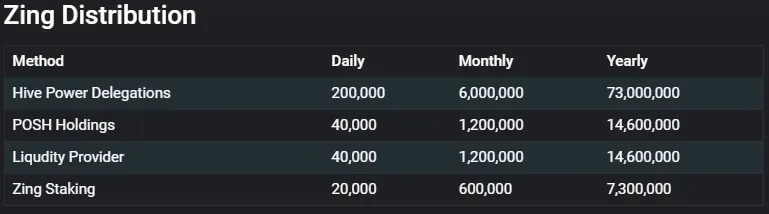
And that is how you can earn $ZING tokens though Providing Liquidity. I do not have that many Liquid $ZING so I don't think that this was for me and would likely stick with my earnings from HP delegations and Posh balance.
That was all for this post. Thank you and see you at the next one!
Previous Post
| Join the Holozing Troupe and Earn Zing Tokens | How to Earn Zing Tokens with HP Delegations and Posh Balance |
|---|---|
 |  |
I am not a financial advisor and this is not a financial advice. Always DYOR and invest what you can afford to lose.
