Hello everyone! 😎
A quick guide for the less experienced (more new) users of the Ecency front-end for managing the Hive blockchain account.
Post promotion is an option that all blogger front-ends here have (Hive.blog, Peakd, Ecency).

So, promoting a post is any activity we do to increase the reach or visibility of our post outside our circle of friends and followers.
Unlike others, Ecency promotes with Ecency POINTS. What POINTS are and how to use them has been well explained by @melinda010100 in this post: How To Use Your Ecency POINTS.
If we want to promote a post we need to have enough Ecency points.
Example on @olgavita's post for Reflection Hunters Contest Round 105.
We are on the post we want to promote. And we go to the three dots that are in the headline line but on the right side. If we mouse over, a submenu appears where we can choose several options. We select Promotion and click.

We will see a Promote pop-up window. Here we can see how many POINTS we have in our wallet, the link to the post we want to promote and a drop-down menu where we can choose how long the promotion should last. From 1-14 days. Choose the time. Click.
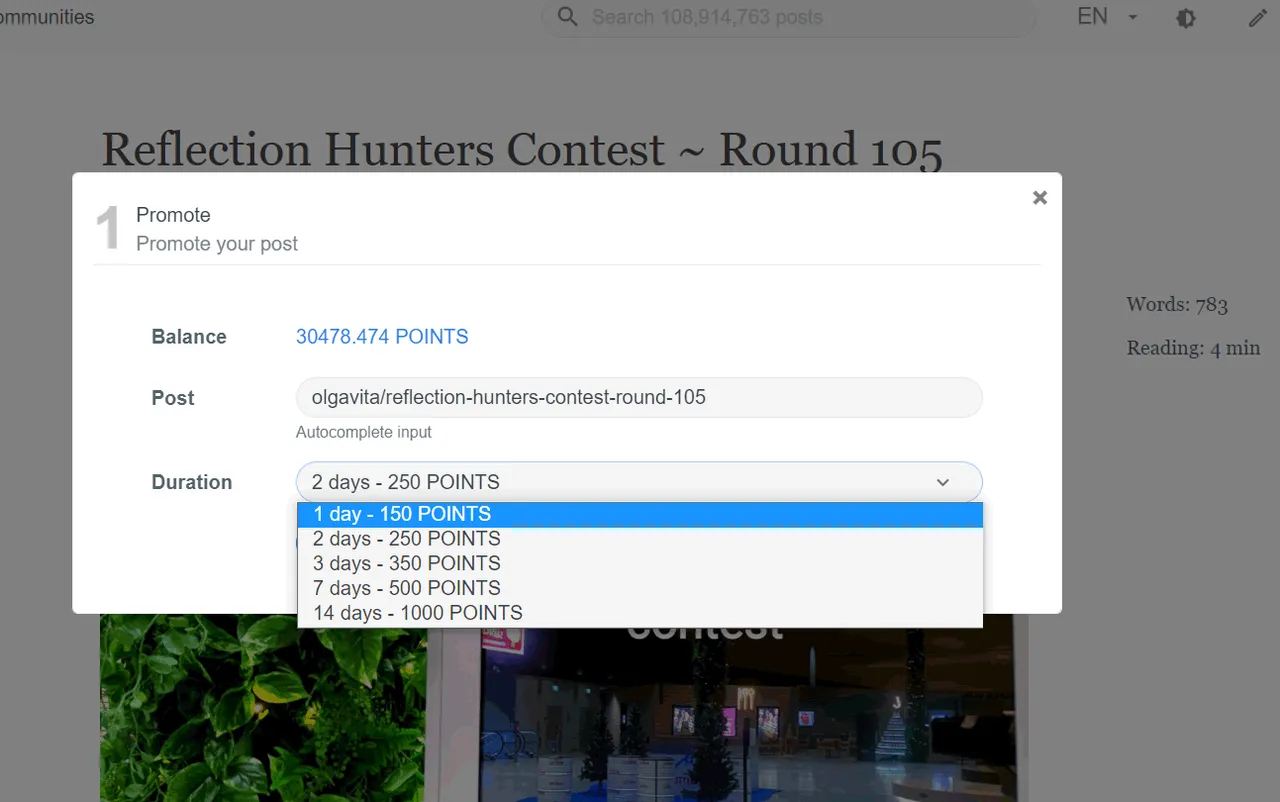
We will be presented with a pop-up window to sign or authenticate the transaction, where we have several options:
- entering the active, owner or master key, or
- Hive signer website, or
- Hive Keychain browser add-on (I prefer to use Hive Keychain because I find it faster).
I click Sign with keychain.
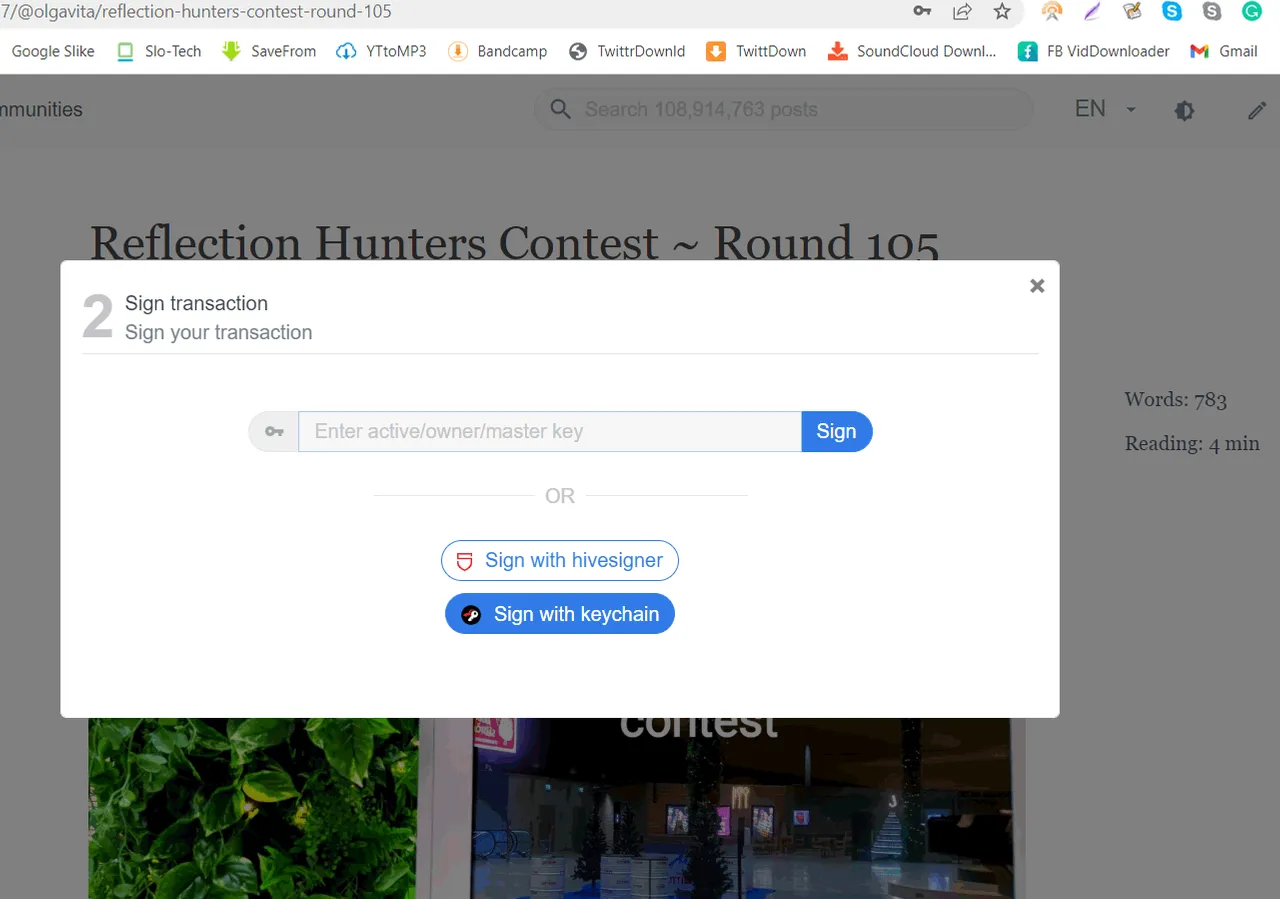
A Hive Keychain pop-up window appears on the right-hand side, with the details of the transaction that will go to the blockchain (where it will be validated by the miners or, in the case of Hive, by the Hive witnesses), and we confirm the transaction.
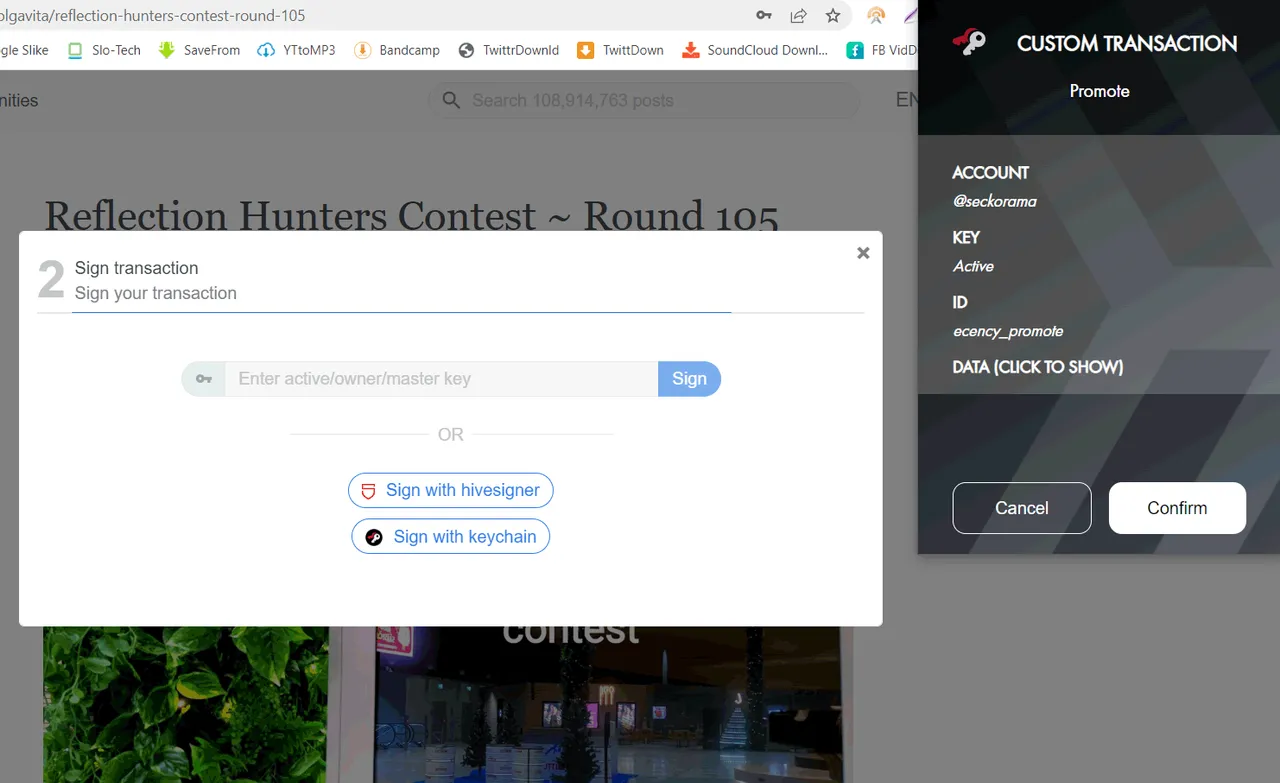
After our confirmation, the Hive Keychain window closes and a pop-up notification remains in the browser that the request has been sent and will be activated in a few minutes.
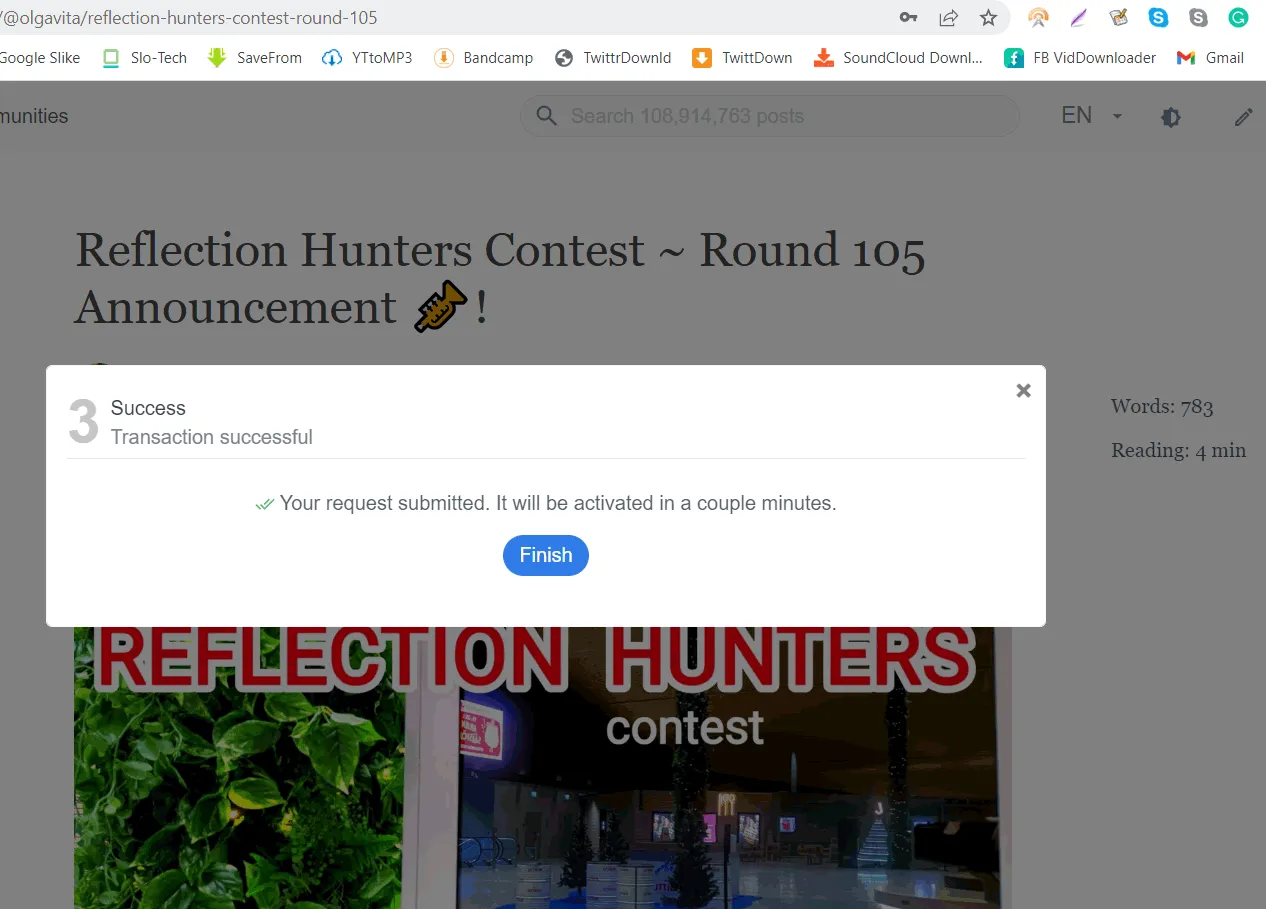
You can also do the promotion in your wallet [@yourusername/wallet] (change yourusername to yours) in the Ecency Points section, where you mouse over the number of points, and a sub-menu opens.
The process is almost the same, the only difference is that you have to manually (copy&paste) enter the link to the webpage you are promoting.

Your promotion now goes to the list of posts that are then marked as promotions and appear in all sections such as Friends, Trending, Hot, New, Rising, etc.
There are no limits for promotions. You can promote any post many times, of course within normal internet etiquette. However, Ecency reserves the right to remove a post if it violates the above-mentioned etiquette.

I'm repeating the process again with animation.
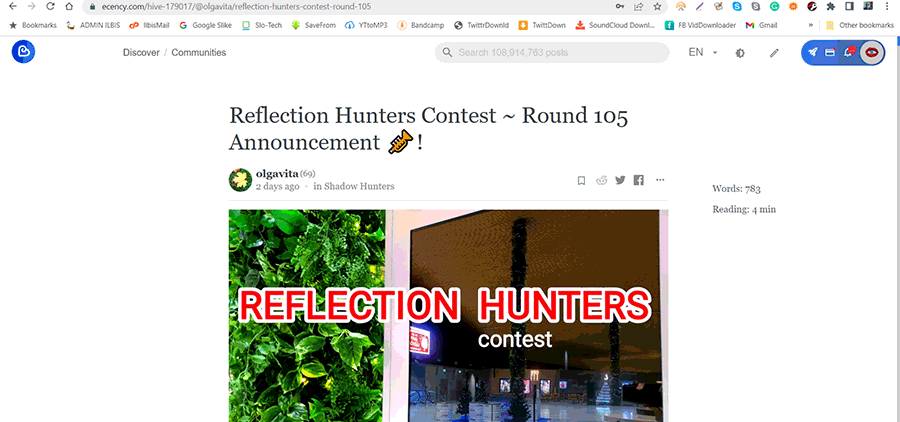
That's it.
If you still have questions, feel free to join the official Ecency Discord channel (link will never expire), and ask there for help.
How can YOU help?
You can vote for @good-karma as a witness or support Ecency development and maintenance proposal
Logo image created in Photoshop, Ecency 3D can created by @doze, background created in NightCafe Creator.
Thank you very much for your attention!
📷 😎 📷
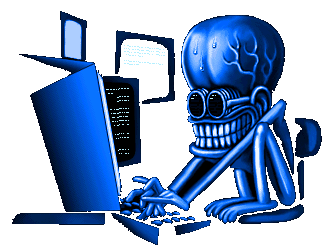
NFT Showroom Gallery
My 3Speak Channel
Photo Manipulation
Beer Tasting
New Tunes
Foodies

