I did promise that I will review my new gadget thingy (not so new anymore) and show you how much use I get out if so here it is, a post about Mi Band 2. A post about my little helper when it comes to using my feet instead of driving around in a car. It has a lot of features and it even measures my sleep patterns. You do not need to have it in order to take up walking and running and helping not only yourself with that exercise but the planet too, but your workout will be more fun with it and you will get a lot of additional data you can use.

I started running on 10th of last month and I remember how back then I could not run for more than 200 meters without pain, breathing problems and an overall wish for sudden death and end of my misery. Just one month later and I am able to run for 4 km. How crazy is that? I have been using my Mi Band2 for about a week now and I am far from satisfied with it. I am loving it and am really pleased with all that it can do.
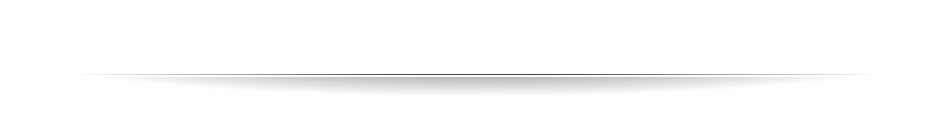


Mi Band is a bracelet-watch gadget made out of silicon that tracks your heart rate, counts your steps and yes it tells time too. It is very light, only 7 grams and 15.7 mm wide. I wear it all the time and have noticed that its simple black design fits with whatever I am wearing. Its length can be adjusted from 155 to 210 mm so it fits every wrist and it has an app for your phone that goes with it, all you need is Android 5.0 and above with Bluetooth 4.0 and all your fun can begin.
Weight - 7 grams
Water-resistance - IP67
Configuration - 0.42" OLED display, Bluetooth 4.0 BLE, Power-efficient accelerometer, Photoelectric heart rate sensor
App - Mi Fit on Google play: Mi Fit
Web page: https://www.mi.com/en/miband2/
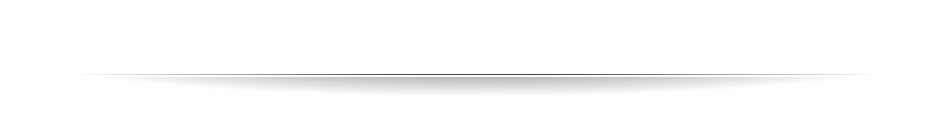
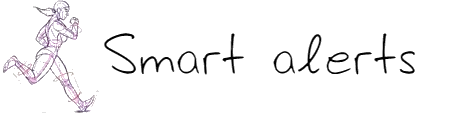

Watch is connected via Bluetooth with the app on your phone and it is sending data to it throughout your day. When you are just doing your business and not exercising it can show you time, step count, distance you have passed, heart rate and calories burned. All of this can be removed if you do not want it, you can adjust it to show you only time if you wish. I have it configured to give me the info about time, steps, calories, and heart rate. All I have to do to get it is touch the screen on the watch and it is there.
Aditionally, you can set your Mi Fit to vibrate whenever you get a message, e-mail, alarm or a phone call, I have that too. The cutes alert it has is a little stick figured man that gets out of its chair and walks around. It is an alert I have set to receive whenever I am sitting more than an hour. It reminds me to get up and walk around a little. Again, all those alerts are here for you if you want them, you can just as easily use your watch as only a watch and a helper during your workouts.
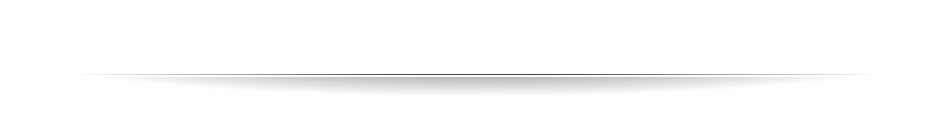
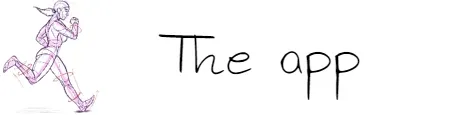
And now for the best part, the app that comes with it. It is amazing. You can choose your workout from walking, running, bicycle riding or using a treadmill, and the app and your watch will work together to provide you with all the data.

The app gives me the info on when I went to sleep, when I woke up, and how much was I sleeping. It also compares it with other users and gives me the weekly and monthly average. Every morning, I get a little info and graph data on my phone about how much time did I spend in light sleep and how much in deep sleep.
As for my running and walking workouts, oooo, those are really detailed now. I get info about my heart rate (I can even set it to watch over me and vibrate if my heart rate goes up too much), distance, time, and route, my step count, step frequency, pace, how much calories I have burned, my stride and I get a couple of detailed analysis.
I get detailed graphs showing me my pace, heart rate, step frequency and stride during my workout so I can monitor and compare if I was doing as I intended to do. Since I am currently running in HIIT mode (high-intensity-interval-training), my graphs should be really spiky and they are. When I go for a jog, my graphs are more even and smooth, without spikes in them.
The thing that I probably love the most is the heart rate zone. It gives me the data on how much was I in my max, how much in my anaerobic, aerobic, intensive, light, and relaxed workout depending on my heart rate. An excellent thing to monitor your work in HIIT workouts.
Besides sleeping, you can set and monitor your other behavior. It allows you to pick from jump rope, sit-ups, standing, climbing stairs, driving, basketball, badminton, ping-pong, sitting, eating, bathing, and even brushing your teeth but there is an option for custom activity too so if you are doing something else, you can monitor that too. Another thing I have to mention is, if you are using Google Fit app, this can be synced with it.
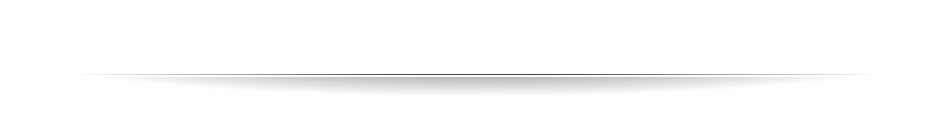

There is a friends option in the app that allows you to connect with other users. It even lets you "nudge them". When you "nudge" them, their bracelet vibrates which is a lot of fun if you want to torture your friends while they work like I do lol. My friend gave me this bracelet as an early birthday present and he got himself one too. I think he already regretted it...
It is nice to compare data when we go for a run together. Just yesterday, it took him 1000 steps for 2 km and it took me 2000 steps. Yes, I am a really really short person with short legs and small feet. It takes me twice as more steps to cover the same distance than it takes a normal person. Yeah, I know it is hilarious, it is like seeing those sausage dogs run with other dogs and moving their little feet turbo fast...
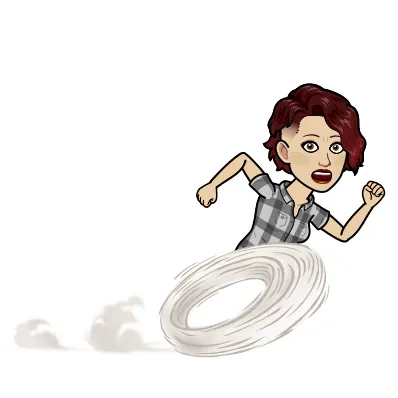
Until next time,
KEEP YOUR SMILE ON,
AND ENJOY YOUR RUN!

Image sources :
- line divider that I use is from FREE CLIPART LIBRARY, and is here
- images of titles are made by me using the image from pixabay that can be found here
- every image used in the post is made by me and owned by me
- my bitmoji avatar was created on https://www.bitmoji.com/, visit the site to create yourown
PROUD MEMBER OF:



@steemitbloggers
