Since iOS 11 it is possible to make a video recording of the iPhone screen without any additional App.
To do this, you just have to add the corresponding button to the control center, which works via "Settings" and "Control Center". Under the item "Adjust controls" you can now select the "Screen capture" option.
Enabling screen recording on iOS 11
- Launch Settings, and select Control Center
- Scroll down in the list and add Screen Recording
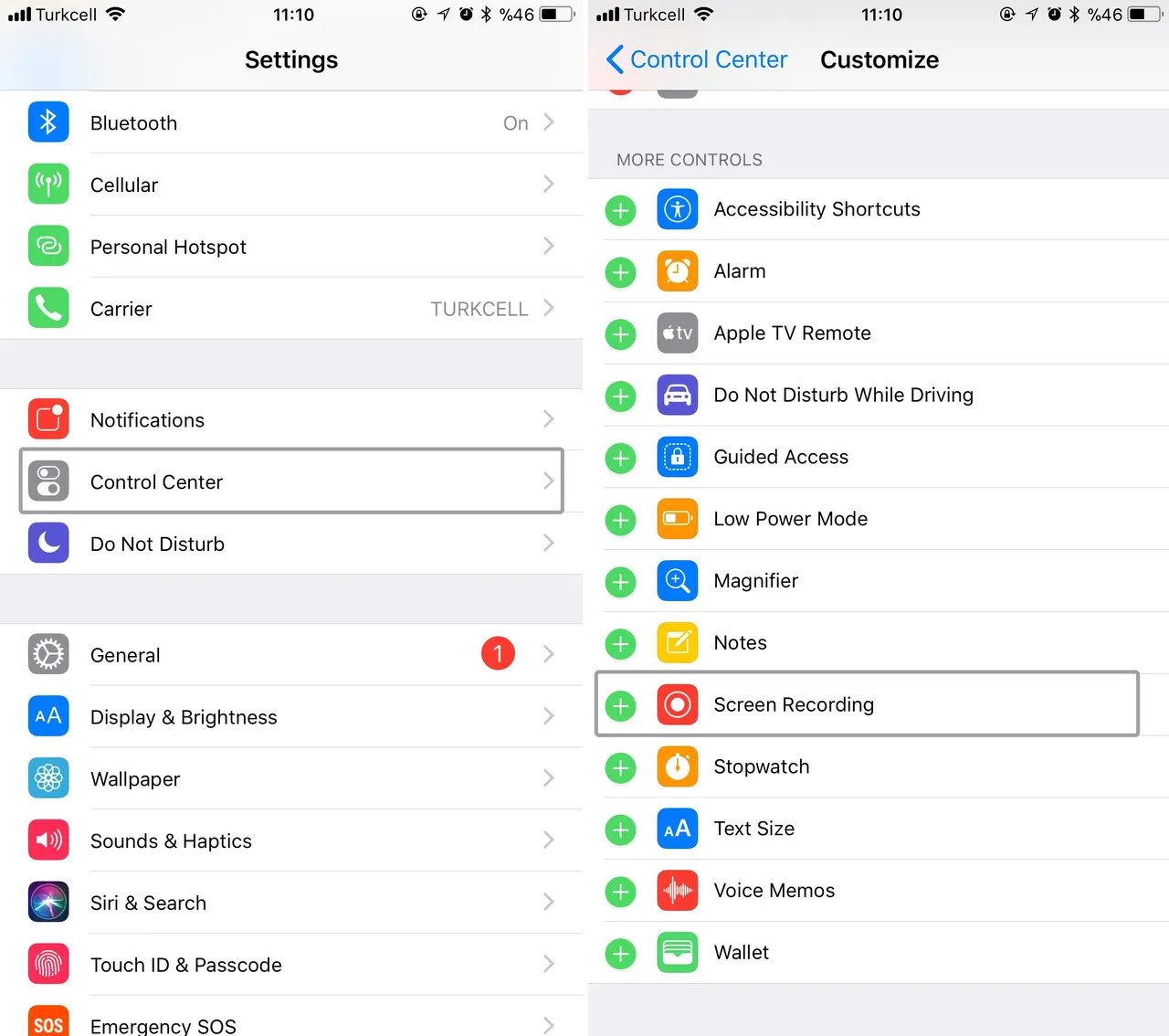
- After you added Screen Recording simply swipe-up from the bottom of the display to reveal Control Center.
- Tap Screen Recording button to immediately begin recording

Screen recording tips
Because screen recording on iOS 11 records everything you do, it’ll also capture those moments when you close Control Center or stop a recording. To make your videos look a bit cleaner, be sure to trim the first and last few seconds of the video in the Photos app.