One aspect of web that a lot of people dislike is the number of ads we have to put up with. This leads to people installing ad-blockers. I'm a little torn on this as I appreciate that ads provide income to most sites, but they have a duty to make the experience good for their users. Some sites have been really bad with pop-up ads you have to get past to actually see some content. What I've tended to do is to selectively disable AdBlock on sites I'm happy to support. There are some sites that just refuse to work if you block their ads, but I try to avoid those.
I've just been experimenting with an alternative to block ads. Pi-hole is some software you can run on a PC or Raspberry Pi that provides a DNS (Domain Name System). Generally your computer will use a DNS at your ISP, Google or elsewhere to get the internet address for sites you want to visit. Your browser will ask for 'www.news.com' (or similar) and the DNS will return some list of numbers that represents the address. Pi-Hole intercepts those requests and filters out any for known ad servers. Most sites do not provide their own ads and rely on other companies for them.
Pi-hole is free software with an option to donate to the project. I installed it on a Raspberry Pi Model B. That was a pretty simple process. Just run a command they give you and select a few simple options.

You can open a web page that shows you what is going on. This updates in real time.
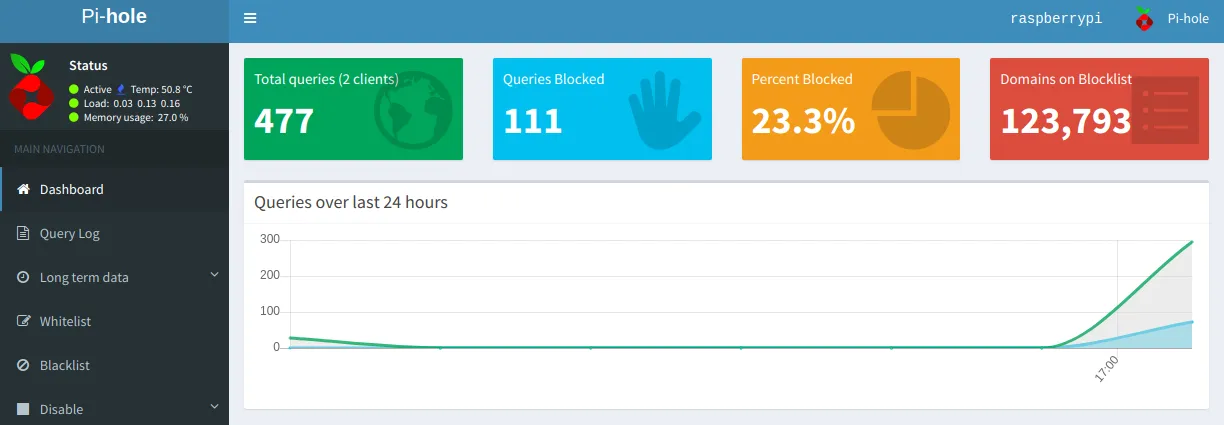
I'm not a networking expert and I had to look up some instructions for setting this up. It seems you cannot easily select a DNS server in Chrome or Firefox, so I had to set it for my whole Ubuntu Linux system in the network settings. Windows has these options too. I then had to restart the PC for this to take effect. Now I can see the number of blocked queries go up when I open a new page.
What you can do is to configure your home router to use Pi-hole for DNS and then every device on your network will have ads blocked without needing to install any extensions or apps.
Apparently this blocking can cause some sites and apps to fail, but you can add problem sites to a 'whitelist'.
I wanted to try this out, but I'm on the fence about whether I keep using it. It's not a problem to run a Raspberry Pi all the time as it doesn't use a huge amount of power, although it's running fairly warm. I like the simple control that AdBlock gives me. The blocker may cut the network traffic a little if you have issues with speed.
I just like playing with technology and this is something I've been meaning to try for a while.
Geek out!

I'll buy guitar picks for Steem Dollars
Get a Wirex Debit Card to spend your crypto.
Get some passive income with Mannabase
If this post is over seven days old you can vote up one of my newer posts to reward me.
Spam comments may be flagged. Beware of the Commentphant!