Are you going away in the wilderness for several days? Will you be off-grid for a day or more? Still, you don't want to miss your regular posting schedule? The solution is simple.
Write your articles in advance and schedule and publish them with @Steempeak
When you Write a new post there is this stylish green button in the left bottom corner. It's labeled SCHEDULE. Bingo!
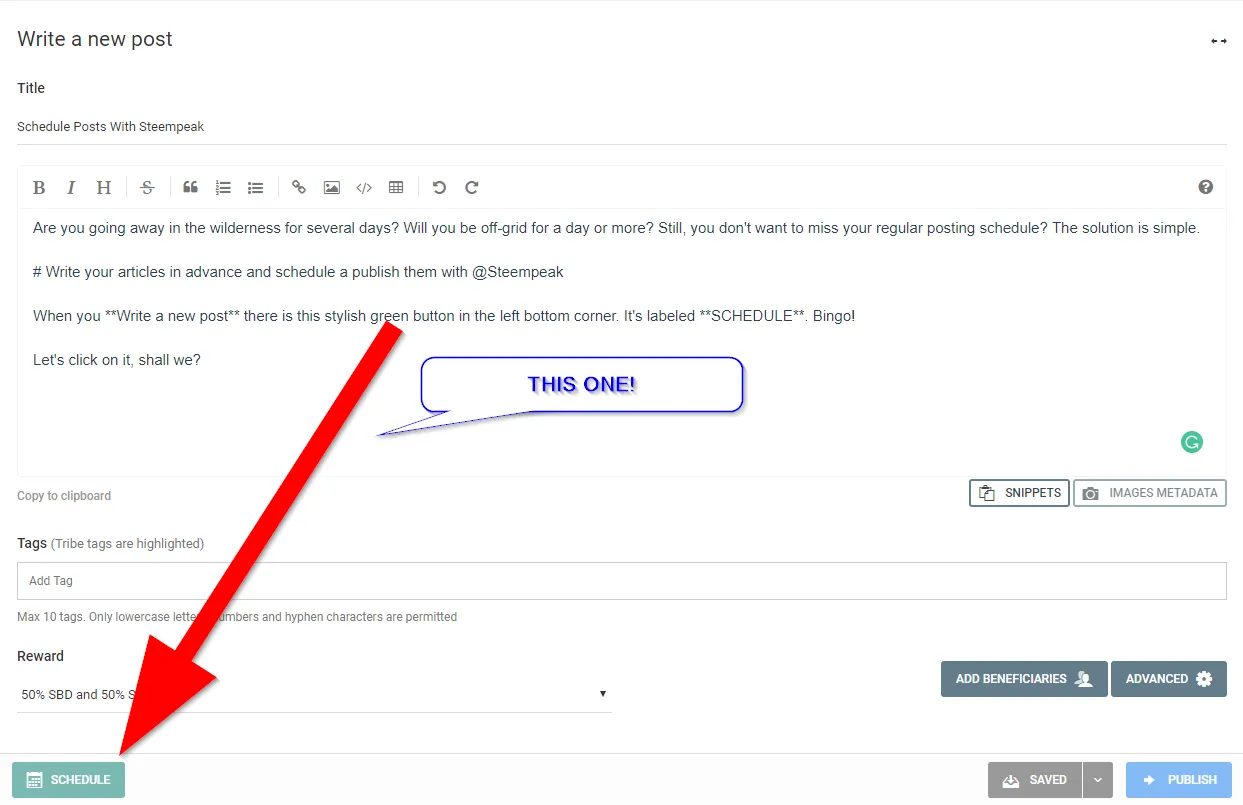
Let's click on it, shall we?
Oops, we can't do it right now. We have to fill in every field first. Did I tell you this will be a field trip?
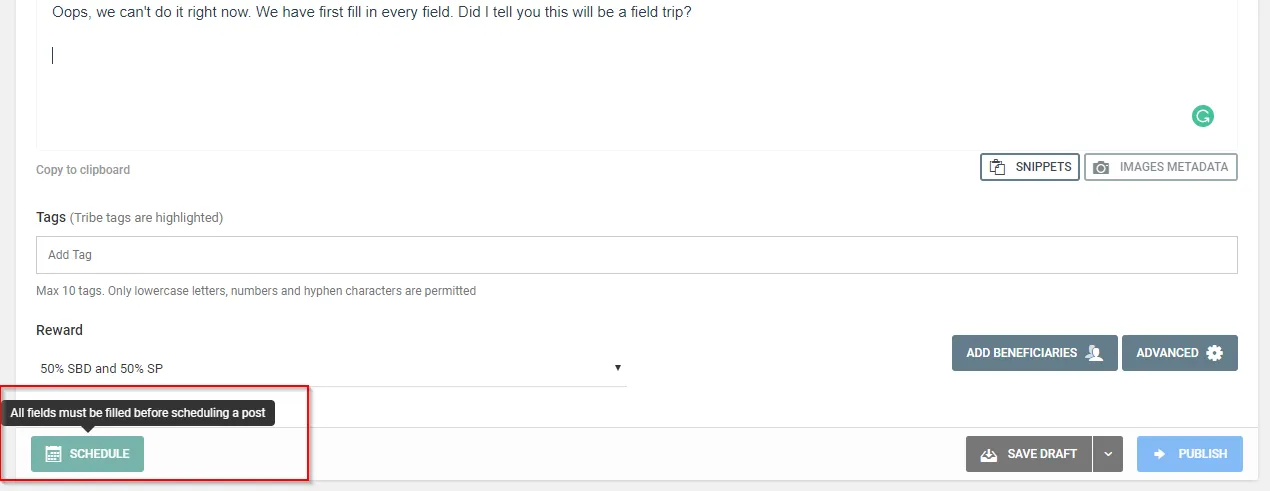
OK, let's fill in every single field. Including the tags. There are only three fields actually. Title, body, and tags. We can do it!
Are we any closer now?
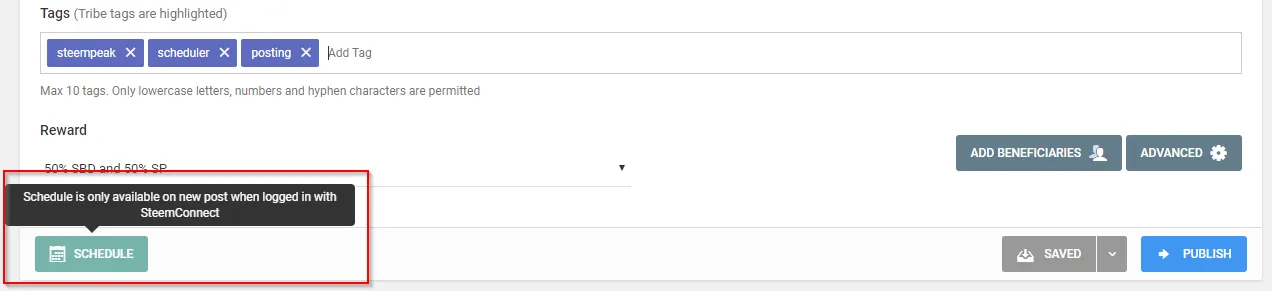
Not really. We should be logged-in with SteemConnect and not with Steem KeyChain which is my favorite Steem keystore. Eh ... OK, let's switch to SteemConnect.
Luckily, our post is saved to drafts automatically. I love #steempeak!
We're back. Did anything change with the button?
Yes, it did!
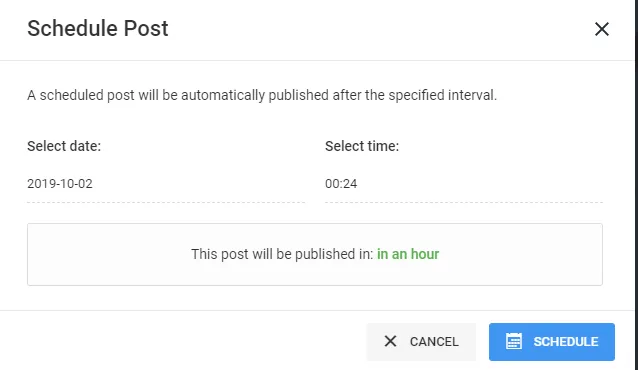
Do you see the green-colored in an hour? The color is important!
You have to schedule the post for more than 10 minutes in the future!
Too early
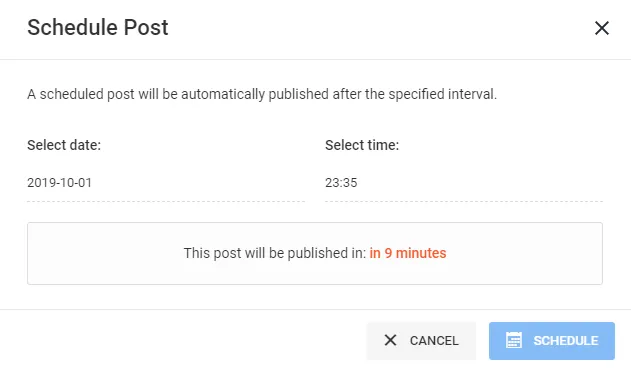
Just right
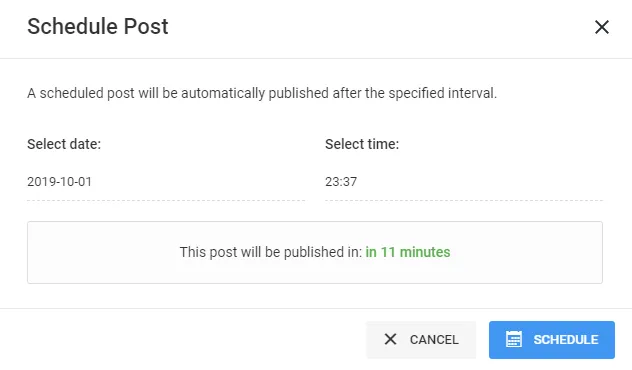
OK, the demonstration is over. I'll schedule this post for 23:45 local time.
Remember, scheduling the post is equal to publishing it since the edit window will be closed. Of course, you can reopen the scheduled post and edit it further ...
Happy scheduling your posts with @Steempeak!

Join Actifit program, stay fit and earn crypto - STEEM, AFIT, AFITX, PAL, SPORTS, ZZAN, ...
Vote for Actifit as a Witness
Official Actifit links: Discord | Website | Android app | iOS app | FAQs | Text Tutorial | Video Tutorial
Disclaimer:
I am a long-time Actifit user and ambassador for the program. Please, ask me anything about it.
