This may be part of a series of posts I do to be used in combination with my Introduction to Steem that is aimed at new users. I want to publicise this platform to prospective users and it will help to have some posts they can use to learn how it all works. I'll be adding links to the main post. I understand we can edit indefinitely now, so that should be possible.
Here are a few things I've picked up along the way.
Use Steem links that stay on the site you use
If you paste a Steemit link into a post you should consider that your readers may be using Busy or Steempeak or Steeve or some other front end for the Steem blockchain. They probably want to stay on that site when they click a link to an article. You can help them my editing your links a little. All you have to do is remove the first part of the link, so:
becomes
/steem/@steevc/an-introduction-to-steem
The latter will count as an internal link on each site and so not get the little icon that indicates it will take you elsewhere (at least on Steemit and eSteem that I know of.
You can embed things other than Youtube
I think Steemit has had the ability to embed Youtube videos since the very early days by just pasting in the link. It's not so obvious how to do other types of media, but it can be possible. For example you can get the HTML code to embed a Soundcloud track.
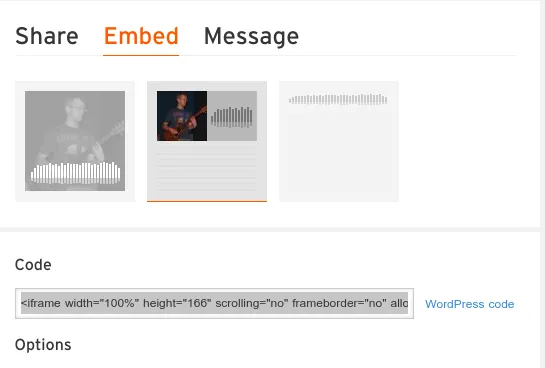
That will look like this:
You can do other fancy formatting beyond Markdown
Markdown is a fairly powerful and simple to use way to add some style to your posts. I have to admit I just use some basic stuff like headers, bullet lists and the odd bit of emphasis. I'm no expect at HTML, but you will see people using it creatively to layout images etc. If you want your posts to hold attention this is worth looking into. I have used it in my standard signature, but I know I won't win any design awards.
See what others get in their feed
If you are trying to find more interest users to add to your feed it can take up a lot of time. You have to go to each profile to see what's there and if there is anything recent. If you know of someone who seems to find a lot of cool stuff you can get their view by adding /feed to their profile link, e.g. here's mine. I can't swear that will work on all Steem sites.
I hope you find something useful in this post and please share your own tips in the comments.

- I'll buy guitar picks for Steem
- Get a Wirex Debit Card to spend your crypto.
- Get some passive income with Mannabase
- Get paid to search at Presearch
- Battle for cards on Steem Monsters