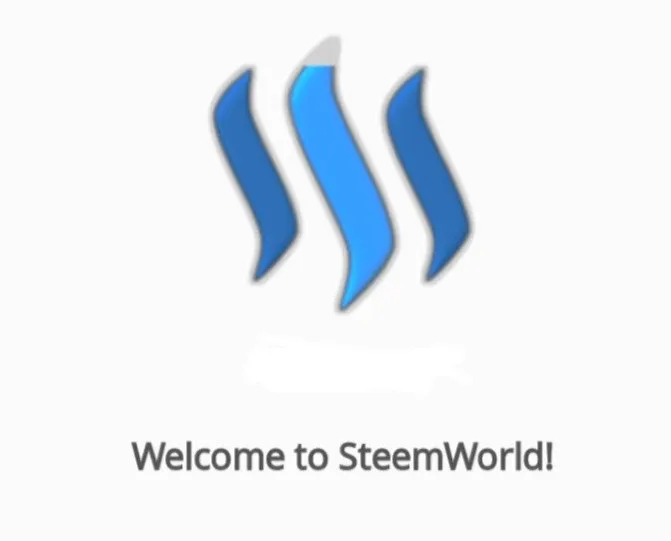
The first step to find out about your Steemit account activity is by typing https: //steemworld.org/@username it will appear as shown below, this will install automatically.
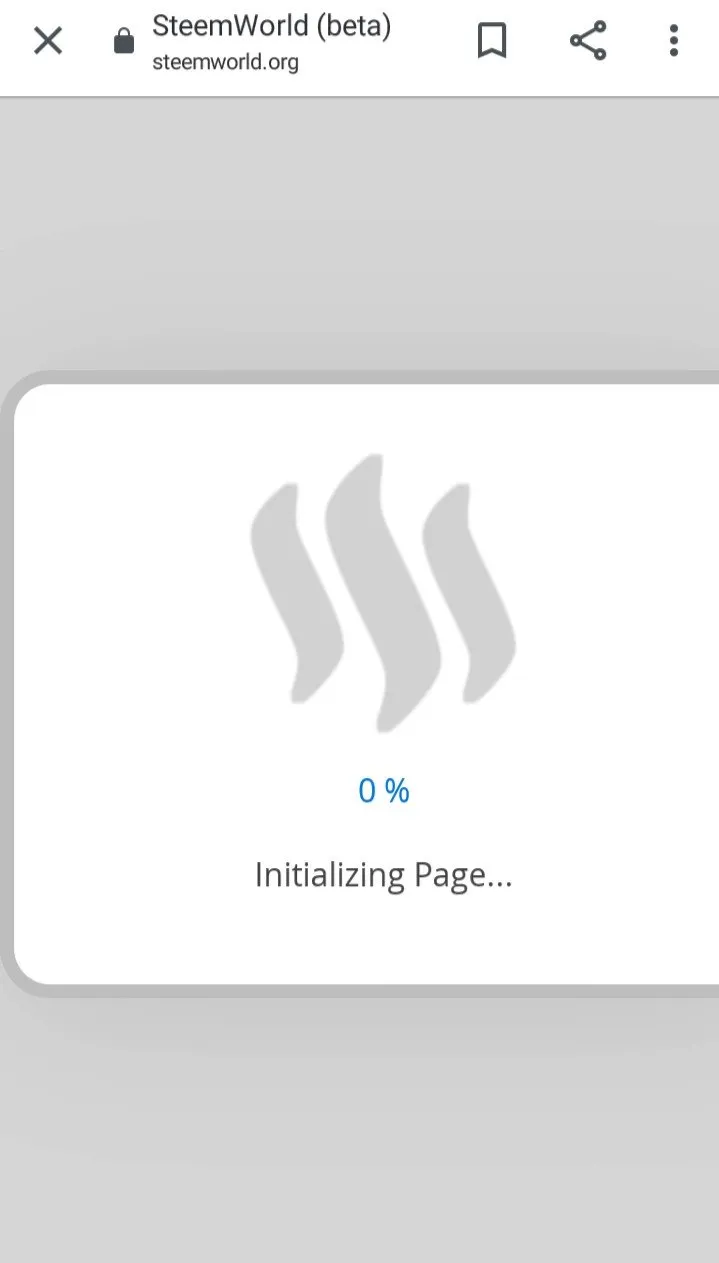
the second step, after completing the installation automatically collects our account data. like the picture below.
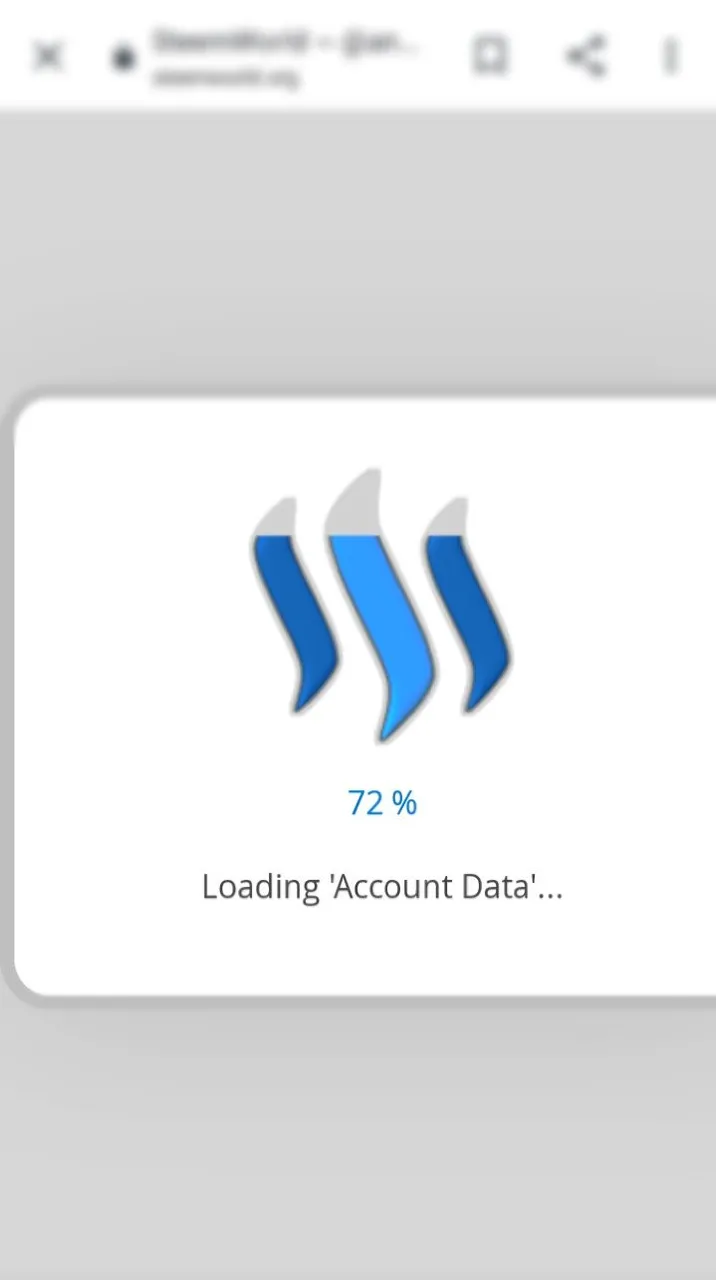
The third step, after completing the account data collection, you will enter into account activity information. as you have seen below.
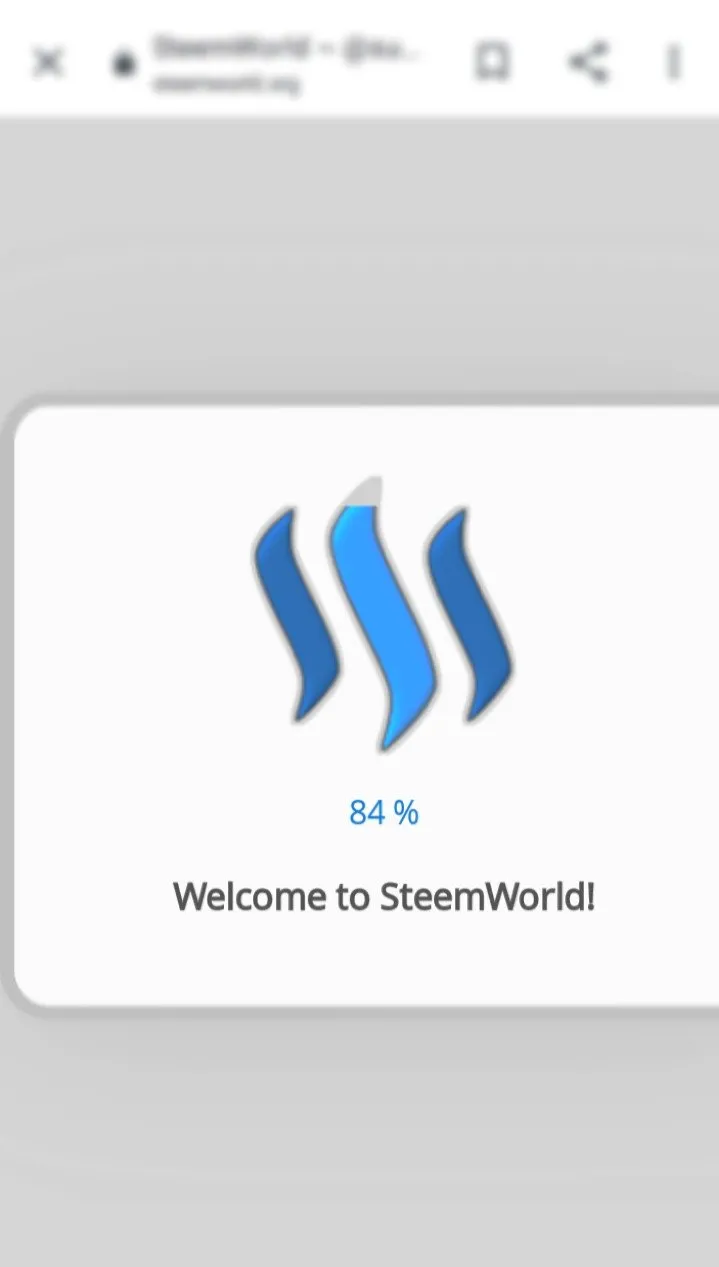
this is the initial homepage you will see
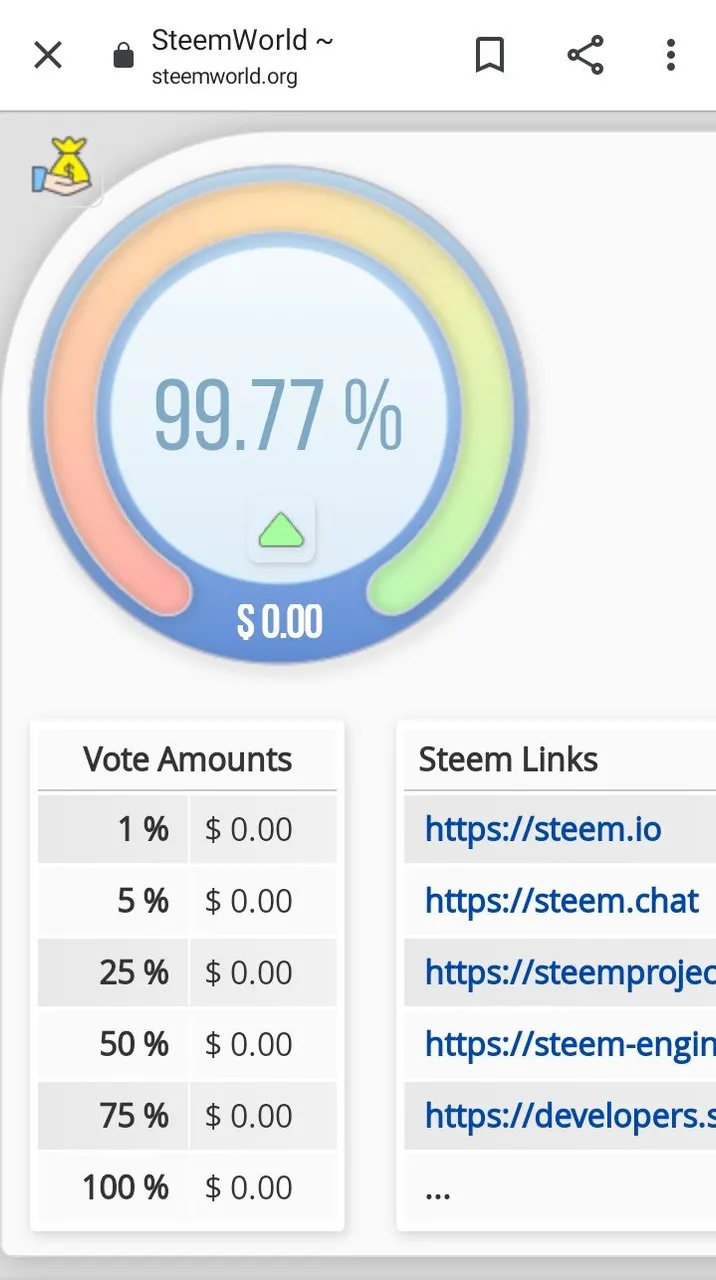
Here you can see the income and withdrawals you have earned. You can see like the picture below.
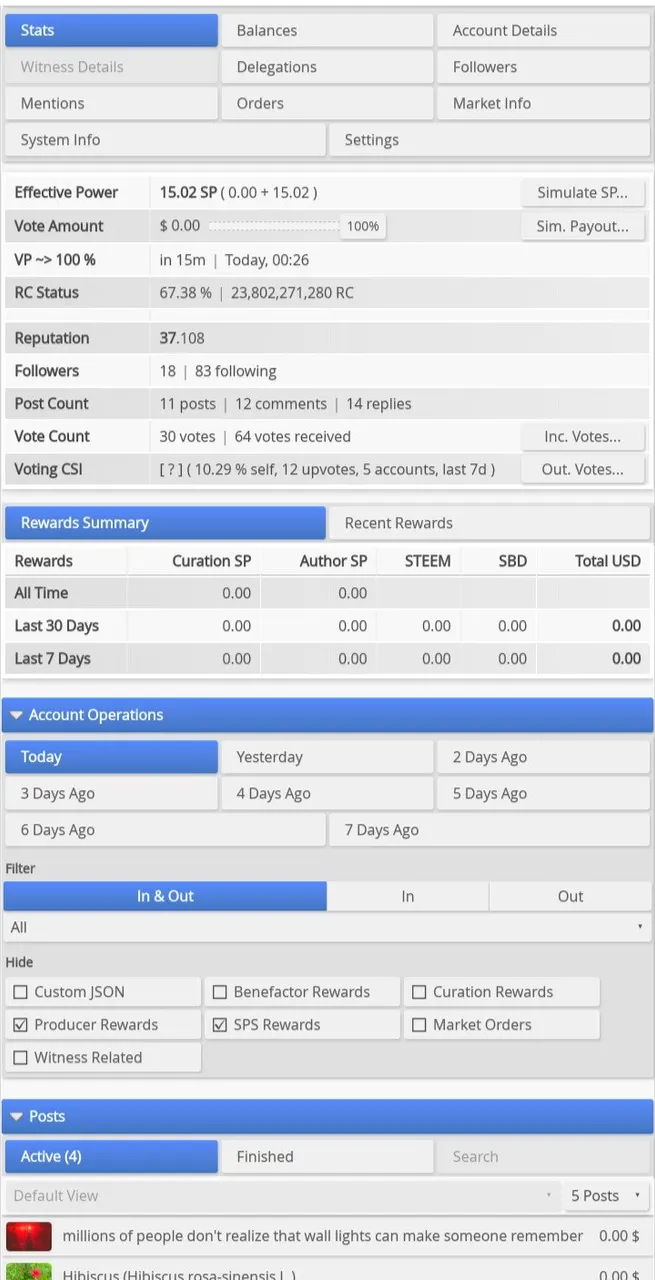
the latter you can see where to create a new account at the very bottom.
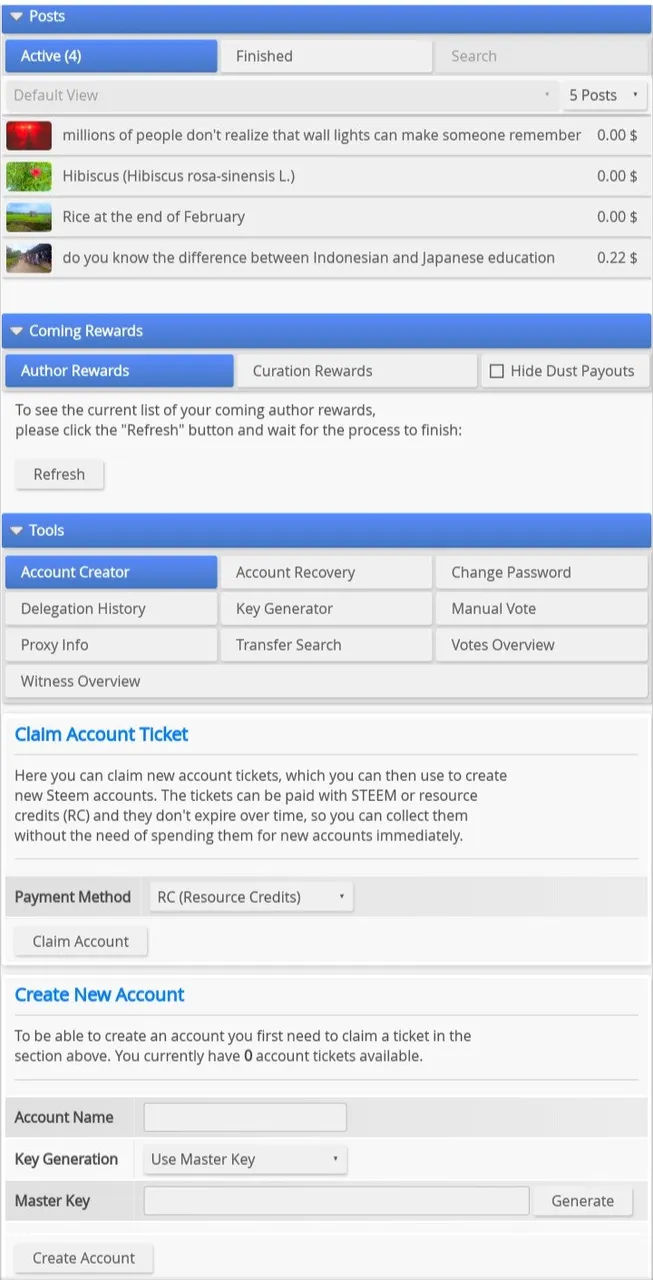
Alright until here first the information that I can convey thank you
This website was Built ♥ by @steemchiller
thank you for @anggreklestari which has provided motivation and innovation for me.
add my social media
Instagram : @suhansyah709
Facebook : @Han
