Last weekend I created a Steem account for my cat, @mildredcat. This may seem like a trivial exercise, but I wanted to see just how easy it was to create an account from those I have claimed. Since Steem started people have complained that it takes too long to get an account validated, although there has also been the option to pay for one. Since hardfork 20 we have been able to claim accounts using our resource credits. How you do this has not been too obvious and so I thought I would document what I did.
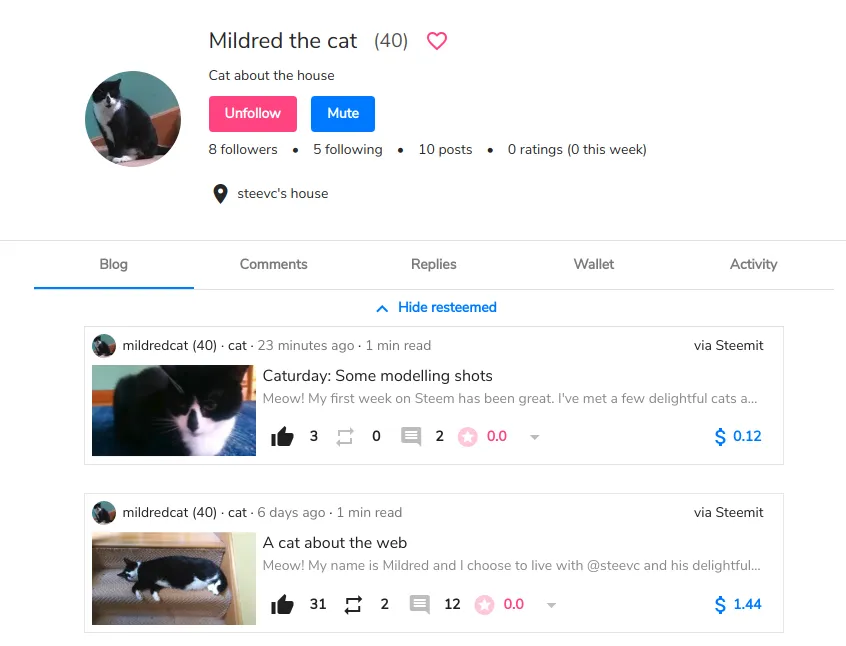
There are several ways to claim accounts. Sites like SteemWorld can do it. Previously you had to enter your active key there, but I see they now use Steem Keychain. I just tried this, but it failed without telling me why. You do need a good amount of SP to do this. I can currently claim an account every couple of days.
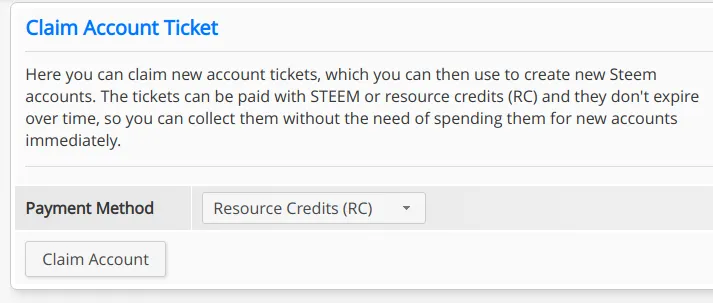
I have been using a direct link on Steem Connect that looks like this. You just have to change the user name:
https://app.steemconnect.com/sign/claim_account?creator=@steevc&fee=0.000%20STEEM&extensions=[]
SteemWorld can also create the account, but I had the same problem. Some people have created scripts to do the job and I used Infestor. I saw it had been looked at by some good Steem people on Github. You run this and give it your active key. Then it dumps out the keys for the new account. It's not really for non-technical users, but I may use it again.
If you are creating an account for someone else then you have to send them the keys via some secure, private channel. The first thing they should do is to change the password so that you cannot access it. I just tried this for Mildred. You just go to Change Password on Steemit. You give it the master key and let it generate a new one. You MUST make a secure copy of this. Then you can log in with that new key.
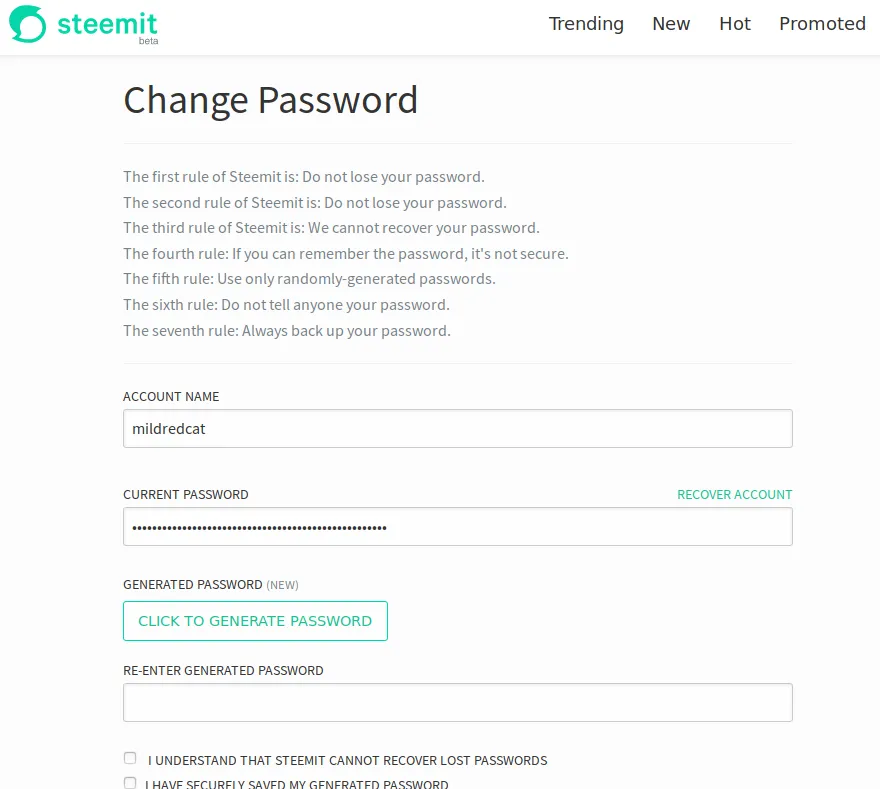
Then you need to go to the Password screen in the Wallet and copy all the private keys to your safe place. I use Lastpass. In general you should only log into Steem sites with your Posting Key and then use your Active Key when necessary for things like transfers. The only time you need your Master Key is to change keys. If anyone else gets it they can lock you out.
I hope this is helpful. I still have lots of accounts that I am prepared to give away. If you need one for your cat, or a human then contact me on Discord or other private channels to discuss. I am not asking for anything in return, but I do want to see some evidence that the account will be used well, e.g. seeing that the person is posting good content on other platforms. In some cases I may delegate SP to the new accounts to help them get started.
BTW I am posting this in steeve.app to try it out. The user interface is nice with the post previewed alongside the editor rather than below.
Steem on!

- I'll buy guitar picks for Steem
- Get a Wirex Debit Card to spend your crypto.
- Get some passive income with Mannabase
- Get paid to search at Presearch
- Battle for cards on Steem Monsters