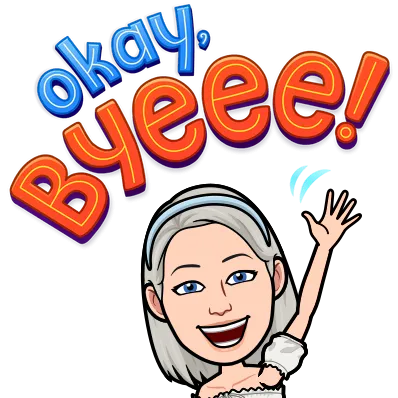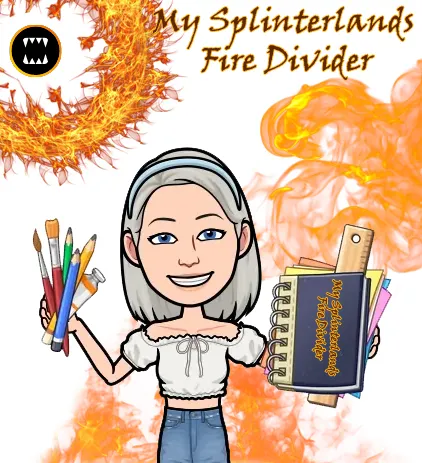
Introduction
 I believe that fire is alive. It's the only element that spreads and die on its own. Fire is also associated with passion as it grows the more it consumes your talent.
I believe that fire is alive. It's the only element that spreads and die on its own. Fire is also associated with passion as it grows the more it consumes your talent.
Unlike my last post, I only used three effects in here but the final result looked like I used more. This is probably one of my proudest work as the end was way better than I initially anticipated.
Materials and Sources

Effects are all from purepng
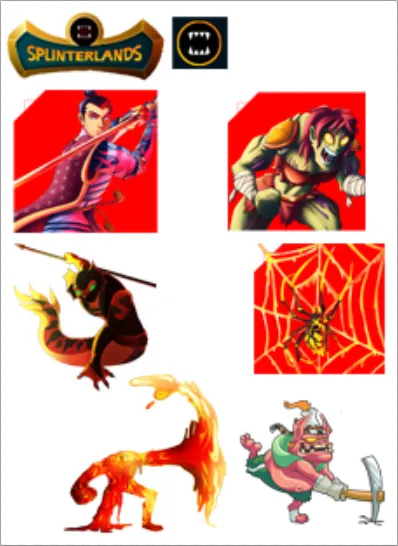
Characters and logo from Splinterlands
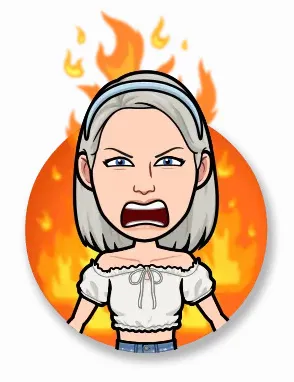
Avatar from Bimoji
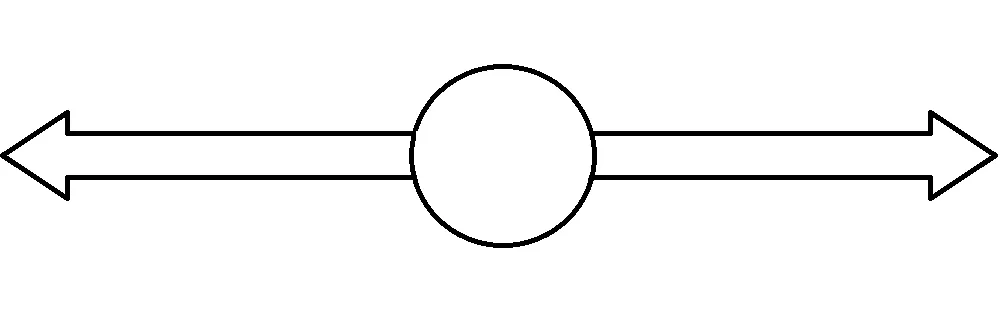
Made using Photoshop

Ecency's Logo from the Ecency website
Procedure
Step 1: Making the Base
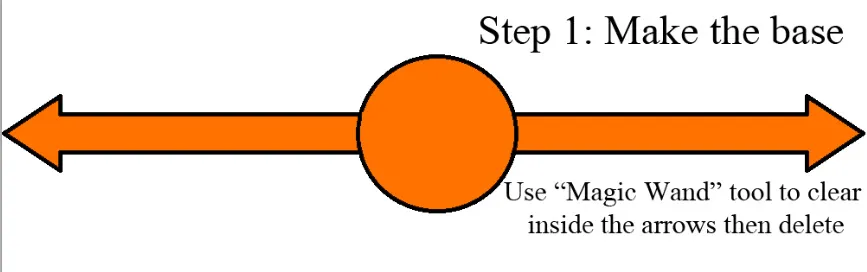
This is the same base on my Water Divider Post. I used a circular shape as a guide, put arrows since it's cool in my opinion, then deleted the inside using the Magic Wand tool to create a transparent inside. This would be used at the very end.
The orange inside is another layer at the very back. It's just so the back side would not be white.
Step 2: Add the middle base, avatar and the circular effects.
The layers would be on this order:
- Bitmoji Avatar
- Flame effects
- Fire Circle
- Base Shape
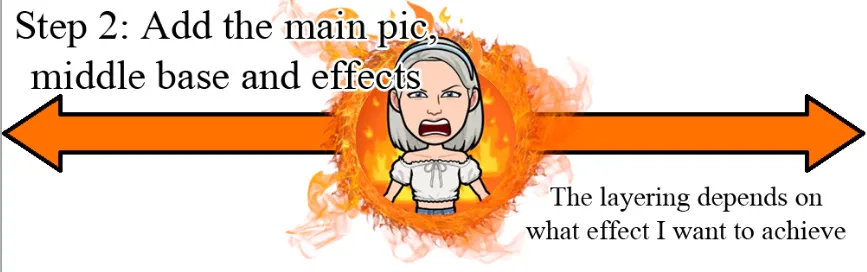
The top-most is the foreground. The center pic is always the main priority. The flame circle is there to hide the black circle base. The flame effect is an addition made of combination of the fire effects above.
Step 3: Add the left side fire effects
The funny thing is all the fire effects in this divider is made with the combination of those 3 above. I just cut parts, combine then, things like that and it breathe life to an entirely new effect.
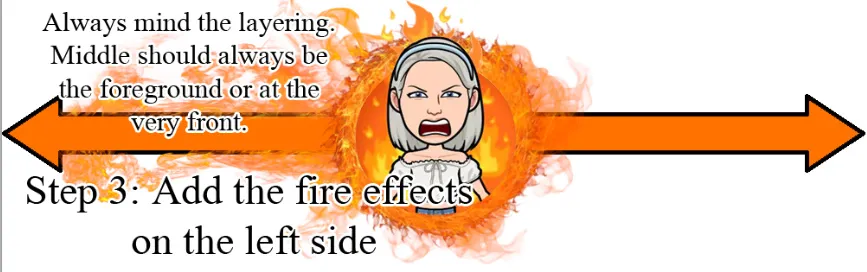
Step 4: Add the fire effects on the right side
Unlike what I did on the water divider, I went to fire's main property which is it's free and alive. Copy pasting one side to the other would make it look stiff. Instead, I edit parts of it and tried to make it look like it's spreading on the lines from the middle.
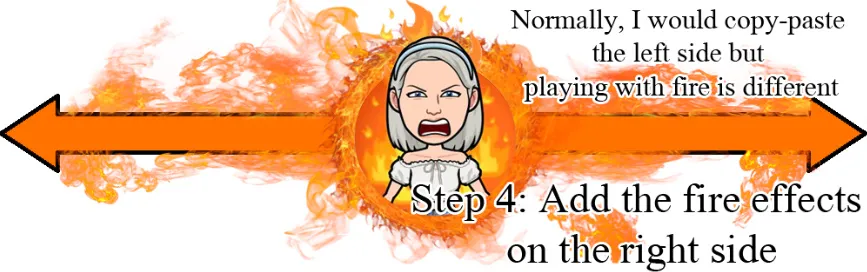
It went amazing.
Step 4: Add the fire effects on the right side
Last part is adding the characters. Same with the water divider, these monsters are actually my main 6. These are the monsters I go to in almost any games and thought it would be cool to use them instead of something that is more aesthetic with the divider.
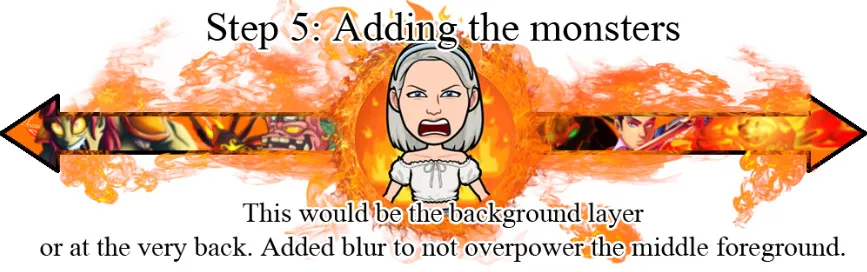
The final layering order would be:
- Main Middle
- Effects
- Base Shape
- Splinterlands Monsters
- Orange Background
This is only as a guide. I have more chaotic layering than that to make the results a little bit better. Play around to see what's best for you.
Final Output

Disclaimer
If you're interested in playing Splinterlands, use my referral that you can find here
Unless otherwise indicated, the images used in this post are either mine or from bitmoji.
Everything is combined, edited, and enhanced using Photoshop CS5.
Burn with passion and Good luck