Repository
https://github.com/stoodkev/SteemPlus
SteemPlus 2.20: Utopian + SteemPlus Partnership = Bigger upvotes


Introduction
SteemPlus, 一個增強Steemit使用者的工具. 正如作者@stoodkev提及:
SteemPlus is a lightweight browser extension adding new features to your Steemit/Busy experience: - Voting slider for minnows - Possibility to filter (by tag/resteem/reputation) and sort ( by date/payout/votes) - Switch between Busy Steemit and Steemd by keyboard shortcuts - Delegation of Steem Power directly from the wallet
SteemPlus是一個簡單的瀏覽器配件旨在增強你在Steemit及Busy的使用體驗:
-自選百分比投票 -籂選分類及排序文章 -快速切換瀏覽工具 (Busy/ Steemit/Steemd) -錢包直接代理功能
但其實並不止於這些簡單的描述, SteemPlus還有超級多工具如文內買贊, 戶口詳細資訊, 多種錢包工具, 最愛作者等等等. SteemPlus是繼steempeak後另一個我個人十分喜愛的工具. 以下就讓我好好介紹這新奇的工具有什麼強大的附加功能.
另外這篇也是我嘗試使用utopian-io -blogs的第一篇文章, 如有錯漏煩請指出, 我會盡快修正.
在開始之先, 萬分感謝@steem-plus的創作者@stoodkev和@cedricguillas, 如果你也認同, 可以投選@stoodkev作為見證人.
另外也要感謝協作者 @adsactly和 @utopian-io

Post Body
1. 自選百分比投票 -這個不用特別描述, 各位也會知道是什麼回事吧.


2. 快速切換至Steemit/Utopian/Busy/Steemd - 如果你用交替使用Steemit/Busy甚至其他軟件的習慣, 這個功能就能夠幫到你了.
使用keyboards按鍵快速轉換,
Shift+Alt+S : Steemit
Shift+Alt+U : Utopian
Shift+Alt+B : Busy
Shift+Alt+D : Steemd

3. 錢包直接代理並顯示代理詳情 -在Wallet介面有一個DELEGATE的按鈕,
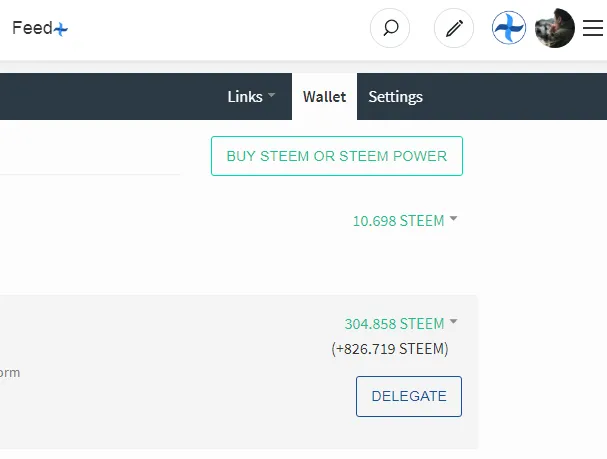

按DELEGATE之後會顯示代理詳情
a.輸入代理人
b.最大可代理SP,
之後便會帶到SteemConnect的介面授權
另外, 把鼠標放到(+826.719 STEEM)上方點擊一下, 便會彈出代理出去和其他人給你代理的資料, 十分方便~
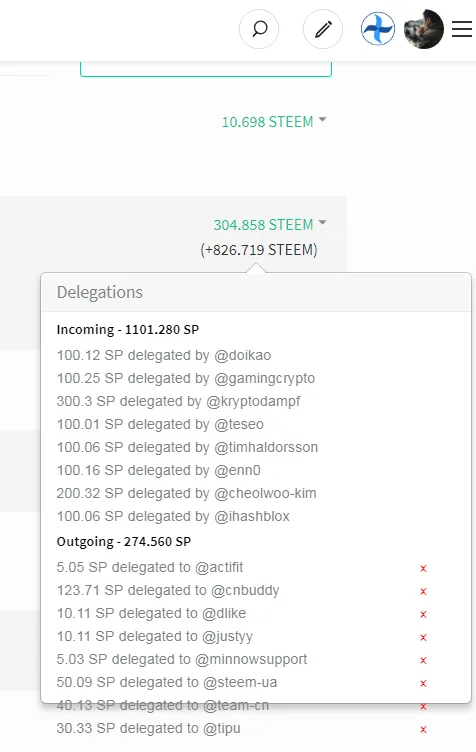

4. 在錢包內顯示按市價計算的帳戶價值資訊 -這個比其他不同的地方是他有詳細的資料顯示如何得到戶口價計的資料.
嗯??為什麼2個價格($257.80和$252.816)會不同的呢?
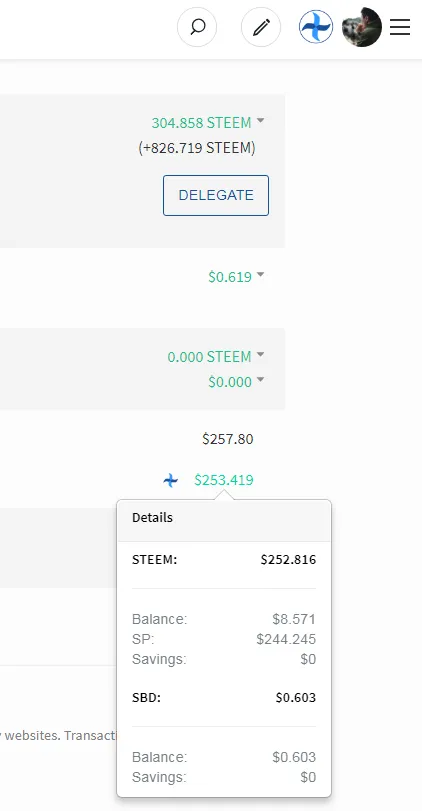

5. 點贊詳情 -如圖所示你會看到:
a. 什麼人贊了
b. 點贊百分比及收益等等都有清楚例出
不用再點一下就看到詳情了, 快捷吧?
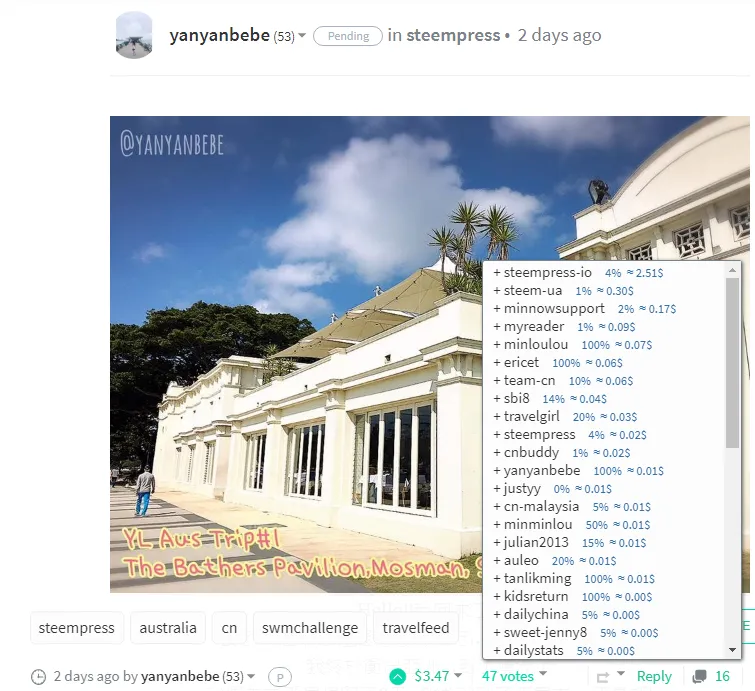

6. 收益介面整理 - 顯示等待的收益及已獲取的收益, 這個是美化的貼心功能, 也是感覺很好. 在SteemPlus處選擇Rewards, 他會列出比原本詳細一點點的數據以作查核.
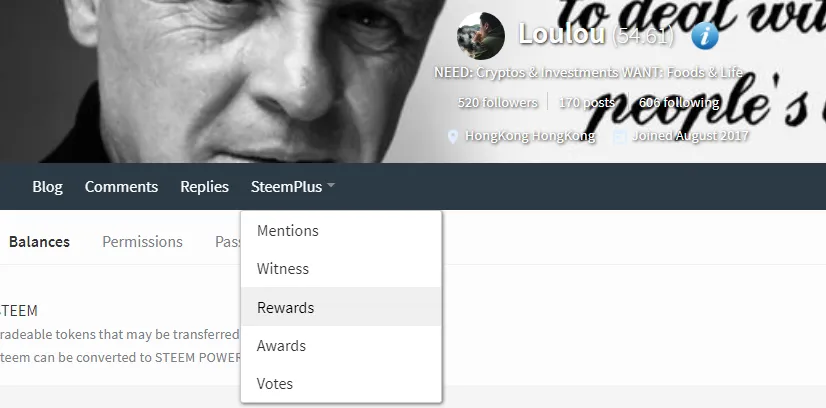
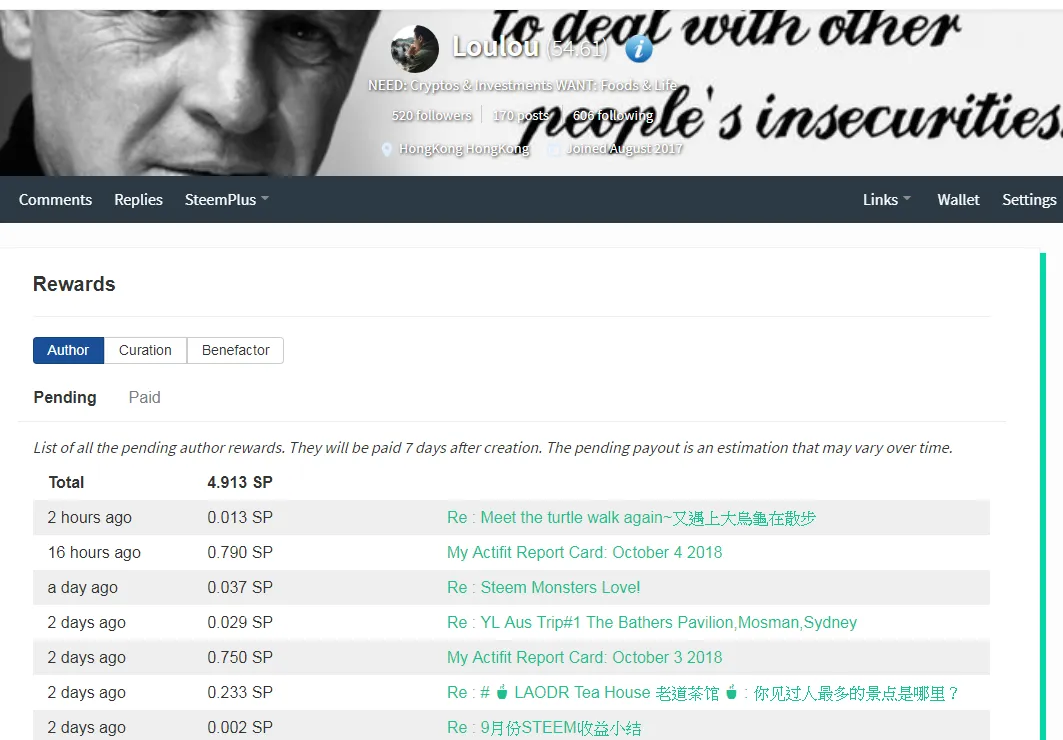

7. Feed+ -籂選Feed的神器. Feed+ 可籂選的包括:
a.某tags的文章如 #cn, #cn-reader, #cn-curation
b.指定分類(Classification)的文章 (關於Classification或另文再作介紹)
c.是否顯示Resteem
d.按聲譽顯示/隱藏已點贊的
這些都非常有趣, 特別是隱藏已點贊的便可剩下未曾閱覽的文章. 但流暢度則有待改善.
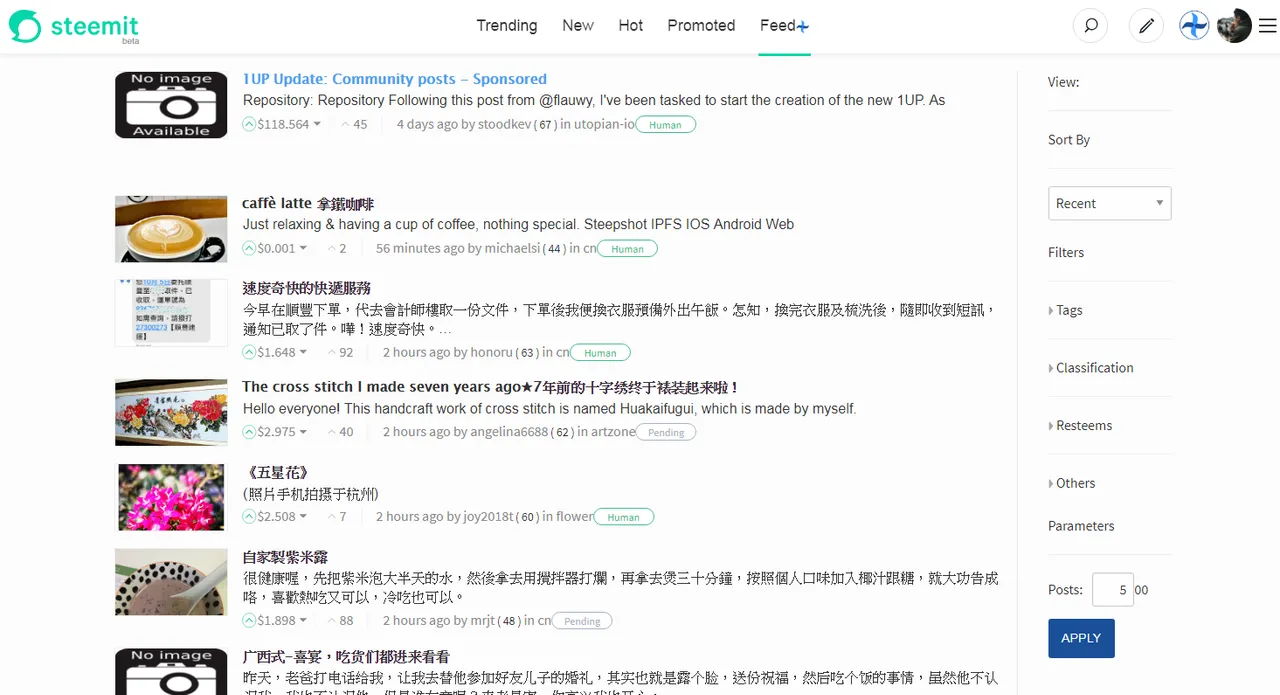
看更多: SteemPlus 2.5.3 : Feed+ improvements, dropdown correction and searchbar fix

8. 更詳盡的用戶資料 -在用戶名稱旁會多了一個(!), 鼠標放在上面會顯示如VM, Vote value & Full Time, RCs & Full Time, 擁有SP的所在類別.
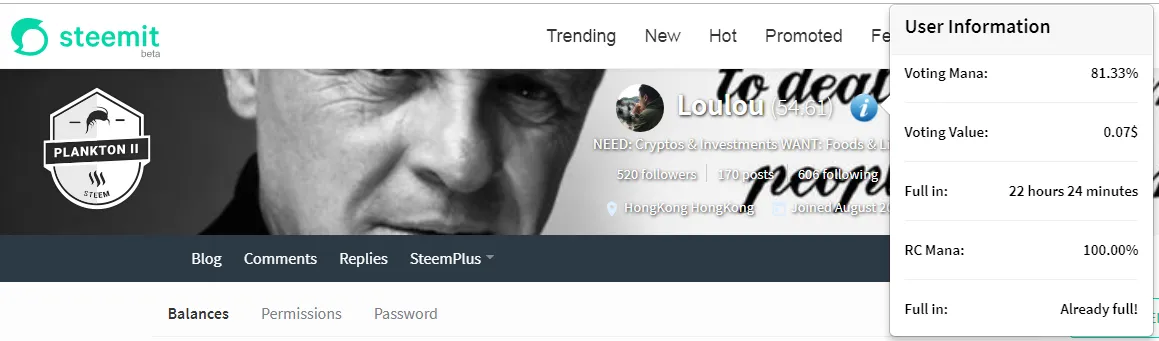
我的類別為"Plankton II", 到達下一級"Plankton I"需要25SP.

看更多More ranks on SteemPlus to track your progression!

9. 錢包收支項目籂選 -可籂選的項目除了流出與流入之外, 特別之處是他也可以挑選 POWER DOWN及HIDE SPAM. 在我查看POWER DOWN的經驗中, 要找到這個項目是十分困難的, 因為一星期只有一次, 也只有小小的一項, 所以很容易被忽略.
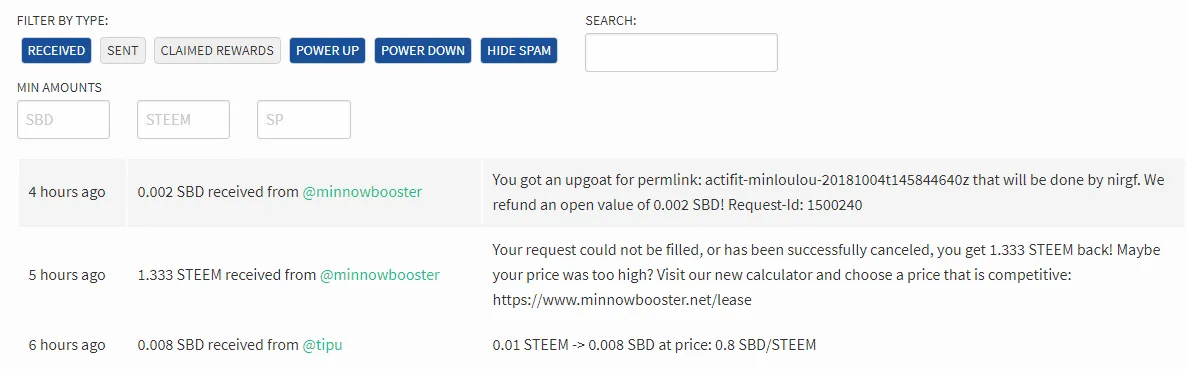

10. BOOST /即時買贊 -與 @MinnowBooster/ @Postpromoter合作的快捷買贊功能, 關於買贊就不詳述了. 但這個BOOST功能強大的地方是不用去MB的網站, 他把收益資訊等等都給你推送過來, 你唯一需要知道的就是自己錢包有沒有足夠的SBD去買贊.
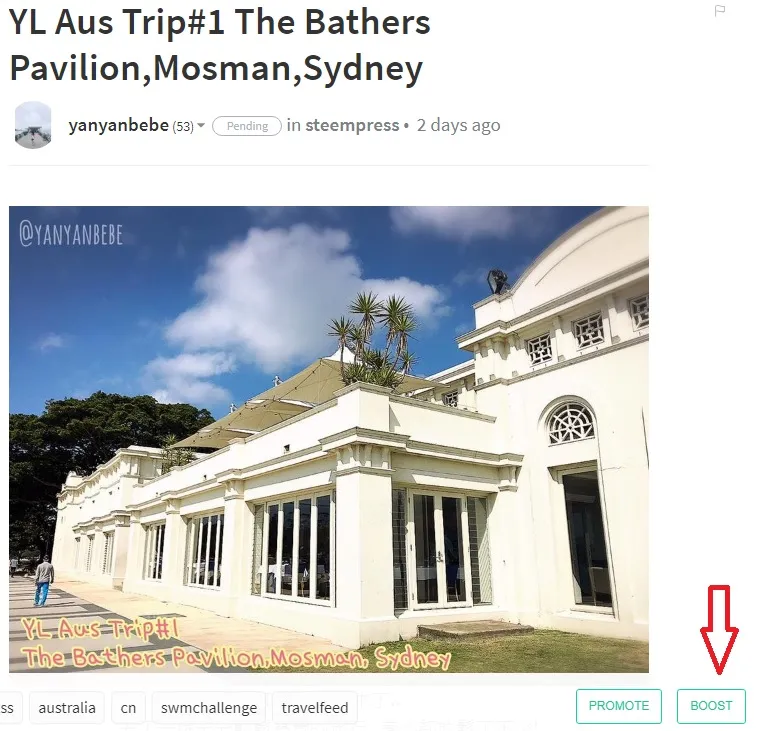
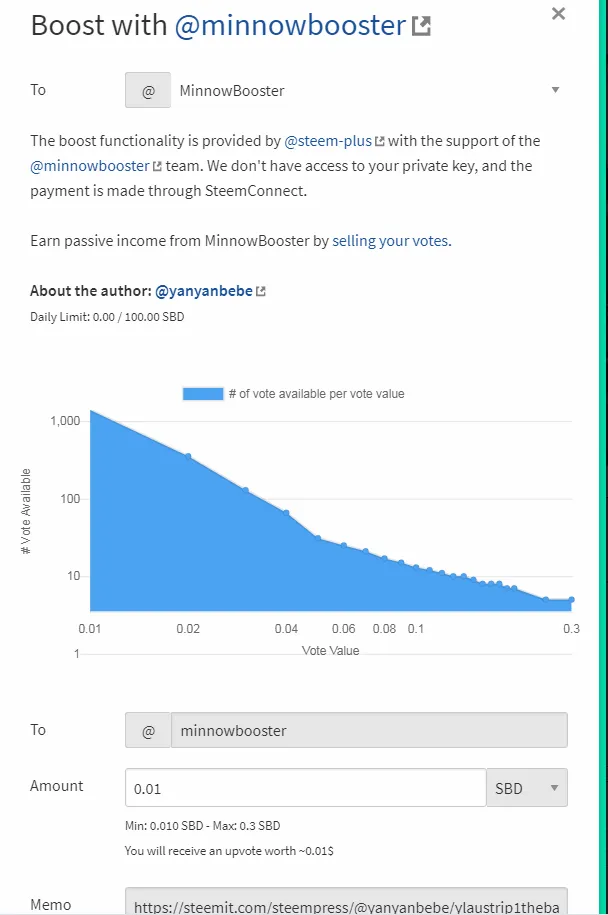

11. 顯示文末資訊 -根據作者的說法, 他希望讀者不用拉到文末才能知道tags, vote等重要資訊, 故此為方便起見, 把文末資訊和tags,PROMOTE,BOOST按鈕長放在畫面底部以作參考.
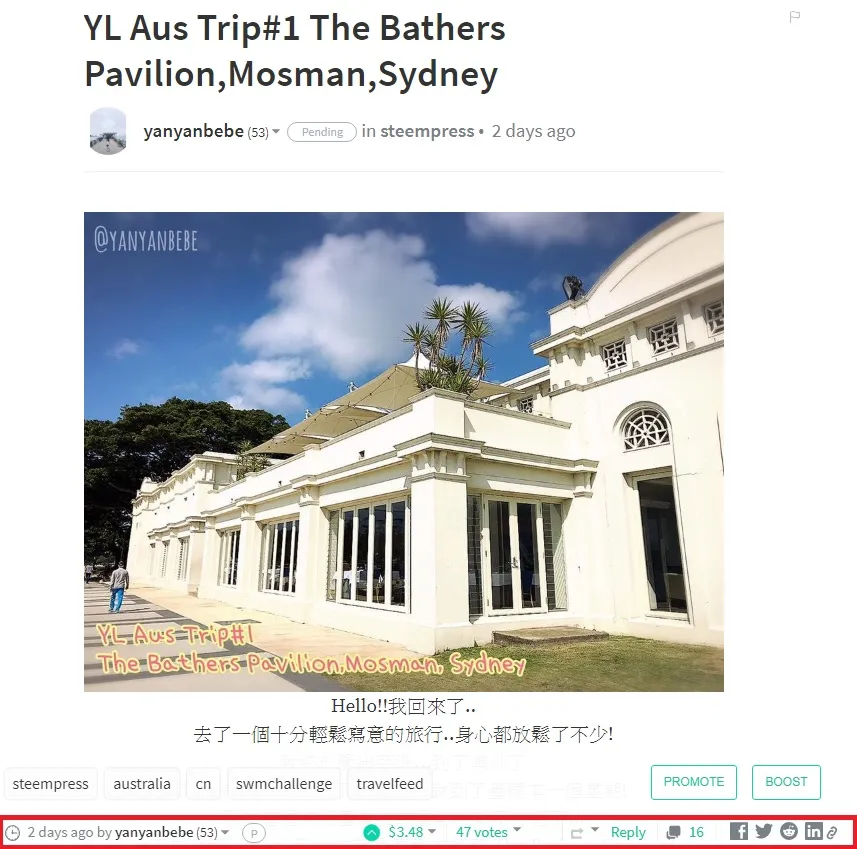
12. 最愛作者 -在作者的個人頁面打星後(上限10名), 便可在自己的推送首頁看到嚕, 類似eSteem的Favorites功能.

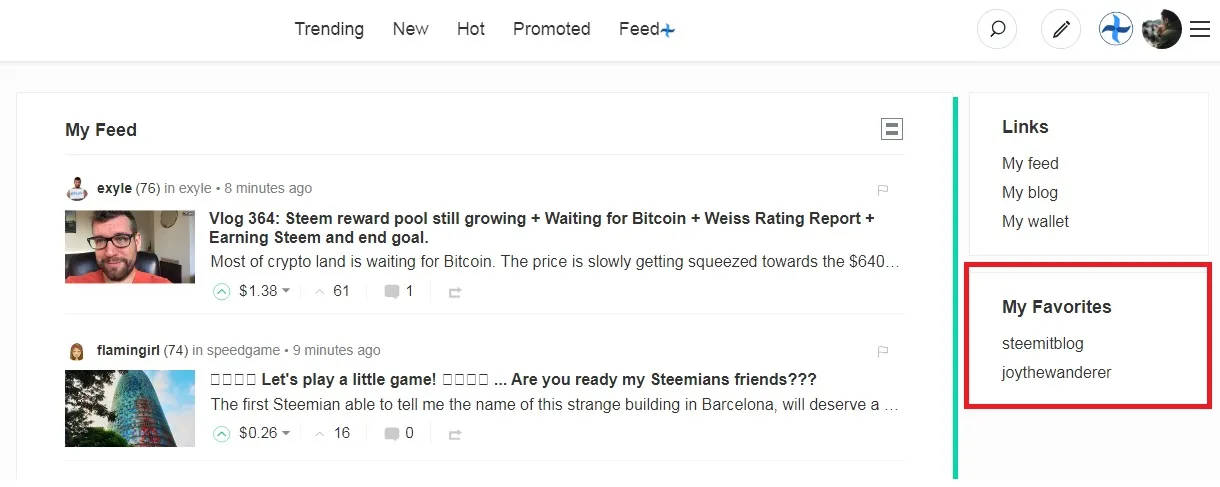

13. Steemitboard獎杯 -你有聽過@Steemitboard獎杯嗎? 這一個附加小功能讓你不用去@Steemitboard的網站便能看到自己下一個目標在那裡.
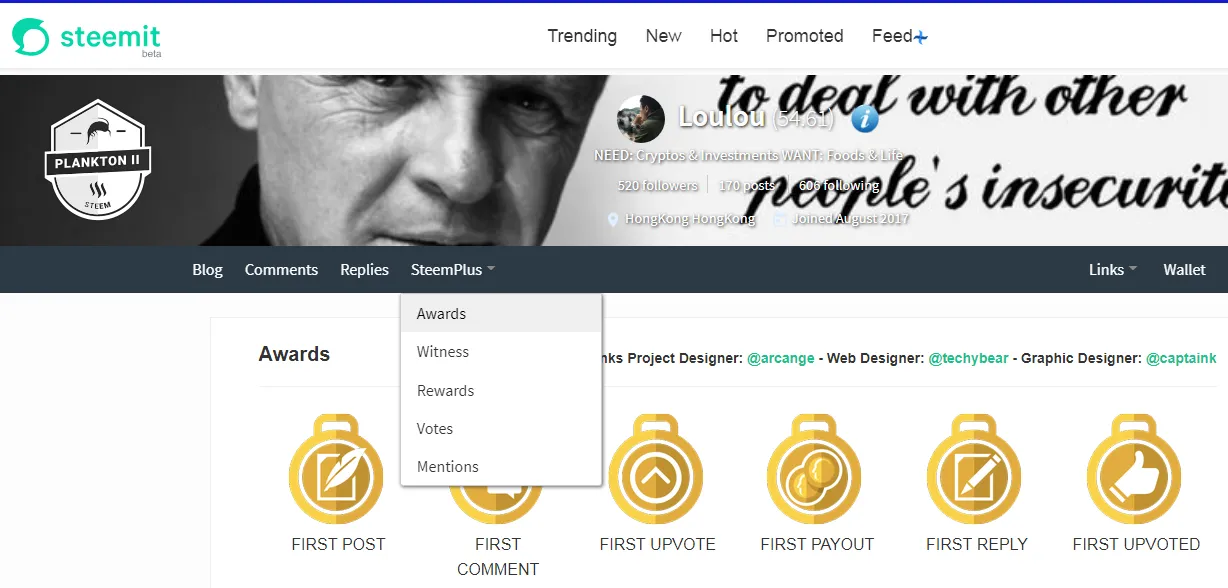
看更多: SteemPlus 2.7 : Access your trophies from Steemitboard

還有更多更多更多, 一次過寫完太長了, 其他的可以各位自行發掘, 或等我下一篇的文章吧.


EN:
Introduction
SteemPlus is a simple browser extension as described, however, SteemPlus is not limited as above because it has so many more tools like BOOST, more detailed account summary, Wallets tools, favorite authors etc. SteemPlus is my second best tools to browse Steemit now.
I also tried the function of posting with utopian-io and this is my first post, if there is any mistakes please feel free to let me know, I will correct it ASAP.
Before I start, please show your highest appreciation to the creators @stoodkev and @cedricguillas. If you're recognized their works, please vote @stoodkev as Witness via:
[Vote HERE](https://steemconnect.com/sign/account-witness-vote?witness=stoodkev&approve=1)
and it's powered by @adsactly and @utopian-io.
Post Body
Voting % slider - not much in details as you can see from the GIF and may even used to know what it is.
Quick Switch between Steemit, Busy, Utopian and Steemd -If you're heavily using in Steemit/Busy or even others, this's gonna work for you.
Shift+Alt+S : Steemit
Shift+Alt+U : Utopian
Shift+Alt+B : Busy
Shift+Alt+D : Steemd
I will suggest Steempeak/ulogs in the coming futures to add.Delegations details and Direct actions in Wallet - There is a DELEGATE button
in Wallet page now, you can click on it and be directed to the delegation page to show:
a. the delegatee
b. Max SP can be delegated.
Otherwise, if you click on (+826.719STEEM), it will pop-up the delegation details both in or out to you, very useful.Enhanced Account's value in market price -the main difference I found is SteemPlus has more specific calculation on how you get the maths. O?! why there is different value($257.80 n $252.816)?
Votes information (% and SBD values) - as you can see:
a.who voted
b.voting % and value in details
not more click on details, cool?Rewards tab for pending and paid rewards -this is another enhancement on Rewards details, I do feel good on it. So choose the Rewards column in SteemPlus menu and he will present the more details information to you.
Feed+ - great tool to filter the feed:
a. By tags like #cn, #cn-reader, #cn-curation
b. Certain Classification
c. Show or Hide Resteem
d. sort by reputation or hide voted
Those are the very interesting for me especically to hide voted acticle to save a bit of the time to read others, however the smoothness is to be improved.User information improvement -there is a (!) next to your user name, click on it will show VM, Vote value & Full Time, RCs & Full Time, the category of your SP level. Just like myself, I'm a Plankton II and need 25SP more to next level Plantton I
Wallet filters -the options of filters are not limited to inflow and outflow, but POWER DOWN and HIDE SPAM as well. In my experiences on POWER DOWN, it's hard to find the history of it as it's only completed once a week and so just a tiny little row that always missed. This's really help.
Boost button /Buying votes immediately -it's a service to cooperate with @minnowbooster/ @postpromoter. The special thing is you can do it within the acticle without browsing MB website plus SteemPlus will push the info like gains and cost to you etc, the ONLY thing you need to know is, do you have enough SBD to buy the votes.
Sticky Footer - according to the explanation to creator, no more scroll needed to see a post information like tags or votes, it will "stick" to the bottom of the browswer.
Favorite users -you can add up to 10 authors to your favorites to you own feed page, it's similar to the function to the one in @eSteem
SteemBoard Trophies -May be you have heard the trophies of @steemitboard? This little enhancement integrated into your personal page in Steemit without directing to @steemitboard page, sweet!
there are many many many more to show, I will have them in my next acticle or you can enjoy using SteemPlus and find it yourself.

Resources
Reference:
https://github.com/stoodkev/SteemPlus
https://steemit.com/@steem-plus
https://steemit.com/@stoodkev
SteemPlus 2.20: Utopian + SteemPlus Partnership = Bigger upvotes
Lines contribution @yoshiko: https://steempeak.com/japanese/@yoshiko/the-line-of-steemit