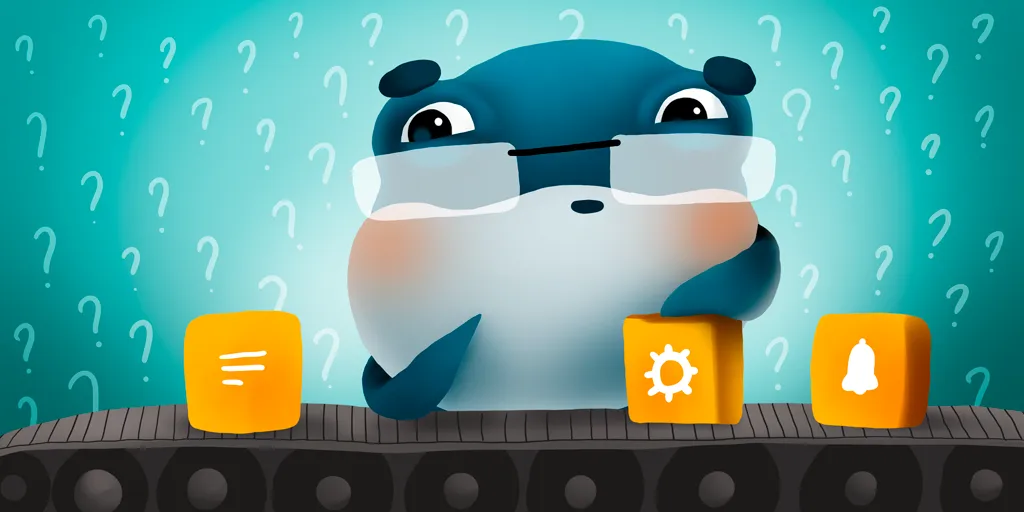
Introduction
In this series of posts we are presenting current feature set (hidden gems) that eSteem Surfer is offering. Each post includes GIF animation with explanation to guide a reader through the process of using it. Note that these features are being improved constantly, you might notice some changes/additions in future releases.
Drafts Again!
Did you know you can just use Drafts while we are planning to add separate feature for different post signatures which could be handy if you are using few different signatures depending on the post theme or community you are writing for?
Yes, you really can. This is a workaround for now. Just create as many drafts with Signatures as you want and when needed you can copy it from the draft. This is synced in between big eSteem Surfer and small eSteem Mobile clients.
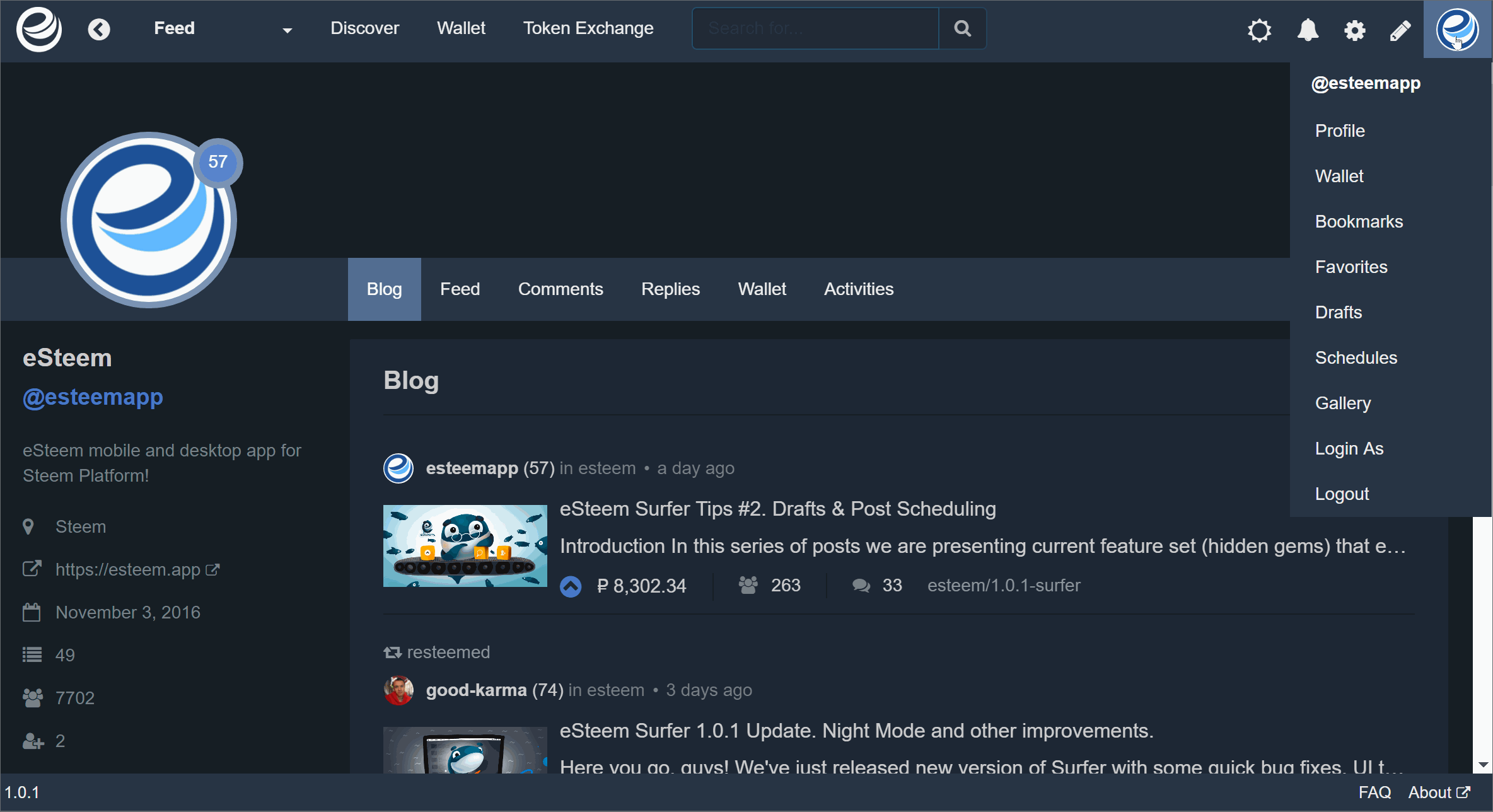
How to use signatures
- Create signature inside the new post and Save it as a Draft
- Continue creating signatures untill you done
- Write a post, save it
- Click your userhead menu on top right side and choose Drafts
- Open your draft with proper signature, select all, copy
- Open Drafts again and choose your recent post
- Paste your signature inside the post body
- Press Post once you're done
Other Surfer related Tips:
If you are looking for Feature set posts for eSteem Mobile, check the latest post here.
- Email:
info@esteem.app - Home: https://esteem.app
- Github: https://github.com/esteemapp
- Telegram: https://t.me/esteemapp
- Discord: https://discord.gg/9cdhjc7
vote witness good-karma
good-karma