"Citizen Science" Project Activity Report
By Enio...
This article consists of a report of activities in the context of the participatory research project Citizen science particle physics project on Hive led by @lemouth. It provides evidence of the completion of the first tasks on the installation of the MadGraph5_aMC@NLO platform following the guidelines and instructions set out in this article.
Task 1: Preliminary steps for the Windows system:
Since I own a GNU/Linux computer because I am a heavy user of that system, I can skip this step according to the instructions.
Task 2: Download MG5aMC software:
2.1 I created a directory for this project and the installation of this software. The download took several minutes to complete. I then used the terminal command to unpack and extract: tar xf MG5aMC_LTS_2.9.9.tar.gz.
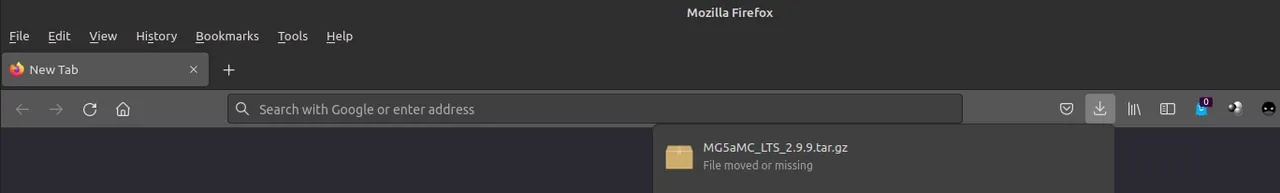
⬆️ Image 1: I downloaded the file with Moxilla Firefox
2.2 I then entered the new directory and executed the program as indicated:
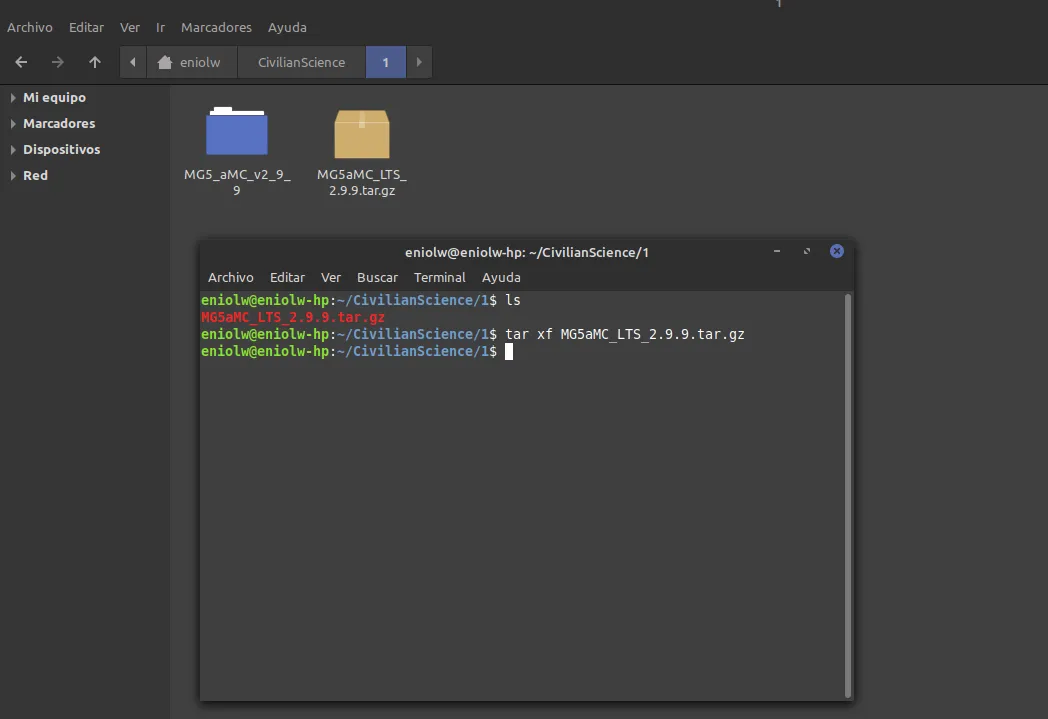
⬆️ Image 2: Moving to new directory, unpacking and extracting
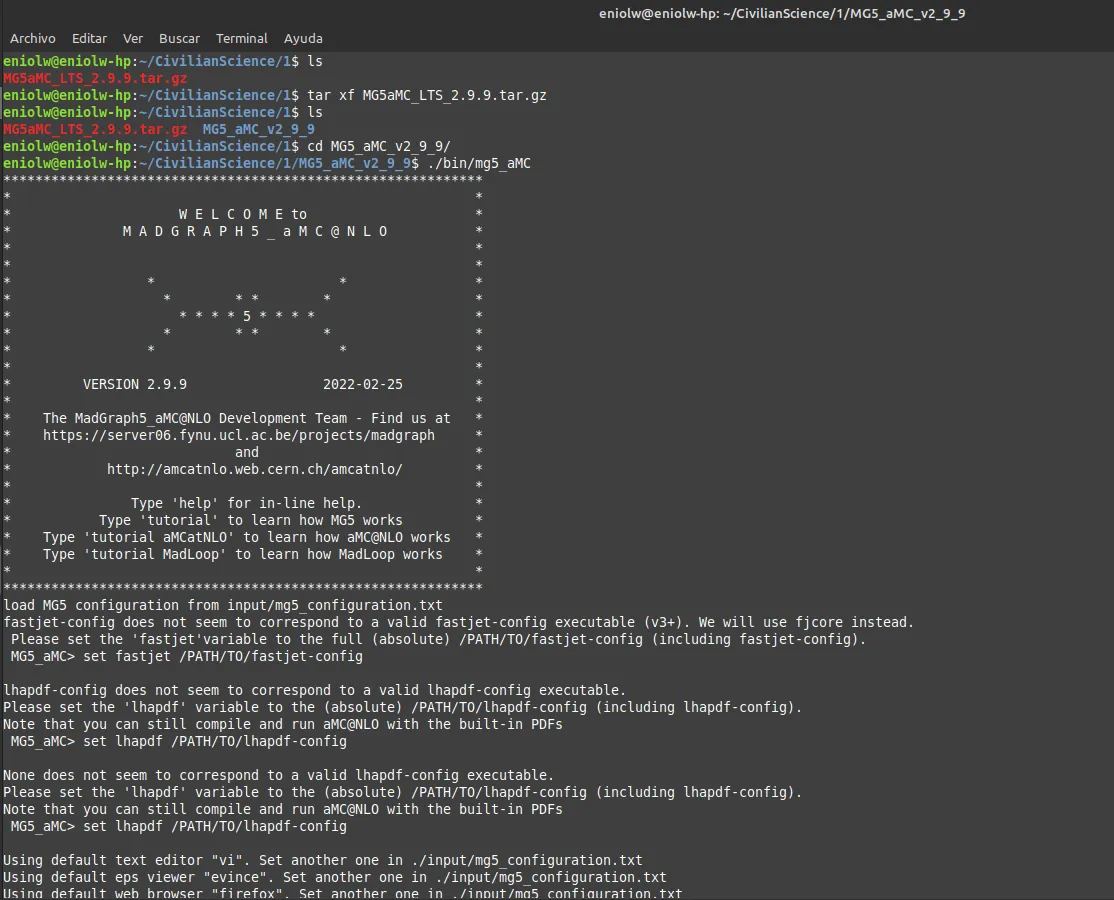
⬆️ Image 3: Running the command line program
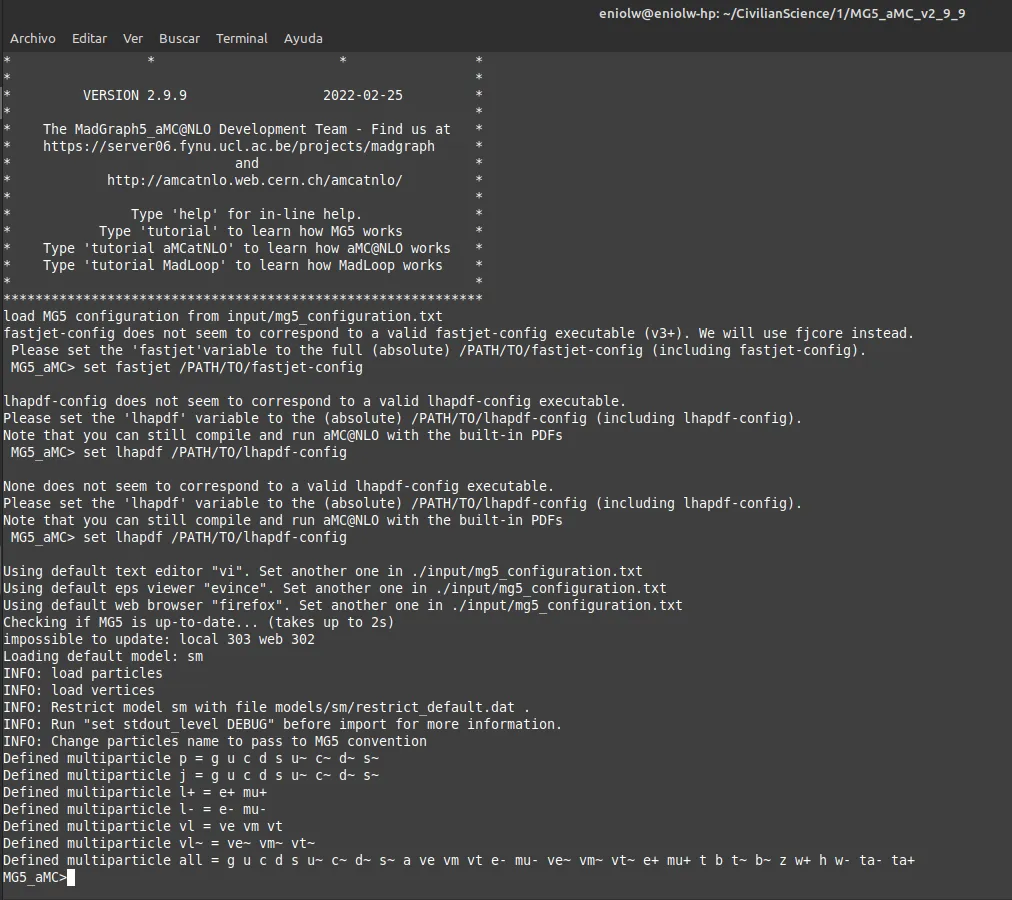
⬆️ Image 4: Running the command line program
Everything seems to be in order.
Task 3: Installing additional package lhapdf6:
Using the command provided I managed to install the extension. The installation program asked me to view the log using a new terminal window. This process took at least 20 minutes.
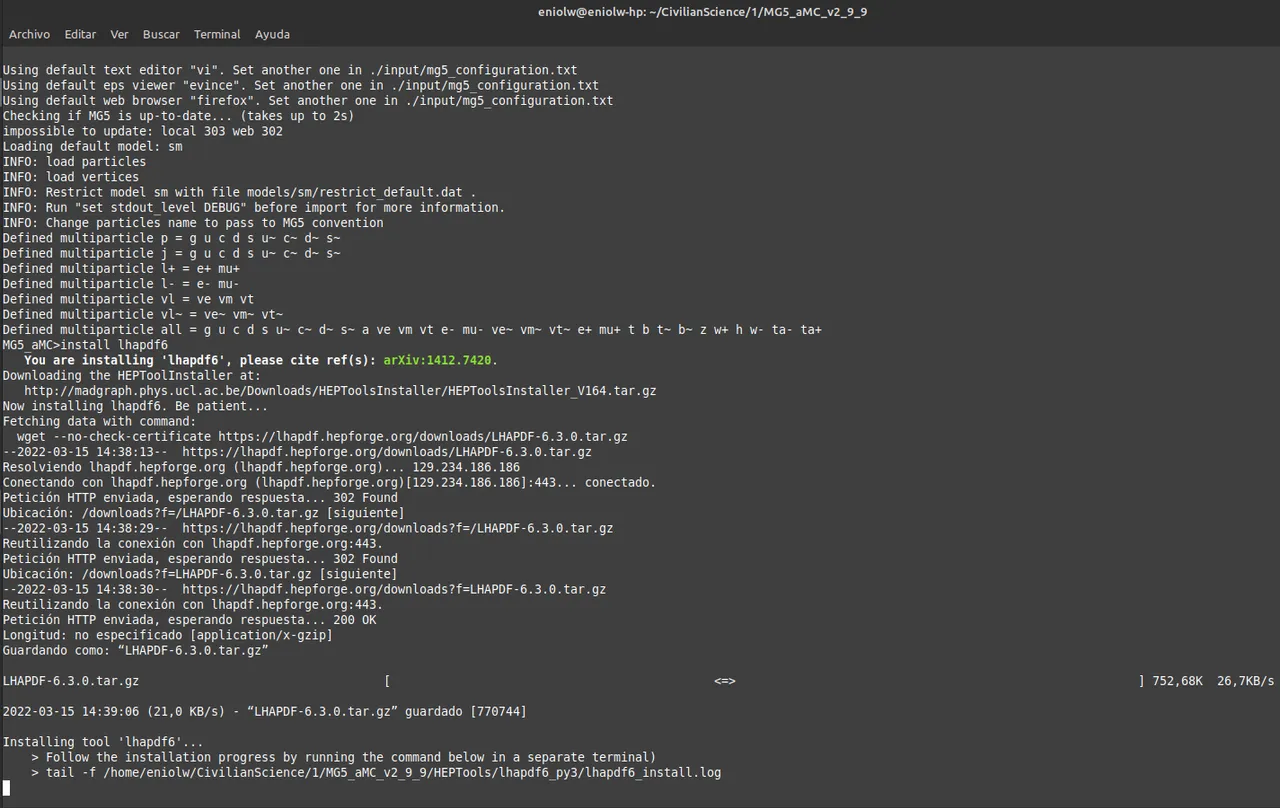
⬆️ Image 5: Running the command. It asks me to look at the log in a certain location using the tail command.
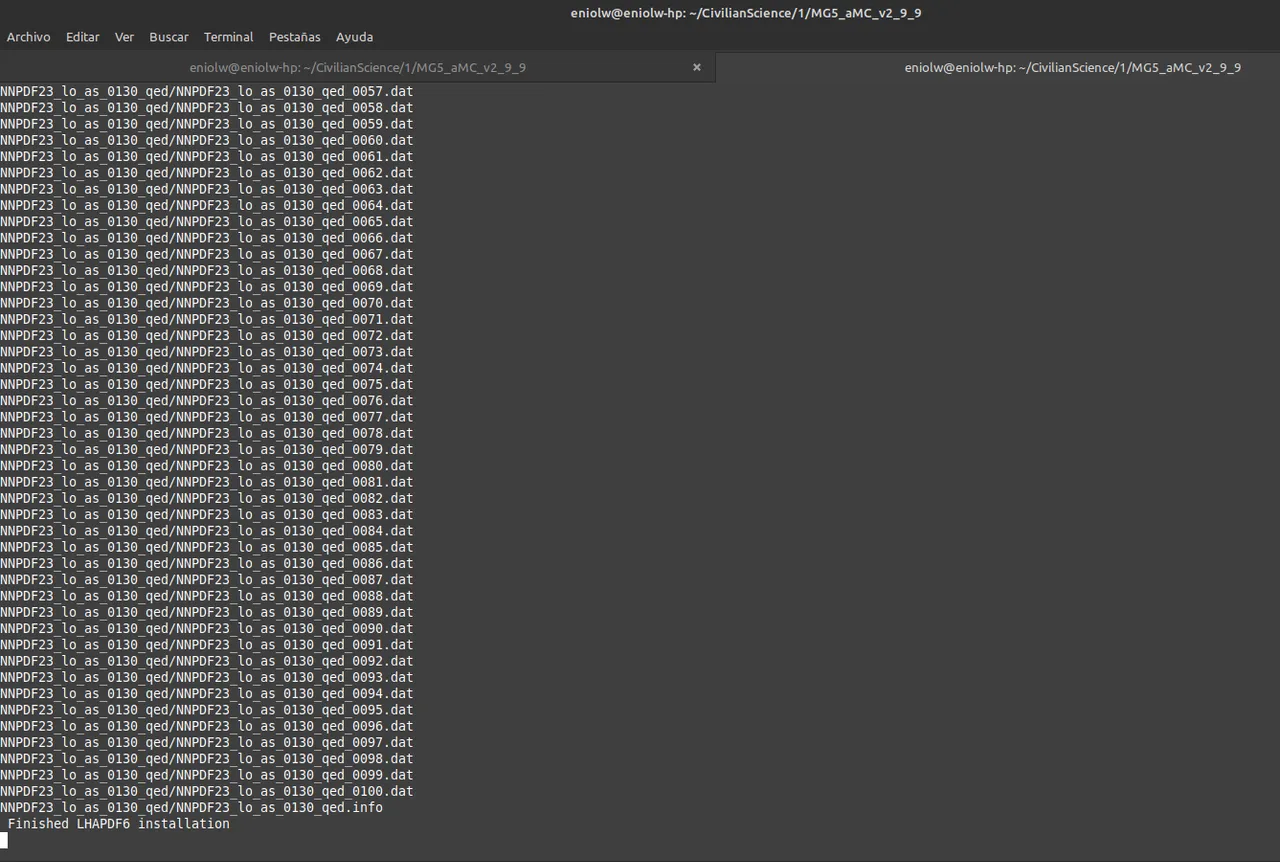
⬆️ Image 6: Checking the installation log
Task 4: Installing additional pythia8 package:
Again, using the command provided I managed to install the extension. The installation program asked me to view the log using a new terminal window where I could see the details of the process, including the compilation. This process took more than an hour as the download was interrupted due to technical problems with electricity. So it required two attempts. It should be noted that the system used must be equipped to be able to do the respective compilation and installation.
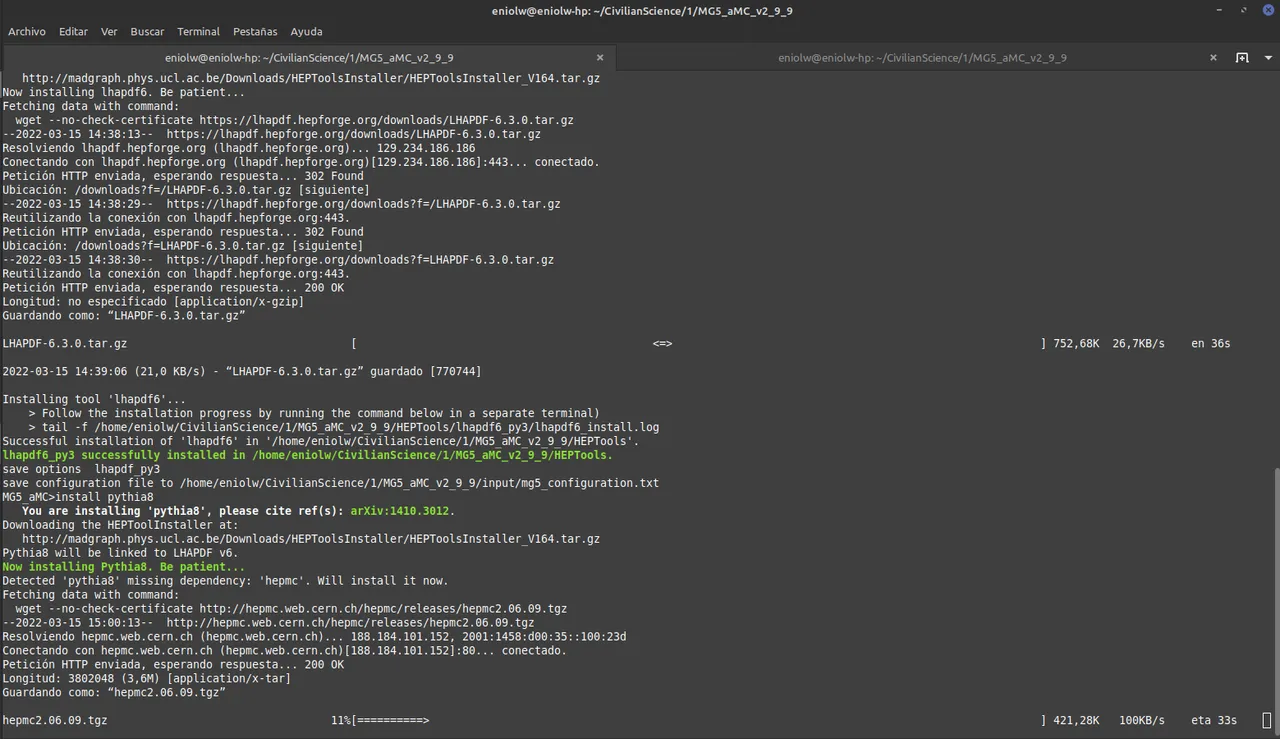
⬆️ Image 7: Downloading new packages.
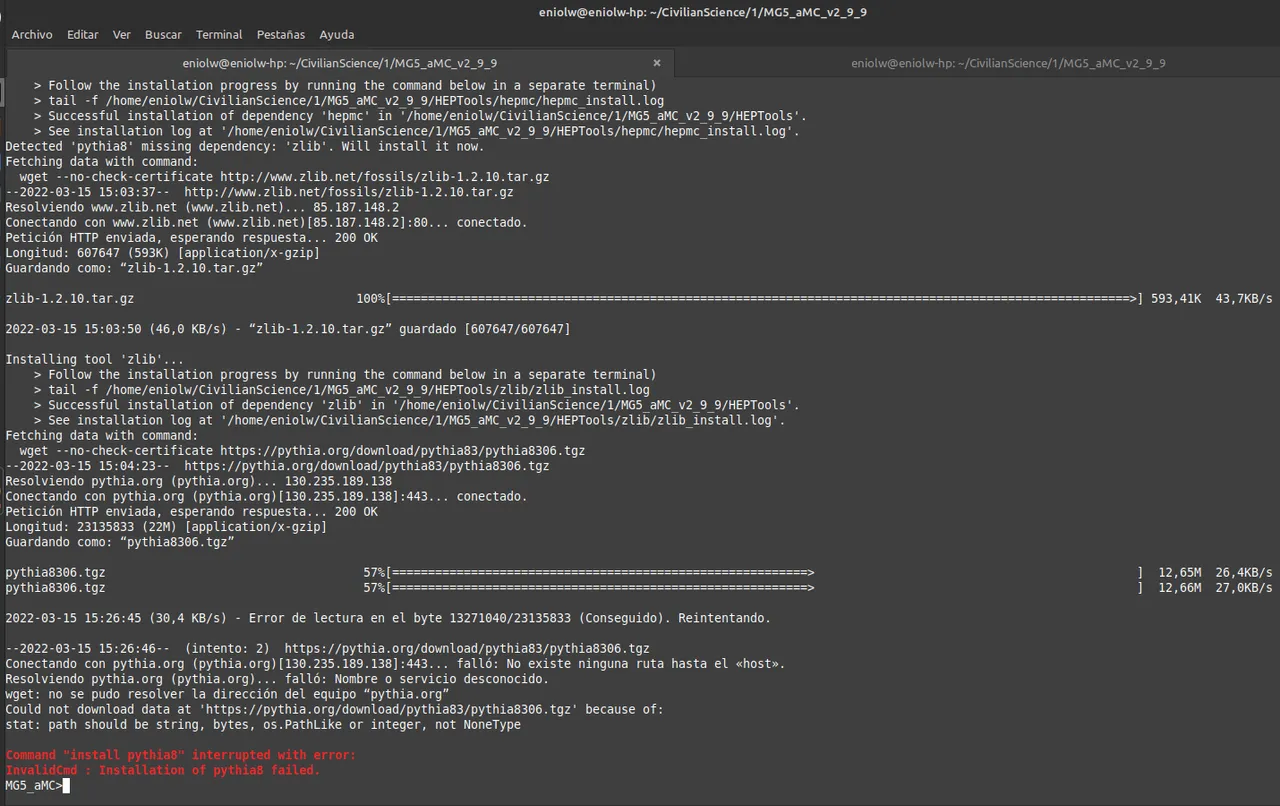
⬆️ Image 8: After a technical failure, the download and installation fails.
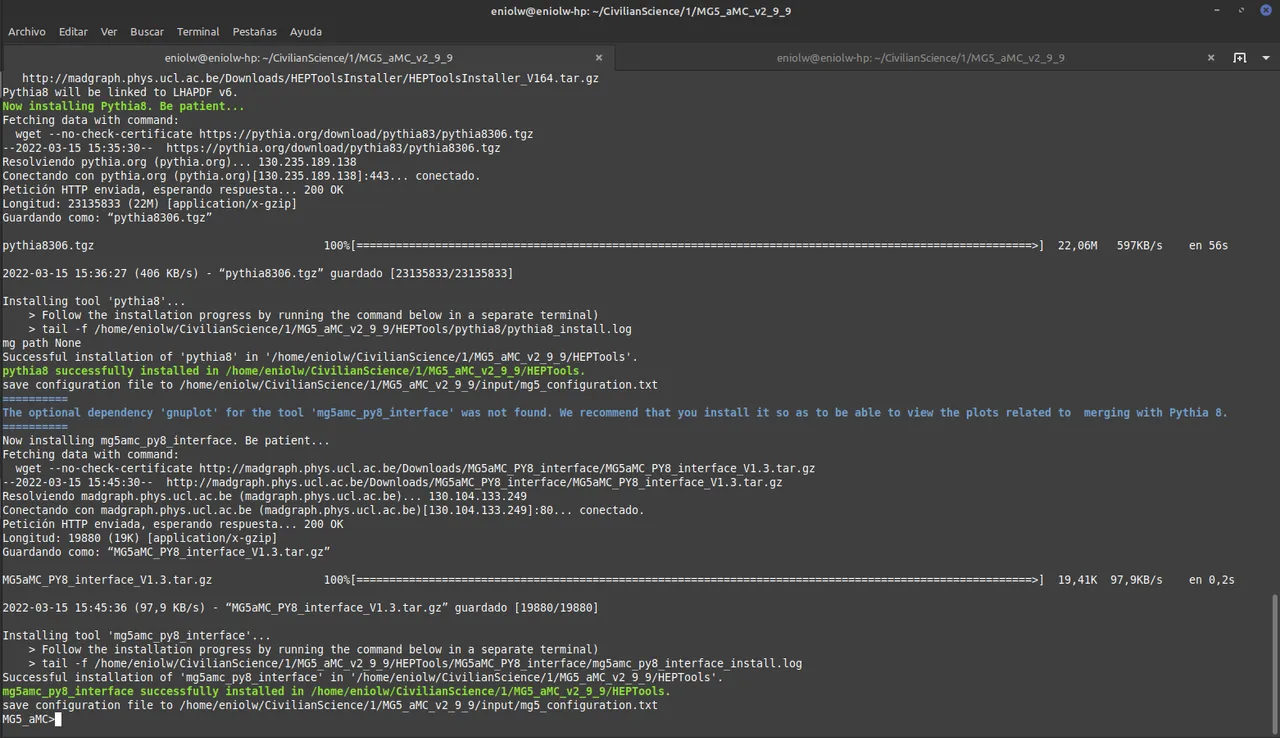
⬆️ Image 9: Successful installation after the second round.
Task 5: Tutorial
I finally proceeded to use the tutorial command out of curiosity and to become more familiar with the software. In particular, I ran the suggested sub command and then the commands to display particles and multiparticles.
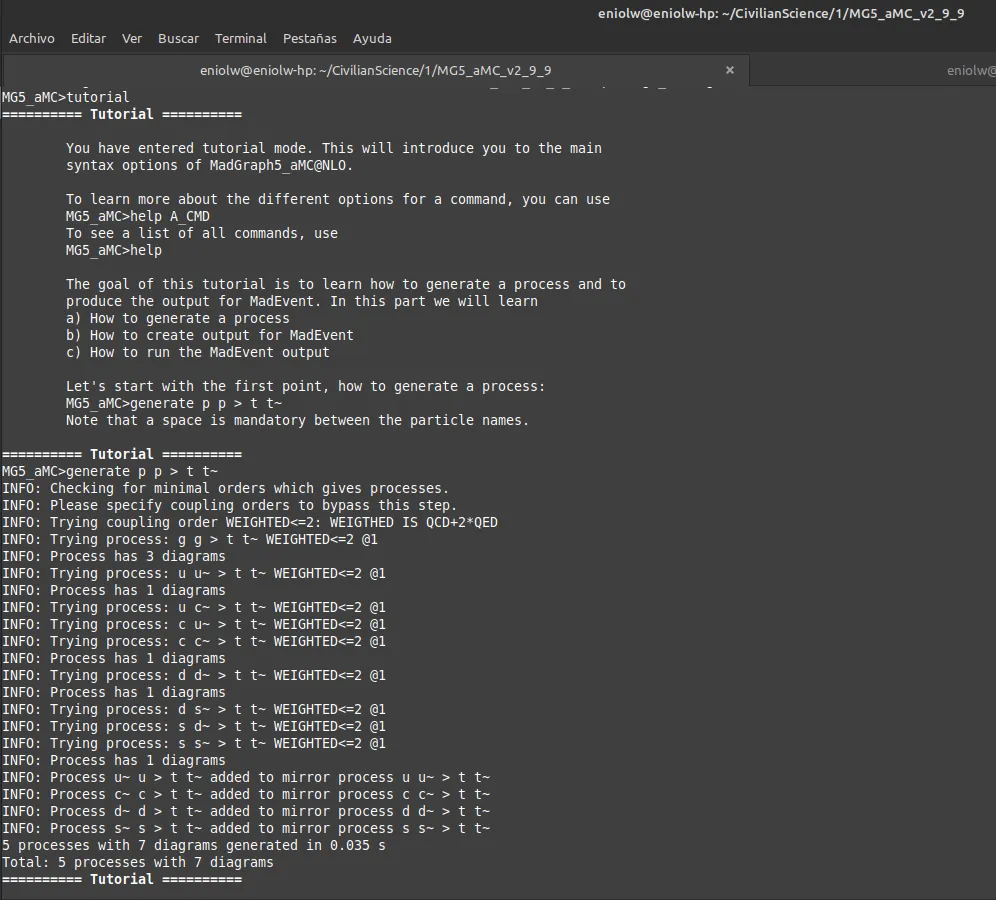
⬆️ Image 10: Exploring how to create a process
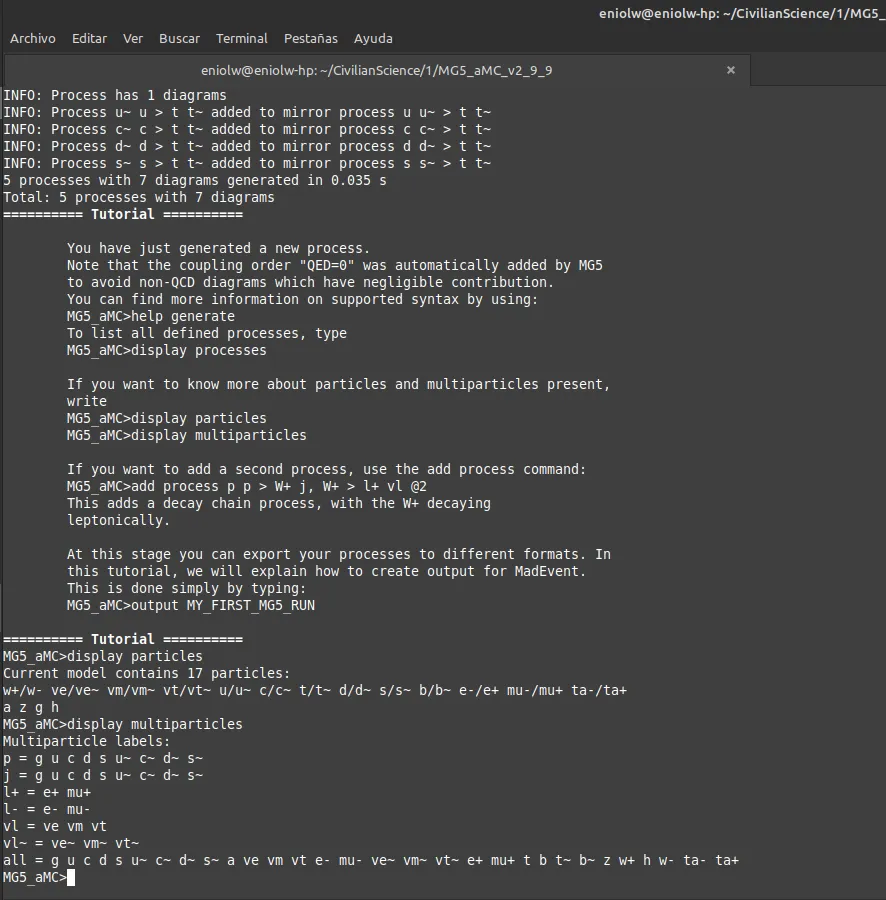
⬆️ Image 11: Exploring particles and multiparticles
Well, I think with a few extra screenshots the goal has been accomplished. It's a new experience for me since, although I have a computer background and use FOSS (Free and Open-source Software), I'm not a physics expert. Looking forward to the next task!
Some References
If you are interested in more STEM (Science, Technology, Engineering and Mathematics) topics, check out the STEMSocial community, where you can find more quality content and also make your contributions. You can join the STEMSocial Discord server to participate even more in our community and check out the weekly distilled.
NOTES
- Unless otherwise stated, the images in this post are the author's.