Last week was quite intensely busy, with about 30 hours of scheduled lectures and various university duties. For that reason, my online presence was more reduced than usual, and I consequently didn’t find the time to write this blog dedicated to my Hive citizen science project before today. However, now this gap has been filled, and I will try to keep Tuesday as a weekly day for this citizen science blog series.
In order to start the project smoothly, I begin by focusing on the installation of a piece of software that is expected to be heavily used during the course of the project. It should work out of the box for Linux systems, and the software is moreover known to work perfectly on Mac OS computers. However, potential issues could be expected for Windows systems. This being said, there is no reason to panic if you are in this case, as my two bachelor students both have Windows as an operating system, and they managed to find ways out (one with a dedicated Linux partition on his machine, and the other one through a virtual machine).
This blog includes first a reminder about what we are trying to do in this Hive citizen science project, and then describes the main tasks to be achieved this week: the installation of the MadGraph5_aMC@NLO suite and related packages. Detailed installation instructions are provided, and I warmly recommend anyone getting into issues of any kind to report them in the comment section of this blog. Having them available on chain would provide a troubleshooting documentation that may help any other participant who may get into the same situation.
I thank in advance all (potential?) participants and interested members of our community, who I dare to alphabetically tag here: @agmoore, @agreste, @aiovo, @amestyj, @darlingtonoperez, @eniolw, @firstborn.pob, @gentleshaid, @ivarbjorn, @mengene, @mintrawa, @servelle, @travelingmercies and @yaziris (just in case). Feel free to let me know if you want to be added or removed from this list.
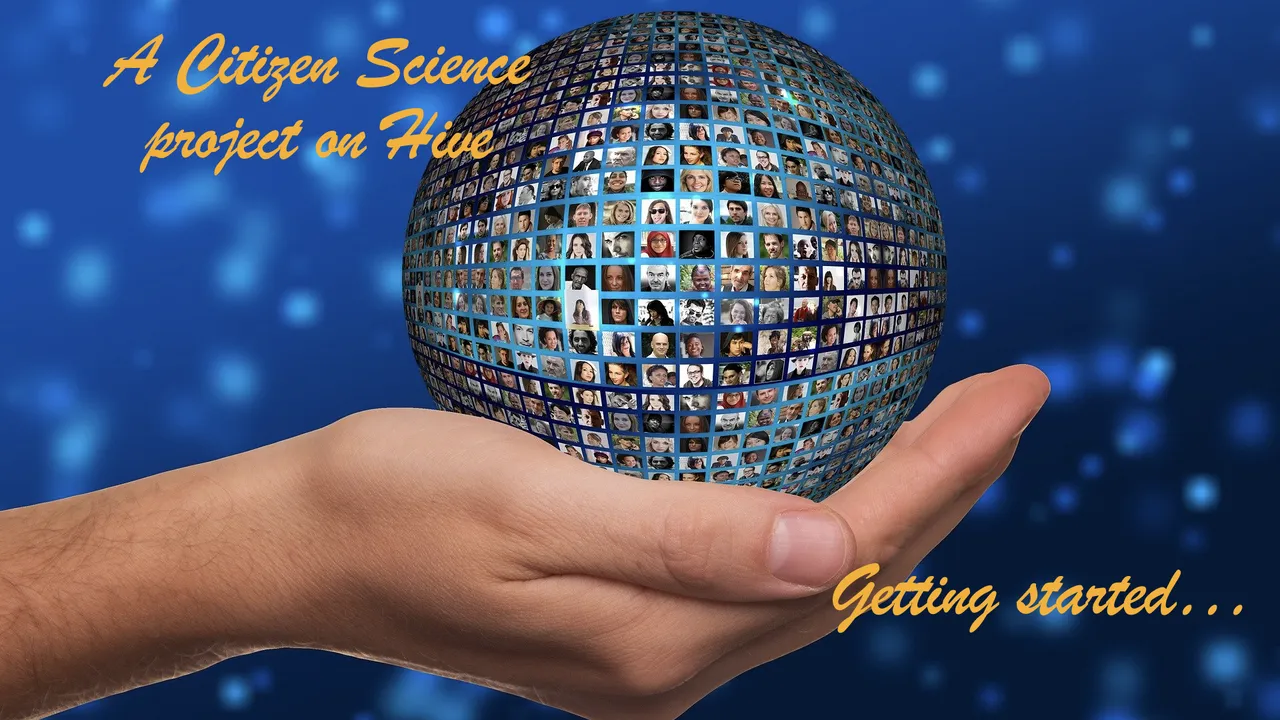
[Credits: geralt (Pixabay)]
Towards a neutrino physics study on Hive
As an appetiser, I would like to summarise the particle physics investigations we are planning to do together. The whole idea of this citizen science project is to probe some mysteries of neutrinos. In two recent blogs, I explained that the Standard Model of particle physics comprises three massless neutrinos called the electron neutrino, the muon neutrino and the tau neutrino. Whereas these particles were all discovered during the 20th century, we learned a bit more in the first decade of the 21st century.
We know today that the three neutrinos of the Standard Model can oscillate (or be converted) into each other during their propagation, and that they have mass. I refer to this introductory blog for more information. One hot question in particle physics is thus about the precise value of the neutrino masses, and that of the parameters that control how they mix with each other.
In this scientific publication from last year, collaborators and I proposed a novel way to corner those neutrino masses and parameters at CERN’s Large Hadron Collider (the LHC) by relying on a signal in which there is no neutrino produced. The trick is that neutrinos act intermediately, so that observations are expected to be related to the neutrino unknowns. In our paper, we investigated a signal in which two muons or two antimuons are produced. For more information, I refer to this blog written weeks ago.
In the current project, we focus on five sister signatures comprising a pair of electrons (or positrons), a pair of tau leptons (or tau antileptons) or any mixed pair (like one electron and one muon, one electron and one tau or one muon and one tau). We then plan to estimate the sensitivity of the LHC to all those signals. This requires the simulation of these five signals, as well as that of the backgrounds of the Standard Model. For that precise reason, I have recently written two blogs on high-energy collider simulation tools (see here and there). Nothing is random… ;)
It is now time to download one of such a tool, and try to use it!
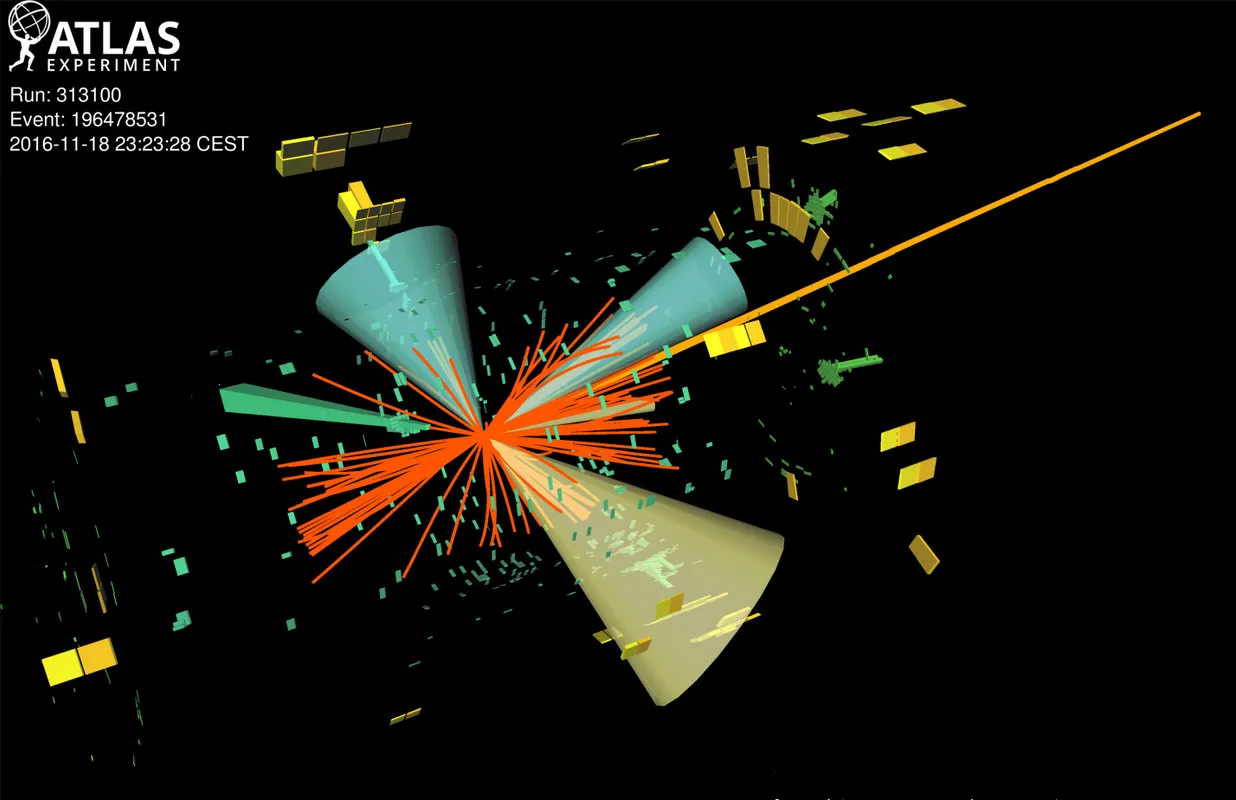
[Credits: ATLAS @ CERN]
Getting mad with MadGraph5_aMC@NLO - tasks 1 and 2
In order to deal with particle physics collider simulations, this project aims to rely on the MadGraph5_aMC@NLO platform, coined MG5aMC for short.
TASK 1. If you have a Linux machine or a Mac OS computer, you are good to go to task 2, provided a Fortran compiler and a C++ compiler are available on the system. If not, then please install some (g++ and gfortran are fine). Note that on some system, it may be necessary to install boost, and on Ubuntu, the package build-essential is required.
Now if you are a Windows user, then there are several options. The less invasive one is to setup Linux on a virtual machine (for instance on a virtual box as done by one of my two students). There is also an option to use cygwin or install Ubuntu via Wubi (which is what my second student did). Finally, the most invasive option is to setup a dual boot on your system.
I must admit that I have very little experience with any of these options, as I don’t have any Windows system for almost 20 years. However, if anyone is getting into any trouble within this task, feel free to let me know it as a comment to this blog. I will (try to) help as much as possible. Google can also help us in finding the best solutions for any situation.
Finally, please don’t forget to equip your system with a c++/Fortran compiler.
TASK 2. It is time to download the MG5aMC software from this link, and to unpack the obtained tarball. This is easily done in a terminal, via the command
tar xf MG5aMC_LTS_2.9.9.tar.gz
to be casted from the folder in which the tarball has been downloaded. Note that everything that will have to be done through the course of this citizen science project will be achieved from a terminal, so that it is useful to spend some time to get used to handle this. Again, I will be happy to offer assistance anywhere it is needed.
Once unpacking is done, the code can be started immediately by first entering the MG5aMC folder, and then starting the program.
cd MG5_aMC_v2_9_9; ./bin/mg5_aMC
The first line is not necessary if you are already located in the right folder. You should get something similar to what is displayed in the screenshot below (it may be a bit small on hive.blog, so that you may need to open the image on a separate tab; it is fine on other Hive frontends). If everything goes alright, you should have a prompt MG5aMC> that is waiting for instructions.
It is useful to note that MG5aMC works with Python 2.7 or Python 3.7 (or more recent). If your system has an older version of Python, an error message appears. It indicates that a newer Python version has to be installed. Please proceed and start again this second task
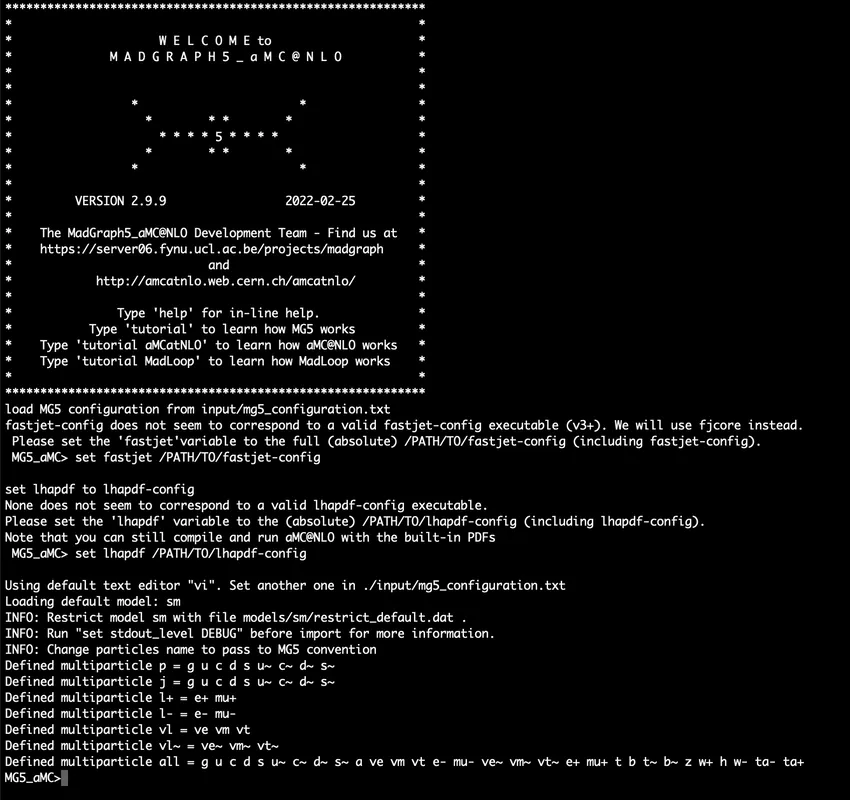
[Credits: @lemouth]
Installing additional packages - task 3 and 4
The MG5aMC suite can be supplemented by several packages. Two of them are useful for our project, namely LHAPDF 6 and Pythia 8. The easiest way to get them is to install them directly within MG5aMC.
TASK 3. For the former of these packages, please type in the MG5aMC prompt:
MG5_aMC>install lhapdf6
The code should then start to work for a few minutes. if the installation is successful, you should get something similar to what is printed in the screenshot below.
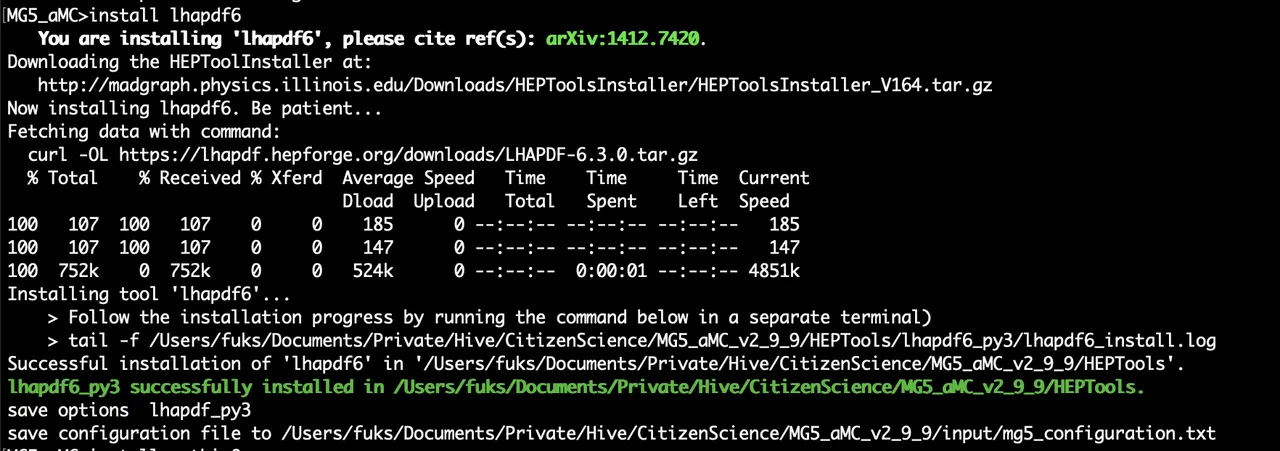
[Credits: @lemouth]
TASK 4. After a successful installation of LHAPDF 6, Pythia 8 could be installed similarly. This is achieved by typing in the MG5aMC prompt:
MG5_aMC>install pythia8
The above command additionally triggers the installation of two dependencies, namely zlib and hepmc, that are required by Pythia 8. You should get something similar to the screenshot below if everything goes well.
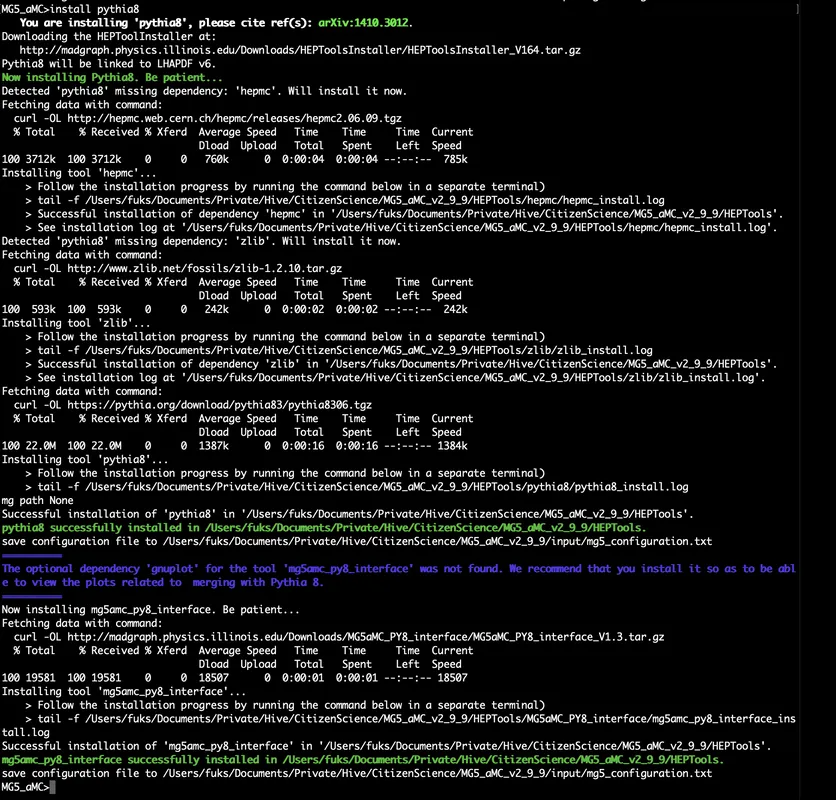
[Credits: @lemouth]
A small tutorial on MG5aMC - task 5 (optional)
If you are used to Linux and working within a shell, getting here should not have taken too long to you. However, if this is the first time you need to deal with Linux-like systems, the first four tasks above may already have taken a significant amount of time. For that reason, I will stop here for this week.
However, for those interested, there is a simple way to start playing with MG5aMC. You can simply type tutorial in the MG5aMC command line interface, and follow what is displayed to the screen. If you are tired, please don’t worry as we will all go through this tutorial next week. You can disconnect from the project for now, and stay tuned for the next episode, expected to be released next Tuesday.
Summary: our Hive project on particle physics is starting
Before being able to fully work on our citizen science particle physics project on Hive, it is important that everyone gets relevant software installed. This was the goal of this blog. Before being able to study neutrino physics, it is necessary that everyone is at the same level regarding software installation and how to run it.
In the present blog, I discussed the installation of the MG5aMC software, as well is two of its dependencies, Pythia 8 and LHAPDF 6. With all these programs available, it is then possible to simulate particle collisions as detailed here and there.
I warmly welcome everyone to try out and onboard this project. Feel free to leave a comment if you have issues, as well as if everything works fine. I plan to update this post as needed from the feedback I receive. Moreover, any issue is aimed to be treated directly on chain, so that the related discussion could be used as extra documentation by anyone who would like to join our project later.
In addition, if you decide to participate, feel free to write a blog detailing your progress. Here, make sure to notify me, and to use the #citizenscience tag.
Have a nice week, full of particle physics!
