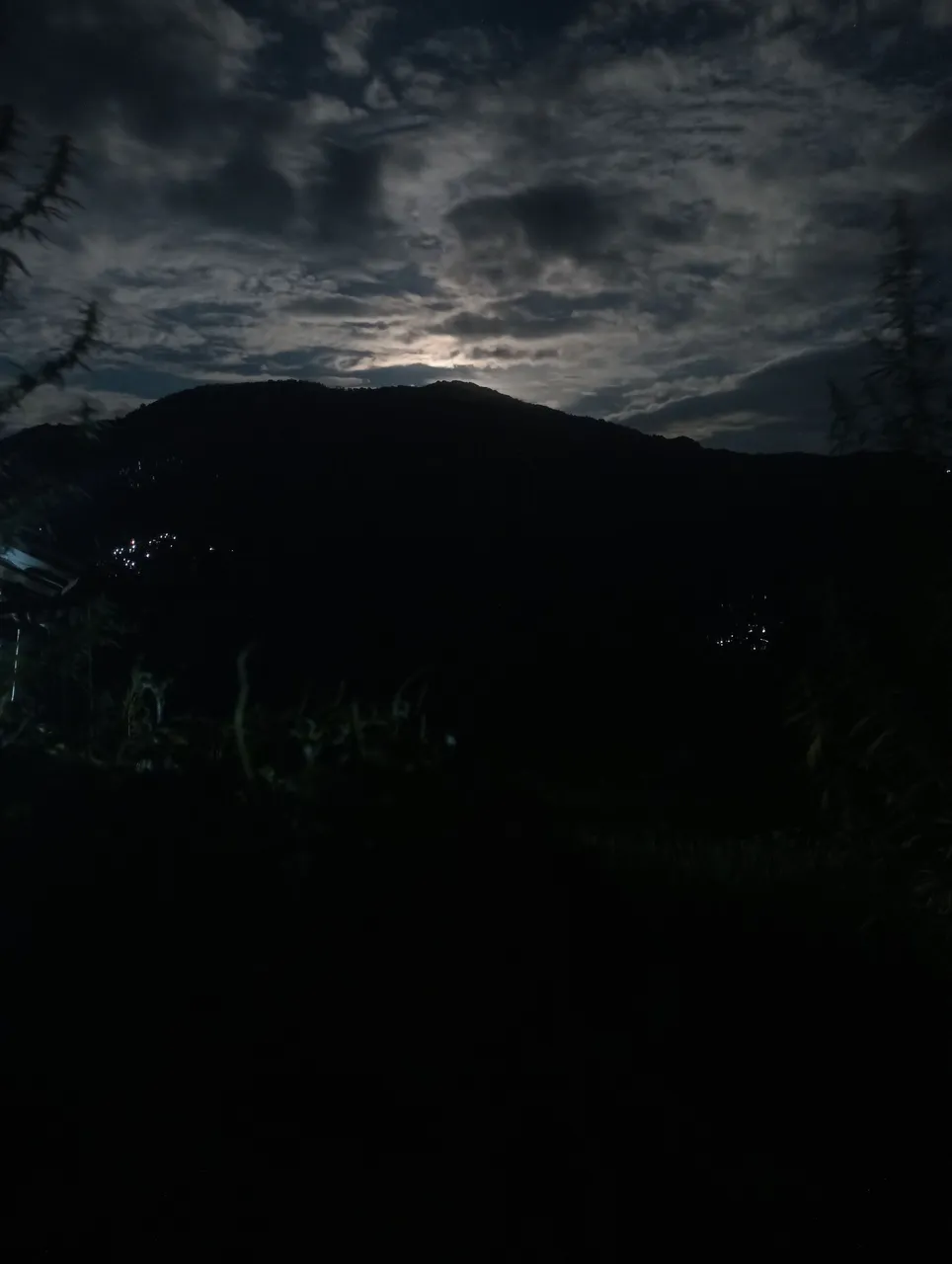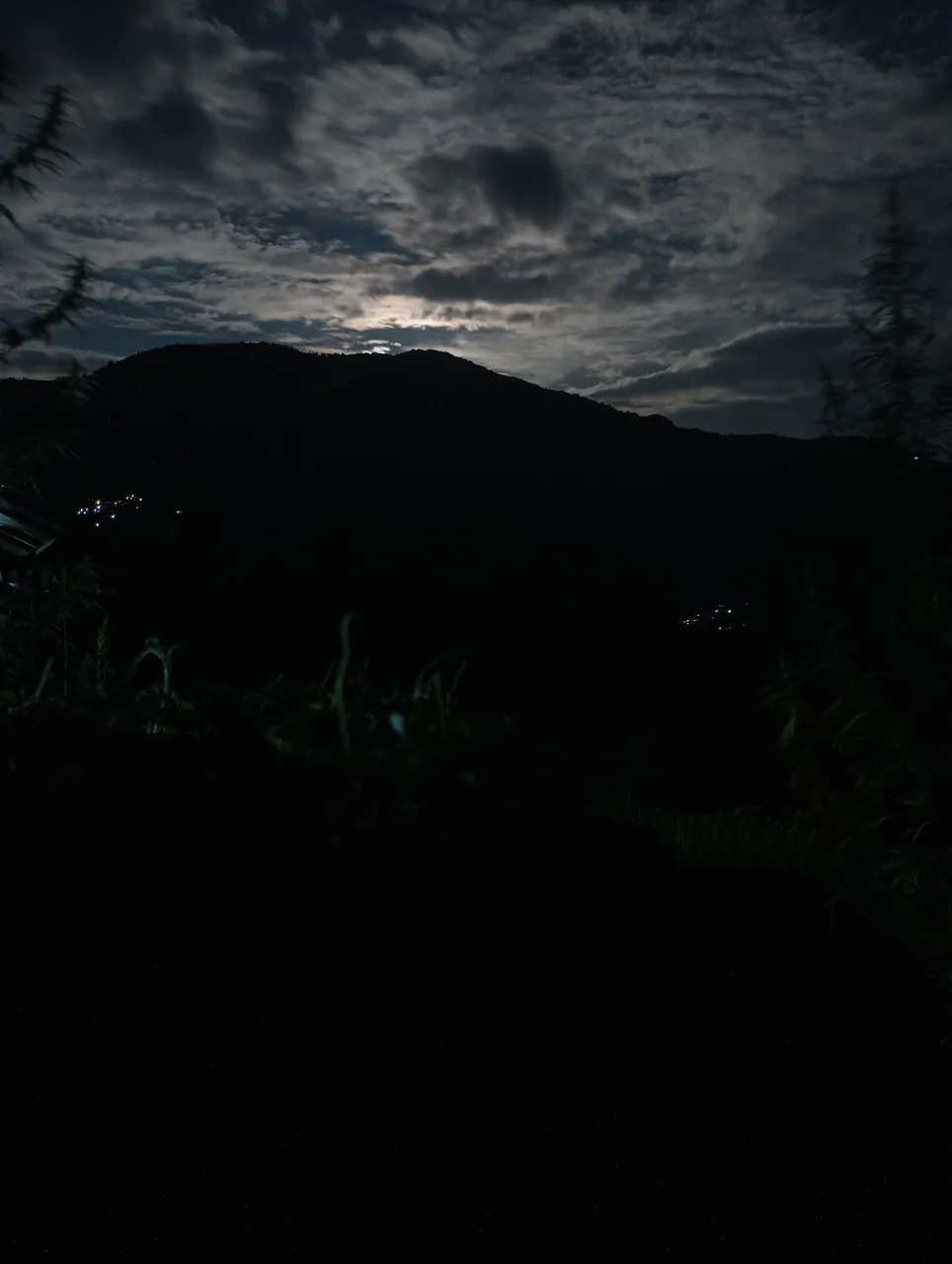Hey hivers! , today I am going to share with you a way to take impressive pictures at night with minimum to no light in theory. This setting can be done in most of the Android smartphones today including some budget devices.
I couldn't find these setting on iphone, but I think iphone does a good job taking pictures at night anyway.
If you know about this, then please share this with someone who you think doesn't know about it.
Any contribution is much appreciated.
Step 1:
Open Camera.
it's better if you open factory camera app on your phone.

Step 2:
Open Pro mode.
if you can find this in your phone then please refer your user manual.
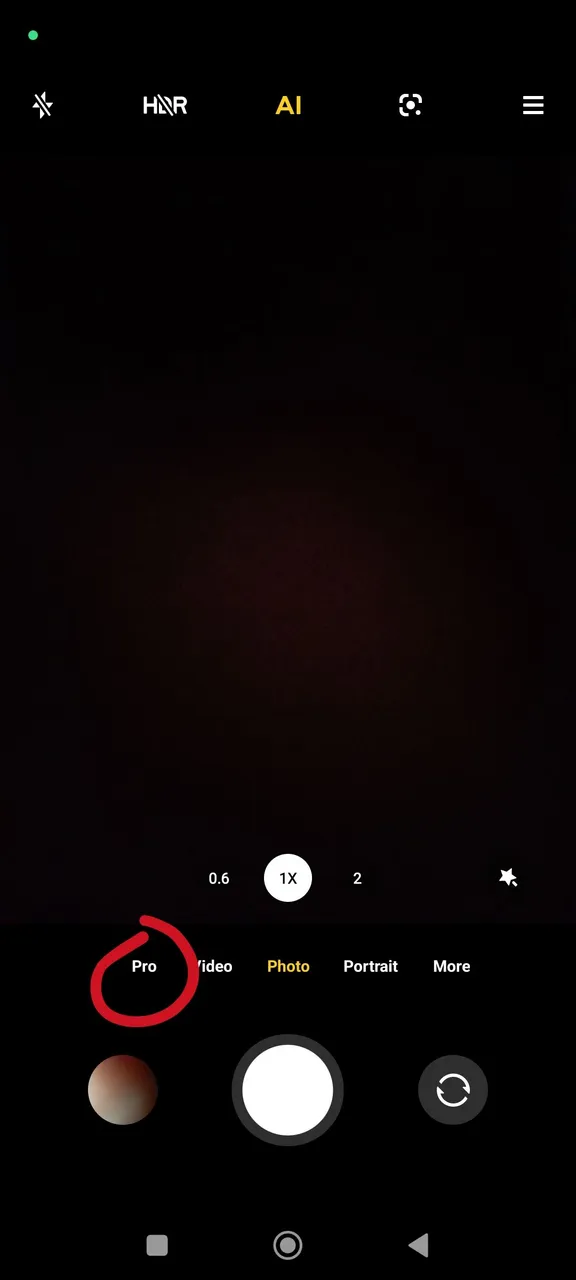
Step 3:
Check if settings are same as in the picture below
device used is Redmi note 10.
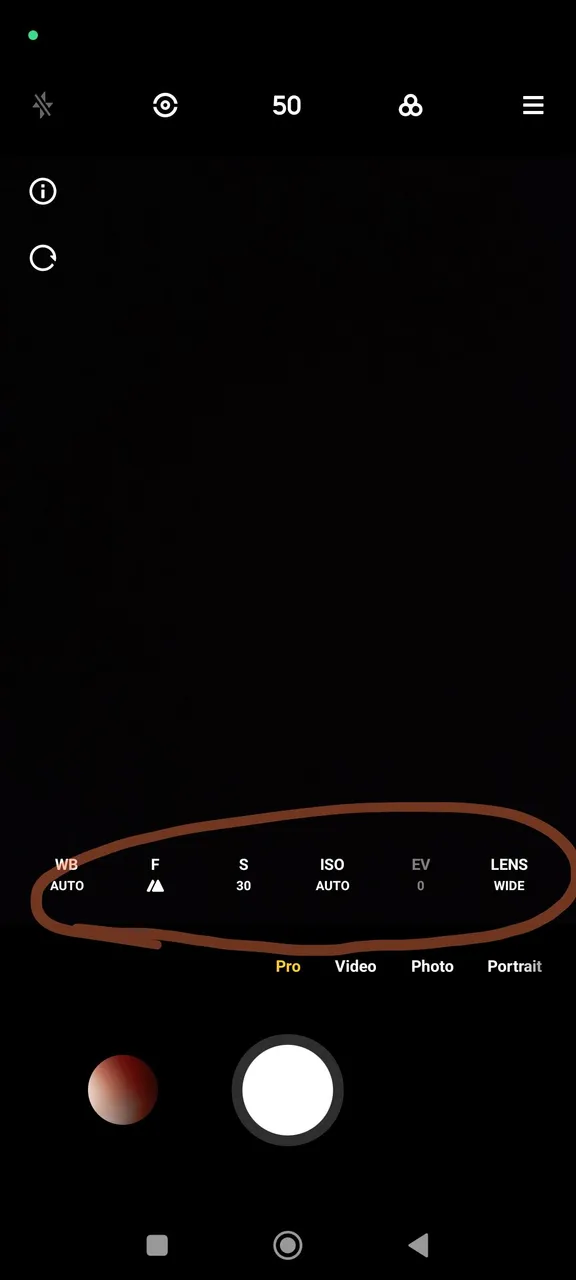
Useful Tips:
- This help to keep the object in focus for a clear picture.
Slide down to set the focus for close up shots.
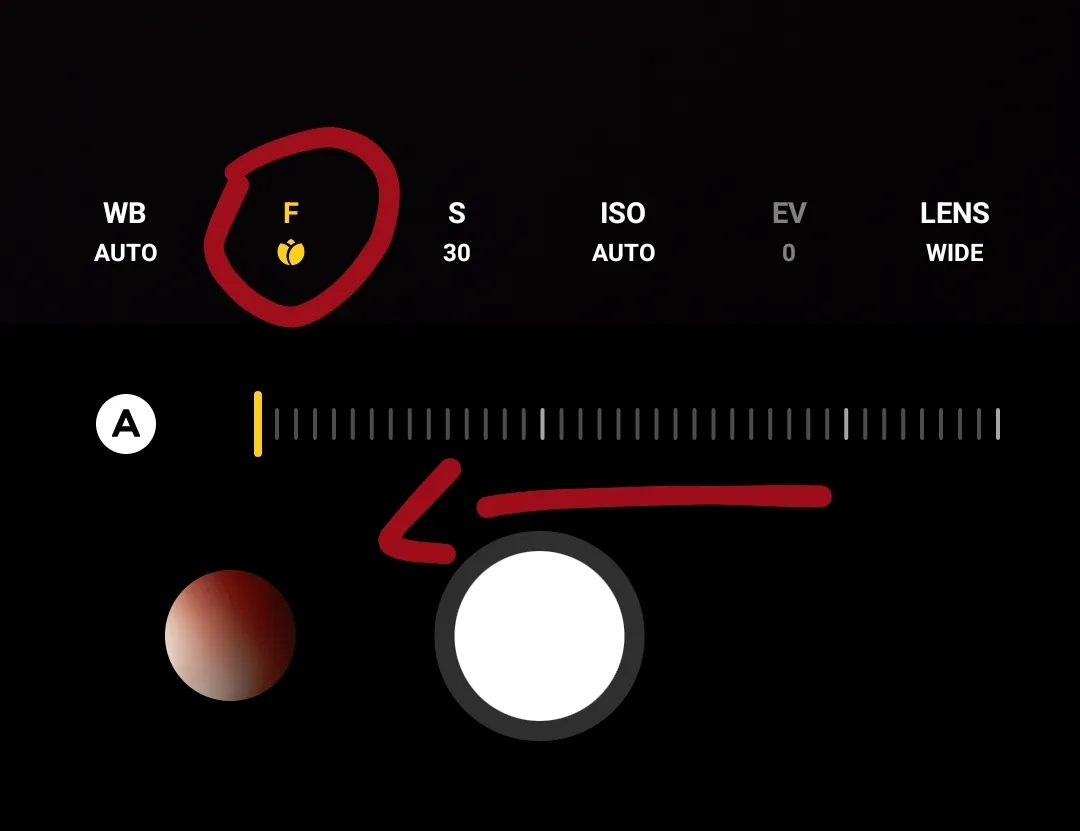
- It's highly suggested to keep this setting to infinite while taking pictures at night
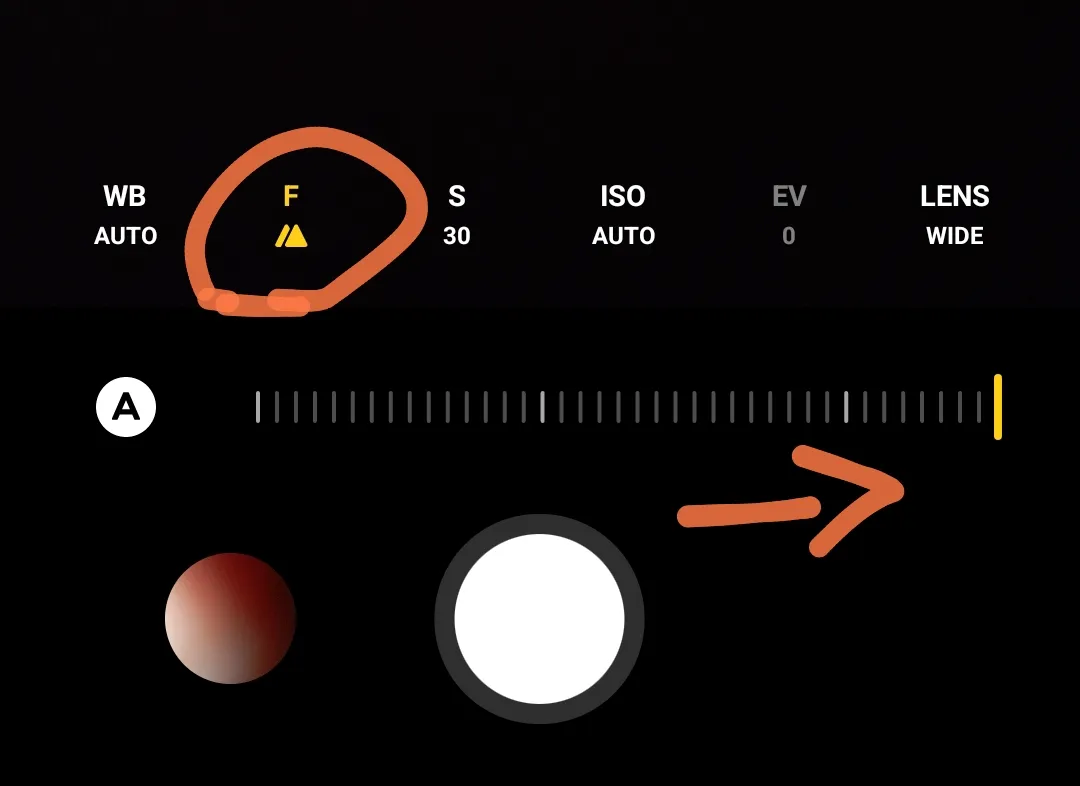
- In case your device supports a dedicated wide angle camera, It is suggested to keep it on for taking picture at night.
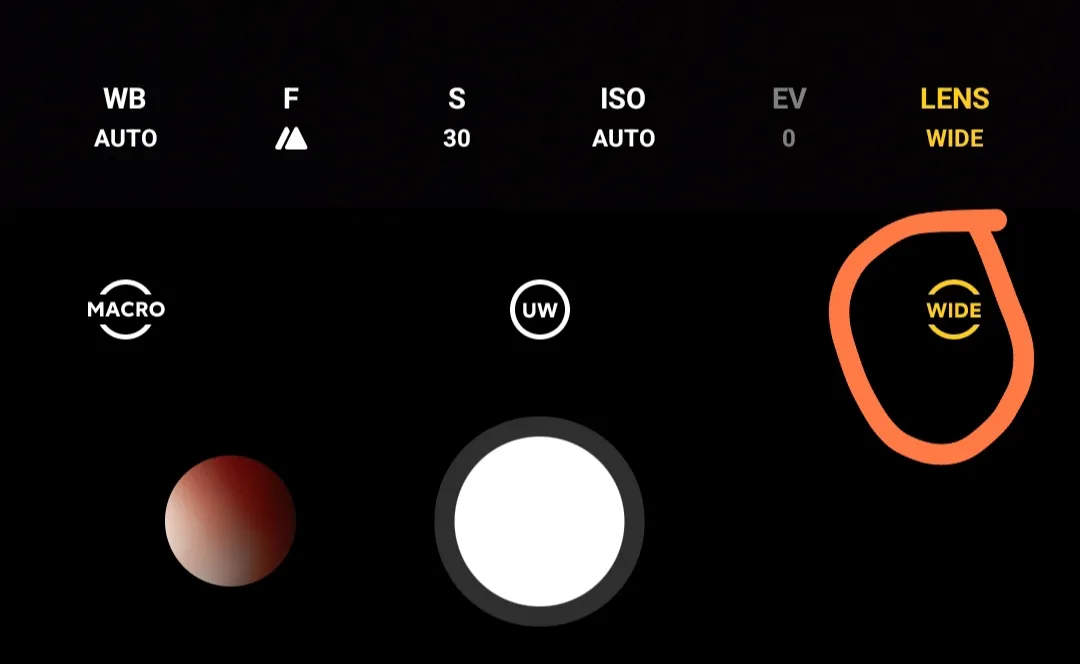
- Set the stutter priority mode to max.
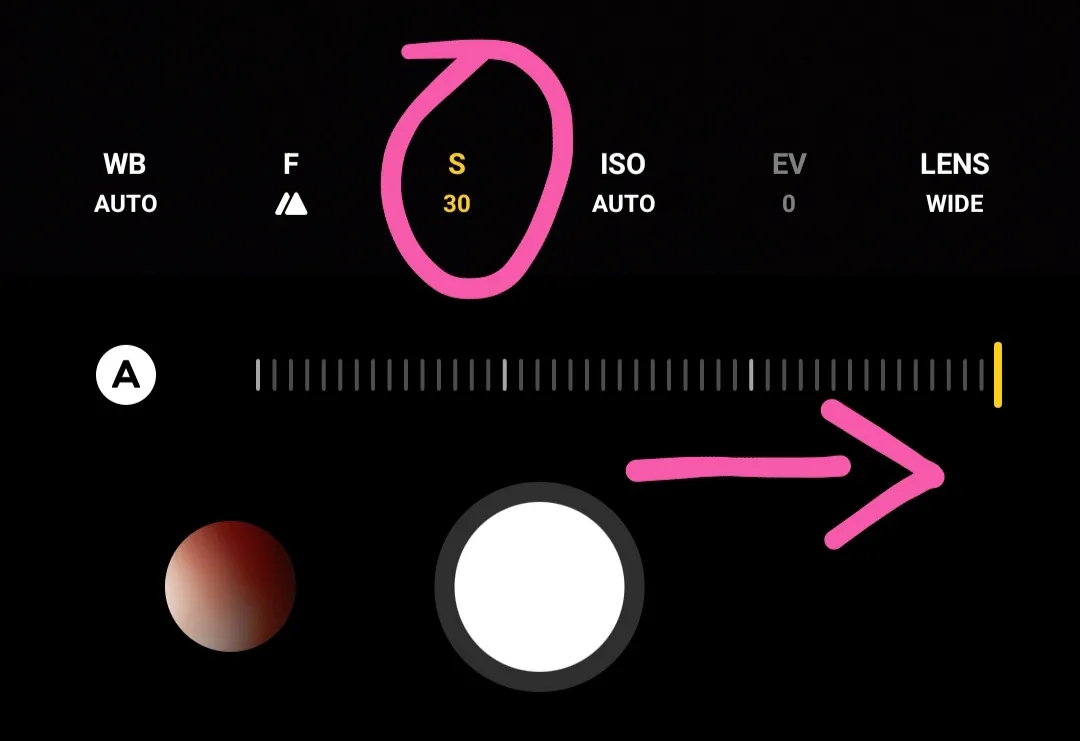
Step 4: Click and wait.
Take the shot with a super steady hand or a tripod (much better results) to make the device as stable as possible.
! [Click to view the results]
!