It's the first of the month and I've powered up some Hive to join the Hive Power Up Day which began a long time ago, even before Hive was born (lol), and that is a fact. The initiative is now led by @traciyork.
Please read her post about the initiative here:
@traciyork/welcome-to-hivepud-hive-power-up-day-july-1st-2021
I've been doing power-ups quite regularly the past months, basically using @peakd and the Hive Keychain extension. Today, I used #ecency to spice things up a bit and see how goes it in a different front-end than what I am used to already.
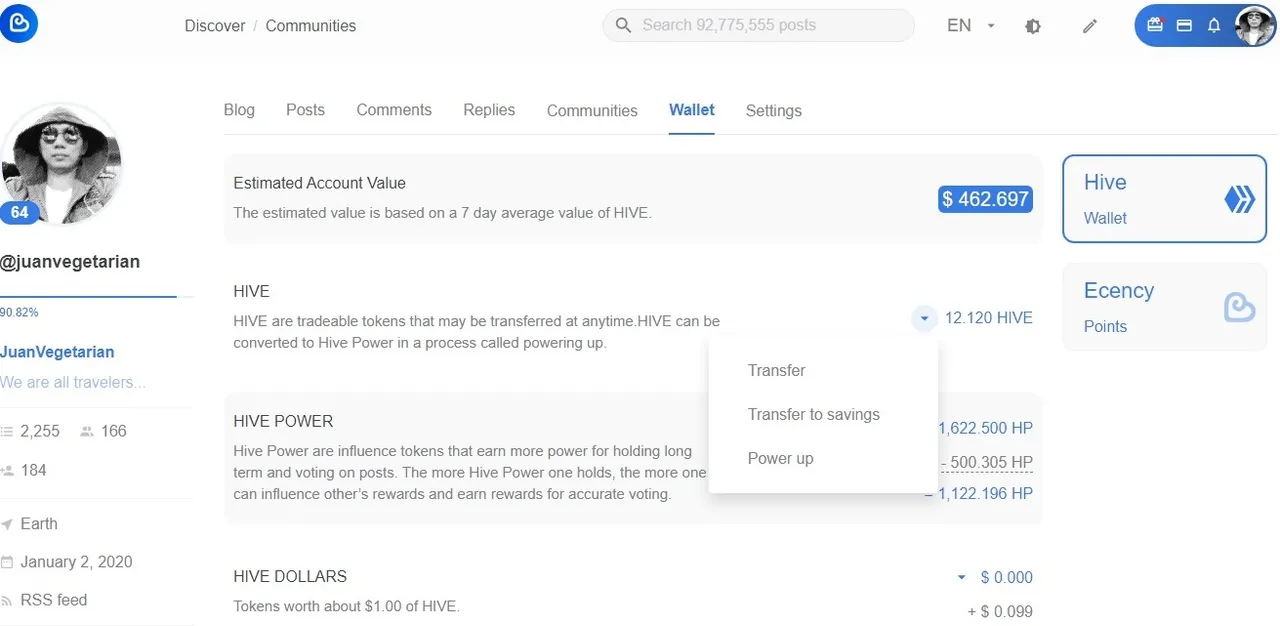
First of all, the wallet has a clean look. It's easy on the eyes with the abundance of white space. I have to say that I enjoyed the experience of using it.
1. Powering up is easy. Just click on the drop-down arrow and click on Power up.
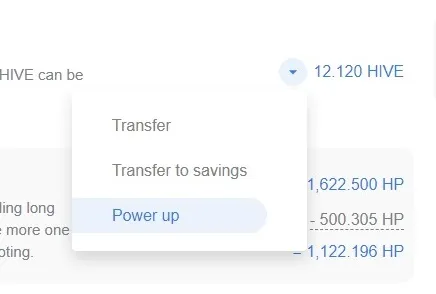
2. Type in the amount you want to power up or just click on the Balance, which is what I did, to automatically put in the max amount in that can be powered up.
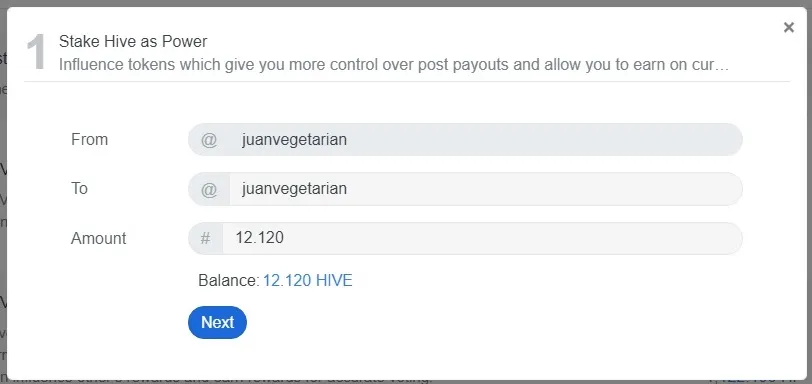
3.Confirm the transaction by clicking on the confirm tab in the next dialog box.
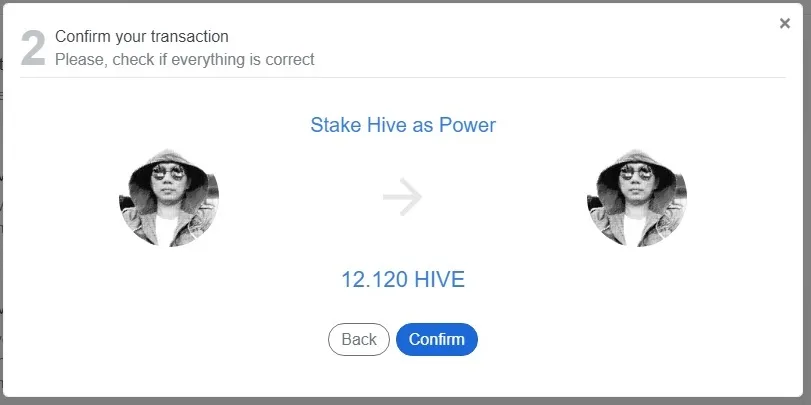
4.Sign the transaction via active/owner/master key or Sign with hivesigner. And you are good to go.
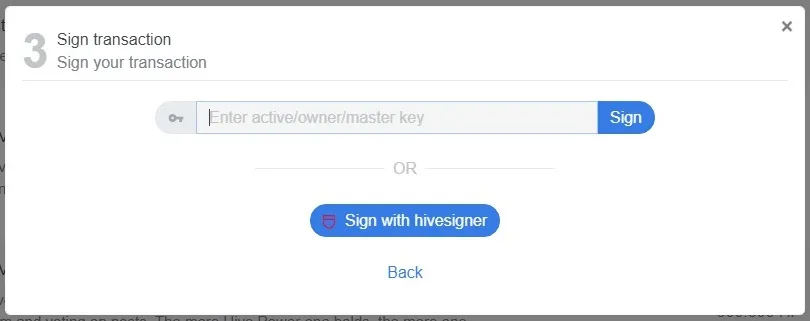
Obviously, signing with hivesigner involves a few more steps but I chose it anyway because I did not want to use my keys any more than I needed to.
So, that was a first for me. I powered up 12.12 liquid Hive today because that is the amount I have in my wallet at this time. It immediately updated on the display, which was great to see.
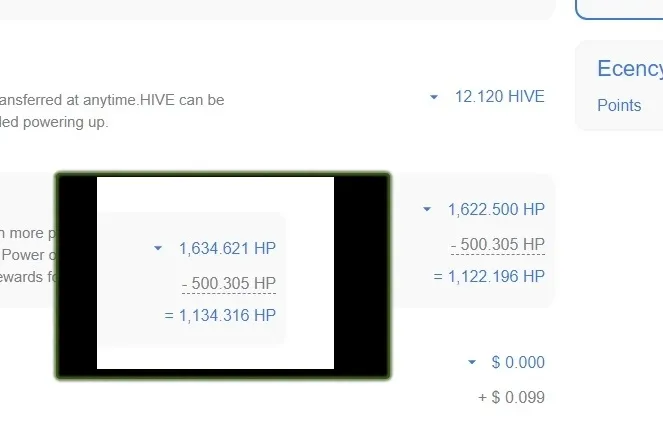
And that my friend is the end of my short, but sweet, Hive Power Up Day post.
Thanks for dropping by and checking out my post. I hope you are well and in the best of health. Hopefully, we all get to enjoy some more outdoors and crowded places as the situation improve.