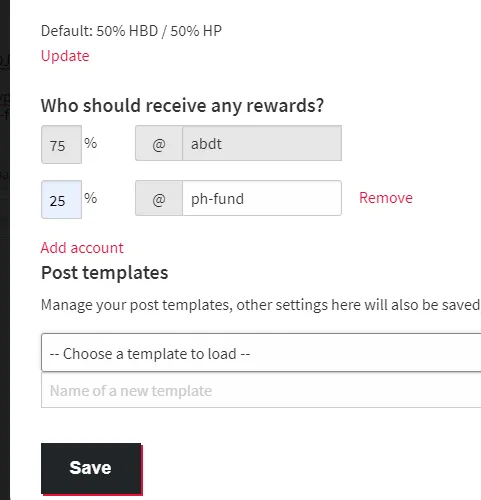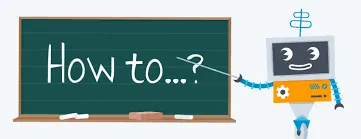
Source

If you want to become a trader, if you are interested in crypto currency trading. Congratulations you are on right post.
In this post I will share those all steps which I have done and I got profit Here is the post. So now I will try to make this tutorial pretty simple, so you can understand easily.
Create An Account On PROBIT:
I am going to share my experience with you, and that was on PROBIT. I have not traded on any other website yet, I advice you to use PROBIT, it is much easier.
So first create an account on PROBIT. After "Logging In" you will get the page like this.
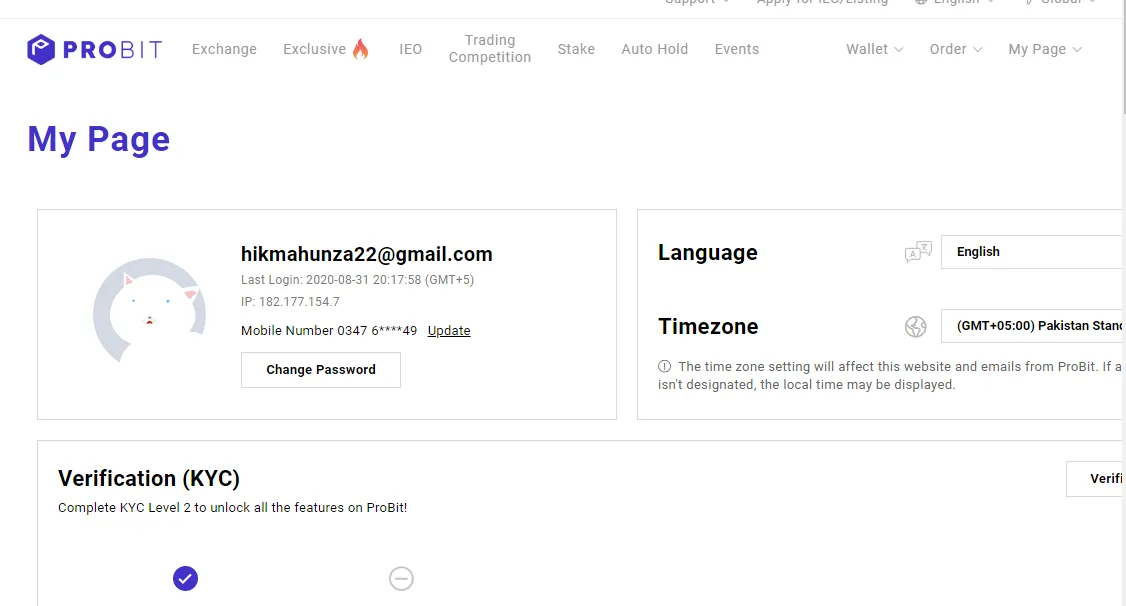
Click on the "Balance" link from the drop down menu of "Wallet" (Left from Top Right). After clicking on balance you will be reloaded to this page.
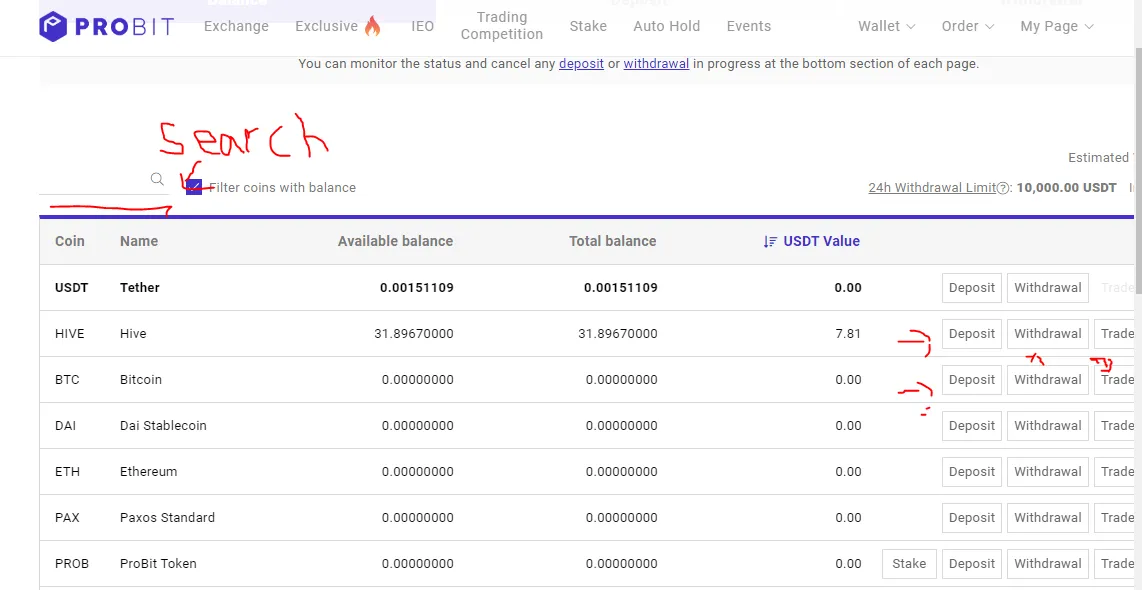
As marked in the photo,
You can search your favorite currency, or the currency which you would like to be trade.
You can see the buttons of "Deposit", "Withdrawal", and "Trade" on the very right of every currency. The website have very simple interface. Without confusion and dark page confusions. So first you need to deposit a currency to trade.

Deposit a currency to your PROBIT account:
Click on the deposit button of currency, in which you want to trade. I want to trade with "HIVE", so I am clicking on the Deposit button of Hive. And here the upcoming page.
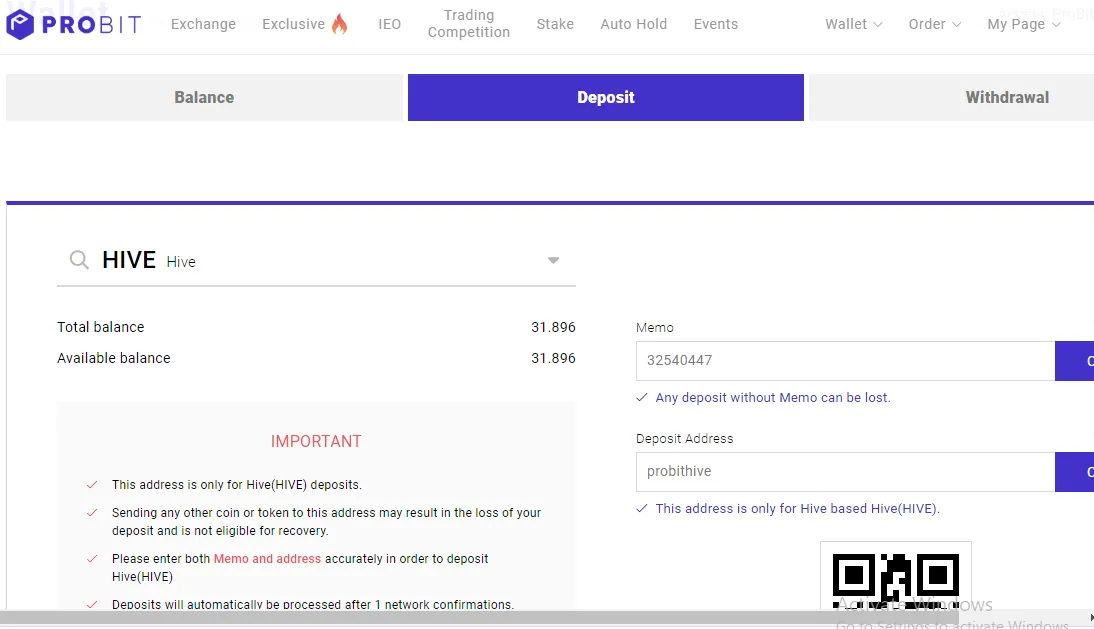
The "Memo" is my PROBIT account deposit address for Hive. And I have to send my Hive to "probithive " with my memo code, which is a symbol of my PROBIT account, by the website. So here I am sending the Hive to probithive with memo.
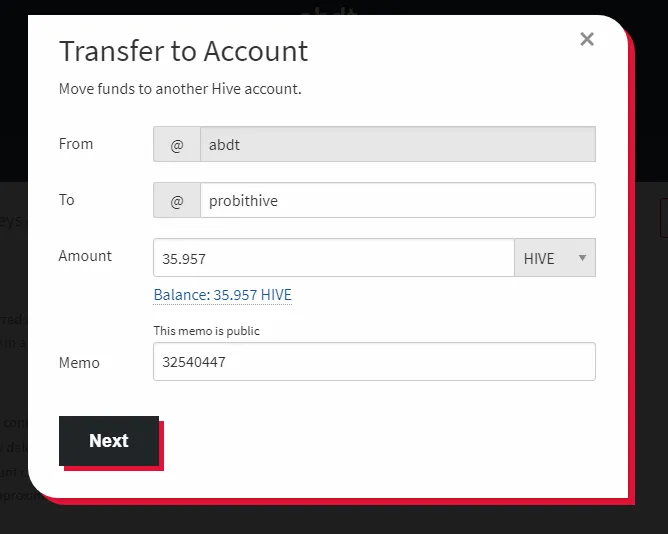
Checking the memo and address for last time and then clicked on "Next".
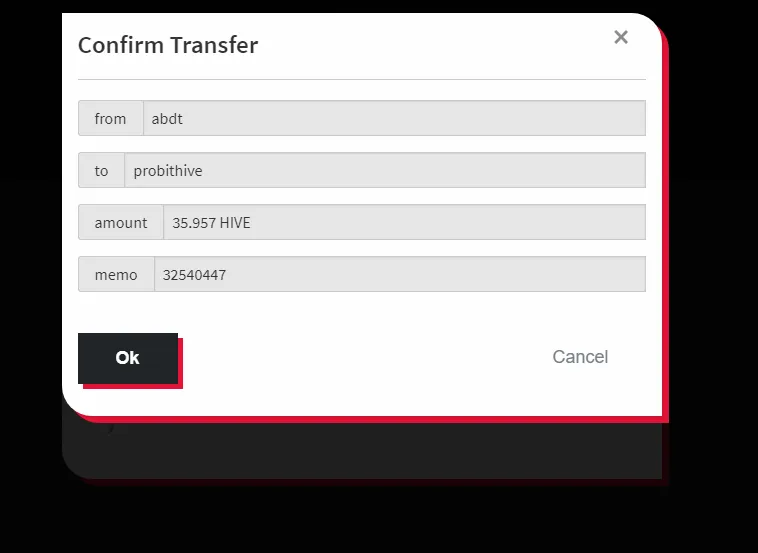
And then clicked "OK". And then reloaded my PROBIT tab, and here I got Hive on my PROBIT account.
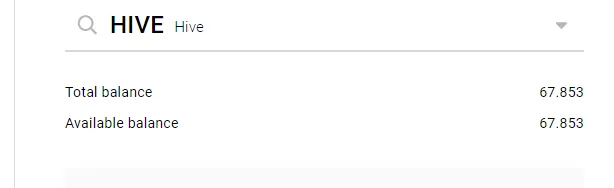

Now I Am Ready To Trade: (Or You)
Now if you want to trade then go to your "Balance" from the drop down menu of "Wallet". Then click on "Trade" button. You will get that currency trading options on PROBIT. Hive currency have 2 options.
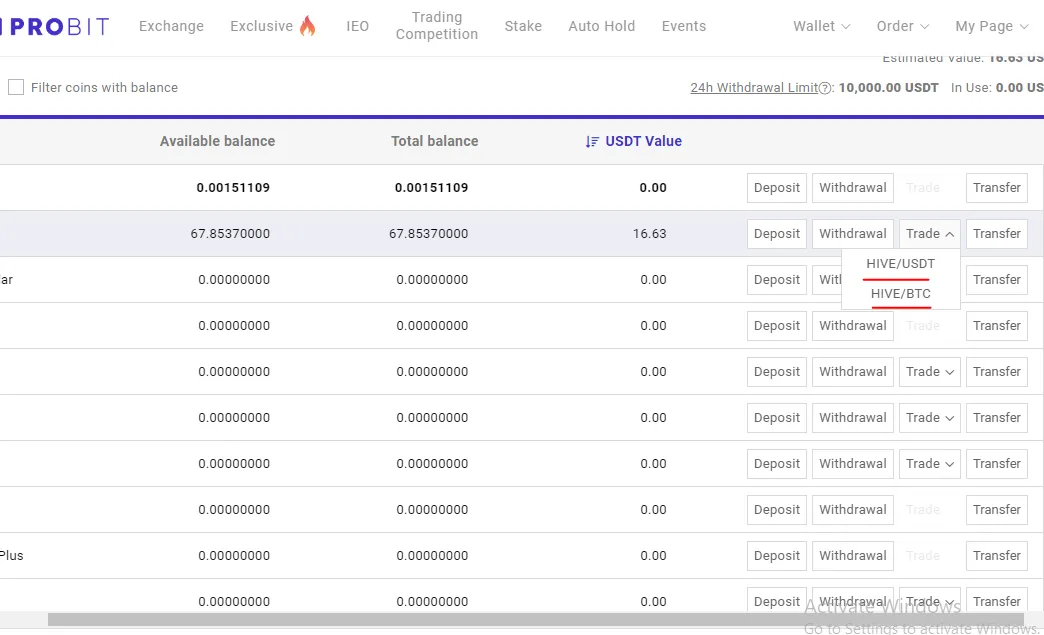
Now I want to trade Hive in USDT so I will click on it and here is the next page.
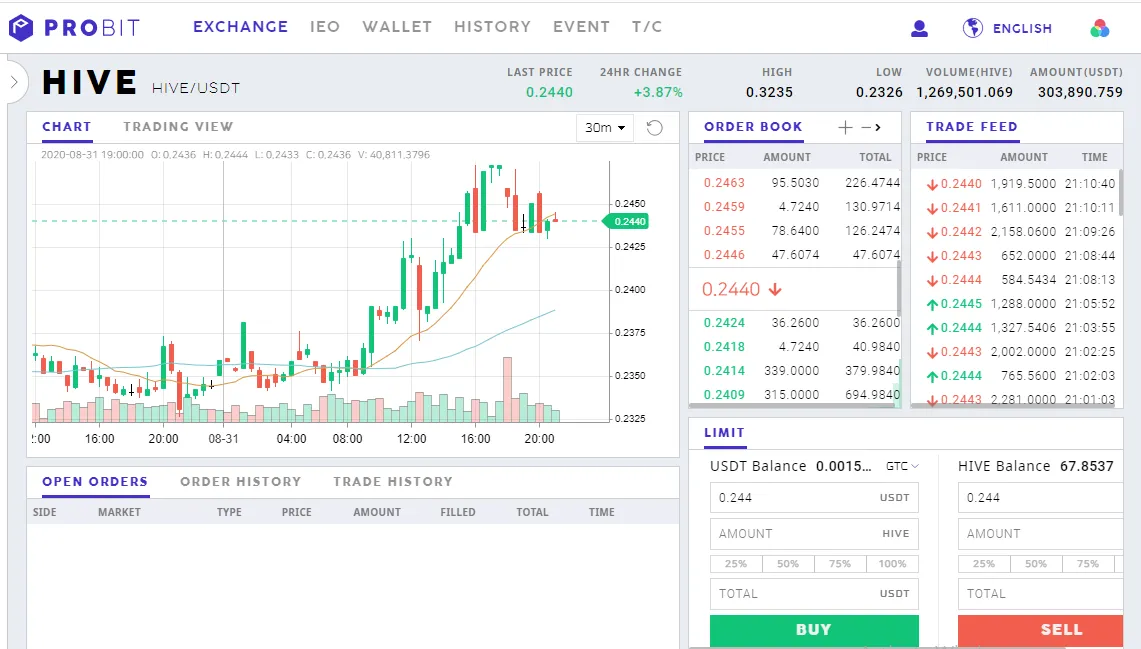
So I have to watch the rate of Hive, if it will go high then I will use the "Sell" button. The order will be placed on left side, down from chart. In 3, 4 days I will get my Hive converted in USDT.
Then I will click on the "Exchange" button, on the top left from "Menu bar". It will open this type of page again, then I will see the Hive rate, when it will go down I will purchase Hive, but I will remember that price, on which I converted my Hive to USDT, in my mind. So if it was 0.25$ then I have to purchase Hive on the lowest rate from this, then I will get a small profit. If anything still confusing, then ask me in comment section.

In last I am very thankful to #projecthope community, and @juanmolina sir. Hope the "Hope" support me. :]]
Now I am setting the @ph-fund account for 25% beneficiary and here is the screenshot.