I think I have never seen a real llama 😅 The closest ones that I have already seen are camels. Camels are freaking big! I thought they are about the size of cows. 😆 This creature also reminds me of the movie The Emperor's New Groove. Emperor Kuzco was turned into a llama because of his arrogance.
For this week's entry, I chose Scarred Llama Mage

Art Process

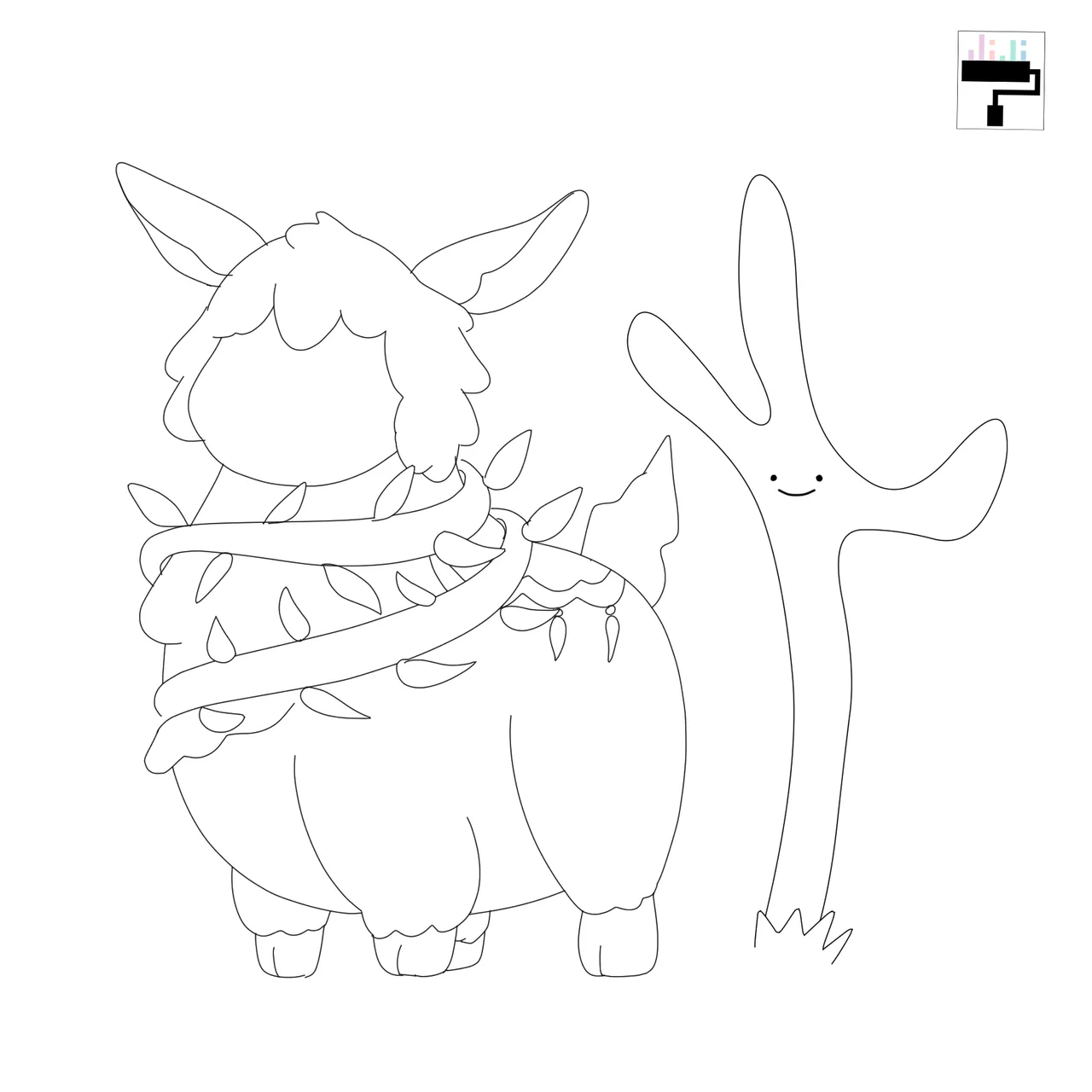
I thought of changing the length of the cactus to look like a chibi, but I changed it in the lineart with a slender and taller one. At first, it was hard to make the body of the llama. While I was sketching, the body looks like a dog. I have to make the size compact and make pointy ears. I added the details such as the vines and the carpet at the back. For the lineart, I used a solid pencil.
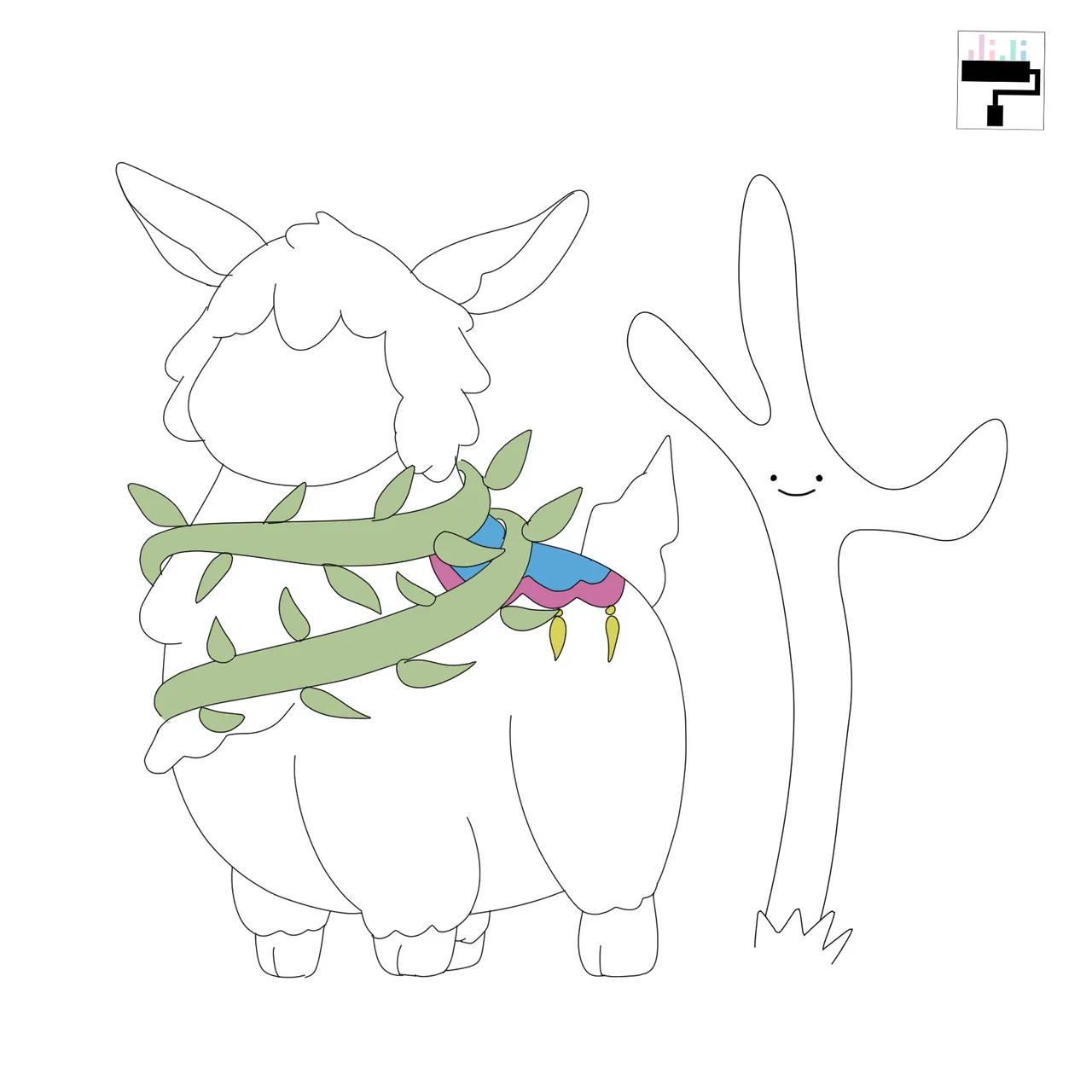
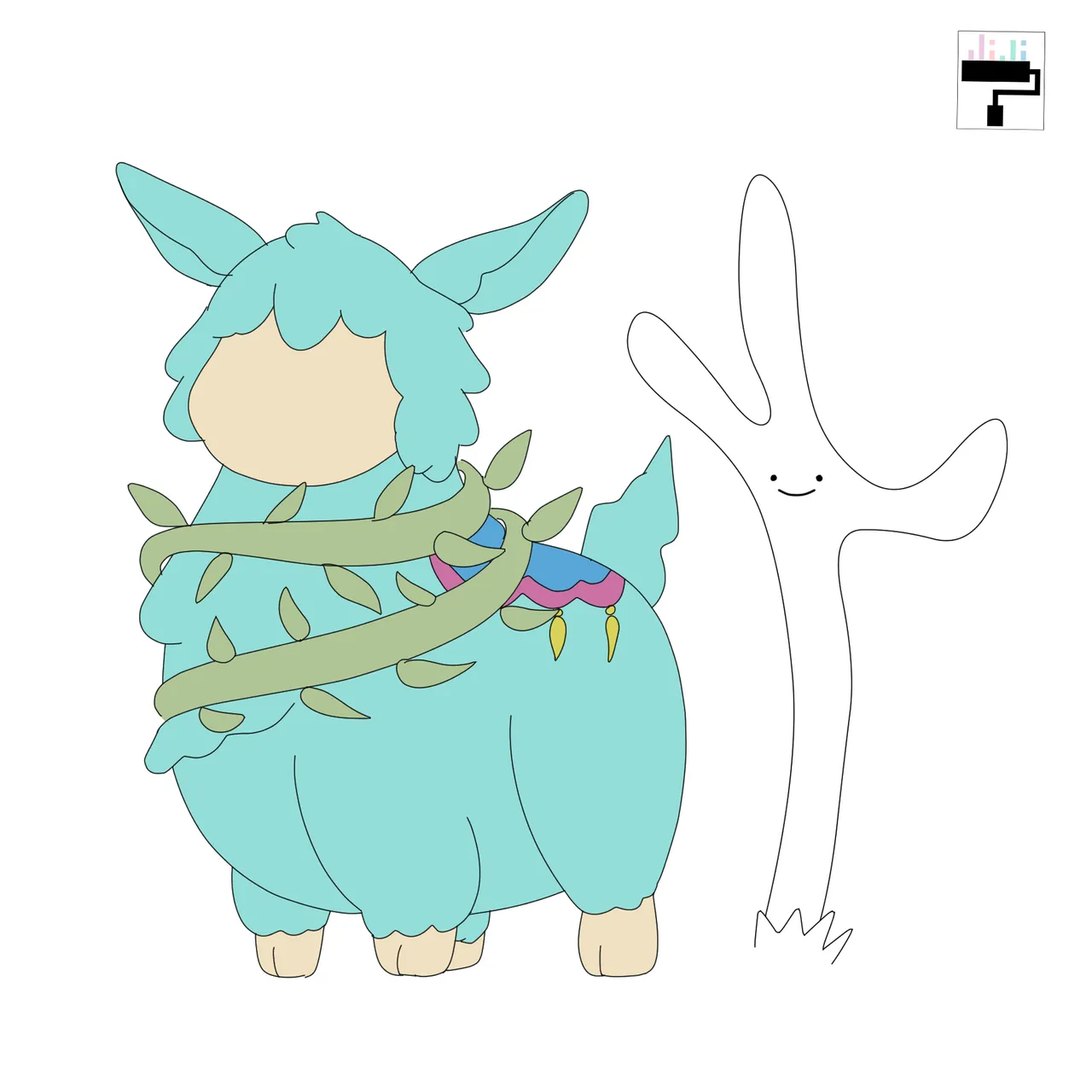
I chose a shade of green that will complement the cyan blue wool of the llama. I was thinking of radioactive-mutant creatures whenever I think of the cyan 😆 Do you imagine stuff too with unusual colors? Next is the carpet on the back (not sure what to call it). The colors were just color-picked from the original card. The color of the face and hooves are the same.
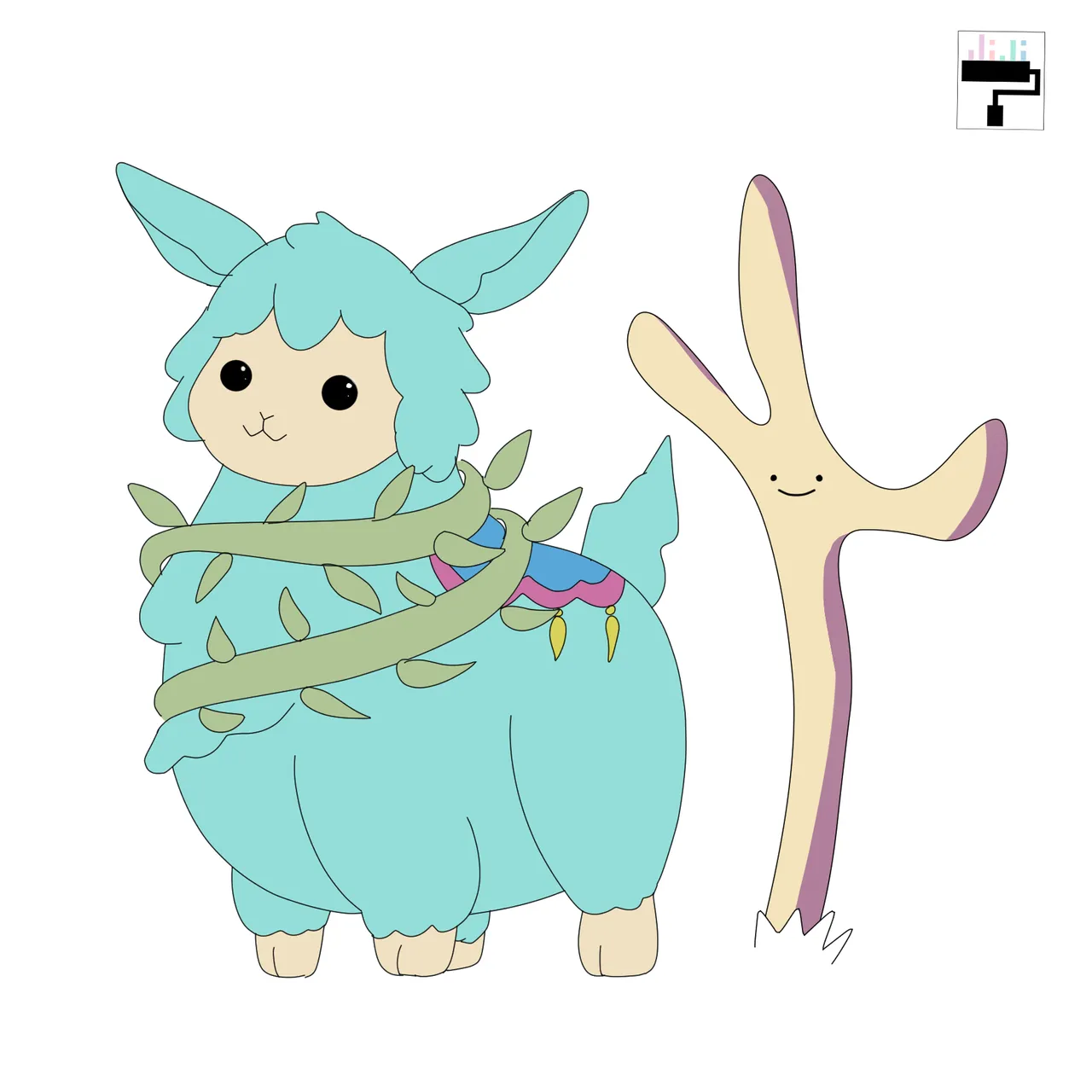
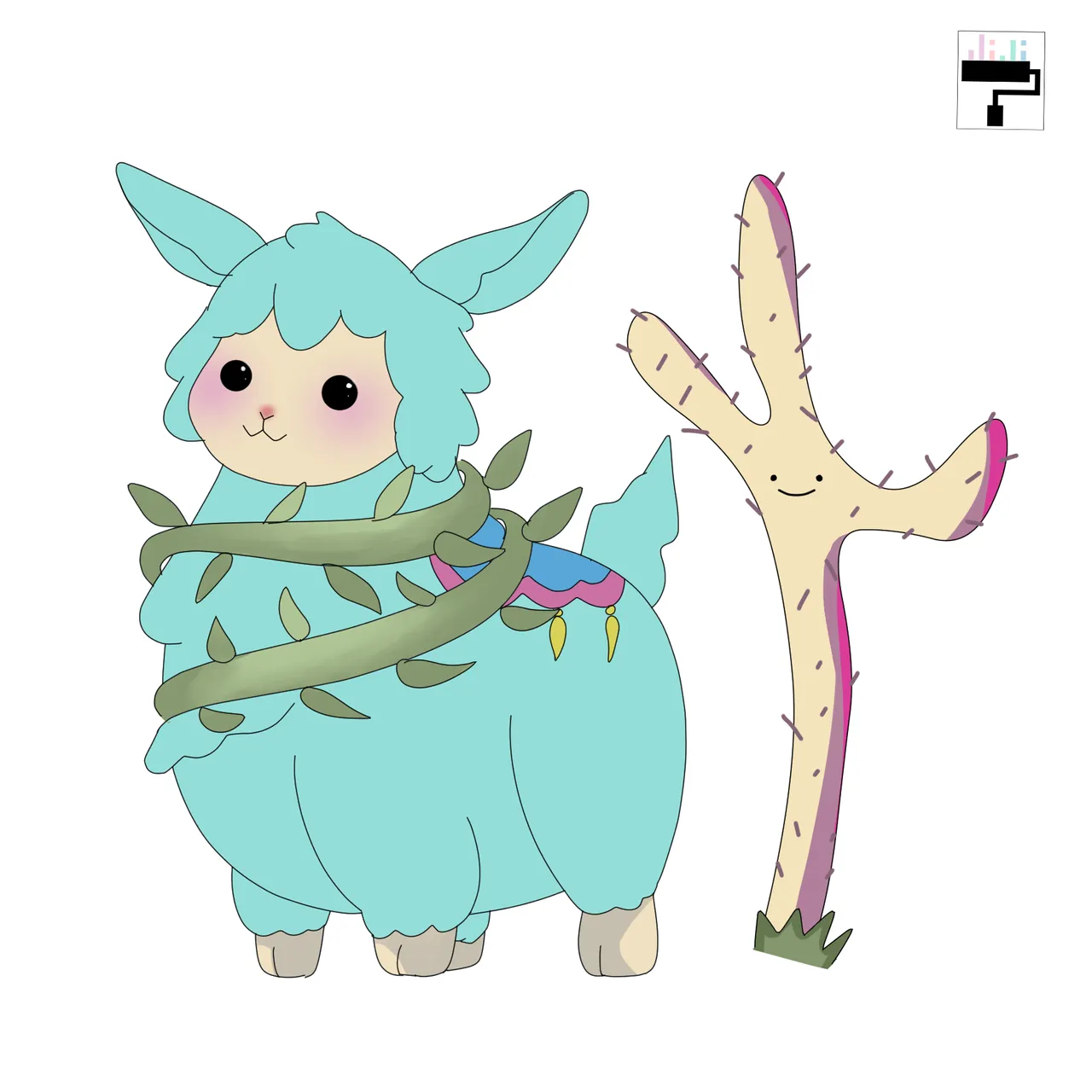
Adding the facial features. I drew the eyes like just circles, not too many details like how I used to draw my eyes. And then, I colored the cactus yellow with a lower hue. I added a pink blush on the cheeks and on the nose. I added shadows to the vines and hooves. I used a solid pencil to draw the pricks around the cactus.
Art Process

I added more shadowing on the body. On another layer on top of the lineart, I color-pick the color for the body and drew some puff balls. The gems hovering over the llama, it is a copy-pasted layer from my previous blog. Check the tutorial here. I almost forgot the scar on its face. 😅 I copy pasted the folder, merge all layers, and put them on the background. I lowered the opacity by 15 percent.

Join Splinterlands here
Software: Clip Studio Paint Pro
That is it for this art blog. I will see you at the next one!
📸 All photos and art are owned by me, otherwise credited. Logo and original art from Splinterlands.
©️jijisaurart
👾 NFT Showroom: nftshowroom.com/jijisaurart
🥰 Open for commissions!