Oh, I skipped the contest last week. 😅 Even so, I still checked on the entries last time. Hmm, I noticed that people who are used to joining the contest are MIA. 😆 But that is okay! I too was skipping because of my schedule. Sometimes I have no energy left to pick up my pen.
Anyway~
For this week, I chose Prismologist! 😍

Art Process
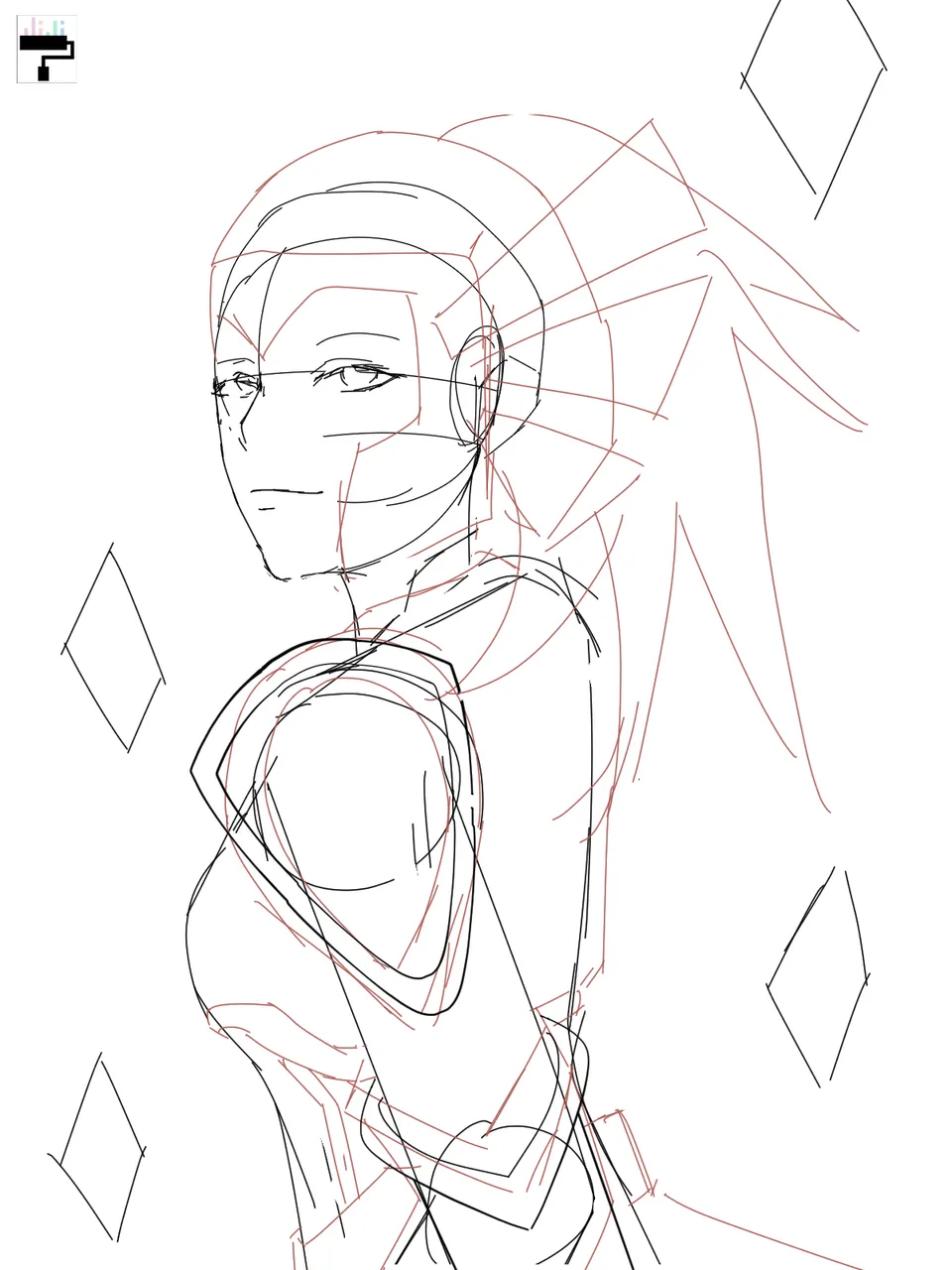

For this card, I did not use any references. I used a red pencil for the sketch of the helmet and hair. I placed the gems around the character making sure they looked balanced on the frame. I used a solid brush for the lineart. The outer lines are thicker compared to the inner ones.


Next is the base color. I chose colors that are a bit unsaturated hues. I used a g pen for the spikey hair strands. I used the tool symmetrical ruler for the shoulder armor and the helmet's design. It is cleaner and time-saver to use tools that are available on Asset store and on default tools. It may not be obvious but I used a dark purple color for the inner clothing. For the helmet, I airbrushed a burnt orange just for a touch.


I gave more shadows to the armor to make the 3D effect. I used the colors below the base color for the shadows. I highlighted the hair using a peach color. Next, I airbrushed yellow to make the armor looks like it is shining. I also put some blush on the cheeks and nose.

Before proceeding to the next step, I first made my own diamonds. Ugh, forgot to bookmark the tutorials but it is the same steps on the picture.
Step 1: Make an unsymmetrical diamond shape. Just randomize it. It feels more organic in that way.
Step 2: Use a lighter color for the edges. Use airbrush for the glow below the diamond.
Step 3: Add another layer below the base layer. Use airbrush for the glow.
Step 4: Use a soft brush for the divisions of the diamond. It is okay to go random but make it look as natural as possible. Fill some parts with a lighter color of blue.
Step 5: Add more details such as shines using a white soft brush. Use airbrush for the small hint of purples.


I go back and forth with the background color. I cannot decide if I should go with dark purple, gray, or light blue. It is not very visible without any contrasting colors, but later on, I will add clouds of purple. There, I added my diamond and placed them around the character. I copy pasted just one diamond and flipped them for balance. I airbrushed the glows on the character too!
Final Art

See, the purple clouds make the background more interesting. I tweaked more of the highlights for the diamonds. One last addition is the glass shards. This is a brush available on the Asset store. I also used this brush on Lensmaster.
~tadaaa finished art!! 🥰
Thanks for reading~ 💖
Software: Clip Studio Paint Pro
That is it for this art blog. I will see you at the next one!
📸 All photos are owned and taken by me, otherwise credited.
©️jijisaurart
👾 NFT Showroom: nftshowroom.com/jijisaurart
🥰 Open for commissions!!!