
Original Image owned and Modified by @saydie
Weekend ends and people were back to work once again. The same thing goes for me so I have little to no time for any activities outside work and home, not that I can show stuff on my work due to company policy. I's also already Tuesday from where I lived so any of the past activities that I've done on Sunday would not count but since we are talking about an activity that I within the last 24 hours, the only activity interesting enough that I did was to made preventive maintenance on my Laptop.
You see, I have been using this laptop since I was in college and makes it the oldest gadget that I currently have but still working and though I have a desktop that was better in terms of specs, I mostly use that when I was gaming but for stuff like browsing the web, watching videos and making a blog, I still would prefer to use my laptop as they were just light applications which my laptop can handle with less power so it can reduce my electricity bill. But for the recent weeks, the surface of my laptop becomes very hot, reaching 65o when opening a web browser and goes 70o + when adding any other applications such as photoshop. While this temperatures are still within the safe threshold, its still concerning since they were light applications so I immediately clean and check it's cooling fan to know if its working properly and improved the airflow within my laptop but it barely reduce the temperature. As that was the case the problem should be with the processor as the thermal paste in it has dried out, making it hard to disperse the heat and at the long run, could cause serious damage for the laptop. Problem is I haven't bought the thermal paste until yesterday so my laptop has been on stress for weeks. That, said replacing a laptop's thermal paste is not as easy as it seems as I would need to disassemble the entire thing before I could apply the thermal paste.
First, the laptop needs to be turned off and the battery removed before I could open the cover that protects the its internal parts by taking all the screws that is securing it followed by the storage, ram, cooling fan and the keyboard which was in the front.
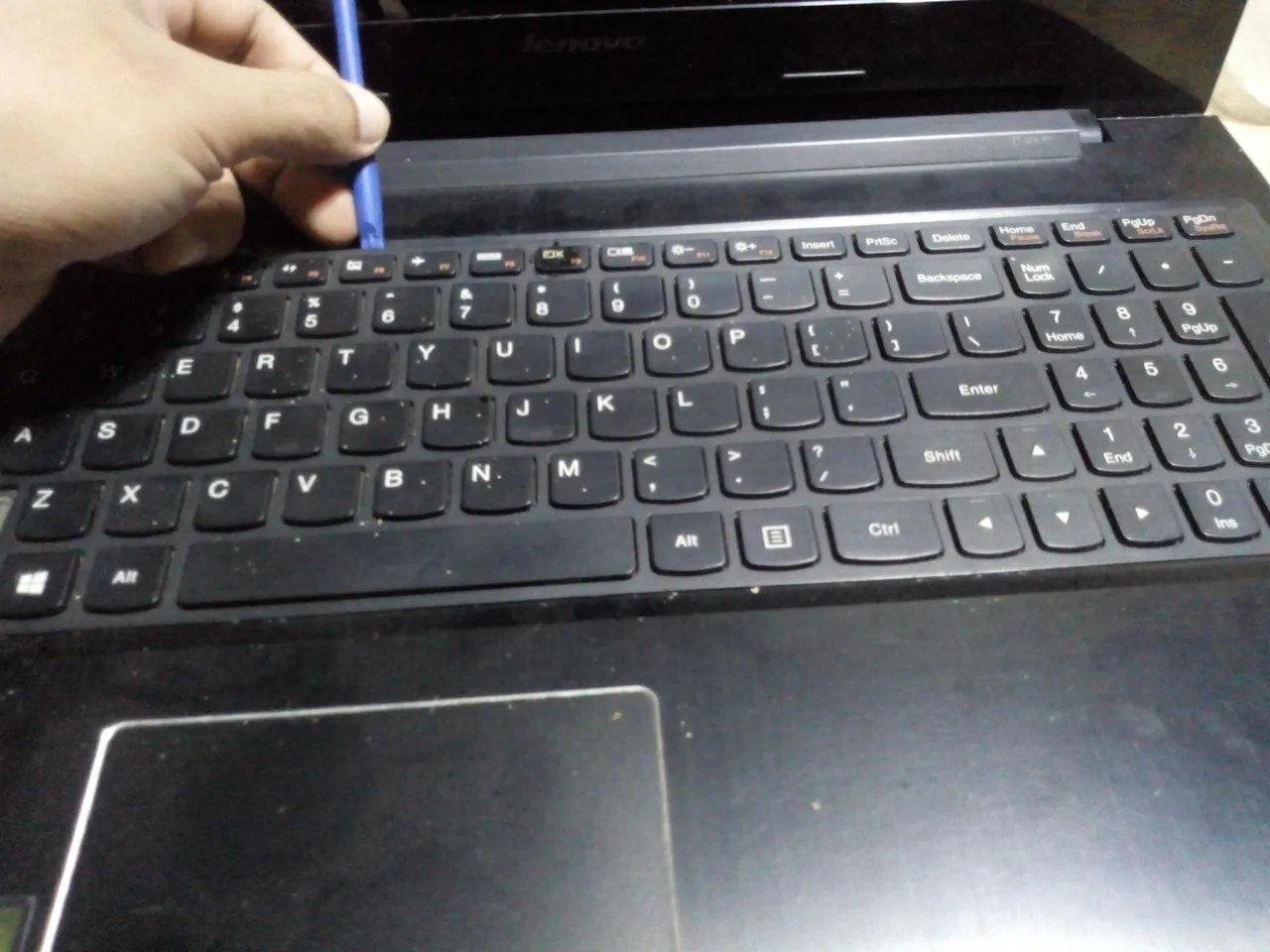 |  |
|---|---|
 |  |
After that, I can now remove the laptop case carefully with the help of some plastic tools since using metal objects or brute forcing it to to open will damage the case. Once the case was removed, you can now see the laptop's motherboard but the CPU lies on its back so we need to turn it backwards and in order to do so, the screws that is securing the motherboard needs to be removed.
 |  |
It's quite visible now but I stull need to remove the cover and upon removing it you can see that there was barely any thermal paste which is the grey stuff in the CPU and only confirms that it was the cause for the laptop's high temperature.
 |  |
Before I apply the thermal paste, I first need to clean the old paste on both the CPU and the cover using cotton buds. After that, I can finally apply the thermal paste. The one I bought was only a generic one so with a year or two, I would probably need to replace it again but with its size, I probably would have enough for decades even if I replace it every month.
 |  |

A small drop of thermal paste is more that enough to cover the entire CPU and all I need to do was to spread it out to cover the CPU. Applying o much does not really help so its better if you only spread the right amount. After that, all I need to do was to assemble everything back to normal and see if the temperature of my laptop improves.
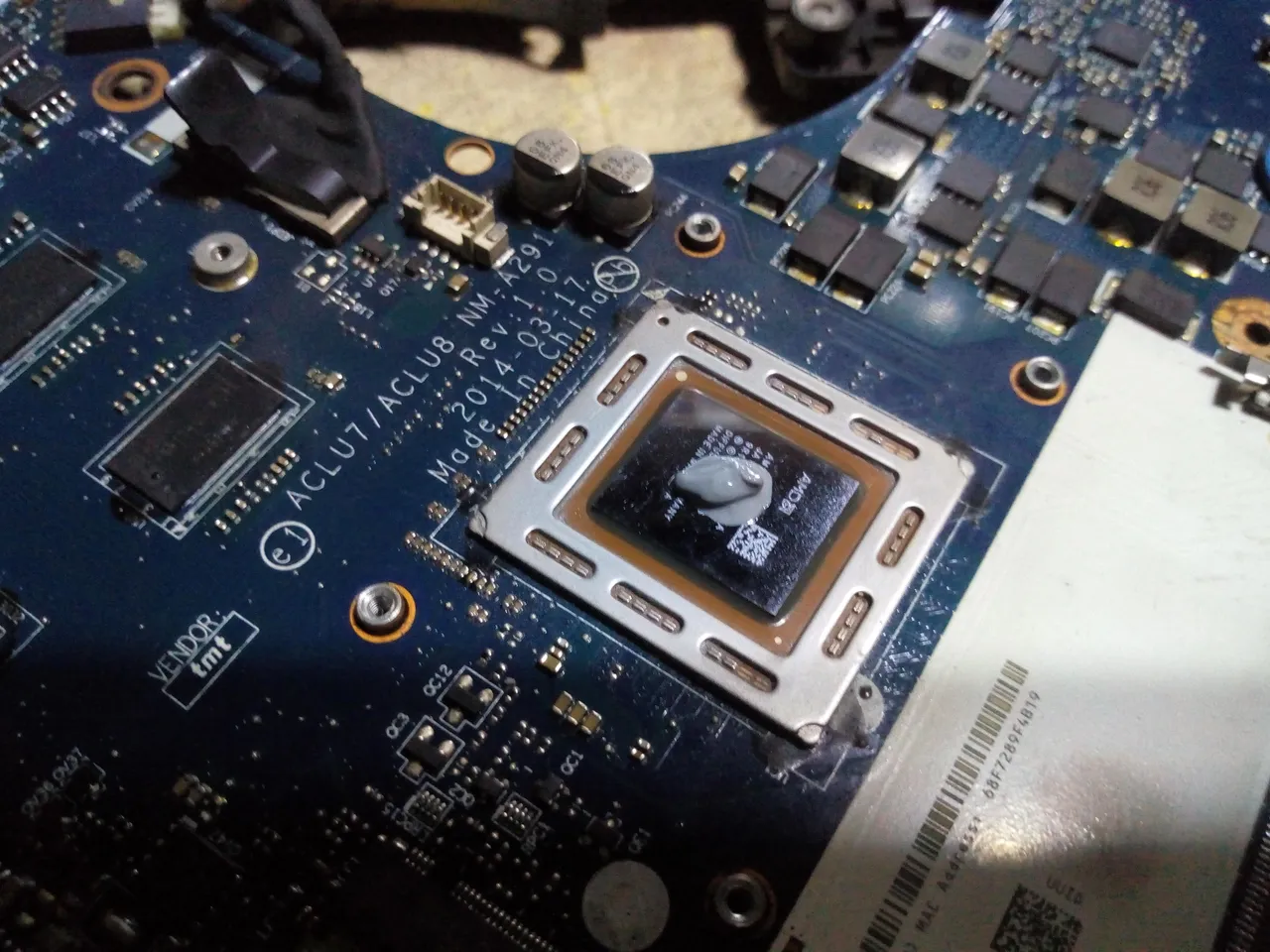 | 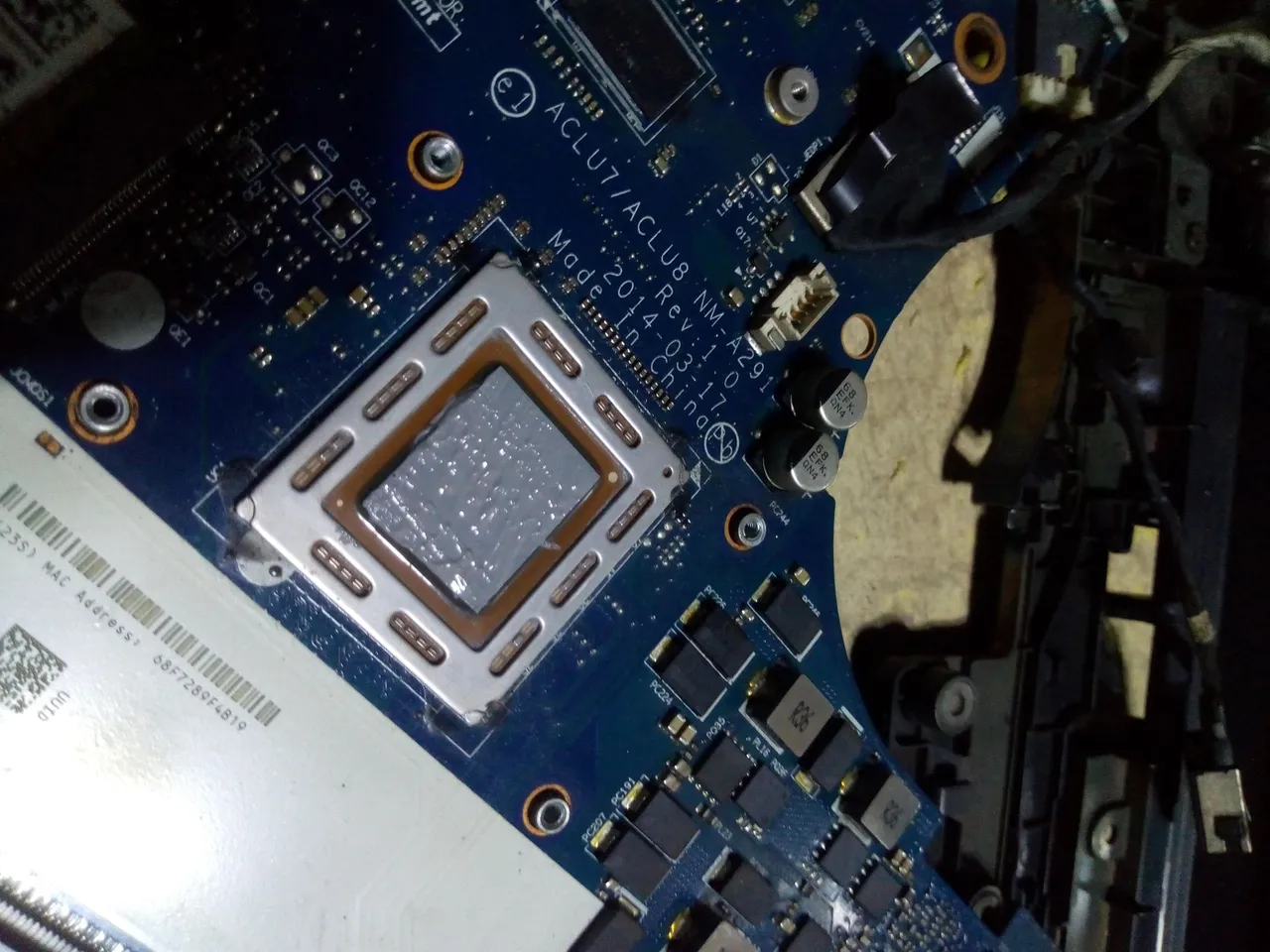 |
I turned on my laptop and it opens which means that I was able to assemble it properly but to see whether the temperature has really turned back into normal, I opened my web browser and photoshop at the same time and let it open for some time. At the same time, I used the free software called Core Temp which is a free software that shows the temperature of the CPU and it only brings 48o-53o which is a very good improvement from before.
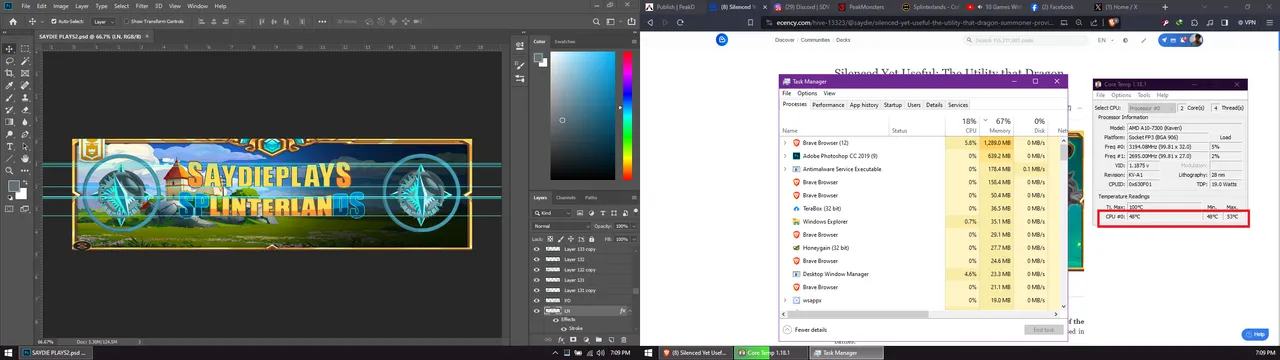
And that was one activity that I made with the last 24 hours. I made the maintenance at around 6:00 PM and was done by 7:00 PM which is 23 hours and 36 mins from the publication of this post (5:36 PM)and makes it within the activities that I did with the last 24 hours. That said, I do not really advice for people with no appropriate knowledge to copy the same thing that I did and just go for a technician so make sure that it was fixed correctly but you would at least have the idea of what might cause the heating for your computers and how it was fixed so you won't panic if you ever see them disassembling everything in your laptop.
That was all for me. Thank you and see you at the next one.
Are you interested in reading some of my future writings? Don't forget to follow me! In the meantime, here are some of my most recent Hive Learners post if you'd like to read them:
| hl-w83e1 | hl-w83e2 | hl-w82e3 |
|---|---|---|
 | 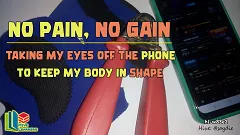 |  |