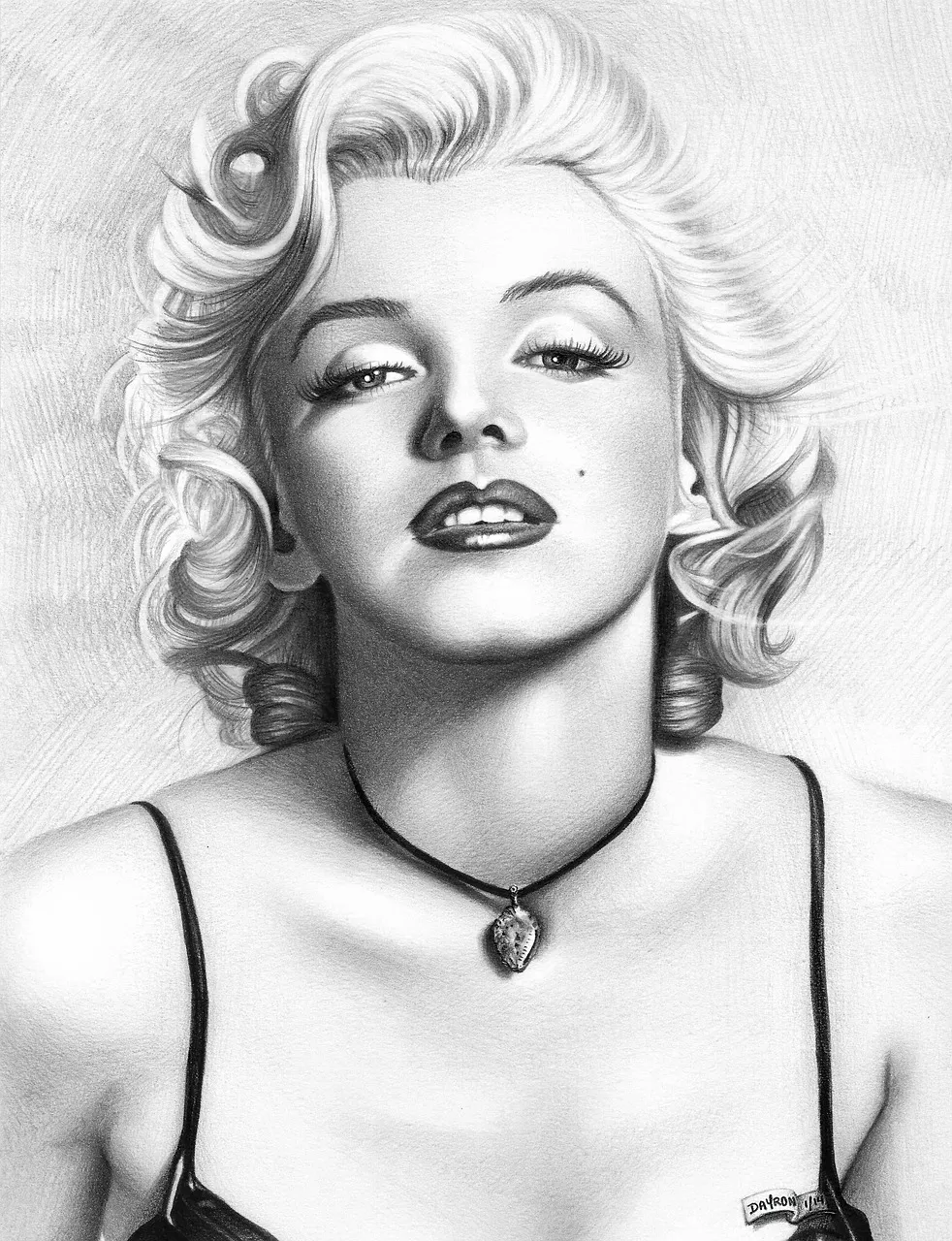Good day everyone, and a happy Sunday to you 🎊🎊.
On this edition of #creativesunday, I will be showcasing this- Woman in Nature: Double Exposure of Lake and Mountain designed exclusively by yours truly, me @sam9999 in photoshop. Enjoy the exhibition below its free👇👇👇
To be frank, I didn't quite get what I imagined creating on Photoshop, what I actually imagined creating was a woman with tree and mountain-like reflection with Hive learner imprint in the form of depression on her. I actually wanted her to be fully emersed in the vegetation or the vegetation fully immersed in her, well anyways, I might not have gotten what I want 100% probably about 80%, but at least I came really close, I could have actually gotten what I imagined you see, but that will be only if I am willing to invest more time which sadly I don't have at the moment, so I will be sticking with this and someway look to improve on the art project as time goes on.
Yeah, the goal is to learn and get better every day consistently. It is a process with no finish line. The only finish line is the one you create.
So back to #creative-sunday
👇👇
Creative Sunday- Woman in Nature: Double Exposure of Lake



The above was done in Photoshop using a woman portrait and a natural landscape that I got on pixabay, final design is basically a doubles exposure of the woman reflected in the vegetation, then ultimately, as usual, did some adjustments to, color balance, contrast, brightness, and vibrance, no enhancing effect everything input on photoshop and output completely via photoshop
I leave you with the processes, enjoy the exhibition 👇 👇
Original Images used for this design was gotten from pixabay.com-
Only two original images were used in this design no more, no less 👇👇
Process of creation outlined with screenshot
1- First image potrait of woman opened on photoshop

Second image opened on photoshop
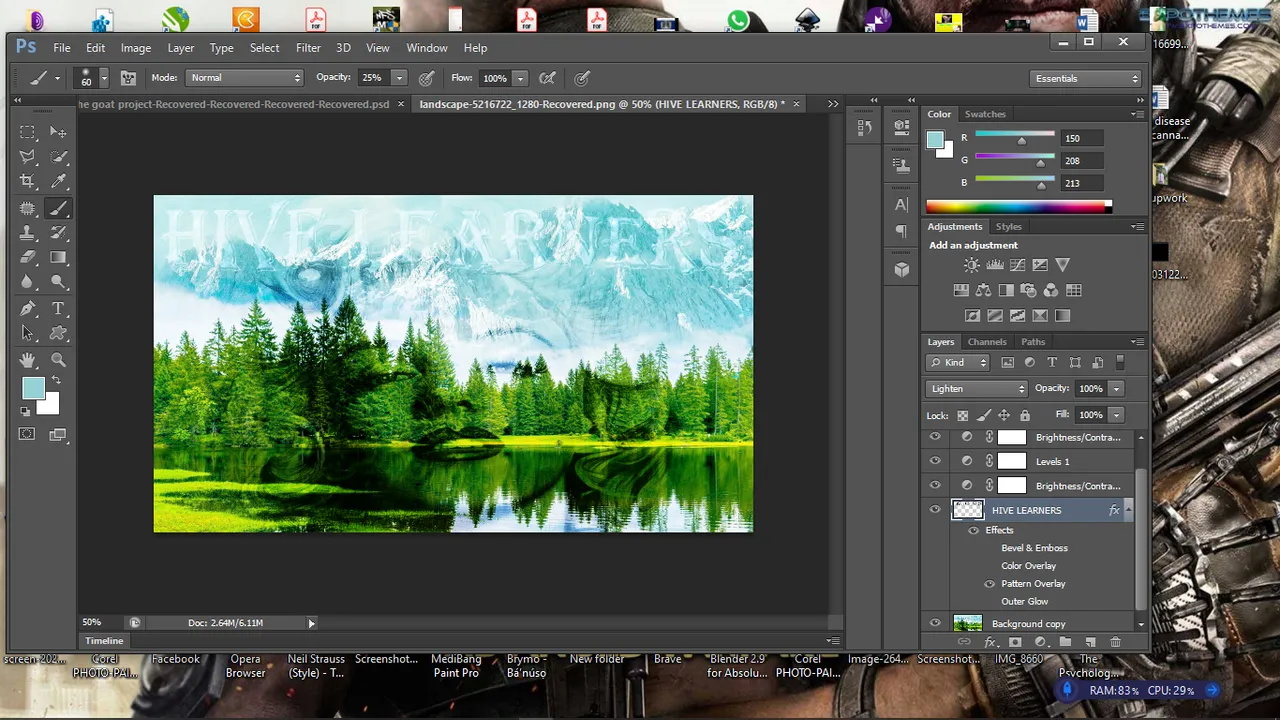
Adjusting orientation of first image
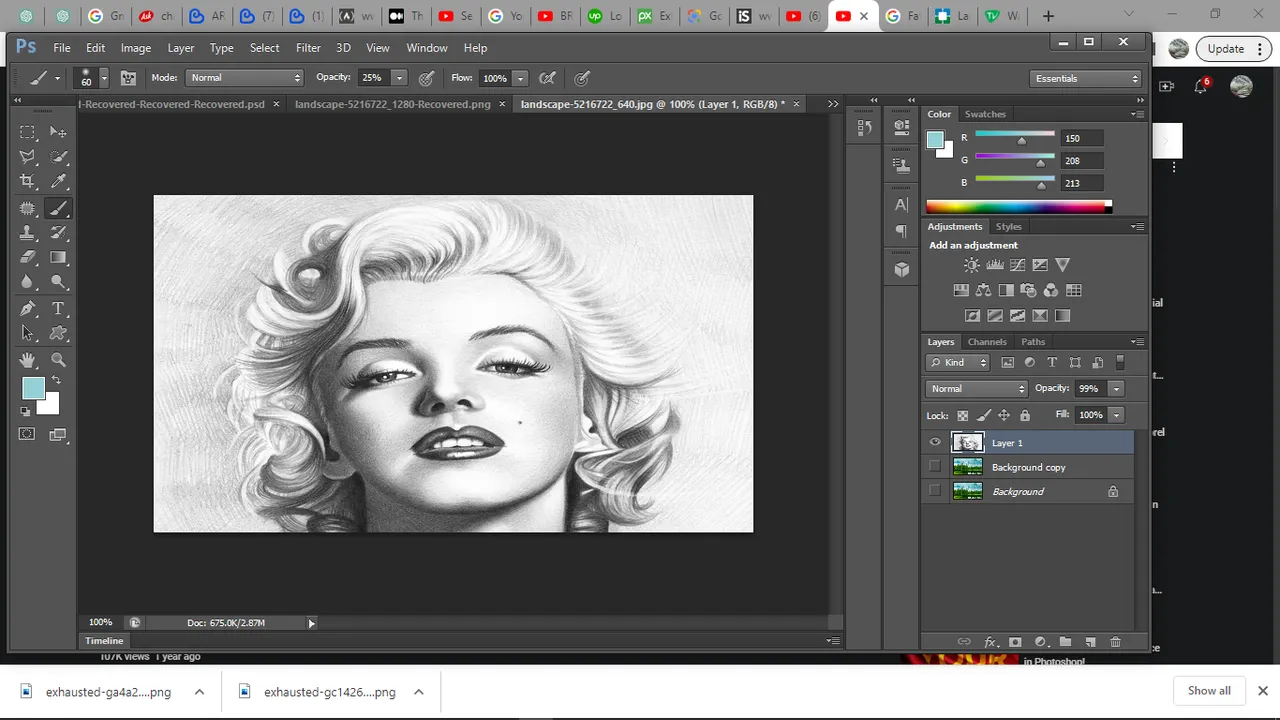
screening
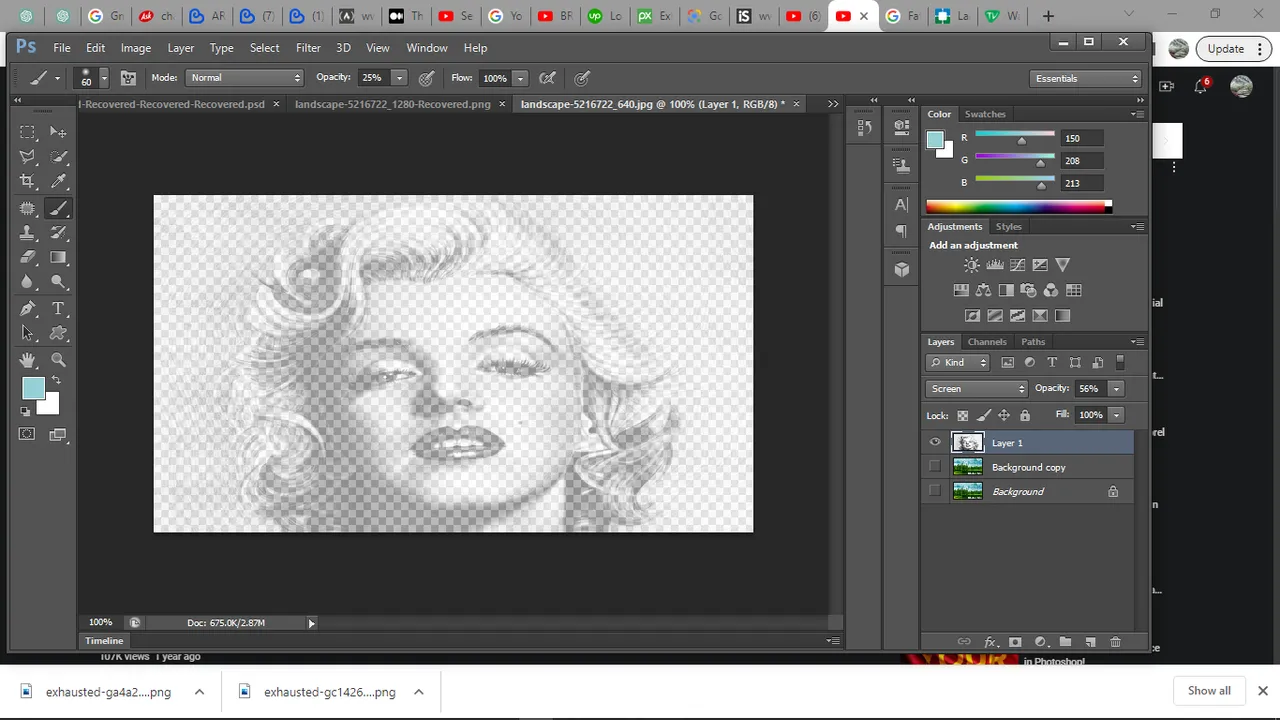
Combining the first and second image using screening effect
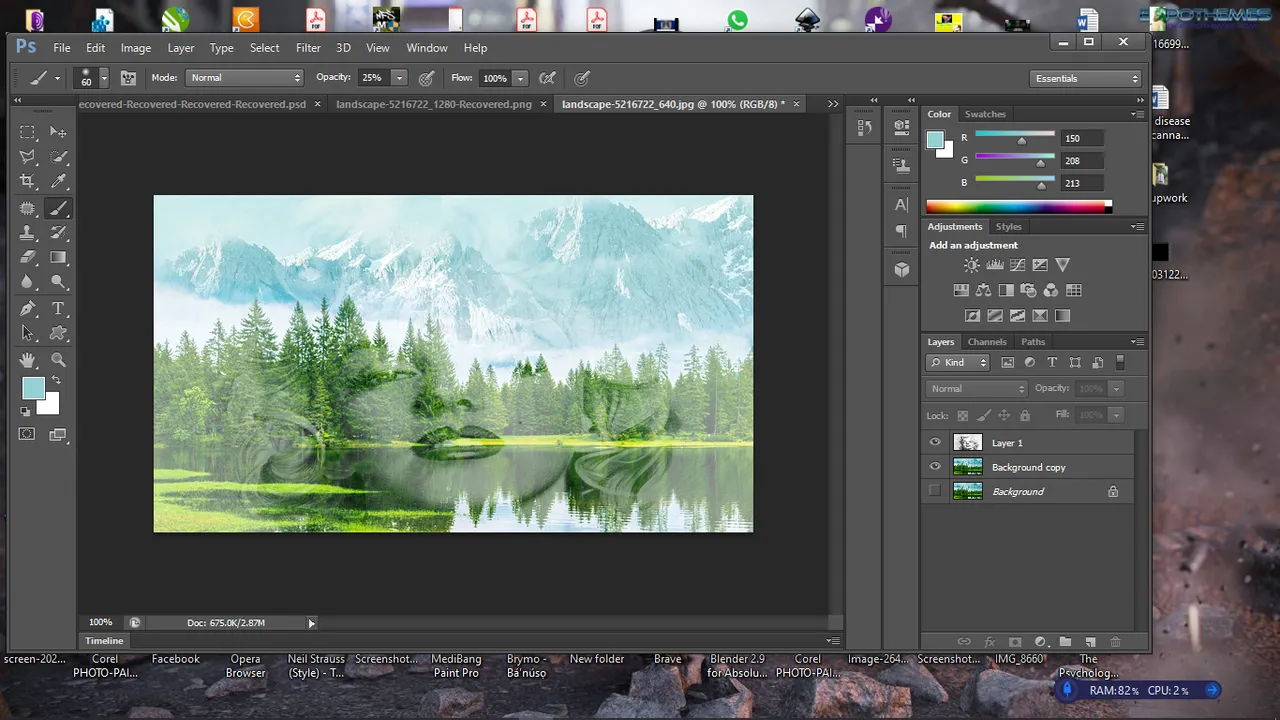
Adjusting contrast and opacity
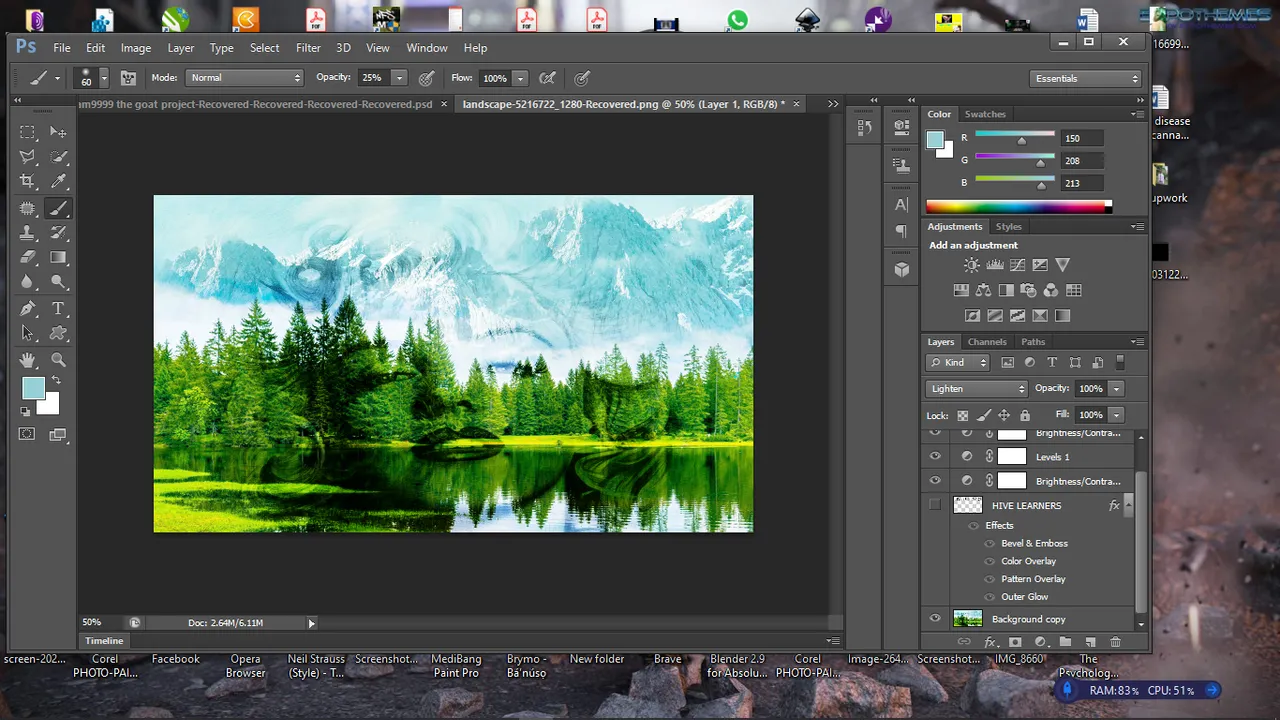
Adding Hive learner text using distort and gaussean blur as displacement map
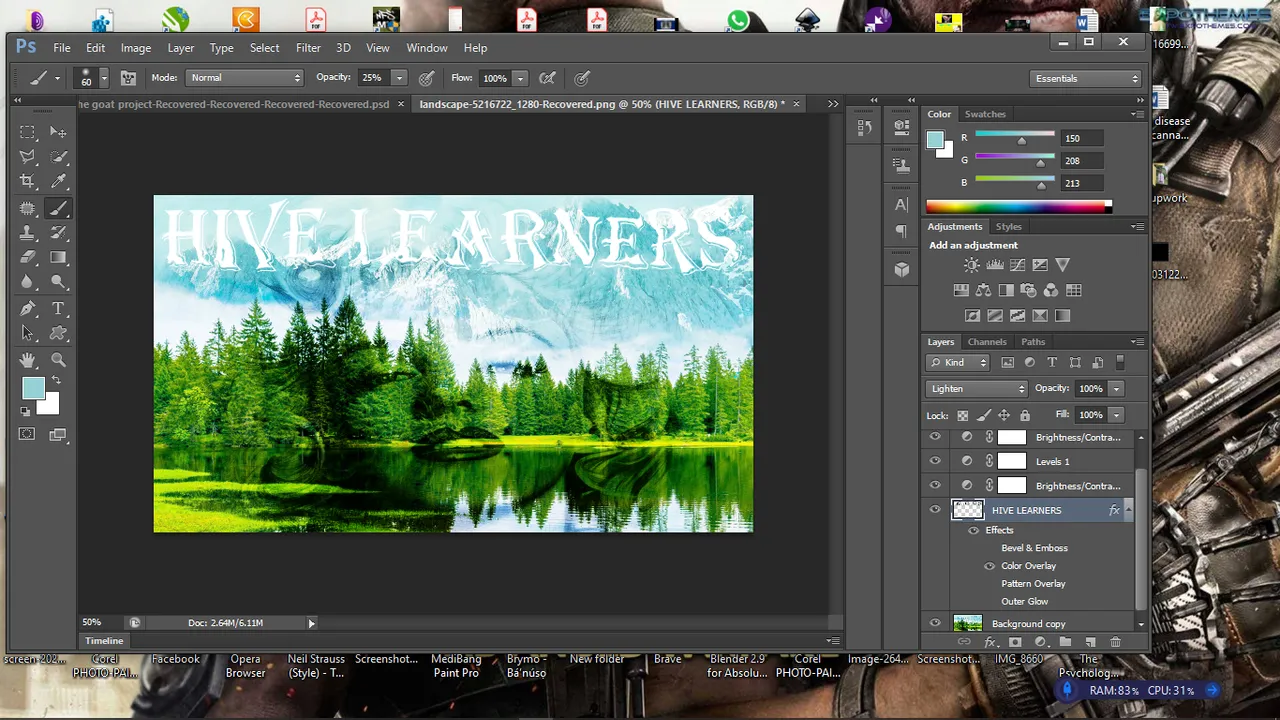
Final result

variations


~Drop what you think about this design in the comment section. Is there anything you think should be added, subtracted, divided or multiplied, your opinion is highly relevant, feel free to share your view. If you have anything to say, let it me know in the comment section, Thanks in advance~
Thanks for viewing, Sayonara🖐 😀
You can check out my other art here on hive:
@sam9999/double-exposure-mans-portrait
@sam9999/creative-sunday-double-exposure--photomanipulation-cyberpunk
@sam9999/double-exposure-mans-portrait
@sam9999/creative-sunday-dragon-girl-photomanipulation
@sam9999/digital-art-on-photoshop-demon-queen?referral=sam9999
@sam9999/flawless-and-simple-3d-animated-hive-business-card
@sam9999/digital-art-on-photoshop-sleeping?referral=sam9999
@sam9999/animated-hive-card-hive-graphics
@sam9999/creative-sunday-couple-double-exposure
See you in the Next #creative-sunday
You can also participate in this #creative-sunday by being a verified member of @hivelearner community and posting anything you feel brings out your creativity
Much appreciation to all @hivelearner both members and everyone that keep it running