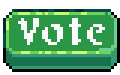Burst
Hacer un post en #Hive es sumamente sencillo y como todo en la vida, la experiencia y la práctica son la única forma de mejorar correctamente, pero el maravilloso mundo del internet, nos brinda muy buenas herramientas con las cuales apoyarnos en nuestro aprendizaje y de esa manera mejorar la calidad del contenido que brindamos.
Ya sea que publiquemos en móviles o computador, siempre se ha dicho que no basta con publicar a diario y saber citar fuentes, hace falta buen contenido para compartir y algo muy importante, que es el hecho de tener ganas de mejorar, siempre podemos mejorar.
Hoy quiero compartir un grupo de aplicaciones y herramientas en línea, con las que podrán hacer más fácil su trabajo, corregir las falencias que tenemos e ir mejorando cada vez la calidad de nuestras publicaciones.
Making a post in #Hive is extremely simple and like everything in life, experience and practice are the only way to improve properly, but the wonderful world of the internet, gives us very good tools to support us in our learning and thus improve the quality of the content we provide.
Whether we publish on mobile or computer, it has always been said that it is not enough to publish daily and know how to quote sources, you need good content to share and something very important, which is the fact of having the desire to improve, we can always improve.
Today I want to share a group of applications and online tools, to make your work easier, to correct the weaknesses we have and to improve the quality of our posts.
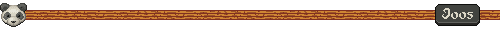
1. Spellboy
La primera algunos lo consideran trampa, pero pienso que mientras no se abuse de la misma y se use como una herramienta de soporte está bien; Spellboy es un corrector ortográfico y gramatical, que te ayuda a mejorar la redacción, corrige errores de tipeo e incluso te sugiere cambios en palabras para hacer más amena la lectura y evitar nuestras propias muletillas.
The first one some people consider as cheating, but I think that as long as you don't abuse it and use it as a support tool it's fine; Spellboy is a spelling and grammar checker, which helps you improve your writing, corrects typos and even suggests changes in words to make reading more enjoyable and avoid our own buzzwords.

Speelboy Logo
Su uso es bastante sencillo, escribes tu texto y le das a verificar, automáticamente la pagina revisara el mismo y comenzará a brindarte sugerencias, destacara los errores, incluso aquellas palabras que no reconozca en el idioma a corregir, te pedirá que se la enseñes para así ir mejorando la aplicación.
Spellboy puede corregir en 12 idiomas diferentes, esta basado en una de las paginas de correcciones mas populares del mercado y lo mejor es que es totalmente gratuito. Yo recomiendo darle una oportunidad, ya que a medida que le vas usando, también aprendes cuales son tus errores mas comunes, conoces las cosas que podrías ir mejorando y llegara un momento donde las modificaras sin necesidad de un corrector.
Its use is quite simple, you write your text and click on verify, automatically the page will check it and will start giving you suggestions, it will highlight the errors, even those words that it does not recognize in the language to be corrected, it will ask you to show it to improve the application.
Spellboy can check in 12 different languages, it is based on one of the most popular proofreading sites on the market and the best thing is that it is totally free. I recommend giving it a try, because as you use it, you also learn what your most common mistakes are, you know the things you could improve and there will come a time when you will be able to modify them without the need of a proofreader.
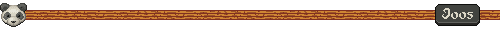
2. DeepL
Quien no conoce a Dios a cualquier santo reza o como decía la frase original, ... aquel que no cree en Ares a cualquier guerrero ha de temer; DeepL es el traductor en línea más poderoso que conozco, el hecho de que contenga una IA que vaya aprendiendo a medida que traduce, el hecho de que no traduce de forma literal, sino tratando de pensar como sería mejor gramaticalmente y la habilidad de traducir archivos enteros, es increíble.
Who does not know God prays to any saint or as the original phrase said, ... anyone who does not believe in Ares must fear any warrior; DeepL is the most powerful online translator I know, the fact that it contains an AI that learns as it translates, the fact that it does not translate literally, but trying to think how it would be better grammatically and the ability to translate entire files, is incredible.

DeepL Logo
Ya hablé de DeepL hace tiempo y cada vez es más popular el traductor incluso en Hive, es sencillo de usar, gratuito y no es cerrado en su traducción por lo que puedes ir enseñándole mejores maneras de traducir que te parezcan más agradables. Cuenta con una versión PRO que mejora el tamaño de los archivos a traducir y configurar si quieres que tu texto se traduzca de forma literal, si quieres que sea más formal o informal, sin embargo, su versión básica es más que suficiente.
I already talked about DeepL some time ago and the translator is becoming more and more popular even in Hive, it is simple to use, free and it is not closed in its translation so you can teach it better ways of translating that you find more pleasant. It has a PRO version that improves the size of the files to translate and configure if you want your text to be translated literally, if you want it to be more formal or informal, however, its basic version is more than enough.
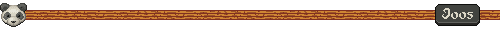
3. Snapdrop
Yo suelo publicar desde mi laptop, e incluso para trabajos que no tienen que ver con #Hive, el transferir archivos entre dispositivos es bastante tedioso; Si alguna vez se te hizo aburrido pasarte esa foto por Whatsapp y abrirlo vía web, o subirla Drive de Google, o cualquier otra plataforma, entonces te presento Snapdrop.
Su uso es bastante sencillo, de hecho su código se basa en la simpleza, abres la web en los dos dispositivos que quieres conectar y listo, seleccionas el dispositivo donde quieras recibir el archivo y lo envías, el envío es bastante rápido, seguro y no modifica ni el tamaño del archivo, ni calidad de imagen, no agrega marcas de agua, ni ningún rastreador a nuestros archivos; Pasar archivos de móvil a PC o de una PC a otra, nunca fue tan sencillo, con esto puedes dejar de sufrir cuando quieras publicar y olvidas lo engorroso de enviar tus fotos del celular a tu computador.
I usually post from my laptop, and even for work that has nothing to do with #Hive, transferring files between devices is quite tedious; If it ever got boring to pass you that photo via Whatsapp and open it via web, or upload it Google Drive, or any other platform, then meet Snapdrop.
Its use is quite simple, in fact its code is based on simplicity, you open the web on the two devices you want to connect and ready, you select the device where you want to receive the file and send it, sending is quite fast, safe and does not modify or file size, or image quality, does not add watermarks, or any tracker to our files; Pass files from mobile to PC or from one PC to another, never was so simple, with this you can stop suffering when you want to publish and forget the cumbersome of sending your photos from your cell phone to your computer.

Snapdrop App Logo
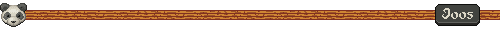
4. Gimp
Aunque yo no uso la última herramienta, la recomiendo ciegamente por sobre esa que usa la mayoría en la actualidad. Gimp es un programa de código abierto, gratuito y sin quedarme corto podría decir que el software más parecido a Photoshop que existe en el mercado.
Editar imágenes y fotos en Gimp es sumamente sencillo, e incluso lo recomiendo para aquellos que quieran aventurarse en el mundo del diseño y la edición, yo suelo utilizar Photoshop e ilustrator, sin embargo, sé que estos programas son muy complejos para algunos, y es por eso que la mayoría termina haciendo todo en Canva.
Although I don't use the last tool, I blindly recommend it over the one most people use nowadays. Gimp is an open source program, free of charge, and without being an understatement, I could say that it is the most similar software to Photoshop that exists in the market.
Editing images and photos in Gimp is extremely simple, and I even recommend it for those who want to venture into the world of design and editing, I usually use Photoshop and Illustrator, however, I know that these programs are very complex for some, and that is why most end up doing everything in Canva.

GIMP Logo
La practica hace al maestro y a medida que comiences a comprender GIMP podrás desde editar las imágenes que adornan tus post, crear tus banner y separadores, logotipos, animaciones e incluso arte para vender en el mercado de los NFT.
Al ser de código abierto en los foros oficiales del programa encontraras Scripts, fuentes, herramientas como pinceles y texturas que podrás aplicar a tus imágenes, haciendo de GIMP una poderosa herramienta de trabajo, eso sin contar que internet esta lleno de tutoriales sobre como usarlo.
Practice is the teacher and as you begin to understand GIMP you will be able to edit the images that decorate your posts, create your banners and dividers, logos, animations and even art to sell in the NFT market.
Being open source in the program's official forums you will find scripts, fonts, tools such as brushes and textures that you can apply to your images, making GIMP a powerful working tool, not to mention that the internet is full of tutorials on how to use it.
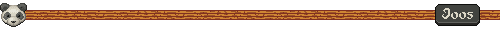
Ya hicimos los post, los corregimos, tenemos las imágenes y las editamos, con solo estos pasos ya nuestro post tiene ese boost de calidad, y créeme que se notara mucho más el esfuerzo que dedicas a los mismos.
Este post no va dedicado a quienes ya tienen su nicho en la plataforma, aunque pueden también usar las herramientas, la idea es darle a conocer estas herramientas a esa oleada de nuevos usuarios que llegan a diario a la plataforma, y a veces se encuentran perdidos, por lo que quise brindar herramientas, buenas, bonitas y gratuitas, con las cuales puedan apoyarse a la hora de desarrollar sus contenidos.
Por ultimo recordar que no hay herramientas malas, sino mal uso de las herramientas, y que esto se ve reflejado en la calidad de tu contenido, por ende recomiendo siempre esforzarnos en crear calidad y no cantidad, pues solo mejorando nosotros mejoraremos lo que brindamos.
We already made the post, we corrected them, we have the images and we edit them, with only these steps our post already has that quality boost, and believe me that the effort you put into them will be much more noticeable.
This post is not dedicated to those who already have their niche on the platform, although they can also use the tools, the idea is to make these tools known to the wave of new users who arrive daily to the platform, and sometimes are lost, so I wanted to provide tools, good, nice and free, with which they can be supported when developing their content.
Finally remember that there are no bad tools, if not misuse of tools, and that this is reflected in the quality of your content, therefore I recommend always strive to create quality and not quantity, because only by improving ourselves we will improve what we provide.