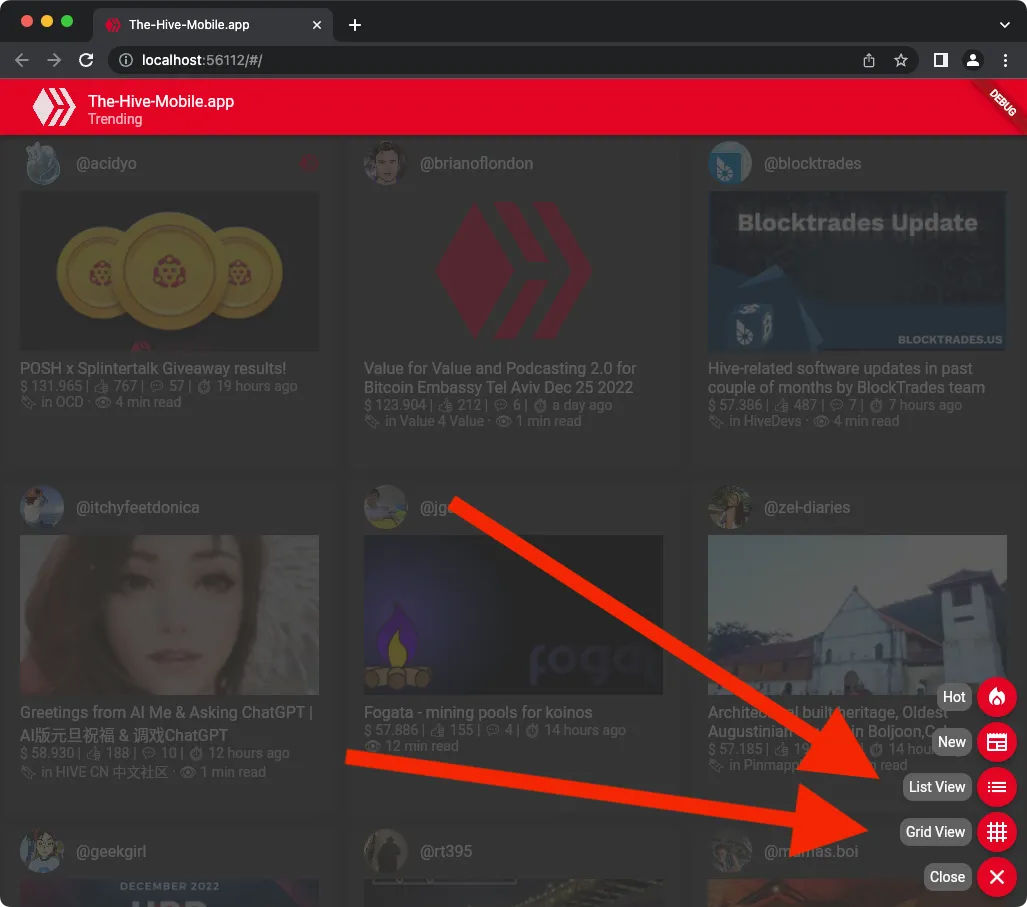
List Style / Classic and Grid Style
- App by default loads in grid-view, if width is higher.
- User can switch to List view if they wish to.
- I've highlighted the options shown to the user in the screenshot.
List Style / Classic view - default
- App by default loads List Style / Classic view for compact screen sizes.
- Please find following screenshot for the reference.
- At the moment, it's a desktop-chrome browser so it doesn't show emojis well.
- But if you open it in mobile-browser, it will load well.
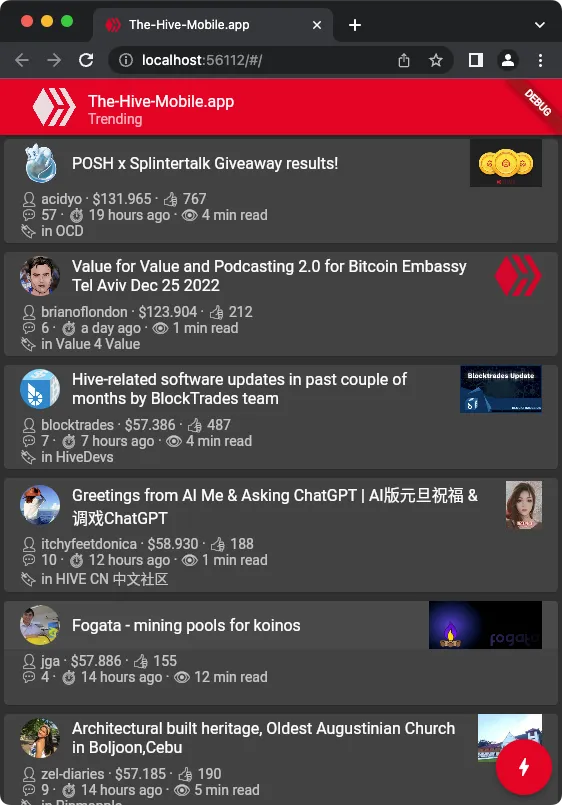
How does it look on iOS device?
- I have taken a screenshot from iOS 14 Pro Simulator
- Please find the attached screenshot below for your reference.
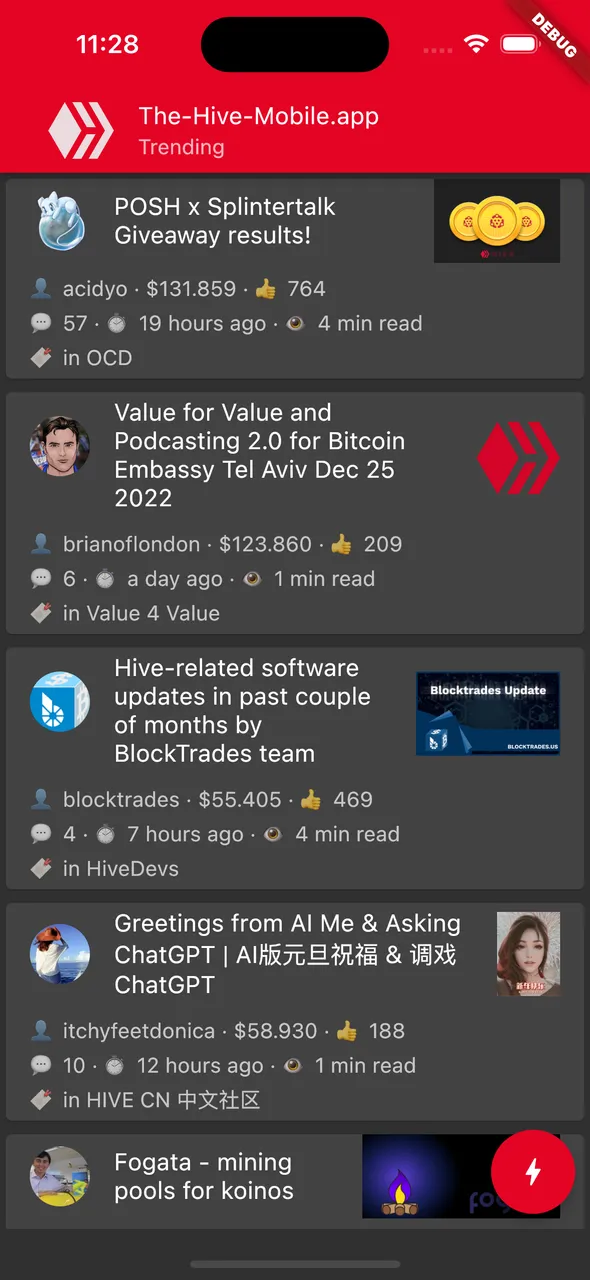
Where do I find code-changes for above UI?
https://gitlab.com/sag333ar/the-hive-mobile.app/-/commit/f42a87d0b16f31faf9a81fad03239867f77dc9bf
Where do I try out above UI?
- Just open this url - https://the-hive-mobile.app/
- Try it on mobile brower
Want to know more?
- Read my previous annoucement
- @sagarkothari88/year-2023-starting-dev-of
Lots of ❤️ Love for Hive
- This is open source contribution
- It's all contribution for the hive Community
- Wish me luck
Who am I?
- I am @sagarkothari88.
- I am currently working on a mobile application for 3Speak community members
Support Me Back 🙏
- Vote me as your hive witness - https://hivesigner.com/sign/account-witness-vote?witness=sagarkothari88&approve=1
- Upvote my content
- Follow my channel
Support 3Speak
 |  | 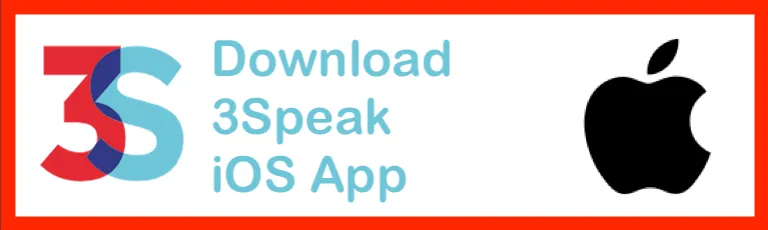 |
 | 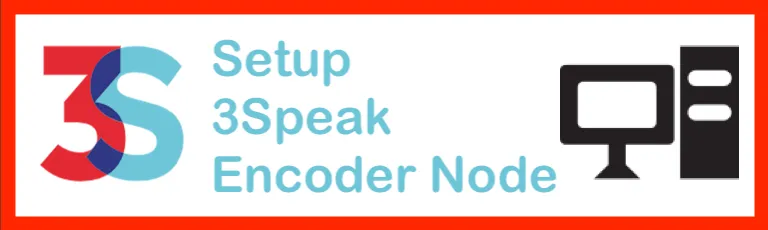 |  |
| - | - | 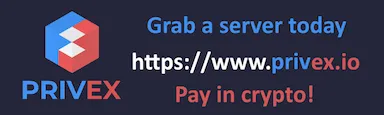 |
Cheers
Have a good one
---
Posted from 3Speak iOS App for 3Speak
Developed and maintained by @sagarkothari88
