Hello,
Frankly speaking, there are a lot of new players entered #Splinterlands by email address or Metamask.
They purchased the spell book because they like the gameplay.
However, they don't have any idea about Hive. They can play the game but can not experience the full functions of the game.
I got a lot of questions from new players likes " Why can't I send the DEC to another players?", "Why can't I rent a card?", ....
If you have the same issue, this post is for you. If you're already familiar with Hive, please ignore this post.
Again, this post is also in dual language - English and Vietnamese
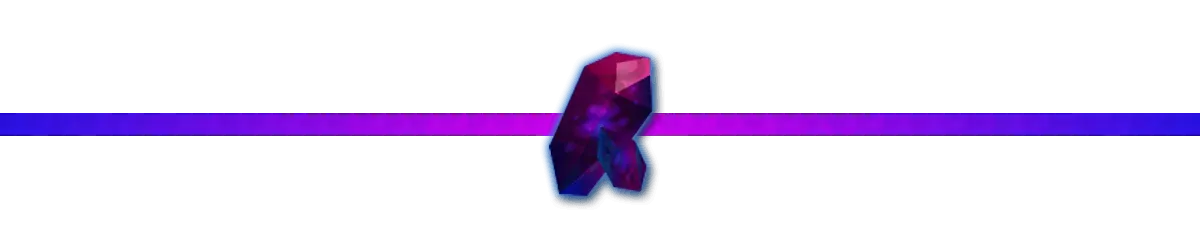
Splinterlands is built on Hive blockchain.
Once you purchased the Spell book and successfully changed your account name, you already have a Hive account.
What can you do with this Hive account?
- A Hive wallet that keeps all types of Hive tokens. Hive wallet address is the account name in Splinterlands
- You can enter any Hive platform likes Splintertalk.io, ...
- You can enter 3rd market like PeakMonster, Monster Market and Card Auctionz and trade.
- Trade DEC/SPS in Hive market. I prefer to use LeoDex as it's quite stable and has cheap deposit & withdraw fee.
- And a lot of another function but I will not introduce here because they are not in the scope of this post.
Get your Private key
To enjoy all these interesting functions, you need to have the Private key. You can request Account Keys in the drop list when you clicked on the user name
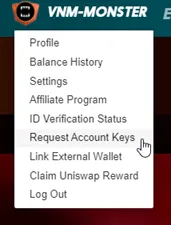
You will receive your Private key as below format
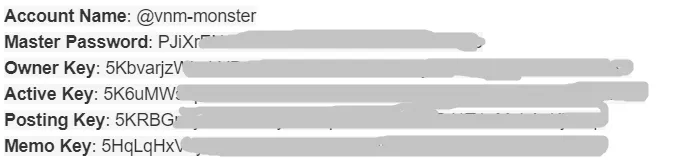
Please make sure that you save it in the secured place and never give it to anyone.
If you use Metamask, the private key is same as seed phrase. Private key is used to access to your Hive account. Anyone has your Private key, they can access to your Hive account/Splinterlands account and take your assets.
Install Hive Keychain
In your Chrome or Brave browser, search Hive Keychain extension and install it in your browser.
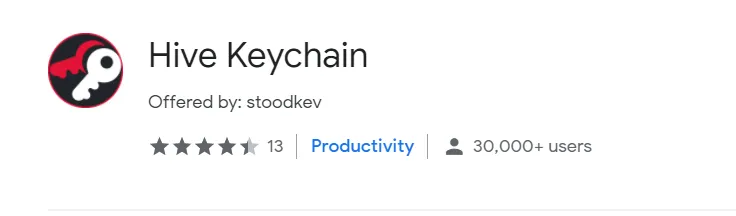
After install it, you can find it as the top right corner of your browser. You can pin it to make the icon visible on the taskbar.
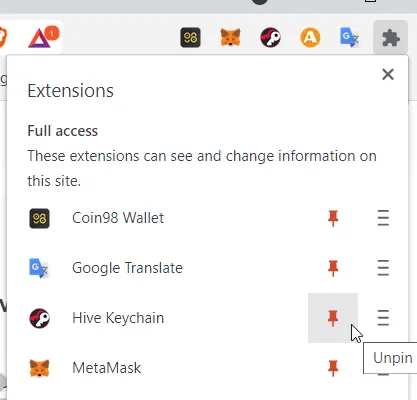
Set up Hive Keychain
- Click on the Hive keychain extension for the 1st time, it asks you to create your password
You need to input your own password and Submit. This password is different with Private key. - Once completed, it show 3 options for you to import the account. I choose the 1st option, USE KEYS/PWD.
- Input your account name and Active key. Now you can see your account in Hive keychain
- Go to 3 dashes icon at the top right corner of Hive Keychain.
- Choose Manage Account
- Add Posting key and Memo key. Then you completed the set you for your account in Hive keychain.
- If you want to add more accounts in Hive keychain. Click on the 3 dashes icon at the top right corner of Hive Keychain again (same as step 4)
- Click on Add account then repeat from step 3.
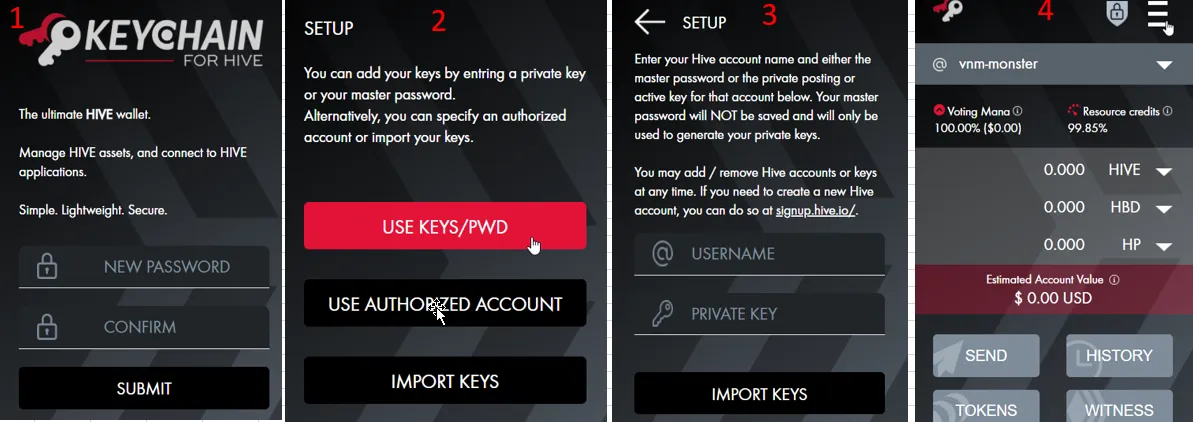
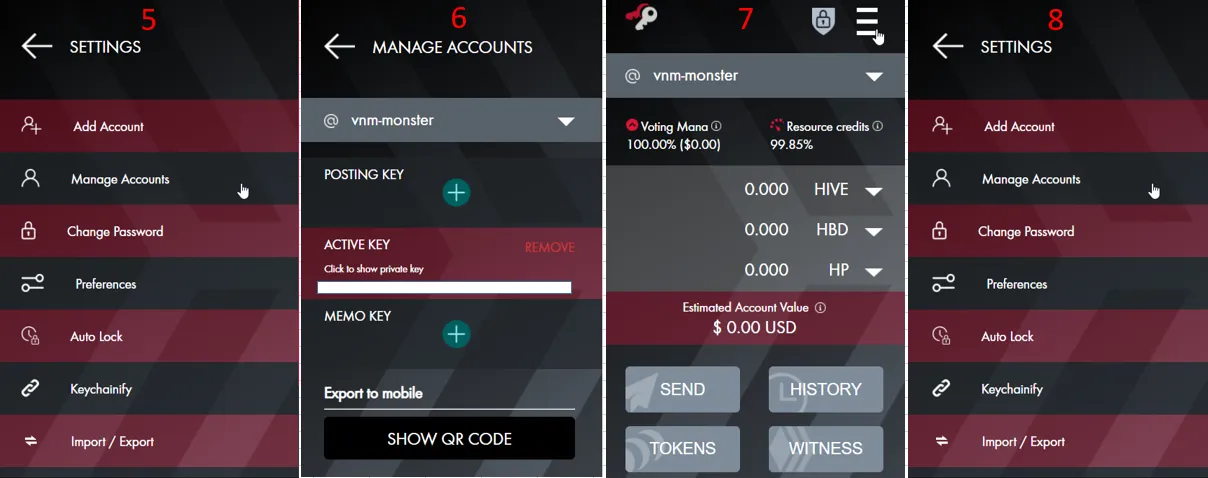
Login game with Hive Keychain
Now, you just need to enter your account name, click Log In with KeyChain and you can log in to the game.
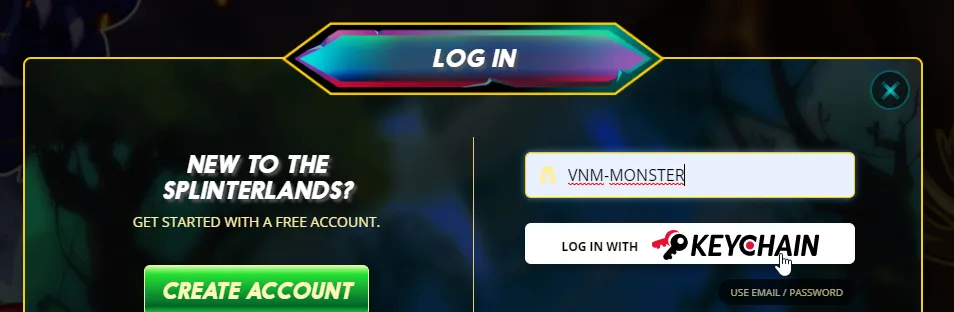
With the support from Hive Keychain, now you transfer DEC to another players, send cards, rent cards , etc ,... in 1 second.
Hope it can help you to have a better game experience.
P/S: If you don't have any Splinterlands account, appreciate if you can use my affiliate link to register:
https://splinterlands.com?ref=sodom-lv
Another posts about Splinterlands

Hello mọi người,
Thành thực mà nói, mình thấy có nhiều bạn đăng ký chơi #Splinterlands bằng địa chỉ email/Metamask. Các bạn mua Spell book vì thích lối chơi của game.
Và rất ít người biết về Hive.
Mình nhận rất nhiều câu hỏi từ các bạn mới như " Tại sao không thể chuyển DEC qua người chơi khác?", "Tại sao mình không thuê thẻ bài được?", ...
Nếu bạn gặp những tình huống như vậy, thì bài viết này là cho bạn. Còn nếu bạn đã quá quen với Hive thì vui lòng bỏ qua bài viết này.
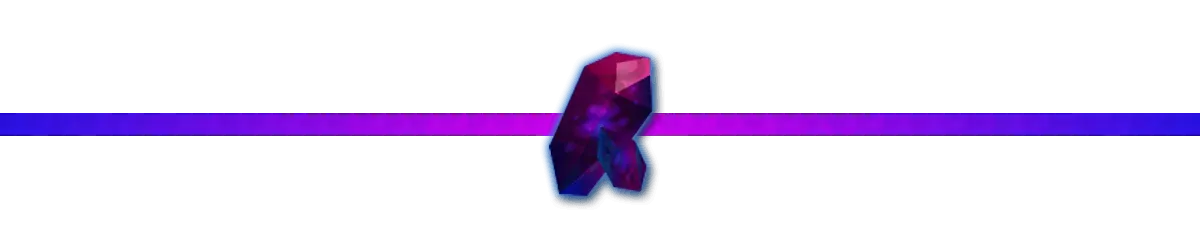
Splinterlands được xây dựng trên nền tảng Hive blockchain.
Sau khi bạn mua Spell book và đổi tên tài khoản thành công, bạn đã có một tài khoản Hive.
Bạn có thể làm những gì với tài khoản Hive?
- Bạn có 1 ví Hive, dùng để lưu trữ tất cả các loại Hive tokens. Địa chỉ ví Hive chính là tên tài khoản trong game của mọi người.
- Bạn có thể tham gia bất kì nền tảng Hive nào, ví dụ như Splintertalk.io, ...
- Bạn có thể tham gia các chợ thứ phát như PeakMonster, Monster Market và Card Auctionz để giao dịch thẻ bài
- Giao dịch DEC/SPS trên Hive market (không tốn phí giao dịch). Mình hay dùng LeoDex vì nó khá nhanh, chi phí nạp/rút Hive rẻ.
- Và thêm nhiều tính năng khác nữa nhưng mình sẽ không liệt kê thêm nữa vì nó không liên quan đến Splinterlands.
Lấy Private key
Để sử dụng được hết tất cả tính năng trên, bạn phải có Private key. Bạn nhấn vào tên tài khoản và chọn Request Account Key như hình bên dưới
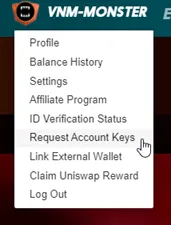
Bạn sẽ nhận được Private Key giống như bên dưới
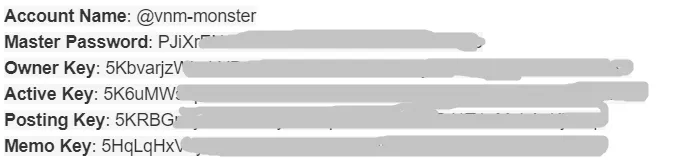
Hãy lưu Private Key này ở nơi chỉ có mình bạn biết 😁 và không bao giờ chia sẻ cho ai.
Nếu ai đã dùng qua Metamask, thì Private key giống như Seed Phrase. Bạn dùng Private key để đăng nhập vào tài khoản Hive. Bất kì ai có Private key của bạn thì họ có thể đăng nhập vào tài khoản của bạn và lấy đi tài sản trong ví Hive hay trong Splinterlands.
Cài đặt tiện ích Hive Keychain
Trong trình duyệt Chrome hoặc Brave, các bạn hãy tìm Hive Keychain extension và cài đặt nó. Nhớ là kiểm tra thông tin cho đúng như bên dưới nhé
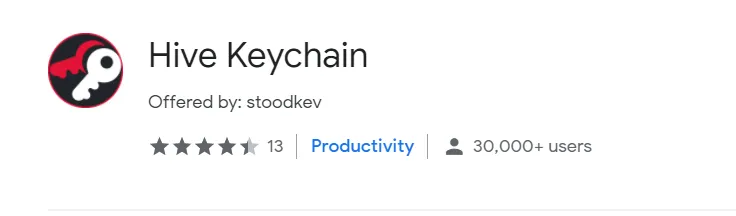
Sau khi cài đặt, bạn có thể tìm thấy Hive keychain ở góc trên bên phải của trình duyệt. Bạn có thể ghim nó ra ngoài thanh công cụ.
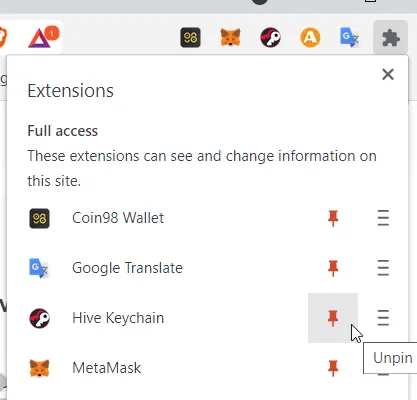
Thiết lập Hive Keychain
- Khi bạn nhấn vào tiện ích Hive Keychain lần đầu tiên, nó sẽ yêu cầu bạn thiết lập mật khẩu. Mật khẩu này để đăng nhập vào Hive Keychain, chứ không phải là Private key ở trên đâu nhé.
- Sau khi thiết lập mật khẩu xong, sẽ có 3 phương án cho bạn chọn. Bạn sẽ chọn phương án đầu tiên, USE KEYS/PWD.
- Sau đó điền vào tên tài khoản và Active key trong Private key. Bây giờ bạn đã có thể thấy tài khoản Hive của bạn trong Hive Keychain
- Nhấn vô biểu tượng 3 sọc ngang ở góc trên bên phải của giao diện Hive Keychain
- Chọn Manage Account ( hàng thứ 2)
- Thêm vào Posting key và Memo key. Như vậy là bạn đã hoàn thành phần thiết lập tài khoản trên Hive Keychain
- Nếu bạn muốn thêm nhiều tài khoản Hive khác vô Hive Keychain, thì bạn nhấn vô biểu tượng 3 sọc ngang ở góc trên bên phải của giao diện Hive Keychain lần nữa.
- Nhấn vô Add account (hàng thứ 1) và lặp lại từ bước 3.
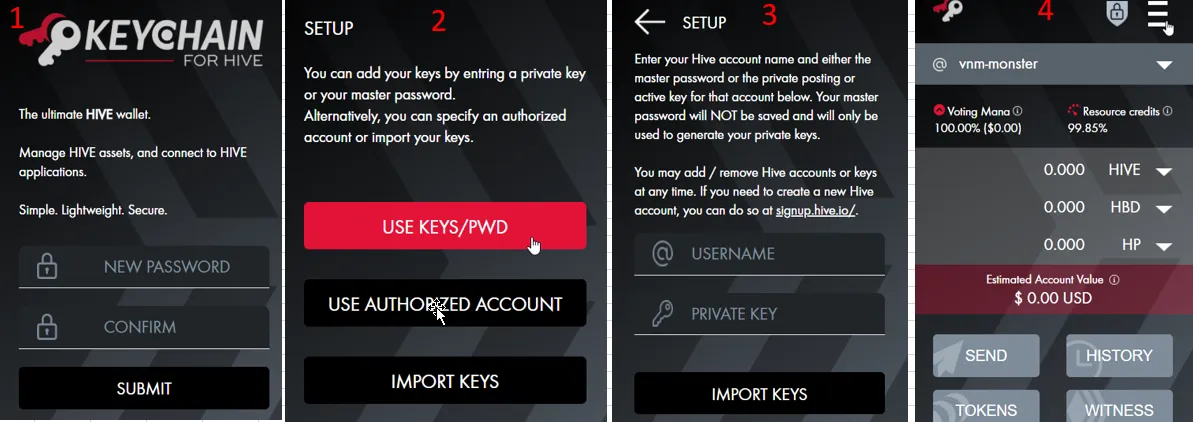
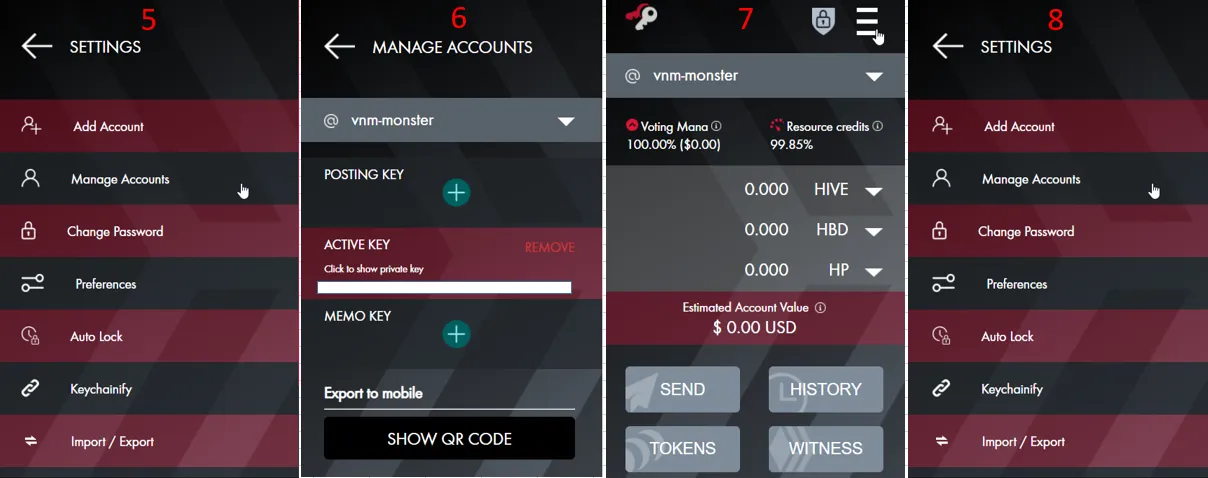
Đăng nhập vào Splinterlands bằng Hive Keychain
Trong giao diện đăng nhập, bạn chỉ cần điền tên tài khoản và nhấn Log in with KeyChain là vô được game.
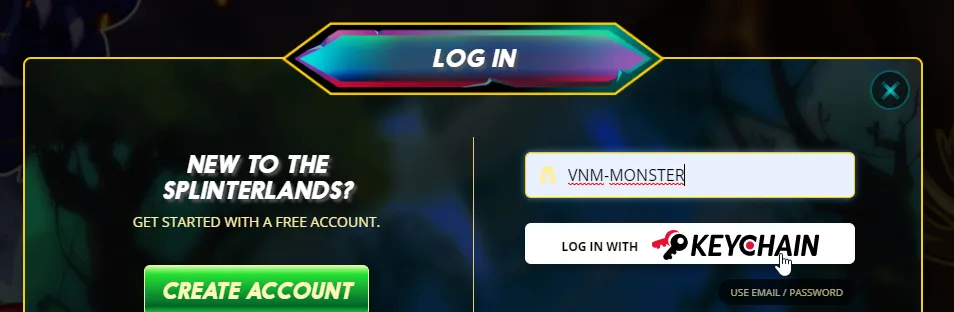
Với sự hỗ trợ của Hive Keychain, bây giờ bạn đã có thể chuyển DEC qua cho người chơi khác, giao dịch thẻ trong chợ, ...
Mình hy vọng với công cụ này, bạn có trải nghiệm tốt hơn với Splinterlands cũng như Hive
P/S: Nếu ai chưa có tài khoản Splinterlands, hãy dùng link của mình để đăng kí nhé :
https://splinterlands.com?ref=sodom-lv
Những bài viết khác về Splinterlands
