Hello everyone! 😎
This post is primarily aimed at less experienced (more new) users of the Ecency front-end for managing the Hive blockchain account.
The procedure is already explained in the general documents for Hive account and in the Ecency FAQ, but since some people have problems with this, it's not a bad idea if it's posted elsewhere.

What is Power-Up?
Power-Up is the process by which users of the Hive blockchain increase their Hive Power (HP). HP is a so-called Influence Token, which users then use to vote on the content of posts, vote for witnesses (block producers and transaction validators on the network), get rewards for curation, get passive interest earnings (APR 2.832%), and to delegate to others.
In short, the Power-Up is actually a transfer of the Hive Coin into staking mode. And of course, the higher the user's Hive Power, the more impact it has on the above activities. A user vote for posts with more power, gets higher rewards for curation, has more influence in the selection of witnesses, and gets more interest earnings.
Back on topic - how to do a Power-Up in the Ecency front-end?
The Power-Up is performed in the wallet.
[@someuser/wallet] (put your username instead @someuser)

In the HIVE paragraph, select Power-Up
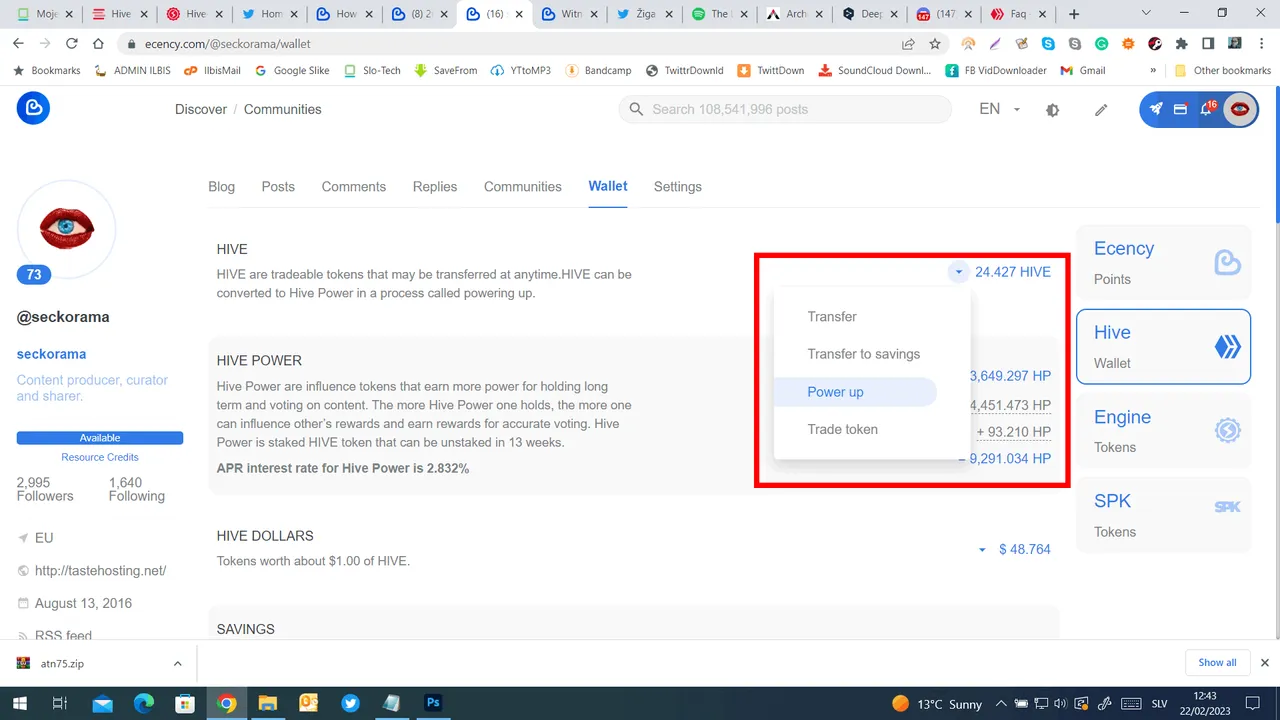
The Stake Hive as a Power pop-up window opens
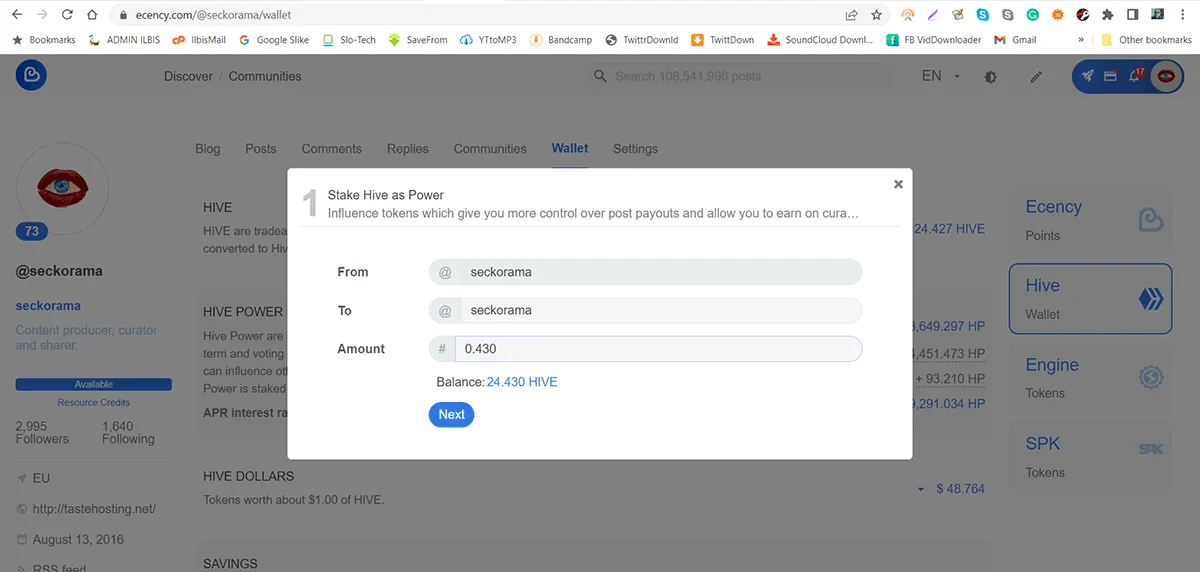
Proceed with the confirmation
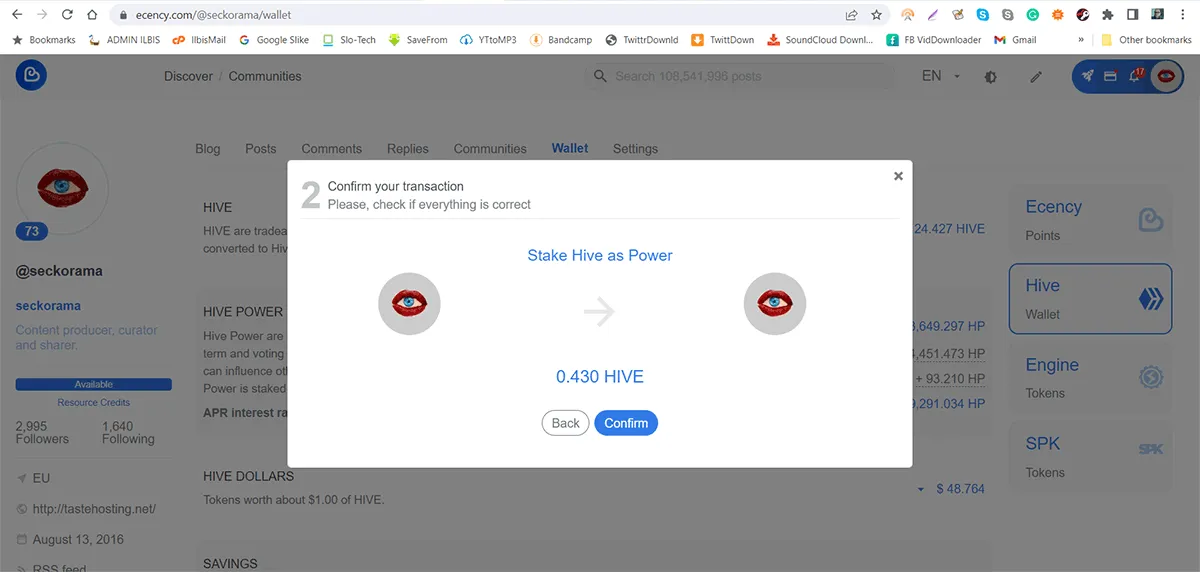
Now we need to authenticate the transaction.
We authenticate the transaction by posting your active/owner/master key, or signing into Hive Signer or Hive Keychain (I prefer to use Keychain), how to setup Hive Keychain in your browser is very well explained by @mypathtofire.

The Hive Keychain pop-up window opens, where we confirm the transaction (send it to the blockchain).

If the transaction is successfully enrolled in the Hive Blockchain, we get a pop-up window on the screen indicating that the transaction was successfully executed and with "Finish" we close the pop-up window..
(On the mobile app it's very similar, we don't have pop-ups but screens that guide you forward.)
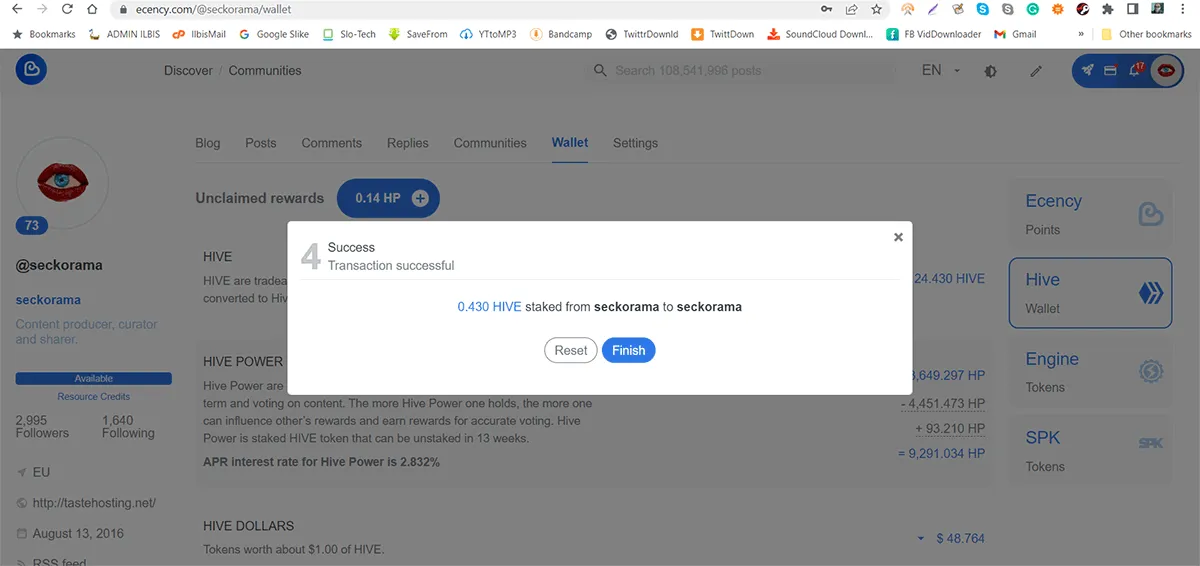
Power-ups can be done at any time, but I also recommend the 1st of every month, because that's HPUD - Hive Power Up Day, which again brings various bonuses and prizes. You can read more about it here, my last HPUD.
Finally, once again, a replay, or rather a short animation of the Power-Up process.
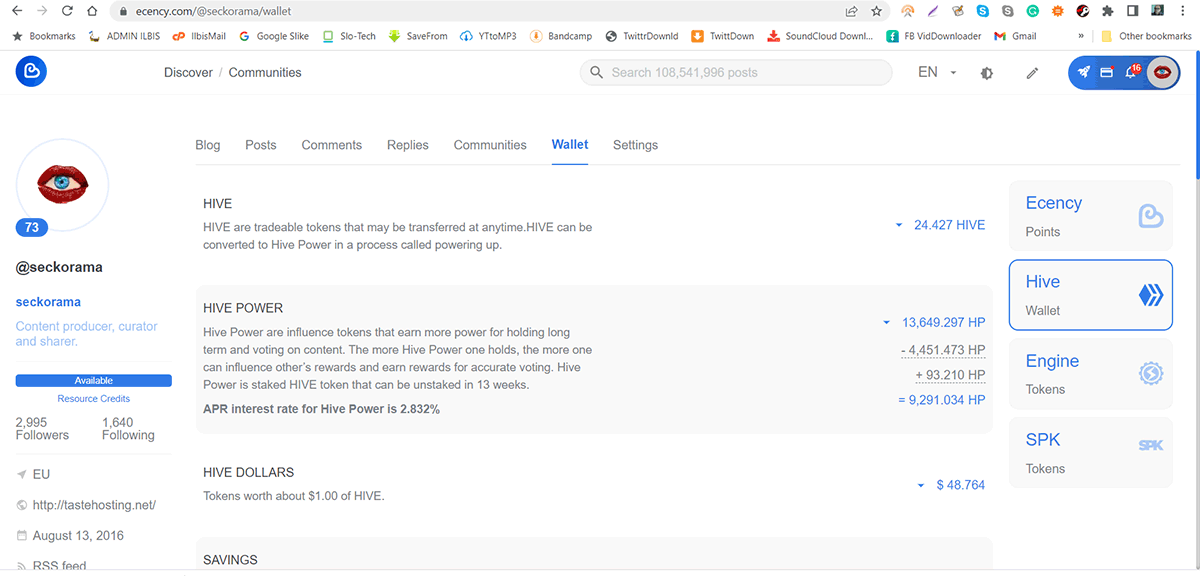
Remember that when you increase your Hive Power, you also increase the Power of the whole Hive and Ecency network!
If you still have questions, feel free to join the official Ecency Discord channel (link will never expire), and ask there for help.
Logo image created in Photoshop, Ecency 3D can created by @doze, background created in NightCafe Creator.
Thank you very much for your attention!
📷 😎 📷
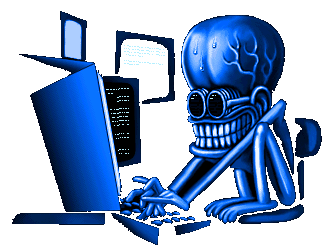
NFT Showroom Gallery
My 3Speak Channel
Photo Manipulation
Beer Tasting
New Tunes
Foodies

