Hey everyone, have a nice day. okay, today I will share a little of my experience on how to print banners with an outdoor printing machine.

The first step is to open the coreldraw application then take a picture that has been designed for printing. then adjust the size of the image to the size of the banner that will be printed in coreldraw, if the size is appropriate then we export the image to jpg format or other image formats that support later printing applications.
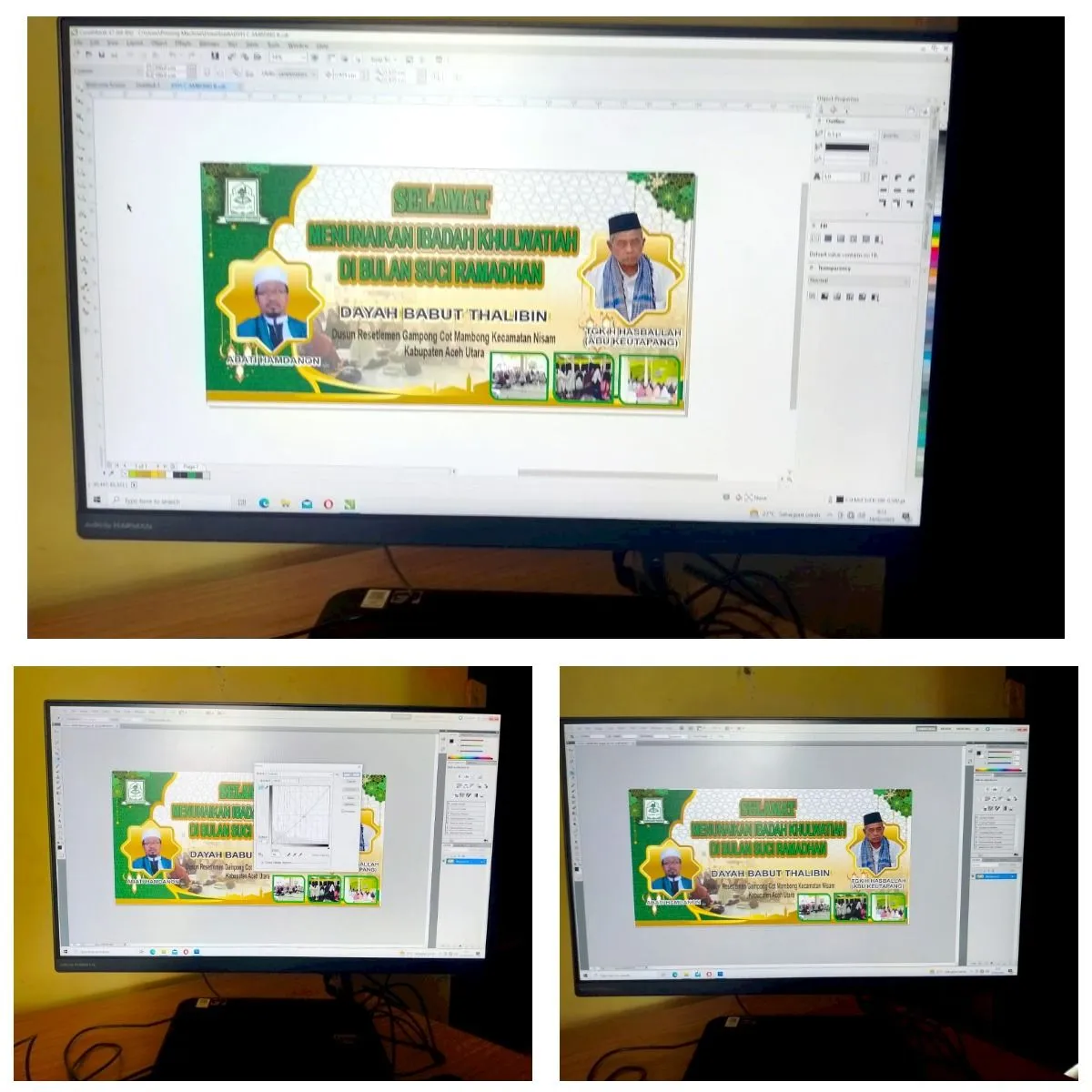
Here I am doing the process of adjusting the color of the image with Photoshop to get a better printout on the machine. If so, the next step is to insert the image that has been adjusted to the color to do the ripping process.
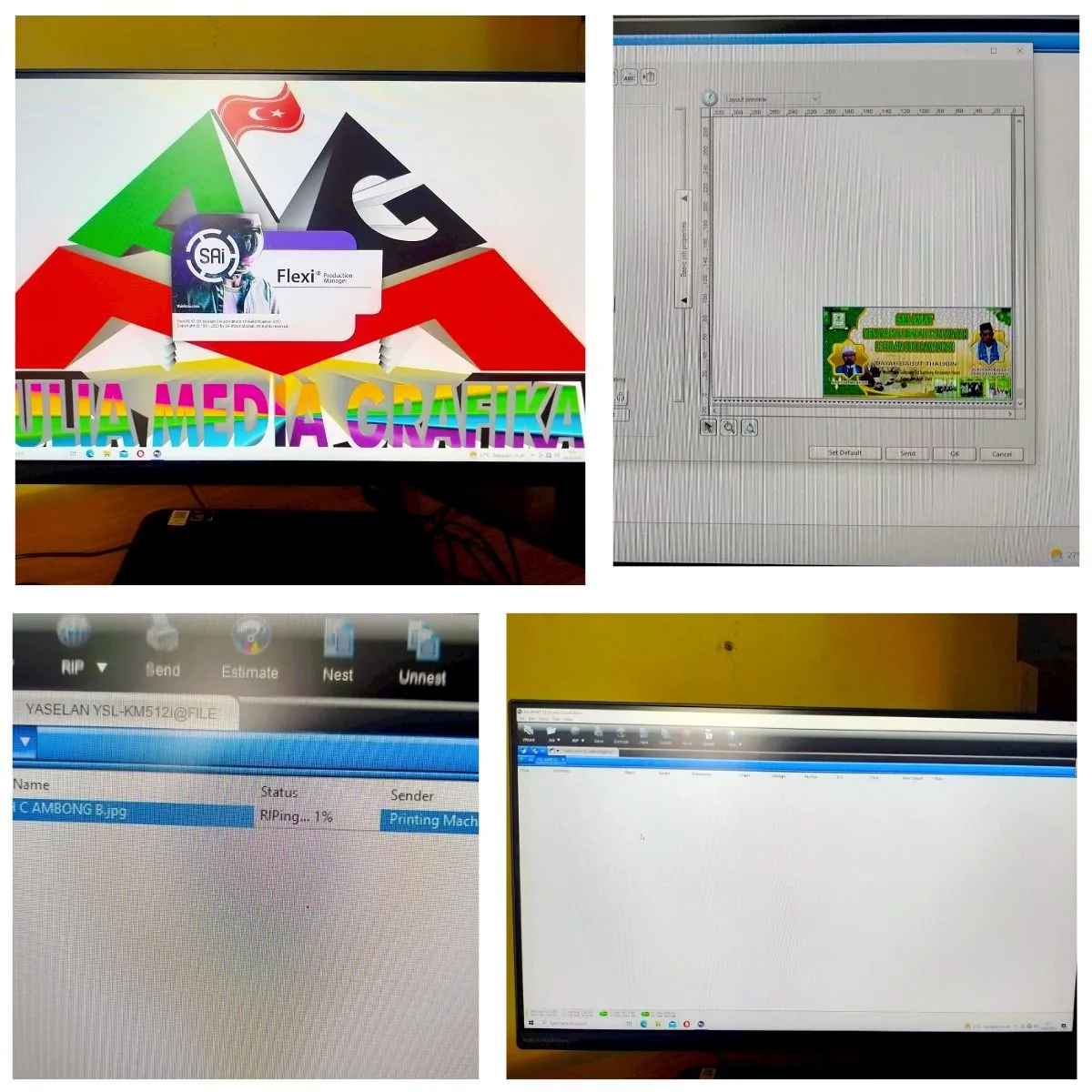
By the way, the ripping process that is meant here is the process of converting images into a format that is recognized by the machine. If you use the outgoing machine, the format is prt.
now we enter into the image ripping process, namely by opening the machine default ripping application found on the computer monitor after opening the application then selecting a job then selecting the image to be ripped.

If the adjust the position of the image to the size of the material on the machine if you have done the ripping process and wait for it to finish.after ripping the material to be printed it will change to the prt format, before doing the printing we have to check the head whether it is perfect or not if it is perfect, the next step is to print the banner. to print banners, namely by selecting the printer application on the monitor then select open on the open icon in the application then select the material that has been ripped after that the printed results will appear and the print position on the monitor if everything is correct then press the print button and the machine will do printing .
Special Thanks to @canadian-coconut @newageinv @heyhaveyamet @zuerich @jamerussell @brittandjosie @phoenixwren @amberkashif @steemexperience @proofofbrainio @mineopoly @richardcrill @wesphilbin @holoferncro @coffeebuds @branbello @crazygirl777 @fraenklovesyou @luvshares
who have supported me in joining this hive community by upvoting my previous post so that I am more excited to make posts and share experiences here.