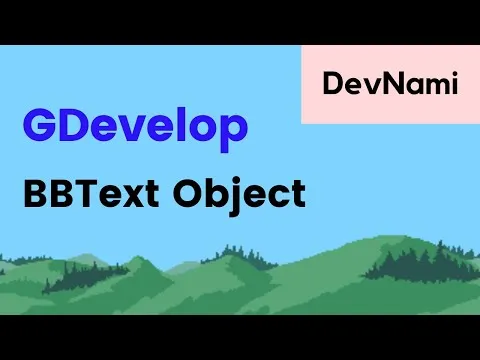In this post, I am going to show you how to use BBText Object with GDevelop Game Editor. In previous tutorial I explained you how to make use of the Video object with GDevelop for adding the video into the game. And this means you can easily make the video intro or the video inside the game in between the levels.
So that was mostly for the later use or you can say finishing use for the game development. And for those who wanted to try the video in and outro for the various game settings. It was meant for that and I hope people enjoyed the previous tutorial in that case.
So now we are going to cover the BBText Object. This is meant for the text editing usage and you can use it many other ways provided you can get the idea on how to and when to make use of the BBText for editing.
Before we move onto the tutorial, let's take a look at what we have done so far.
So here is the table of content of the previous tutorials that you can follow for making the specific parts of the game development.
Table of Contents for GDevelop Tutorials
- GDevelop - How to Create Project
- GDevelop - How to Create Scene
- GDevelop - How to add background Image
- GDevelop - How to add Image Sprite
- GDevelop - How to Horizontal Scroll
- GDeveop - How to Vertical Scroll
- GDevelop - How to Switch Level or Scene in Game
- GDevelop - Switch Scene or Level
- GDevelop - Add Force to Sprite
- GDevelop - Key Press Change Background
- GDevelop - Particle Emmiter
- GDevelop - Tiled Sprite
- GDevelop - Asset Store
- GDevelop - Text entry object
- GDevelop - Typewriter Effect
- GDevelop - Light Object
- GDevelop - Video object
Now that you have seen the Table of Contents, I am sure you can find the new and old tutorials from the series for you to follow along for various types of the game specific questions related to the Gdevelop.
Make sure to download the GDevelop and also make the backup of the content. So that regularly you can have that in your storage and also it takes care of any accidental loss that may happen during the save of the editor. Which it does happen and that is one reason I remind people about taking the backup.
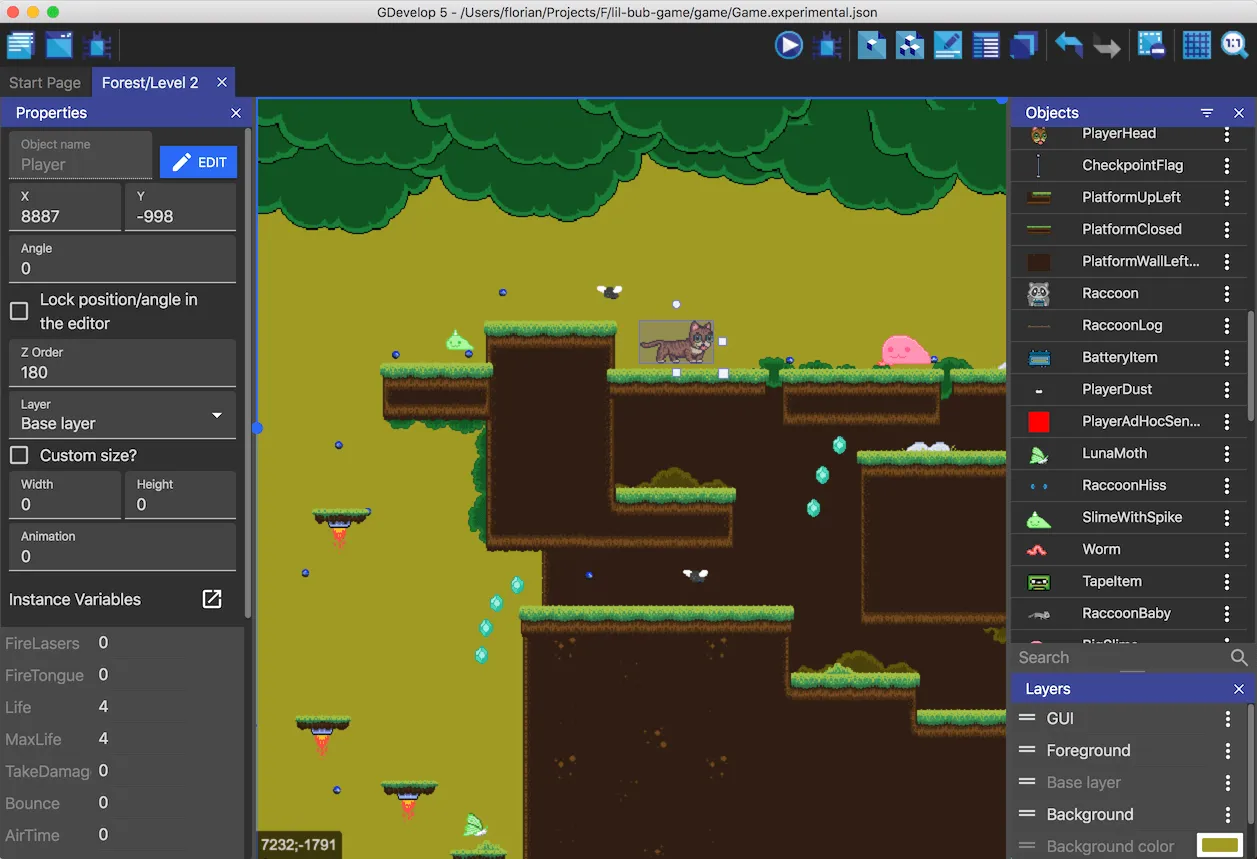
Image Credit: GDevelop
Follow the instructions below to work with the Shape Painter Object in your game for designing various shapes.
- Install GDevelop from official site.
- Open up Gdevelop.
- Create new project.
- Click on project explorer on left top panel.
- Choose scene.
- After adding the scene, lets add the background for the game.
- You need to add new object.
- Now add the BBText Object.
- Give it a name.
- Edit the properties as explained in the video.
- Now make sure to click on apply.
- Now drop the BBText object on the scene.
- Save
- Run and Previews.
And that is all. You can now test out the BBText properies and see various other types of the output that you can get out of it. And make sure to use it in a different way. So there are lot of small things that can be done using the GDevelop and I am sure you would find it pretty much useful in that context.
You can also check out the video instruction of the above tutorial.
In next few tutorials we are going to take a look at the particle emmiter effects. So each tutorial I am going to cover one video and the tutorial that covers the particle effect of various things like snow, fire, and rain. You can join me on that journey. Keep looking at that content to be released soon.
I hope the explanation is useful for you for making use of the BBText object and using it in the projects.
I hope the current tutorial was useful to you.
We will continue the further game development topic in next post.