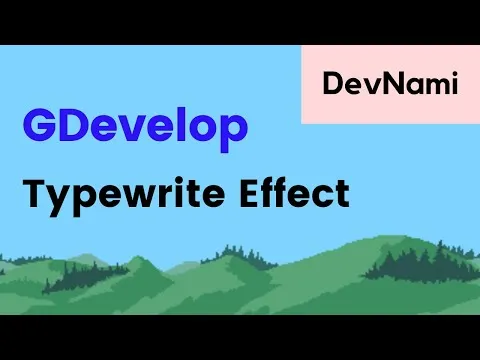In previous tutorial, I managed to show you how to work with the text entry object. And there are a lot of things that you can do with the text object. And so in this tutorial we are also going to make use of the text object once again.
So what we are about to do is done with most of the Visual Novella and the text based games. Like those find the killer based on clue type of the games. A lot of text adventures can be done using the text entry object.
Typewrite effect is common with a lot of type of the games. You have to find out it's usage in such way that you can get the most out of it. I loved how this effect can bring forth new games and new effects in other games too.
Before we move onto the tutorial, let's take a look at what we have done so far.
So here is the table of content of the previous tutorials that you can follow for making the specific parts of the game development.
- GDevelop - How to Create Project
- GDevelop - How to Create Scene
- GDevelop - How to add background Image
- GDevelop - How to add Image Sprite
- GDevelop - How to Horizontal Scroll
- GDeveop - How to Vertical Scroll
- GDevelop - How to Switch Level or Scene in Game
- GDevelop - Switch Scene or Level
- GDevelop - Add Force to Sprite
- GDevelop - Key Press Change Background
- GDevelop - Particle Emmiter
- GDevelop - Tiled Sprite
- GDevelop - Asset Store
- GDevelop - Text entry object
Before we can do the development, we can make sure to download the GDevelop. As that is the tool that we are going to be making use of in our tutorial. Any tutorial that you see here listed in the table of content you can make use of gdevelop to follow along.
Make sure to also regularly take the backup of your projects. This may not be very easy but if you know how and what to do you can then easily manage those projects as well. I'd recommend making sure to take backup and regularly move the folders to be just safe in that.
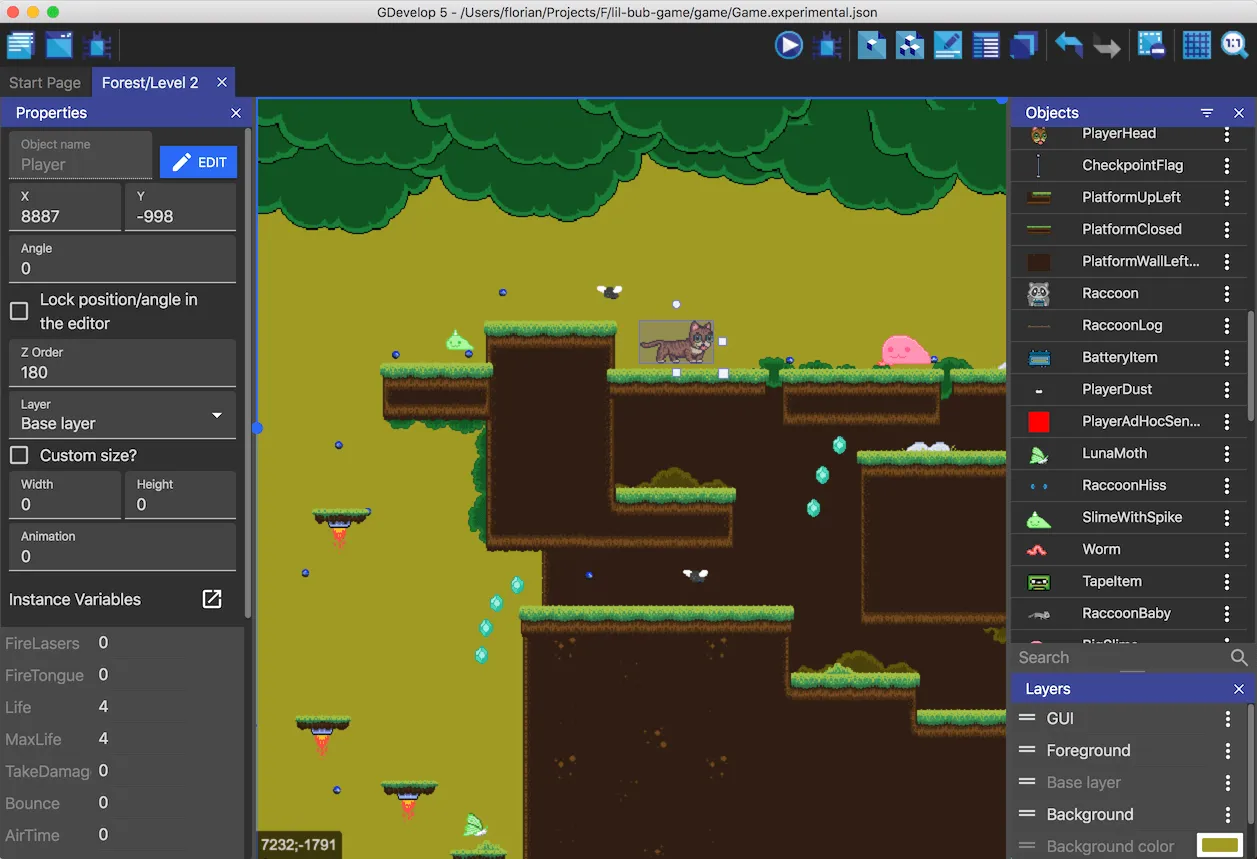
Image Credit: GDevelop
In the table of content displayed above you have around 14 tutorials to go through. All of these are fundamental concepts. Make sure to check them out and see if that would be helpful for you to build your own version of the game design. And that being said, let's talk about todays topic in hand.
So let's dive in for the instructions which you can use for making the game.
Follow the instructions below to work with the Text object to make typewriter effect.
- Install GDevelop from official site.
- Open up Gdevelop.
- Create new project.
- Click on project explorer on left top panel.
- Choose scene.
- After adding the scene, lets add the background for the game.
- You need to add new object.
- Here you have to choose the Text Entry object.
- Add the required text effect into the event.
- Make sure to add another text object to display the typewrite effect with new object.
- Adjust the speed for the effect accordingly and move the text.
- Save the project.
- Preview it by pressing Run.
That's it. Now we have managed to run the project. And also created the text typewrite effect using the instructions explained above. Make sure to also try out different speed at which the text can be written on the screen. This may take some effort and time but this can be done if done the right way.
Do note that there are specific type of the games where using this regularly can be more effective. And so you can follow the video instructions to get the exact idea. I made the video instructions and I have hosted it on the youtube. So you should definitely take a look at it.
You can follow the instructions through the video tutorial as well.
I hope by now you have learned some of the simple effects if you have followed my tutorial series so far. These tutorials can be useful for kids to make simple games and then build the rest from there onwards. It is extremely easy to make text based games and such typewriter effect can be used in RPG games too.
So if you are planning on creating the dialogue based games then you should definitely take a look at the games which can be added with this effect explained in the video. I hope you find the information useful and make sure to ask me any questions or if you have any doubts on this.
We will continue the further game development topic in next post.