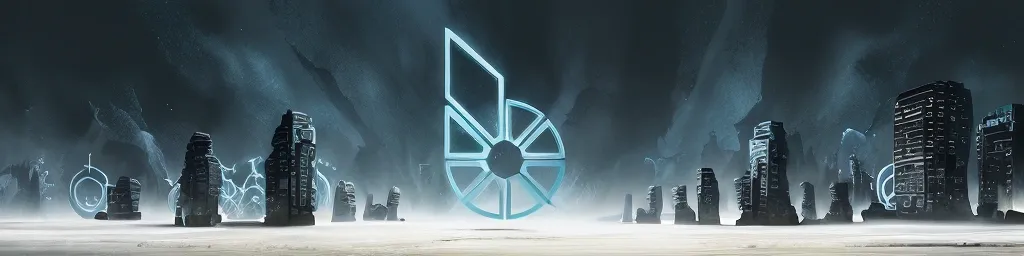
You can now browse & create user issued assets in the Astro UI!
Thanks for checking out the latest Bitshares Astro UI dev blog!
The Bitshares Astro UI seeks to be an evergreen/greenfield development effort, uplifting the possible Bitshares front end user interfaces into the cutting edge 2024+ technology!
So, what's new with today's update?
To cut to the chase, there's a new release! https://github.com/BTS-CM/astro-ui/releases
Firstly - What are User Issued Assets?
On the Bitshares blockchain anyone can create an User Issued Asset in return for a quantity of BTS.
These assets once created can immediately be traded on the BTS DEX, sent to other users, used in liquidity pools and credit offers identically to BTS!
There are a variety of use cases for these user issued assets, such as:
- Gateway tokens (Exchange Backed Assets - EBAs)
- Reward Points
- Fan Credits
- Flight Miles
- Event Tickets
- Digital Property
- Crowd-Funding
- Company Shares
There are no complex programming prerequisites nor complicated jargon between you and creating an User Issued Asset on the Bitshares blockchain, simply create a Bitshares account, acquire sufficient BTS to cover fees and get creating UIAs to your heart's delight!
Creators of UIAs are able to create highly unique asset configurations, enabling/disabling a variety of permissions/flags, configuring allowed/disallowed market trading pairs, approved whitelist/blacklist authorities, maximum supply, precision and purpose. Carefully evaluate the full configuration of any assets you plan on using on the Bitshares DEX to truly evaluate your counterparty risk exposure.
You can now create User Issued Assets!
Firstly, a fine new addition to the index page! I chose to use 🍬 to represent the creation of UIA as 'candy' is often a slang term used for airdropped UIAs on other blockchains.
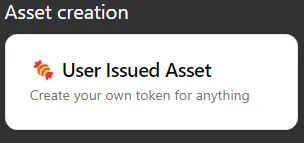
Alright, let's check it out in action!
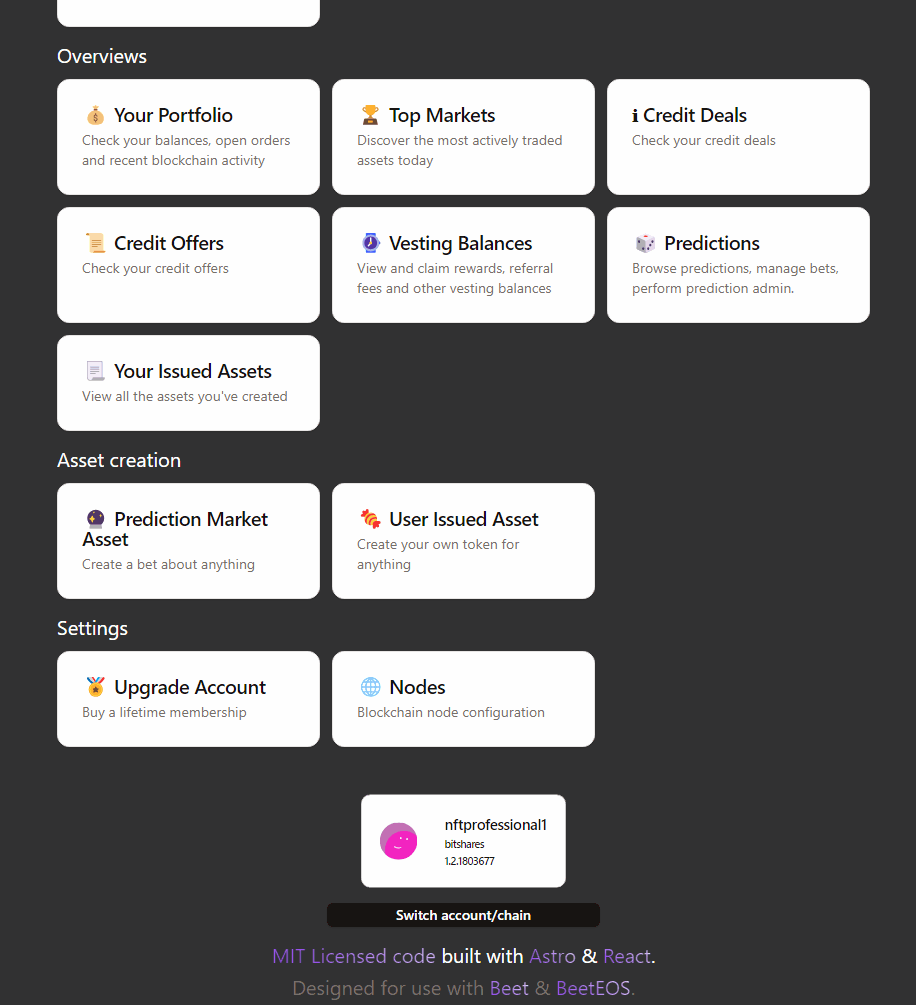
As you can see, all functionality associated with creating User Issued Assets is available within this form! This goes far beyond the functionality offered within the reference wallet UI!
So, with this fully implemented, you can now easily create all kinds of user issued assets!
Whilst NFTs are technically UIAs they cannot be created with this form directly; such functionality will come later with a dedicated NFT editor page!
Check out the new Issued Asset Overview page!
So, with the creation of this new UIA creator page (and the upcoming release of smartcoin & NFT support) it was imperative that we could easily locate the assets we're creating!
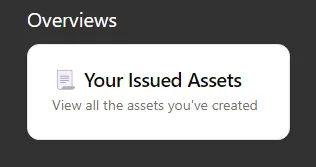
Follow the new index page link to view your issued assets!
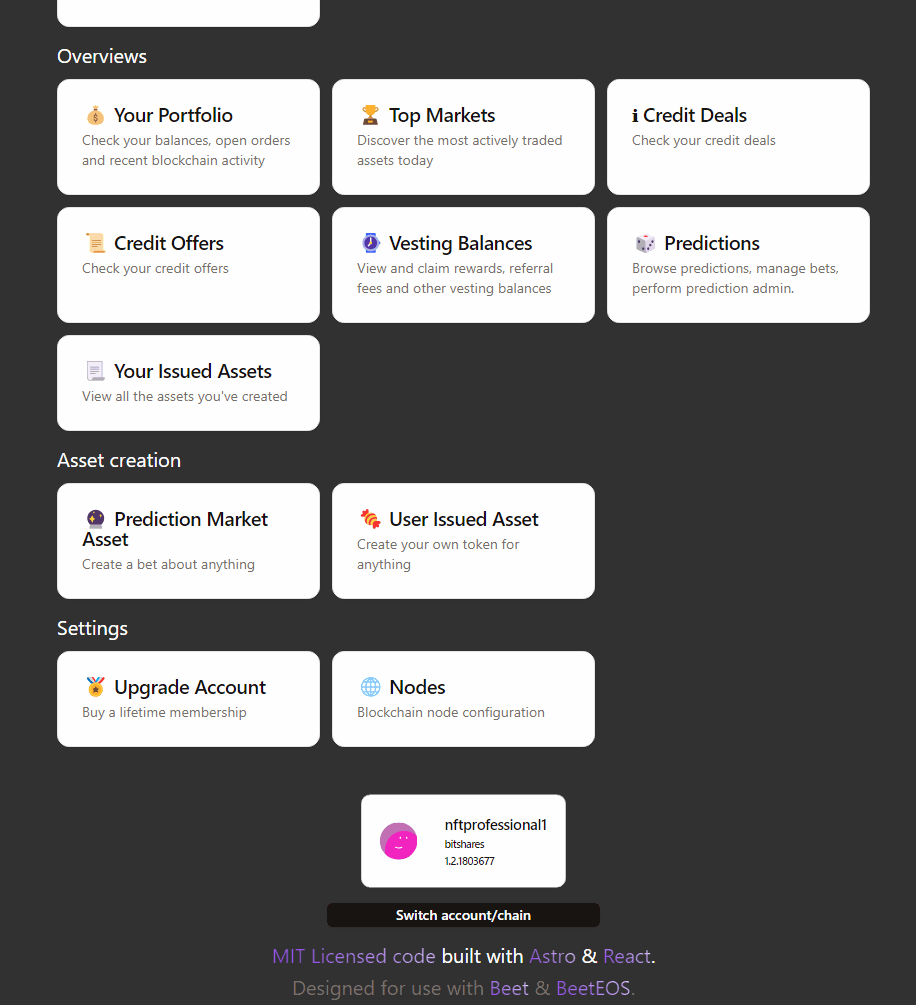
As you can see from the above demo, you can easily look up the assets you've created and switch between looking at UIAs, Smartcoins, PMAs and NFTs your account has created!
From this page you can follow the "Edit" button for UIAs to the UIA creator page & this will allow you to edit the existing UIA!
So, what kind of User Issued Assets are you planning on creating on the Bitshares DEX?
Comment your ideas below!
Big shout out to everyone voting in support of the Bitshares Astro UI worker proposal & to everyone voting on these dev blog posts, your support means a lot to me! :)
Check out the previous hive posts regarding the Astro UI:
- Creating Vesting Balances
- Same-T Funds
- Prediction Market Assets
- Credit offer overviews & Vesting balance claims
- Favourite assets & Portfolio tweaks
- Simple swaps & node configuration
- Electron packaging
- Announcement thread
Thanks for reading this far, I'm looking forwards to any comments you have!
Download the Bitshares Astro UI today! https://github.com/BTS-CM/astro-ui/releases