Smart TV Premier 50"... Unboxing. En la vida siempre se tienen sueños o metas, no importa si son grandes o pequeñas; al final, logros son logros y eso es lo que cuenta. En mi vida he sido fanático de los televisores y siempre he querido tener uno de esos grandes. En casa, por lo general hemos tenido televisores antiguos de esos llamados culones, pero como dicen por allí, la tecnología no perdona y hay que adaptarse; entonces, en el año 2002 se pudo adquirir un televisor pantalla plana de 32 pulgadas.
Sin embargo, a pesar de ser un logro, mi intención era poder comprar un televisor más avanzando y más grande; bueno, ahora con mucho esfuerzo familiar llenos de ahorros propios y de hive, hemos tenido la dicha de comprar un Smart Tv de 50 pulgadas. Les digo algo, no lo podía creer, pero era cierto y se que más adelante con el mismo esfuerzo se podrá comprar otro más avanzado; mientras tanto vamos a disfrutar mi sueño con este Smart TV Premier de 50 pulgadas; vivan conmigo esta experiencia muy especial, esto si es emocionante.
Smart TV Premier 50"... Unboxing. In life you always have dreams or goals, no matter if they are big or small; in the end, achievements are achievements and that's what counts. In my life I have been a fan of TVs and have always wanted to have one of those big ones. At home, we have usually had old televisions of those called culones, but as they say over there, technology does not forgive and you have to adapt; then, in 2002 we were able to acquire a 32-inch flat screen TV.
However, despite being an achievement, my intention was to be able to buy a more advanced and larger TV; well, now with much family effort full of own savings and hive, we have had the joy of buying a Smart Tv 50 inches. I tell you something, I could not believe it, but it was true and I know that later with the same effort we will be able to buy a more advanced one; meanwhile we are going to enjoy my dream with this Smart TV Premier 50 inches; live with me this very special experience, this is really exciting.
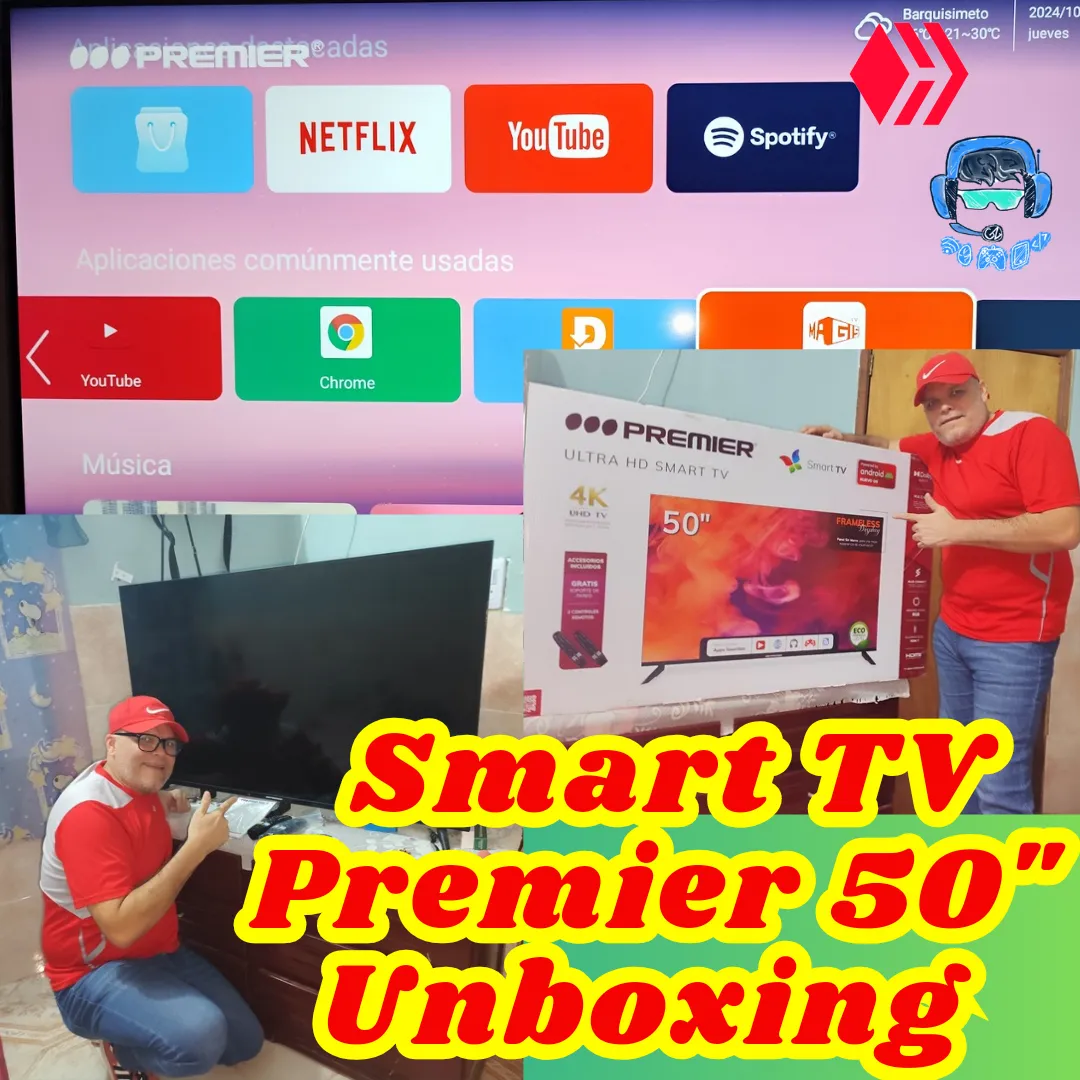
Portada y video portada Editadas en/Cover and video cover Edited in Canva
Por acá tenemos nuestro equipo en su caja; mi Smart TV Premier de 50 pulgadas; un dispositivo con sistema operativo Android, sin bordes, 4K ultra HD. Al sacarlo de la caja, nos damos cuenta de su tamaño, 50"; efectivamente no tiene bordes y consigo viene el manual, dos controles remotos y esto es genial, porque sabemos que normalmente traen un solo control y si se daña, a veces es complicado encontrarlo.
Por otra parte, el dispositivo también viene con dos pares de pilas, lógicamente hemos colocado un par en el control para poder operarlo. También tenemos a la vista un cable, observando que en un extremo tiene conector 3.5 Jack y en el otro extremo, dos conectores hembra para audio y video y así poder conectar cornetas de mayor potencia. Si pasamos al control, vemos que tiene algunos botones para accesar de forma directa a las aplicaciones Netflix y YouTube; puedes convertir el control en un ratón o simplemente, cambiar de estilo a HDMI, tv por cable, video, etc.
Here we have our equipment in its box; my 50-inch Smart TV Premier; a device with Android operating system, borderless, 4K ultra HD. When we take it out of the box, we realize its size, 50"; indeed it has no borders and with it comes the manual, two remote controls and this is great, because we know that normally they usually bring only one control and if it is damaged, sometimes it is difficult to find it.
On the other hand, the device also comes with two pairs of batteries, logically we have placed a pair in the control to be able to operate it. We also have in sight a cable, noting that at one end has a 3.5 Jack connector and at the other end, two female connectors for audio and video and thus be able to connect higher power horns. If we move on to the control, we see that it has some buttons for direct access to Netflix and YouTube applications; you can turn the control into a mouse or simply change the style to HDMI, cable TV, video, etc.



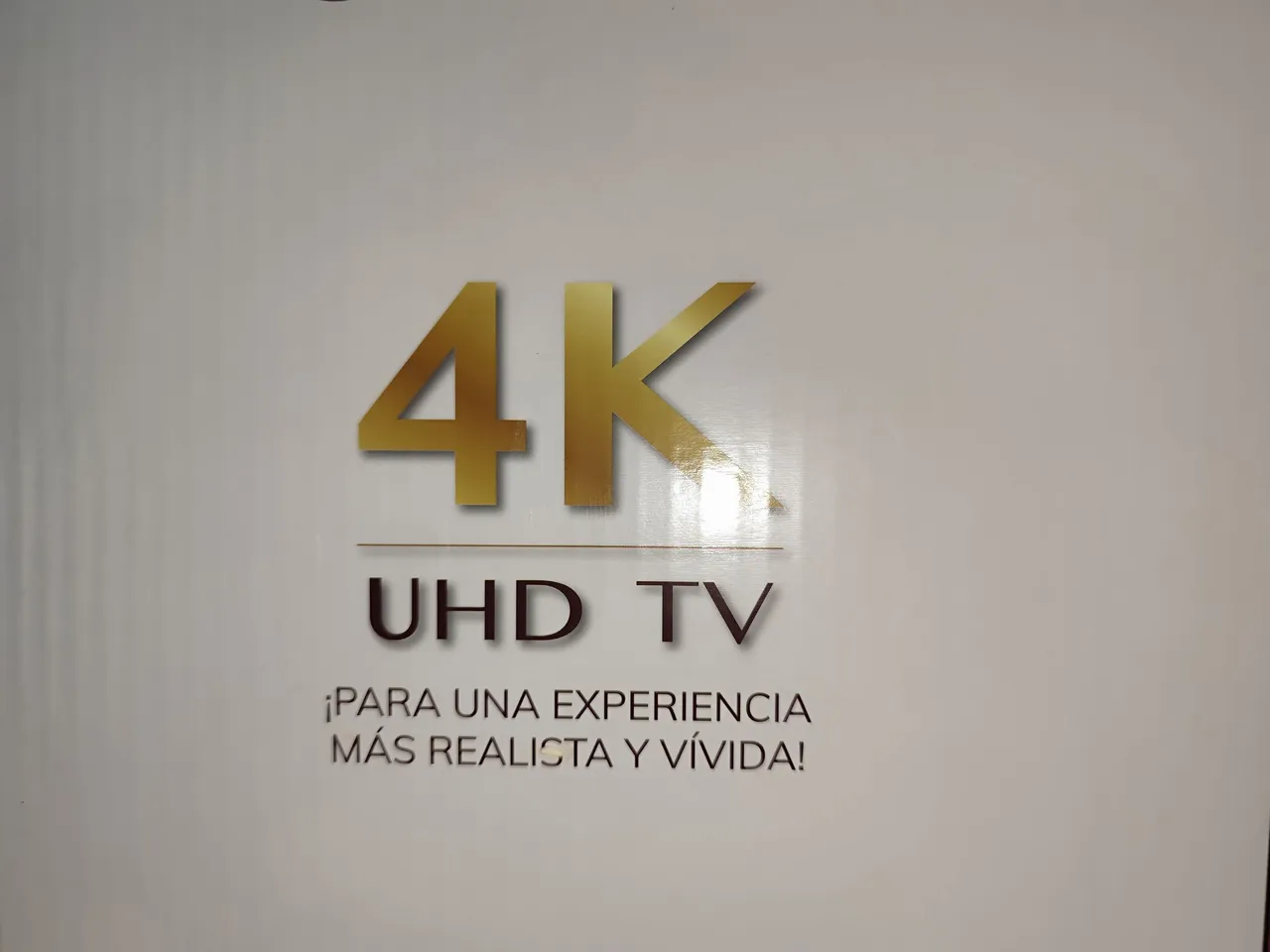




Pasando a los puertos que tiene el Smart TV, esto lo podemos observar en la parte trasera del dispositivo; iniciado en su parte superior con dos puertos USB y conector para cable coaxial; en nuestro caso tenemos Intercable y precisamente allí va conectado el cable para disfrutar de los programas que ofrece. Bajando un poco más, encontramos tres puertos HDMI donde podemos conectar otros dispositivos que usen este tipo de conección; por ejemplo consolas de video juegos, dispositivos Roku en caso de que el tv no posea acceso a wifi o no sea Smart TV; pero este no es mi caso.
Esto no es todo, porque también podemos disfrutar de otras opciones en nuestro tv y por allí encontramos un puerto 3.5 Jack donde podemos conectar audífonos, teatros hogareños, cornetas u otro dispositivo que sea compatible con este tipo de puerto. Si seguimos buscando, podemos ver los puertos de audio y video, además de un puerto Rj45 donde puedes conectar de forma directa el clabe de internet.
Moving on to the ports that the Smart TV has, this can be seen on the back of the device; started at the top with two USB ports and connector for coaxial cable; in our case we have Intercable and precisely there is connected the cable to enjoy the programs offered. Going down a little further, we find three HDMI ports where we can connect other devices that use this type of connection; for example video game consoles, Roku devices in case the tv does not have access to wifi or is not Smart TV; but this is not my case.
This is not all, because we can also enjoy other options on our tv and over there we find a 3.5 Jack port where we can connect headphones, home theaters, speakers or other devices that are compatible with this type of port. If we keep looking, we can see the audio and video ports, plus an Rj45 port where you can connect directly to the internet clabe.



Ahora, vamos a probarlo y encendemos nuestro Smart TV, donde a primera vista nos muestra una pantalla con las aplicaciones que podemos disfrutar, todo depende si son pagas o gratis. Nos vamos al menú y tenemos varias opciones, entramos a la primera que se trata de las aplicaciones; allí tenemos las instaladas, las que podemos instalar y además editar. La segunda opción tiene que ver con la red y es allí donde podemos conectar el dispositivo a la red wifi que tengamos en casa; lógicamente este Smart TV tiene conexión wifi y Bluetooth.
La tercera opción es la de medios y allí podemos ver el contenido multimedia presente en algún dispositivo, que insertemos en los puertos del TV destinados para ello. Si nos vamos a la última opción de menú que son los ajustes del sistema, aquí también podemos accesar a la red, podemos ajustar el reloj, entrar a ajustes comunes, podemos activar el Bluetooth y agregar cuentas Google. Ahora, solo queda disfrutar de la programación y casualmente vamos a ver rápidos y furiosos 10 en HBO extreme; saludos mi gente y seguimos activos con este logro, otro sueño cumplido y nos vemos pronto.
Now, let's try it and turn on our Smart TV, where at first glance shows us a screen with the applications that we can enjoy, it all depends if they are paid or free. We go to the menu and we have several options, we enter the first one which is about applications; there we have the installed ones, the ones we can install and also edit. The second option has to do with the network and it is there where we can connect the device to the wifi network we have at home; logically this Smart TV has wifi and Bluetooth connection.
The third option is the media and there we can see the multimedia content present on any device, which we insert into the TV ports intended for it. If we go to the last menu option which are the system settings, here we can also access the network, we can adjust the clock, enter common settings, we can activate Bluetooth and add Google accounts. Now, we just have to enjoy the programming and coincidentally we are going to watch Fast and Furious 10 on HBO extreme; greetings my people and we are still active with this achievement, another dream fulfilled and see you soon.
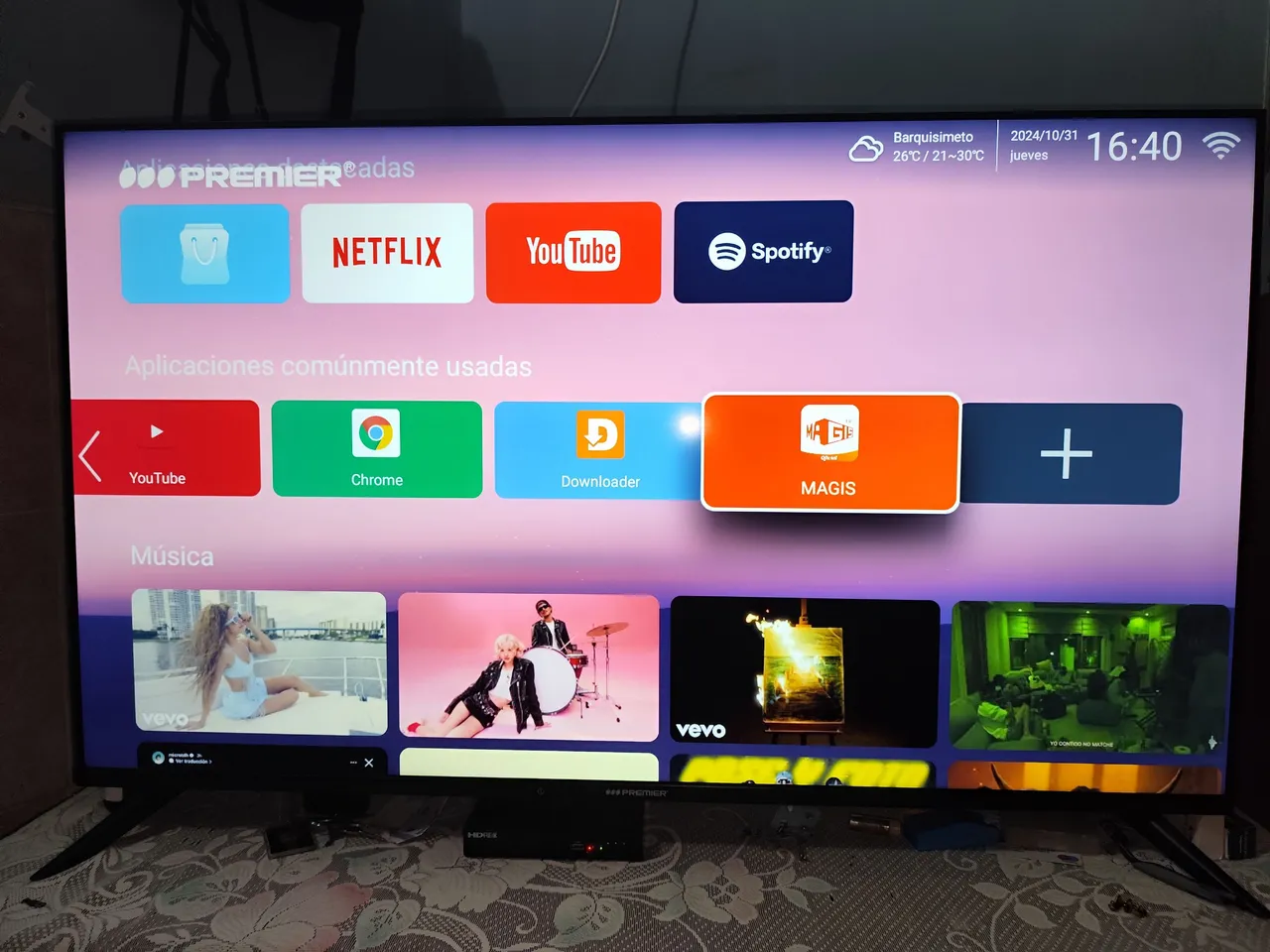


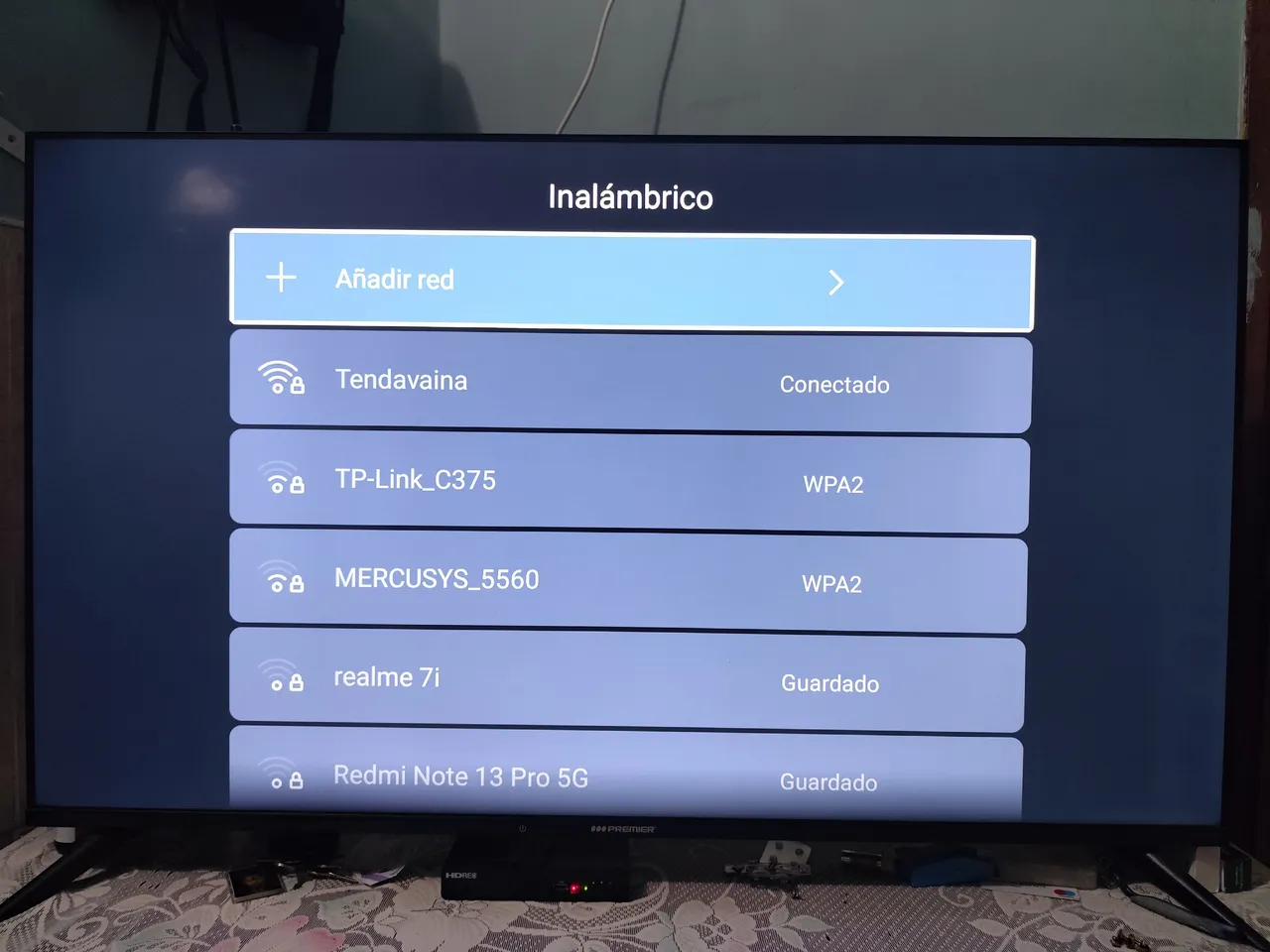
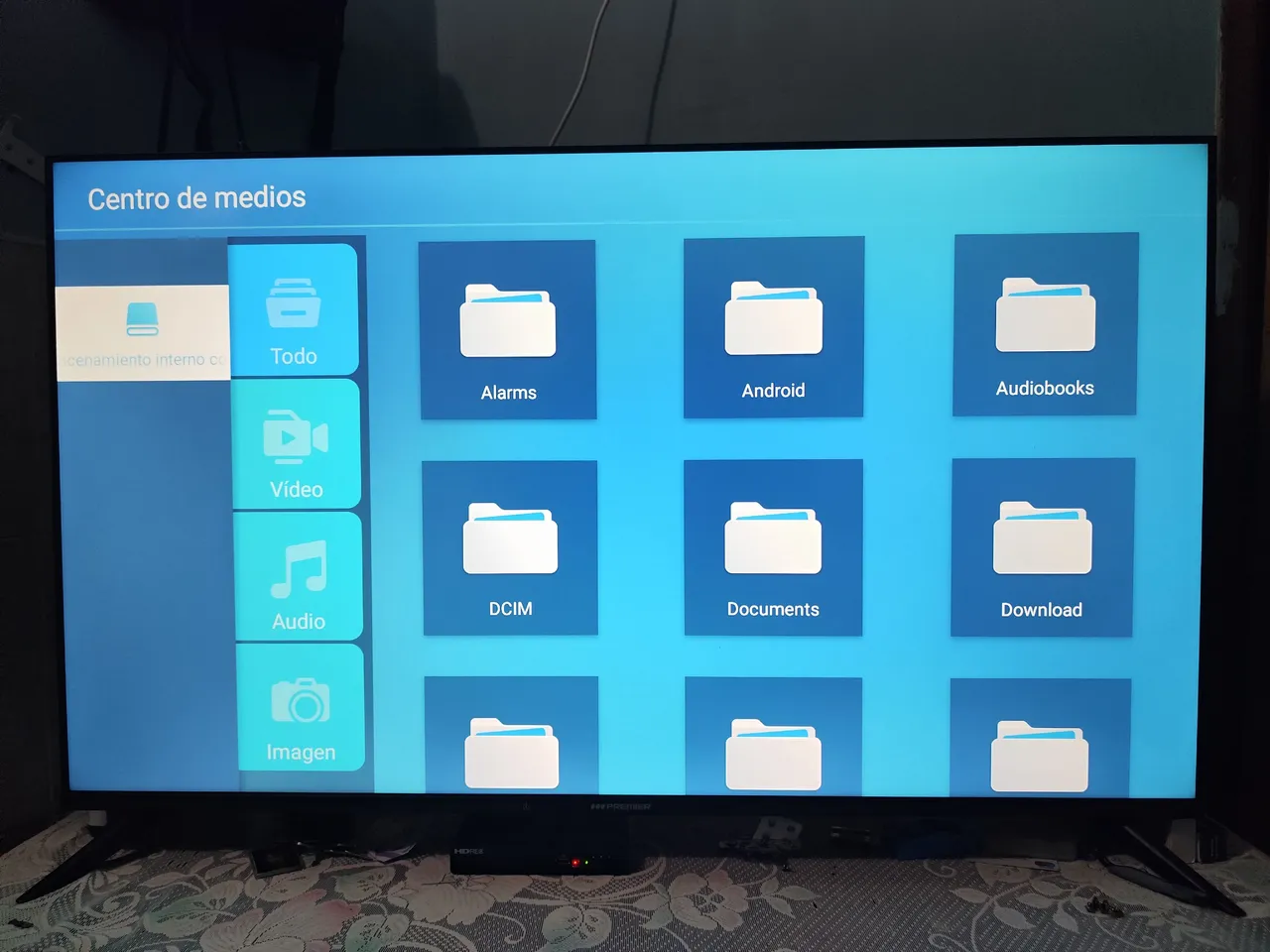
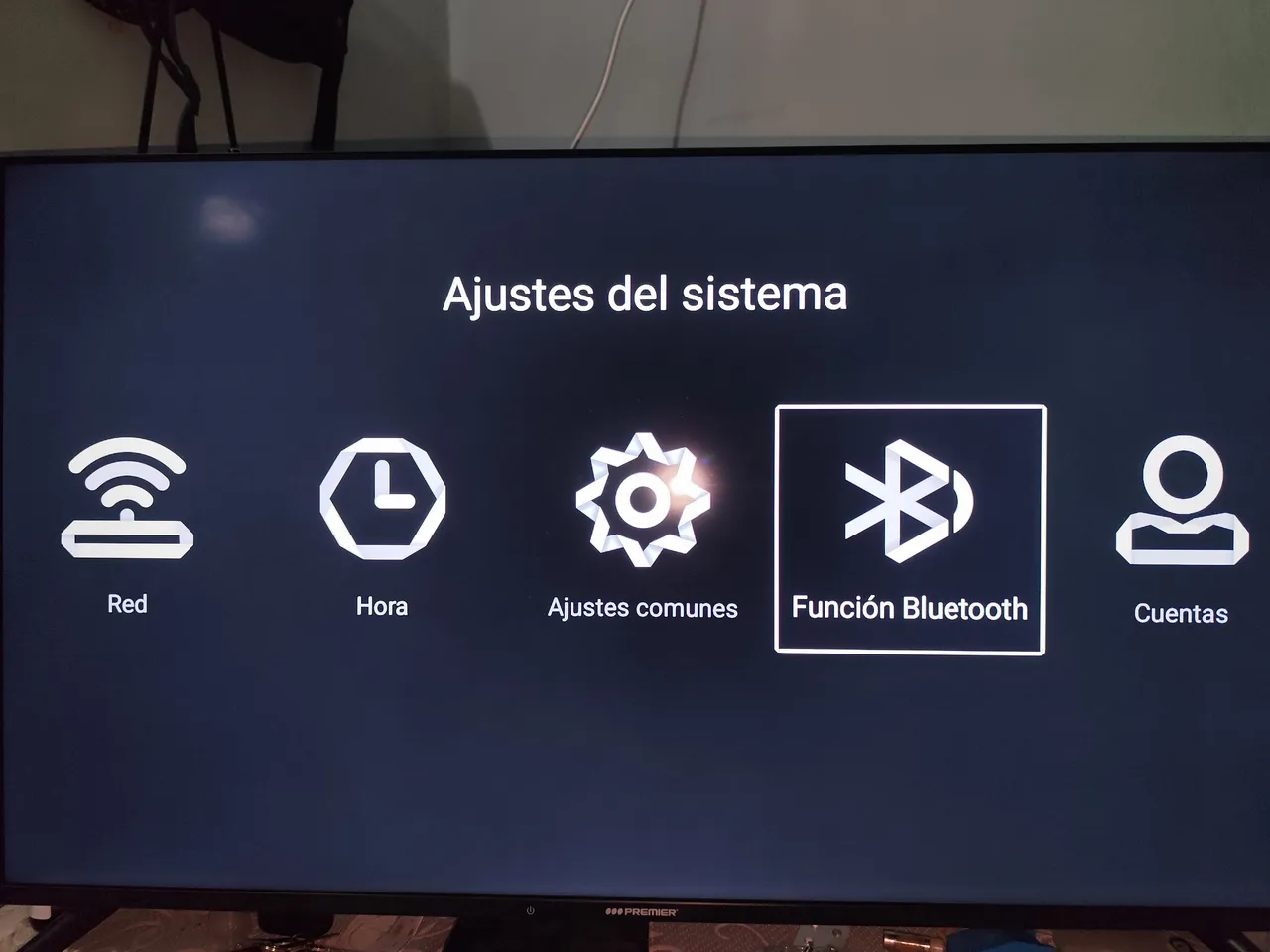
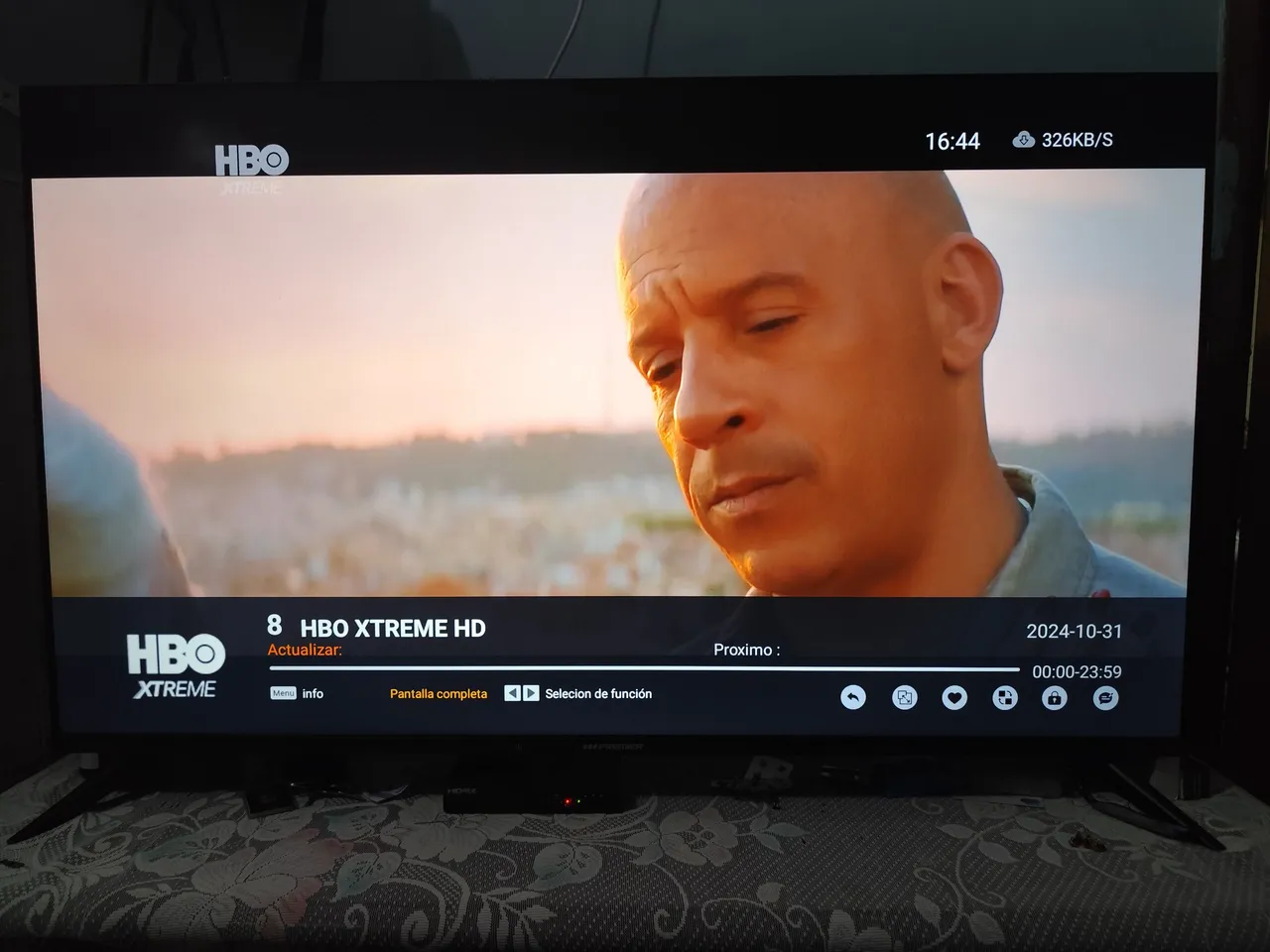
...Gracias Por Visitar...
...Thanks for visiting...



Imágenes tomadas desde mi teléfono redmi Note 13 Pro 5G.
Images taken from my redmi Note 13 Pro 5G phone.
Translated and formatted with Hive Translator by @noakmilo