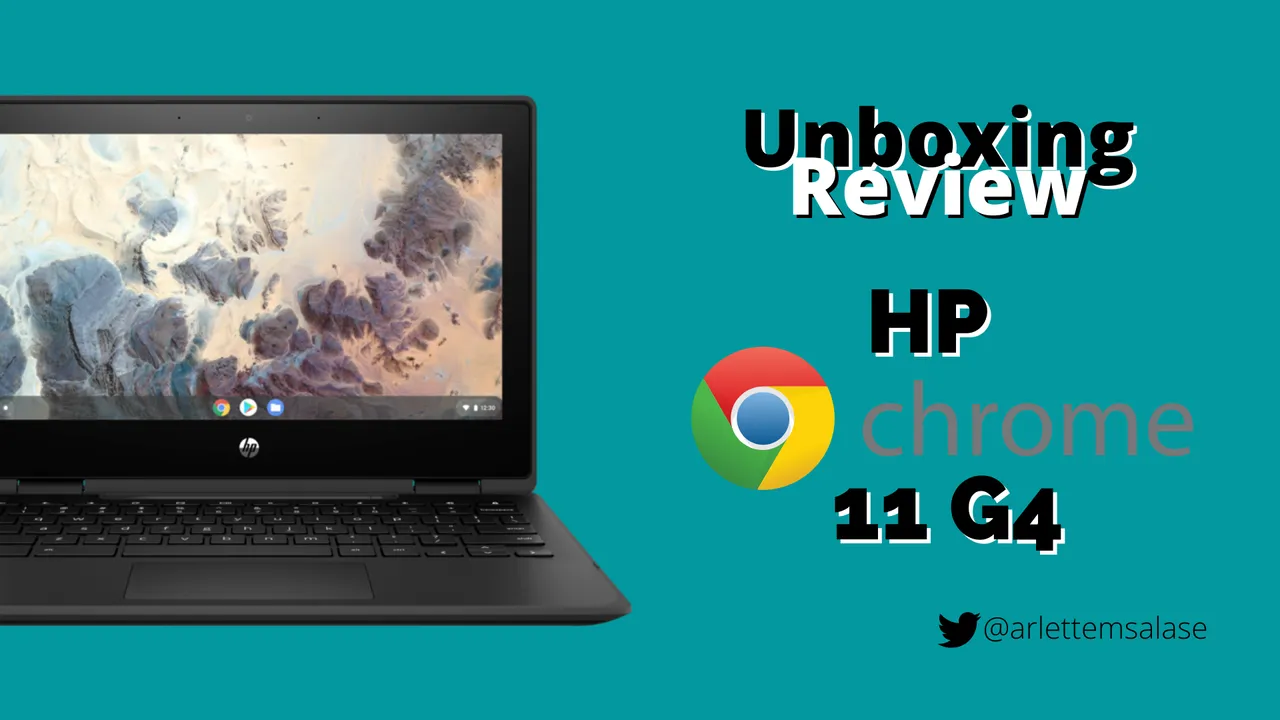
El día 23 de mayo realicé la compra de una laptop por Mercado Libre Venezuela, en ese momento estaba demasiado molesta y demasiado decepcionada y solo quería terminar lo que fue una semana anterior bien estresante de algo que debería ser una historia bonita porque me compraba algo que me ayudaría a trabajar mejor y bueno, no pasó.
Hoy te hablaré de la historia para tener en mis manos esta laptop el día 27 de mayo, su unboxing y su review después de más de dos semanas de uso.
On May 23 I made the purchase of a laptop through Mercado Libre Venezuela, at that time I was too upset and too disappointed and just wanted to finish what was a very stressful previous week of something that should be a nice story because I was buying something that would help me work better and well, it didn't happen.
Today I will tell you about the story to get my hands on this laptop on May 27th, its unboxing and its review after more than two weeks of use.
The odyssey of purchase
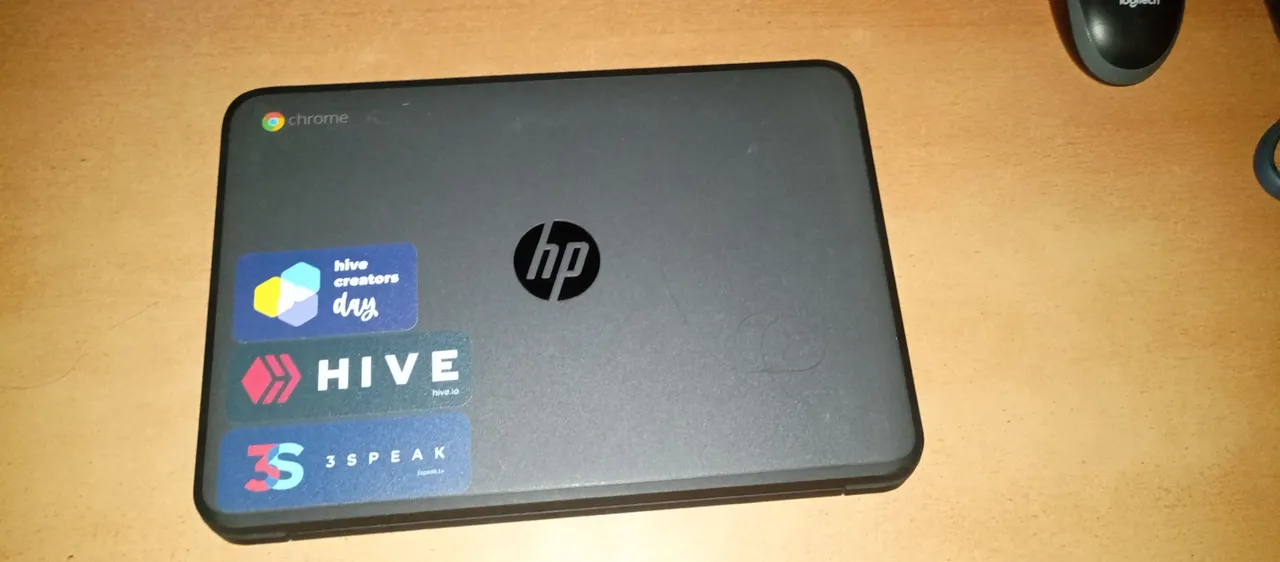
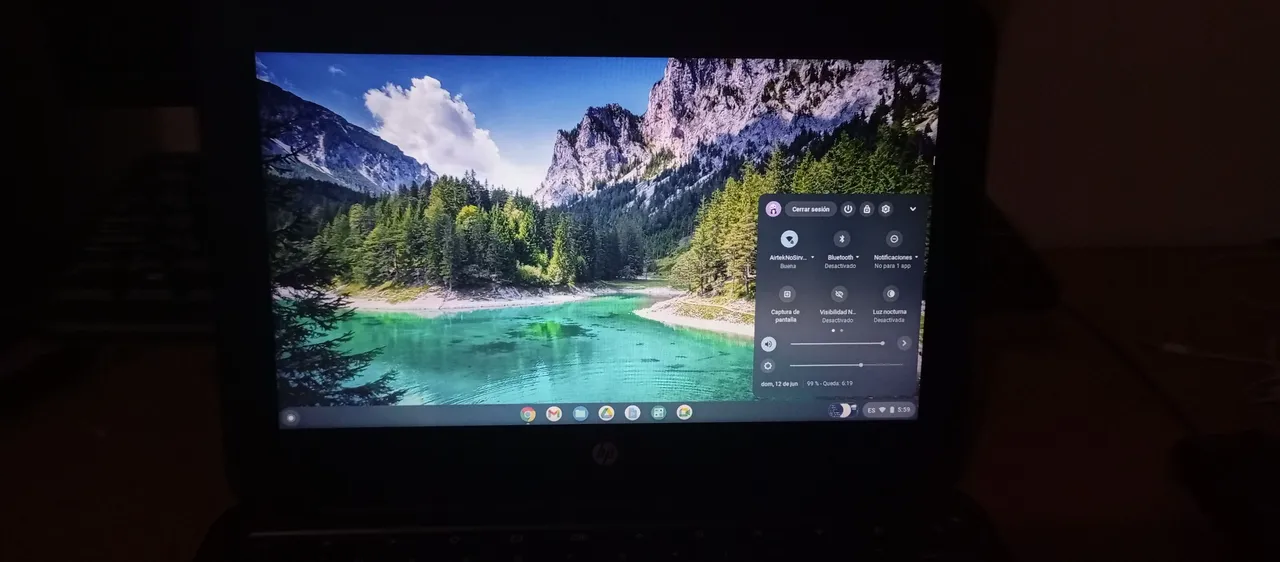
Normalmente no busca cosas de este tipo en Mercado Libre porque me gusta verlos en persona, analizar todos los pros y los contras de la compra, y así tomar la mejor decisión o inversión para sentir que valió la pena el esfuerzo de conseguir el dinero suficiente para comprar lo que yo quería, tal cual hice con mi teléfono que compré el año pasado, también hice con otras cosas más que he comprado, esta no sería la excepción.
En primer lugar, la idea no era comprar una laptop Chromebook porque la idea era tener al menos una i5 con 8GB de RAM para poder seguir aprendiendo a programar porque mi plan es convertirme en programadora de la web3 y Hive, sin embargo, mi computadora está muy mal y necesitaba resolver eso para antes del día del Hive Creators Day Maracaibo, entonces me propuse a buscar algo económico, dentro de mi presupuesto pero que cumpliera con la mayoría de las cosas que yo hacía en la actualidad menos programar y comenzó mi búsqueda.
En la tienda donde estaba una i5 que me llamó la atención (todas refurbished, cabe destacar) estaba este mismo modelo de laptop Chromebook y lo pensé, busqué el modelo y vi varios vídeos en YouTube (hay poco material en español, me tocó ver en inglés e incluso en otros idiomas pero hay muy poco de las Chromebooks). Lo pensé también porque dos personas cercanas a mí compraron hace poco unas un modelo más nuevo (las trajeron de EEUU) y tenían más o menos las mismas especificaciones que esta y pensé: ¿Qué puede salir mal? Nunca digan eso.
Le escribí a las personas de la empresa acá en mi ciudad que me interesaba la laptop que si podía ir el sábado a buscarla y me dijeron que sí, cuando llegué allá me dijeron que la habían vendido, me hicieron esperar 2 horas dando vueltas en el centro comercial, luego volví y nada, me dijeron que fuera el lunes. Acordé en el trabajo que faltaría el lunes en la mañana para poder ir.
Pasé el domingo con ansiedad pero el lunes me levanté temprano y justo antes de salir se me da por escribirles al Instagram y me dicen "no tenemos la laptop en existencia", yo me sentí fatal... Les pregunté que ellos quedaron en guardarme la que tenían en deposito para el lunes a primera hora y me dijeron "es que la vendimos ayer", me sentí peor... Les agradecí por jugar con mi tiempo y los bloquee, sin armar show, la idea era que ahora debía resolver, así que lo primero que pensé "busca en Mercado Libre".
Entré, busqué el modelo y salió una sola en Caracas, bien lejos de donde yo vivo porque es la capital del país y yo vivo al occidente, casi casi pegada a Colombia. Entré en la publicación de la página, revisé quién vendía y dije "vamo a dale" porque hace años yo le compraba suministros a esa empresa (en un trabajo por ahí en el 2014) y nunca salió nada mal, costó 10 dólares menos, cambié a bolívares (en la anterior podría haber pagado con Binance Pay), pagué por Pago Móvil y me dijeron que ya estaba todo listo, que mañana salía mi paquete y me daban el número de guía.
Así mismo fue pero de martes a viernes al medio día fue una ansiedad horrible de andar revisando el tracking por MRW cada dos por tres pero llegó, fui por ella y mi sorpresa es que no vino en una caja, solo vino la laptop y el cargador. Eso sí, vino bien envuelta como me lo prometieron y no estaba rota, y yo feliz porque estaba aquí pero empezaba la parte divertida ¡Aprender a usarla!
I usually don't look for things like this in Mercado Libre because I like to see them in person, analyze all the pros and cons of the purchase, and thus make the best decision or investment to feel that it was worth the effort to get enough money to buy what I wanted, just as I did with my phone I bought last year, I also did with other things I have bought, this would not be the exception.
First of all, the idea was not to buy a Chromebook laptop because the idea was to have at least an i5 with 8GB of RAM to be able to continue learning to program because my plan is to become a web3 and Hive programmer, however, my computer is very bad and I needed to solve that before the Hive Creators Day Maracaibo, so I set out to find something economic, within my budget but that fulfilled most of the things I was currently doing except programming and my search began.
In the store where I was an i5 that caught my attention (all refurbished, it should be noted) was this same model of Chromebook laptop and I thought about it, I looked for the model and watched several videos on YouTube (there is little material in Spanish, I had to see in English and even in other languages but there is very little of the Chromebooks). I also thought about it because two people close to me recently bought a newer model (they brought them from the USA) and they had more or less the same specifications as this one and I thought: What can go wrong? Never say that.
I wrote to the people of the company here in my city that I was interested in the laptop that if I could go on Saturday to pick it up and they said yes, when I got there they told me they had sold it, they made me wait 2 hours walking around in the mall, then I went back and nothing, they told me to go on Monday. I agreed at work that I would miss Monday morning so I could go.
I spent Sunday with anxiety but on Monday I woke up early and just before leaving I write them on Instagram and they tell me "we don't have the laptop in stock", I felt terrible.... I asked them that they had agreed to keep the one they had in stock for first thing Monday morning and they told me "we sold it yesterday", I felt worse.... I thanked them for playing with my time and I blocked them, without making a show, the idea was that now I had to solve, so the first thing I thought was "look in Mercado Libre".
I entered, looked for the model and there was only one in Caracas, far away from where I live because it is the capital of the country and I live in the west, almost almost next to Colombia. I entered the publication of the page, checked who was selling and said "Let's buy!" because years ago I used to buy supplies from that company (in a job back in 2014) and it never went wrong, it cost 10 dollars less, I changed to bolivars (in the previous one I could have paid with Binance Pay), I paid by Pago Móvil and they told me that everything was ready, that tomorrow my package would leave and they would give me the tracking number.
It was the same but from Tuesday to Friday at noon it was a horrible anxiety to go checking the tracking by MRW every few days but it arrived, I went for it and my surprise is that it did not come in a box, only the laptop and the charger. It came well wrapped as promised and it was not broken, and I was happy because it was here but the fun part was starting, learning how to use it!
Features

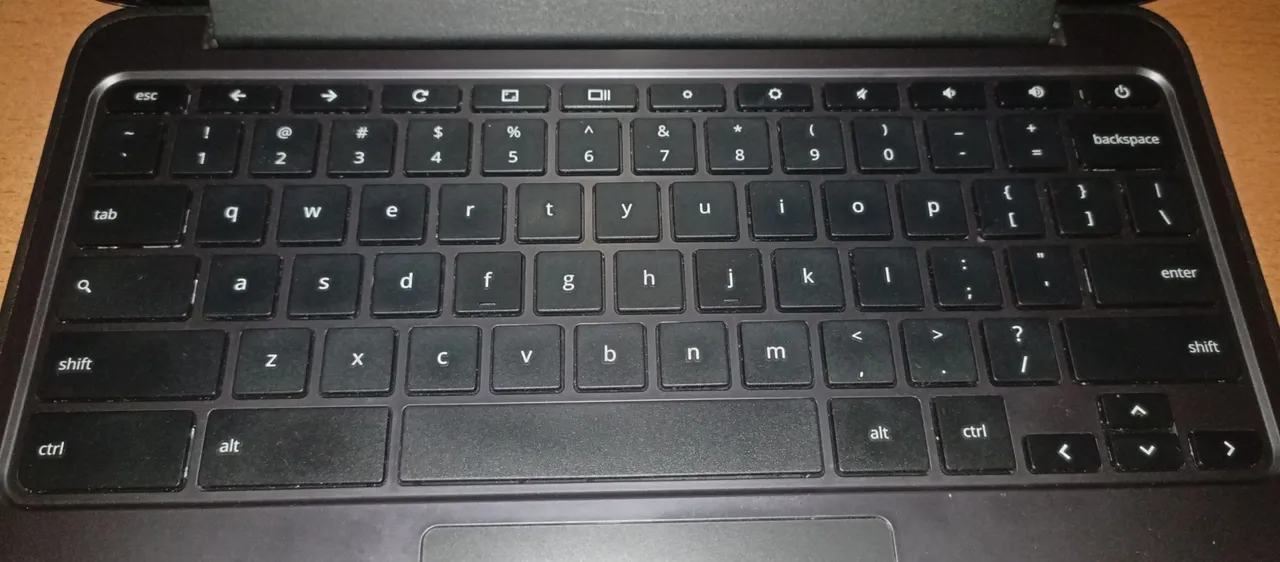
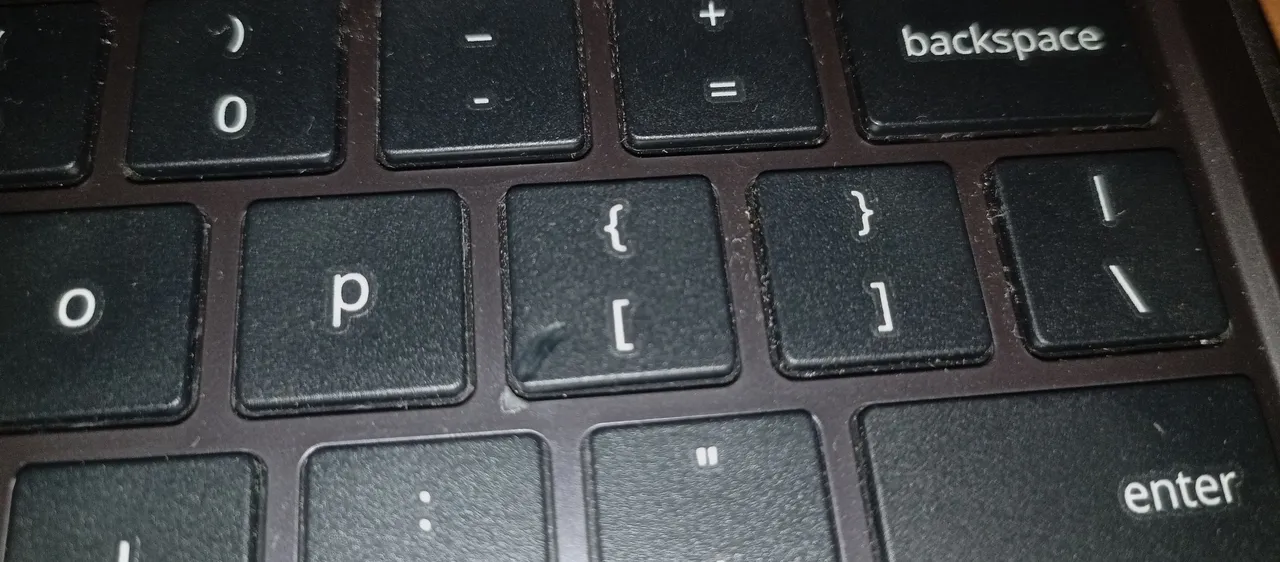
¿Les dije que es un equipo refurbished? Bueno, no está como nueva pero funciona como si lo estuviera y es porque son equipos que tienen un problema estético y las personas no los compran, entonces los venden más económicos. Por eso vino sin caja porque los venden por lotes luego de reiniciarlas de fabrica y garantizar que estuvieran operativa.
Apartando sus pocos detalles físicos (una tecla con marca, una marca en la pantalla y algunas marcas en la carcasa), la laptop está en excelentes condiciones y funciona muy bien para todo lo que yo suelo hacer e incluso superando mis expectativas en velocidad, desempeño y precio, solo me costó 90 dólares porque el envío fue gratuito (Gracias Mercado Libre 💛).
Tiene un procesador Procesador Intel® Celeron® N2840 con 2.58 GHz de velocidad, 1 MB de caché y soporte de hasta 8GB de RAM pero este modelo trajo 4GB de RAM DDR3 1333 MHz y con una memoria interna de 16GB eMMC la cual hace que el inicio de sesión sea muy veloz. La pantalla es de 11,6 pulgadas (como lo pueden leer acá y más detalles más técnicos y profesionales de la laptop), esto le permite tener unas medidas de 20 centímetros de alto, 29.5 centímetros de ancho y 1.5 centímetros de grosor, lo cual permite que sea pequeña, liviana y muy portable.
Algo que amé de ella es su autonomía, desde el día 1 me ofreció más de 6 horas de uso constante, es decir, respondiendo en redes sociales, viendo documentos, trabajando, viendo películas, etc. La cargo full con su cargador original HP que vino con ella (lo pueden ver en la foto de arriba) y en más o menos 1 hora (o un poco más) tienen la carga llena y lista para usar.
Como pueden ver en las fotos, es negra mate con ciertos detalles un poco menos mates como el logo de la marca en la carcasa exterior de arriba que pueden observar que tiene un color gris mate también que hace resaltar las letras y los stickers que ya le coloqué el día del evento. En la parte de abajo, en la carcasa exterior, es color gris mate lo cual permite que las etiquetas de la laptop resalten más.
Como pueden ver en la segunda fotografía que les compartí al comienzo de esta segunda sección, el teclado tiene una distribución diferente a la usual y es que ellos han reemplazado ciertas teclas por otras para hacer el uso del sistema operativo que trae, Chrome OS, de manera más sencilla, lo cual también permitió la incorporación de un touch pad con múltiples puntos de sensibilidad al mismo tiempo para los gestos que incorporaron.
Desde que llegó ha sido una maravilla para mí y ya he escrito mi primera publicación acá en Hive totalmente desde ella, así como esta misma, lo cual me ha permitido adaptarme más rápido a ella y dejar descansar mi anterior PC. Un punto en contra que quizá comenten es que la laptop salió al mercado en el tercer trimestre del año 2014, sin embargo, tiene las actualizaciones necesarias para lograr corresponderme en todo lo relacionado a mi trabajo en Hive y otros menesteres.
Did I tell you it is a refurbished equipment? Well, it is not like new but it works as if it were and it is because they are equipment that have an aesthetic problem and people do not buy them, so they sell them cheaper. That's why it came without a box because they sell them in batches after resetting them from the factory to ensure that they are operational.
Apart from its few physical details (a key with a mark, a mark on the screen and some marks on the casing), the laptop is in excellent condition and works very well for everything I usually do and even exceeding my expectations in speed, performance and price, it only cost me $90 because the shipping was free (Thanks Mercado Libre 💛).
It has a Intel® Celeron® Processor® N2840 processor with 2.58 GHz speed, 1 MB cache and support up to 8GB RAM but this model brought 4GB DDR3 1333 MHz RAM and with a 16GB eMMC internal memory which makes the login very fast. The screen is 11.6 inches (as you can read here and more technical and professional details of the laptop), this allows it to be 20 centimeters high, 29.5 centimeters wide and 1.5 centimeters thick, which allows it to be small, light and very portable.
Something I loved about it is its autonomy, since day 1 it offered me more than 6 hours of constant use, that is, responding in social networks, viewing documents, working, watching movies, etc. I charge it full with its original HP charger that came with it (you can see it in the picture above) and in more or less 1 hour (or a little more) have the charge full and ready to use.
As you can see in the pictures, it is matte black with certain details a little less matte like the brand logo on the top outer casing which you can see has a matte gray color also that highlights the letters and stickers that I already put on it the day of the event. On the bottom, on the outer shell, it is matte gray which allows the laptop stickers to stand out more.
As you can see in the second picture I shared at the beginning of this second section, the keyboard has a different layout than usual and they have replaced certain keys with others to make the use of the operating system that comes with it, Chrome OS, easier, which also allowed the incorporation of a touch pad with multiple points of sensitivity at the same time for the gestures they incorporated.
Since it arrived it has been a marvel for me and I have already written my first post here on Hive entirely from it, as well as this one, which has allowed me to adapt faster to it and let my previous PC rest. A point against it that you may comment is that the laptop was released in the third quarter of 2014, however, it has the necessary updates to achieve correspond me in everything related to my work in Hive and other matters.
Review

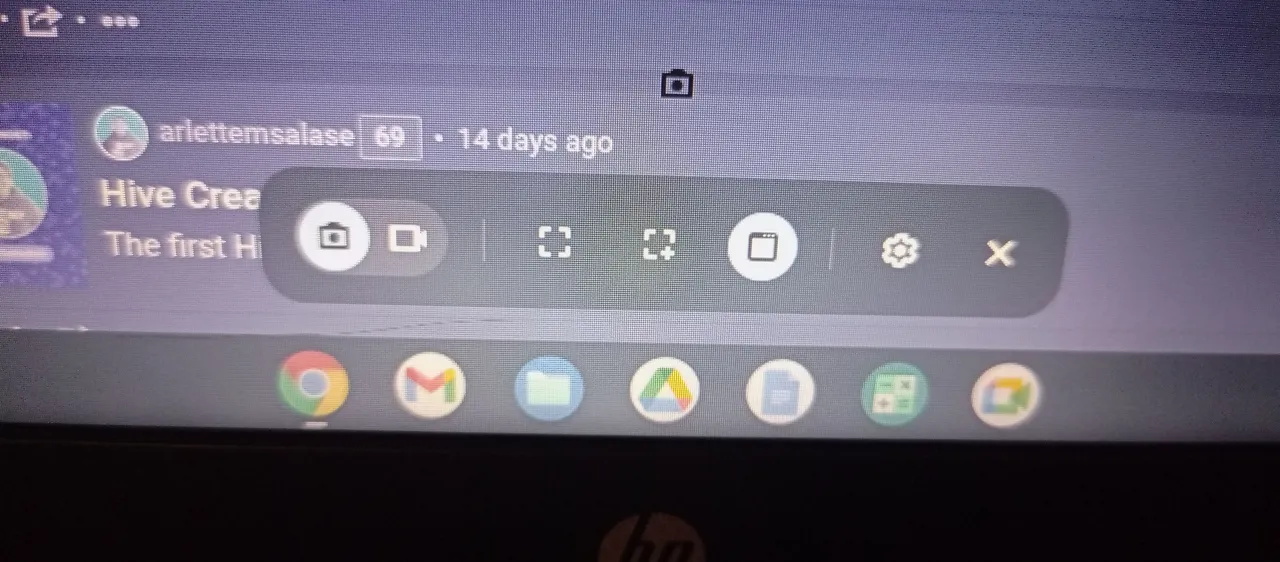
Hablemos del sistema operativo: No, no es Windows, tampoco es Linux y muchísimo menos es MacOS, es Chrome OS y sí, para mí fue totalmente nuevo porque por mucho que lo probé gracias a dos laptop de dos amigos que tienen laptops con Chrome OS pero aprenderlo a usarlo de lleno y en el día a día fue una experiencia excepcional.
Como comenté, el inicio de sesión se hace como en 5 segundos o menos, puedes suspenderla automáticamente cuando la cierro y al abrirla queda exactamente como estaba, agarra el WiFi de una vez y muy rápido. Al entrar (si se cerró la sesión), veo mi usuario y un espacio para colocar la contraseña, ¿cuál contraseña? A eso iba ¡Chrome OS es un navegador gigante! Sí, como el navegador Google Chrome, así que la contraseña que pondrás es el de tu correo electrónico (no conseguí cómo usarlo sin eso), así que si quieres usar Chrome OS, usa un correo con una clave que te sepas muy bien (pero muy segura, eh, porque es el acceso a todo lo que estará en tu laptop (datos internos, datos del navegador, entre otros).
Una vez dentro ¡Todo es distinto! La barra de navegación tiene tres puntos llamativos:
Un botón a la izquierda que funciona para acceder a la opción de "Búsqueda" de todo, tanto en Internet, como de todo lo que hay dentro de la laptop. Me ha servido para conseguir la calculadora, por ejemplo. Este modelo de laptop y por la versión del sistema operativo aún no tiene la opción para instalar apps desde la Play Store de Google pero en una versión un poco más alta puedes hacer eso y también usar una terminal, lo cual te permitiría de cierta forma incluso programar 👀
En la parte central de la barra de navegación verás iconos de los diferentes accesos que tiene el sistema y verás una barrita que separa a las apps abiertas que no tienen un acceso directo anclado. Algunas vienen por defecto pero puedes eliminarla sin problema y volver a agregarlo también.
Al lado derecho podrás ver todo el centro de control de la laptop, es decir, la cantidad de notificaciones por abrir, el idioma del teclado, el WiFi, el estado de la batería y el reloj pero si haces clic se abre un menú donde podrás ver muchas más opciones como apagar la laptop, cerrar sesión, entrar a las configuraciones, entre otras cosas, como (y es algo que amo mucho) el bluethoot y un botón para capturar la pantalla.
Let's talk about the operating system: No, it is not Windows, it is not Linux and much less is MacOS, it is Chrome OS and yes, for me it was totally new because I tried it thanks to two laptops from two friends who have laptops with Chrome OS but learning to use it fully and on a daily basis was an exceptional experience.
As I commented, the login is done in like 5 seconds or less, you can suspend it automatically when I close it and when I open it it stays exactly as it was, it grabs the WiFi at once and very fast. When I log in (if logged out), I see my user and a space to put the password, what password? That's what I was getting at. Chrome OS is a giant browser! Yes, like Google Chrome browser, so the password you will put is the one from your email (I didn't get how to use it without that), so if you want to use Chrome OS, use an email with a password that you know very well (but very secure, eh, because it is the access to everything that will be on your laptop (internal data, browser data, among others).
Once inside, everything is different! The navigation bar has three striking points:
a button on the left that works to access the "Search" option for everything, both on the Internet, as well as everything inside the laptop. It has helped me to get the calculator, for example. This model of laptop and by the version of the operating system does not yet have the option to install apps from the Google Play Store but in a slightly higher version you can do that and also use a terminal, which would allow you in a way even programming 👀.
In the central part of the navigation bar you will see icons of the different accesses that the system has and you will see a little bar that separates the open apps that do not have a docked shortcut. Some of them come by default but you can remove it without any problem and add it again as well.
On the right side you will see all the control center of the laptop, ie, the number of notifications to open, the keyboard language, WiFi, battery status and clock but if you click it opens a menu where you can see many more options such as turn off the laptop, log off, enter the settings, among other things, such as (and it is something I love a lot) the bluethoot and a button to capture the screen.
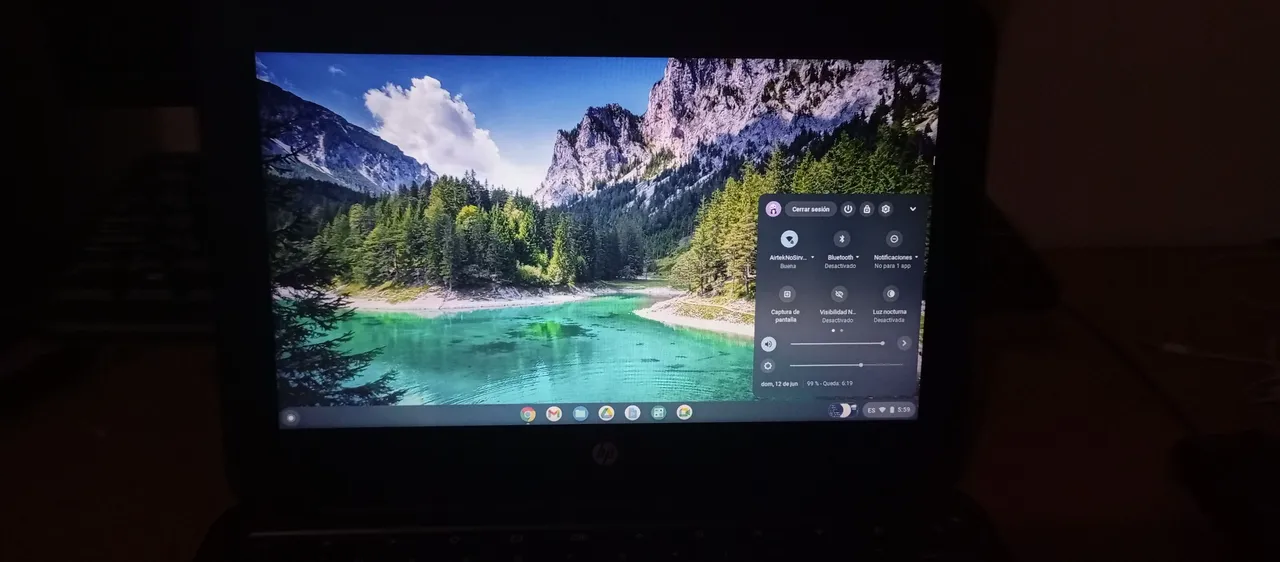
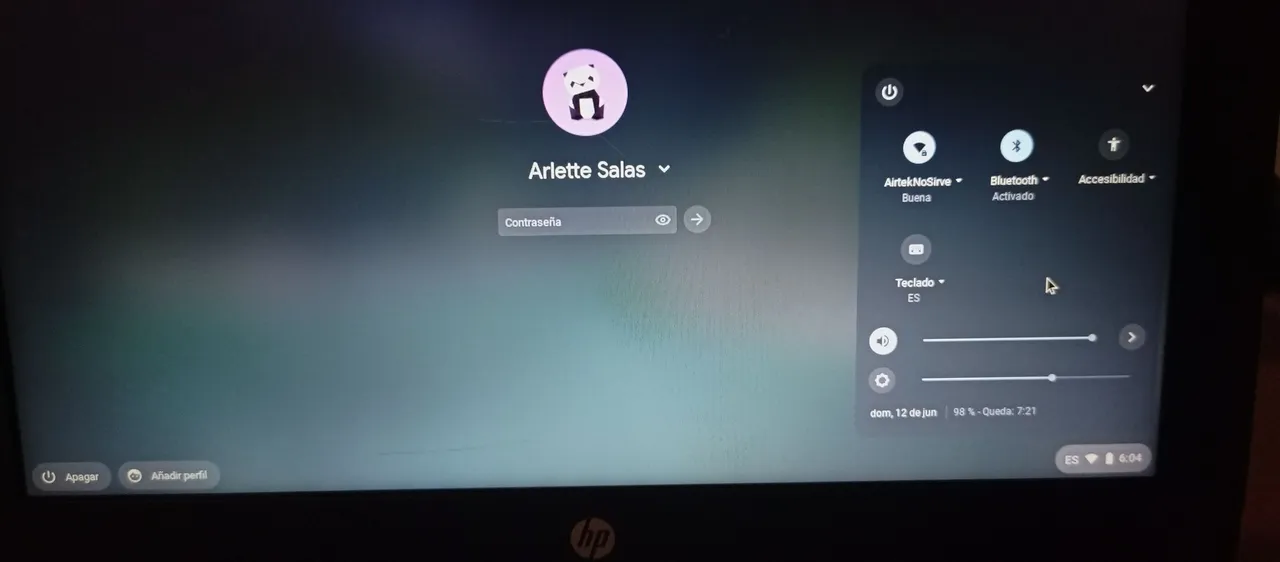
Creo que la parte más "complicada" de todo es lo diferente e igual que puede ser a todo lo que he probado anteriormente porque en esencia es como un Android con teclado y mouse incorporado pero también tiene sus marcadas diferencias porque también se siente como que solo estás en un navegador porque, en mi caso, las apps que puedo agregar son de la Chrome Web Store nada más.
Otra diferencia que me costó es el teclado, acá no hay tecla de F5 (y todas las demás) para actualizar sino un botón 🔄 para actualizar la página, adicional un botón de 🔍 en vez del mayúscula sostenida para abrir el menú de búsqueda para el navegador y todo lo de la laptop. Son cambios drásticos quizá pero cuando te acostumbras a ellos (y tu memoria muscular no te falla), puedes hacer todo muy muy rápido, como crear una publicación de Hive o hacer todo lo necesario en Canva.
Agradezco no tener aversión a los cambios sino que me permiten estar mucho más activa y adaptarme a cosas nuevas e interesantes como, por ejemplo, conectar mi Android mediante "Nearby" para transferir entre la laptop y el teléfono todos los archivos necesarios para así poder usarlos sin problema y hacerlo sin apps de terceros, es algo que viene directo en la laptop y solo se debe descargar la app de Google en el Android y listo ¡A compartir!
Aprenderse los atajos de teclado (como mayúscula + 🔍 + tecla espaciadora para sacar el menú de emojis en cualquier app) y aprenderse los gestos del touchpad (con dos dedos hacía arriba o abajo es para hacer scroll dentro de las páginas, si pones el puntero en las pestañas navegas entre ellas y si pones el puntero en los lados puedes ir a la página anterior o la siguiente en documentos o páginas web) pero, algo que para mí es un plus, es que el zoom in, el zoom out y la precisión que tengo con el touchpad es increible a la hora de ver cosas o hacer cosas en Canva, por ejemplo. ¡Figma, vamos por ti!
La pantalla para mí fue otra sorpresa porque, a pesar de su detalle que solo notas en negros o blancos, se ve muy bien, muy nítida, tiene buenos ángulos de visión y te permite ver contenido de altísima calidad (sí, ya vi películas en 4K, es brutal). Algo que también me sorprendió gratamente es su sonido que sabemos no es el mejor, las laptops no se especializan en eso precisamente pero se escucha bastante bien sin auriculares y el micrófono que trae también se oye muy bien, a diferencia de la cámara que es una cámara web sencilla, con buena luz cumple su cometido en llamadas por Zoom o Google Meet.
I think the most "complicated" part of it all is how different and equal it can be to everything I've tried before because in essence it's like an Android with built-in keyboard and mouse but it also has its marked differences because it also feels like you're only in a browser because, in my case, the apps I can add are from the Chrome Web Store nothing else.
Another difference that I found hard is the keyboard, here there is no F5 key (and all the others) to refresh but a 🔄 button to refresh the page, additional a 🔍 button instead of the sustained capital letter to open the search menu for the browser and everything on the laptop. These are drastic changes perhaps but when you get used to them (and your muscle memory doesn't fail you), you can do everything very very fast, like creating a Hive post or doing everything you need to do in Canva.
I appreciate not being averse to changes but they allow me to be much more active and adapt to new and interesting things like, for example, connecting my Android using "Nearby" to transfer between the laptop and the phone all the necessary files so I can use them without any problem and do it without third-party apps, it is something that comes directly on the laptop and you just have to download the Google app on the Android and ready to share!
Learn the keyboard shortcuts (like shift + 🔍 + space key to bring up the emoji menu in any app) and learn the touchpad gestures (with two fingers up or down is to scroll within the pages, if you put the pointer on the tabs you navigate between them and if you put the pointer on the sides you can go to the previous or next page in documents or web pages) but, something that for me is a plus, is that the zoom in, zoom out and the precision I have with the touchpad is incredible when viewing things or doing things in Canva, for example. Phigma, we're coming for you!
The screen for me was another surprise because, despite its detail that you only notice in blacks or whites, it looks great, very sharp, has good viewing angles and allows you to see extremely high quality content (yes, I already saw movies in 4K, it's brutal). Something that also pleasantly surprised me is its sound that we know is not the best, laptops do not specialize in that exactly but it is heard quite well without headphones and the microphone that comes with it is also heard very well, unlike the camera which is a simple webcam, with good light fulfills its role in calls by Zoom or Google Meet.
Personal opinion

Mi opinión honesta, y creo que es un consejo que le doy a cualquier persona cuando está por comprar algo de tech es, si eso que quieres cubre tus necesidades y un poco más, y tienes el presupuesto para comprartelo dos veces, comprala.
No la compré por capricho (aunque honestamente me gustó mucho toda la propuesta de la Chromebook desde que probé las de mis amistades) sino para cubrir una necesidad porque mi PC actual estaba por pasar a mejor vida, también la compré por la facilidad de trasladarla porque es pequeña, ligera, no ocupa casi espacio y su autonomía en batería es asombrosa para una laptop de sus características y por ser refurbished.
¿Cumple con mis expectativas? Al máximo, no esperaba nada de ella y aún así me maravilló desde que la comencé a usar, siento que esperar más de algo que me costó 90 USD habría sido una total locura porque a pesar de que es una suma considerable de dinero, siento que para el producto que terminó siendo es casi un regalo (es más, la tienda no tiene más en venta, poco después de la compra pausó la publicación en Mercado Libre).
¿Para qué tipo de personas es este tipo de laptop? Para aquellas que no tengan miedo a probar algo distinto, creo que sería mi primera opción pero además de eso, esta es una laptop para estudiar (no estudiar programación o diseño, obviamente) o trabajar cosas sencillas porque Excel o Word acá no hay, directamente debes usar Documentos de Google o Hojas de Calculo de Google y sí, son buenísimos, pero debes usarlos mayormente con Internet.
Yo en mi casa tengo Internet 24/7 y eso me ha permitido poder usarla sin problema. El día del evento descargué los documentos en PDF y simplemente los usé sin problema ese día. Aún no doy con la opción para usar el office de Google sin conexión, sigo buscando, sigo indagando, sigo aprendiendo a usarla (mientras hacía esta publicación aprendí que con la tecla Ctrl + la tecla de Escritorio se hace un screenshot completo).
En Canva la usé y va a la perfección. Grabé pantalla y todo excelente, solo habría que cambiarle el tipo de archivo porque se graba en .webm y me ha ocasionado unos problemitas para usar los vídeos en ciertas plataformas. En videollamadas por Zoom, Google Meet y Telegram ha sido muy fluido todo, sin trabas, sin ponerse lenta o irse volando la batería.
Solo me resta decir que me encanta, no hay mucho más. Si tienes alguna duda o comentario, puedes dejarlo en la casilla de abajo o arrobarme en mis diferentes redes sociales.
PD: Se llama "Lety" porque así le puse @gabriellalpez2.
My honest opinion, and I think it is advice I give to anyone when they are about to buy something tech is, if what you want covers your needs and a little more, and you have the budget to buy it twice, buy it.
I did not buy it on a whim (although honestly I really liked the whole proposal of the Chromebook since I tried those of my friends) but to cover a need because my current PC was about to pass to a better life, I also bought it for the ease of moving it because it is small, light, takes up almost no space and its battery life is amazing for a laptop of its characteristics and for being refurbished.
Does it meet my expectations? To the maximum, I did not expect anything from it and yet it amazed me since I started using it, I feel that expecting more from something that cost me 90 USD would have been total madness because although it is a considerable amount of money, I feel that for the product it ended up being is almost a gift (in fact, the store has no more for sale, shortly after the purchase paused the publication in Mercado Libre).
What kind of people is this type of laptop for? For those who are not afraid to try something different, I think it would be my first choice but besides that, this is a laptop to study (not to study programming or design, obviously) or work simple things because there is no Excel or Word here, you must use Google Documents or Google Spreadsheets and yes, they are great, but you must use them mostly with Internet.
I have Internet at home 24/7 and that has allowed me to use it without any problem. The day of the event I downloaded the PDF documents and just used them without any problem that day. I still haven't found the option to use Google office offline, I'm still searching, still digging, still learning how to use it (while I was making this post I learned that with the Ctrl key + the Desktop key you can take a full screenshot).
In Canva I used it and it works perfectly. I recorded the screen and everything is excellent, I just need to change the file type because it is recorded in .webm and it has caused me some problems to use the videos in certain platforms. In video calls by Zoom, Google Meet and Telegram has been very fluid everything, without hindrance, without getting slow or fly away the battery.
I can only say that I love it, there is not much more. If you have any questions or comments, you can leave them in the box below or send me a message on my different social networks.
PS: Her name is "Lety" because that's how I named her @gabriellalpez2.

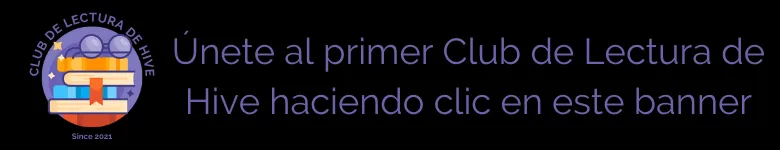

 |
|  |
|  |
| 