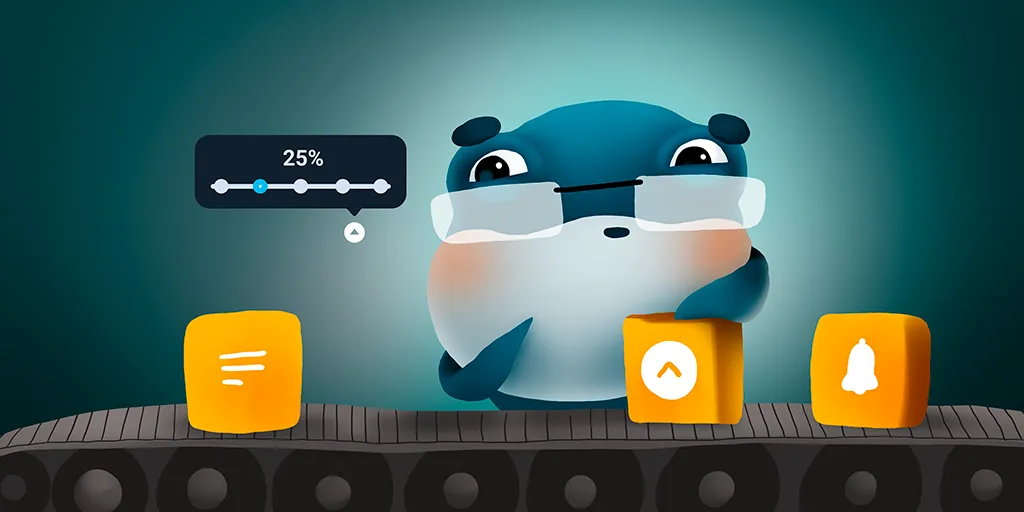
Introduction
In this series of posts we are presenting current feature set (hidden gems) that eSteem Surfer is offering. Each post includes GIF animation with explanation to guide a reader through the process of using it. Note that these features are being improved constantly, you might notice some changes/additions in future releases.
Managing Voting Power
For some users it may be obvious but some are keep asking us how to vote with particular percentage (using less than 100% of your voting power).
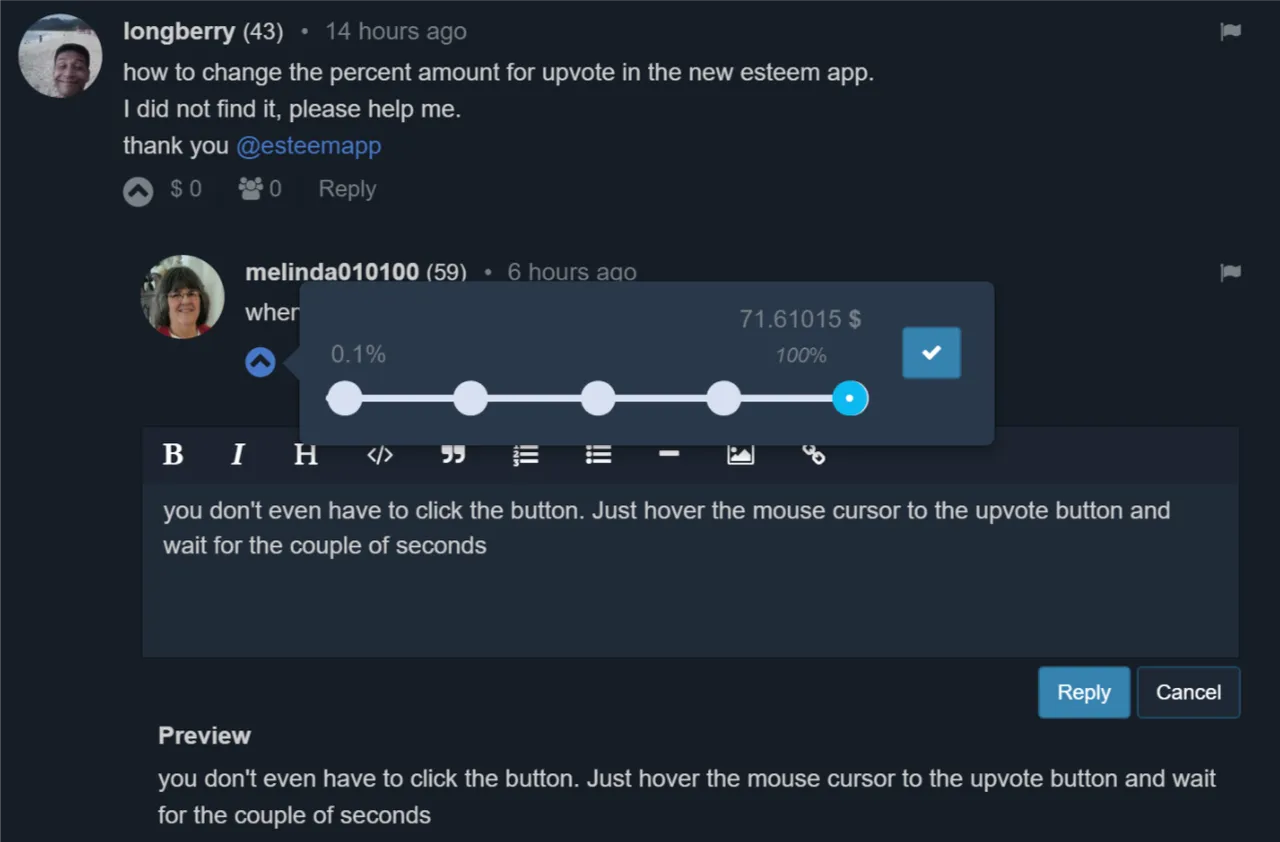
Using Voting Slider
- Hover the mouse cursor on the upvote button
- Wait for a couple of seconds
- You'll see the voting power slider
- Choose desirable percentage amount
- Press big button with checkmark to vote
All your next votes will be using same percentage amount. If you want to get back to 100% votes repeat 1-5 steps once again.
Other Surfer related Tips:
If you are looking for Feature set posts for eSteem Mobile, check the latest post here.
- Email:
info@esteem.app - Home: https://esteem.app
- Github: https://github.com/esteemapp
- Telegram: https://t.me/esteemapp
- Discord: https://discord.gg/9cdhjc7
vote witness good-karma
good-karma