This tutorial explains how set up MetaMask with Avalanche.
1- Download MetaMask
Download MetaMask here.
Install MetaMask as an extension to your browser. Note that the following browsers are supported: Chrome, FireFox, Brave, and Edge.
2- Create a Wallet or Import an Existing Wallet
This is where you have to create or import an existing Ethereum wallet. If you don’t have an existing Ethereum wallet, please select "Create a Wallet". Always keep your Mnemonic and password to yourself and make sure to write it down. Note: This is the wallet that will be used to conduct transactions on Avalanche.
3- Connect Metamask to Avalanche
Click the drop-down menu and select "Custom RPC."
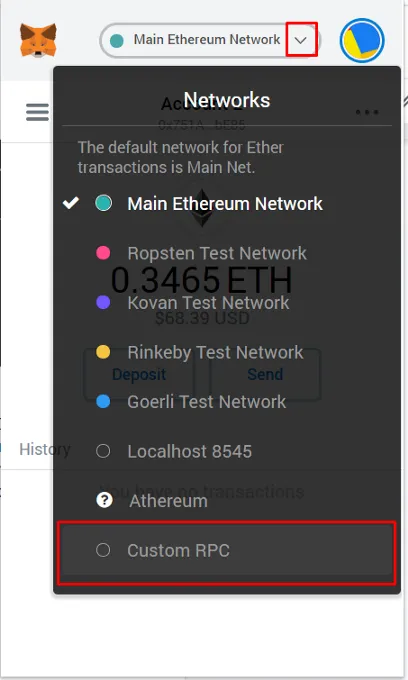
Enter the following settings into the respective fields:
- Network Name: Avalanche Network
- New RPC URL: https://api.avax.network/ext/bc/C/rpc
- ChainID: 0xa86a
- Symbol: AVAX
- Explorer: https://cchain.explorer.avax.network/
credits: copied from https://pangolin.exchange/tutorials/getting-started#download-metamask
