
When I bought my first graphics drawing display many, many years ago, I also bought Artrage 4 because it looked like a pretty spiffy digital art program that I would enjoy using.
Now, it is a really good program! If you want to draw and paint digital masterpieces. But I don't have quite that level of oomph in my soul. My goal is not to paint wondrous pieces but to draw a simple slice-of-life comic. Not a grand Marvel-esque comic either, with WHAMs and POWs all over the place. Just... people. Doing their thing. Nothing extravagant.
Think Questionable Content, or Real Life Comics, or Overcompensating.
Just, basic. No flair.
And so, after my post yesterday, I thought I would go hunt on The Google for other programs to use, more suitable for what I wanted to use it for. And Clip Studio was recommended by several websites. I read a couple of reviews, watched a couple of youtubes, then decided to download the Free Trial for myself. A free trial that lasts 3 months! Hell yeah.
The download was quick, the installation quick, but then upon opening it I got prompted to download 2.5gb of optional additional content. I didn't want to miss out on anything the program had to offer so that was fine with me. 2.5gb would only take about 10 minutes and then I could start playing around with my new program.
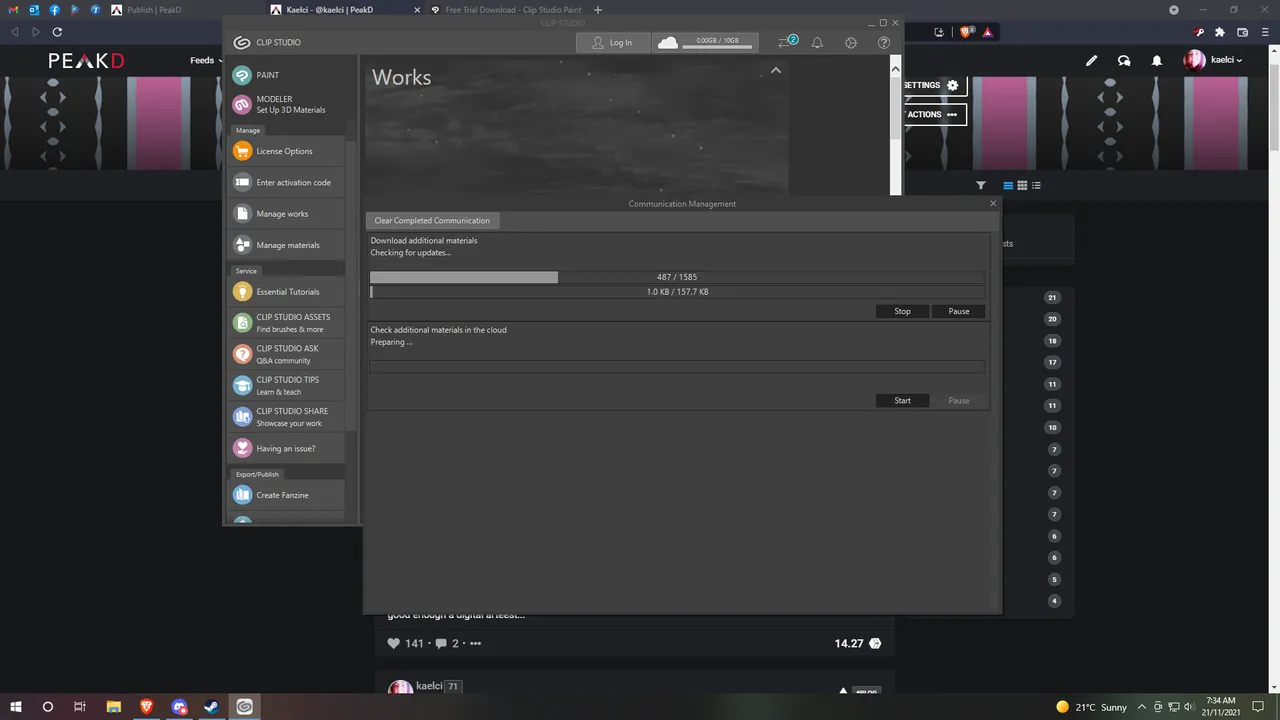
Nope. It's still downloading an hour later. The download servers they use must be absolutely abysmal. Or it's probably something to do with each file of this 2.5gb being an individual file instead of one large zip or something. Either way. It's slow, and I'm impatient.
So I played a game while I waited. 😅 And then when I checked the download again, everything was ready to go! Hooray!
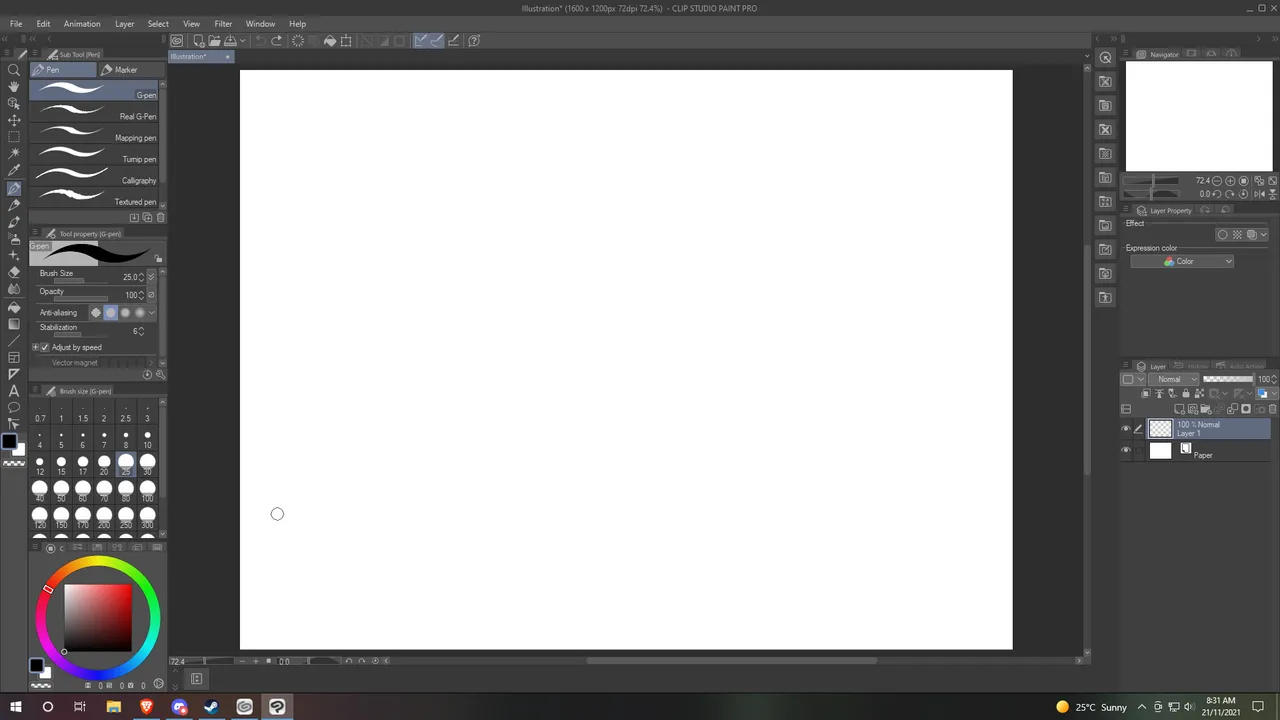
And straight off the bat, I am happy. This program has the exact pen that I want to use. AND I can modify the antialiasing and everything to just how I want it. Unlike in Artrage.
Now, what I'm finding especially spiffy in this program, is that there's a "pose scanner" ... I can find an image on the internet of someone in whatever pose I'm thinking of using for the character in my drawing, yoink it, "scan" it into the program... and...
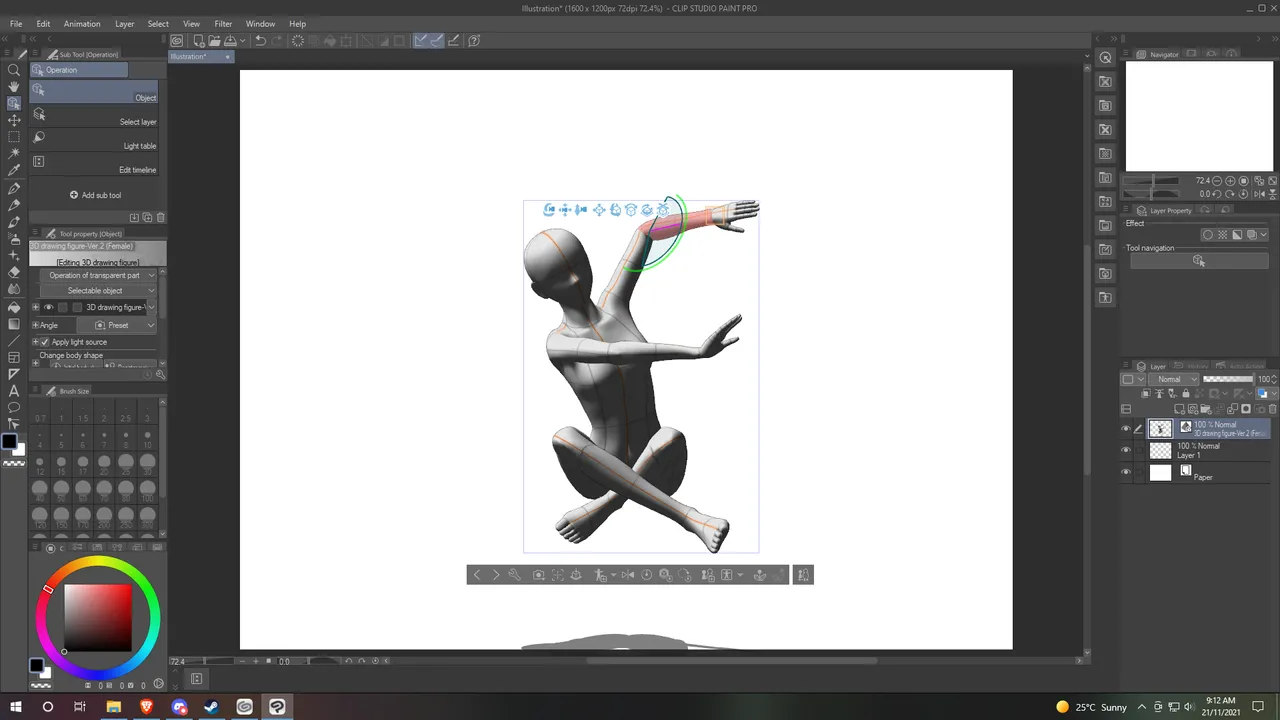
... it turns into a 3D model I can adjust to my own specifications so I can draw better! That is freakin' amazing. I've only had the program open for a little bit and I'm already incredibly happy with it.
Look, now she's doing yoga! Or ballet. Kind of.
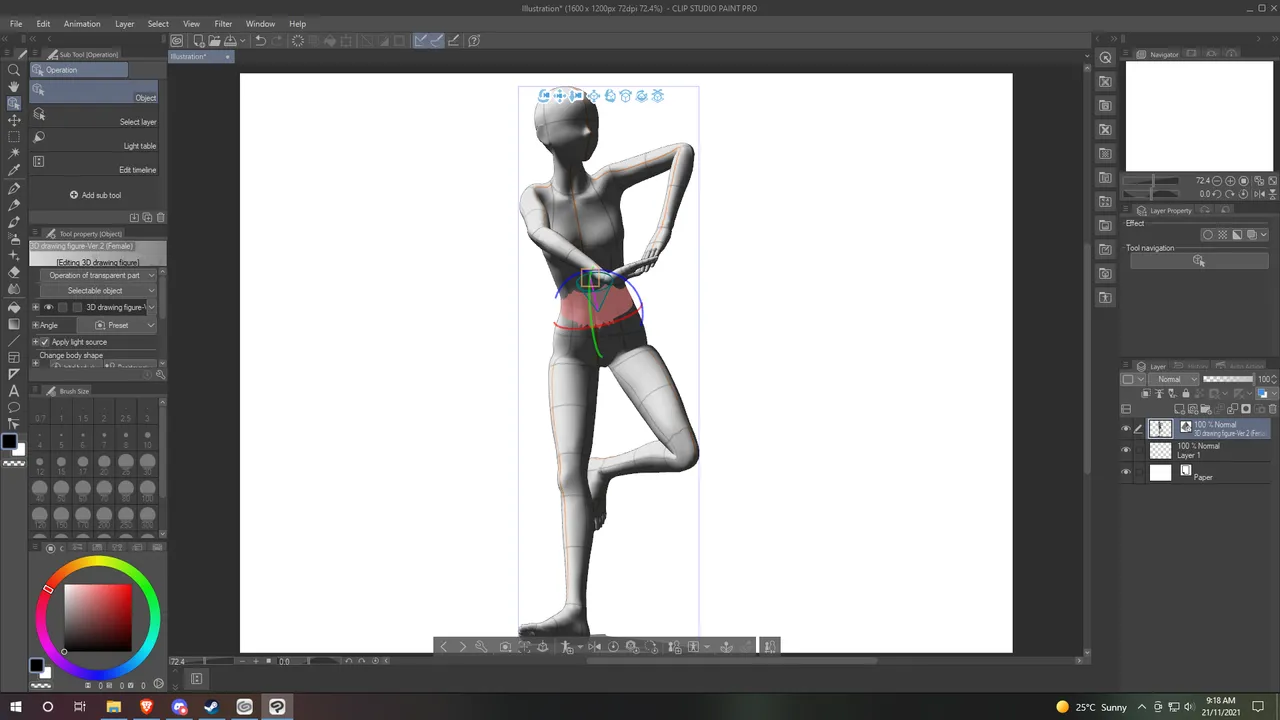
This truly makes me so chuffed. I'm struggling so badly drawing an appropriate sized person in this digital space, everything ends up being SO LARGE! Unlike if I were drawing on a piece of paper with a pencil. ... So having a moveable guide like this to better gauge things is absolutely fantastic.
Now that I had fiddled around with the program a bit and found just a few of its capabilities, I decided to whip out my XP-Pen and just draw a quick thingee to see how everything works properly.
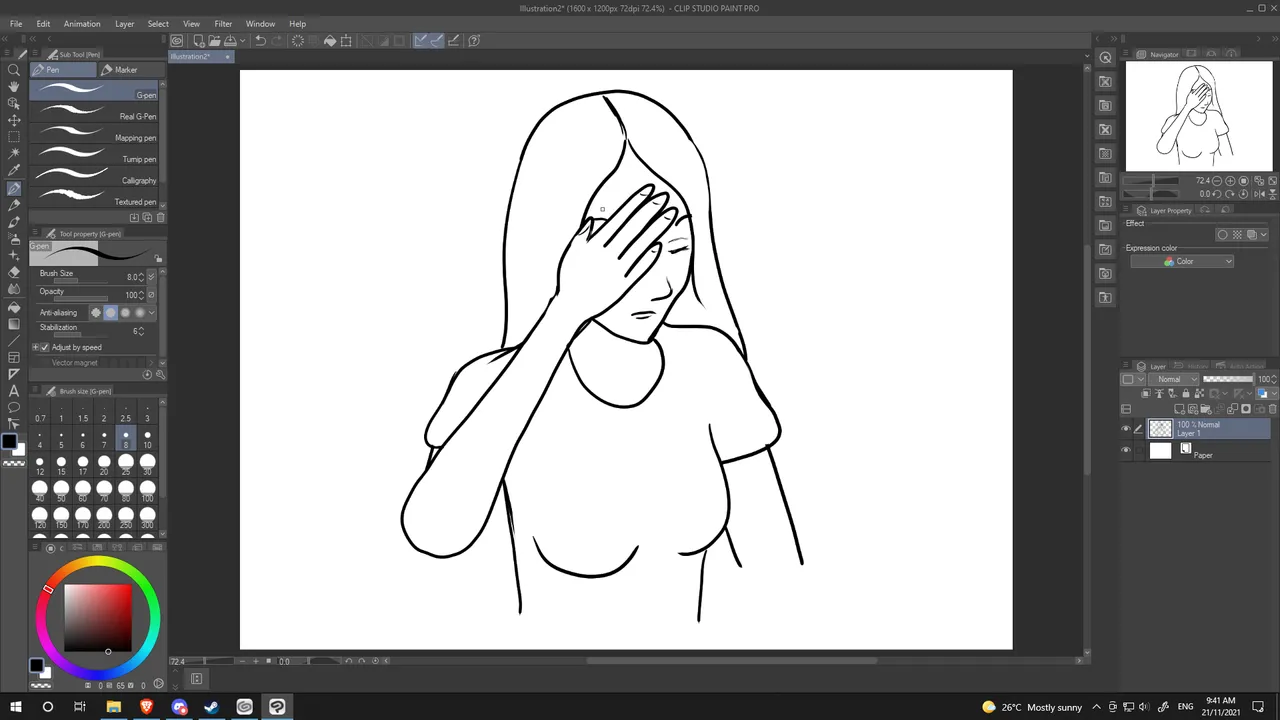
Just a quick trace of the 3D model on a separate layer.
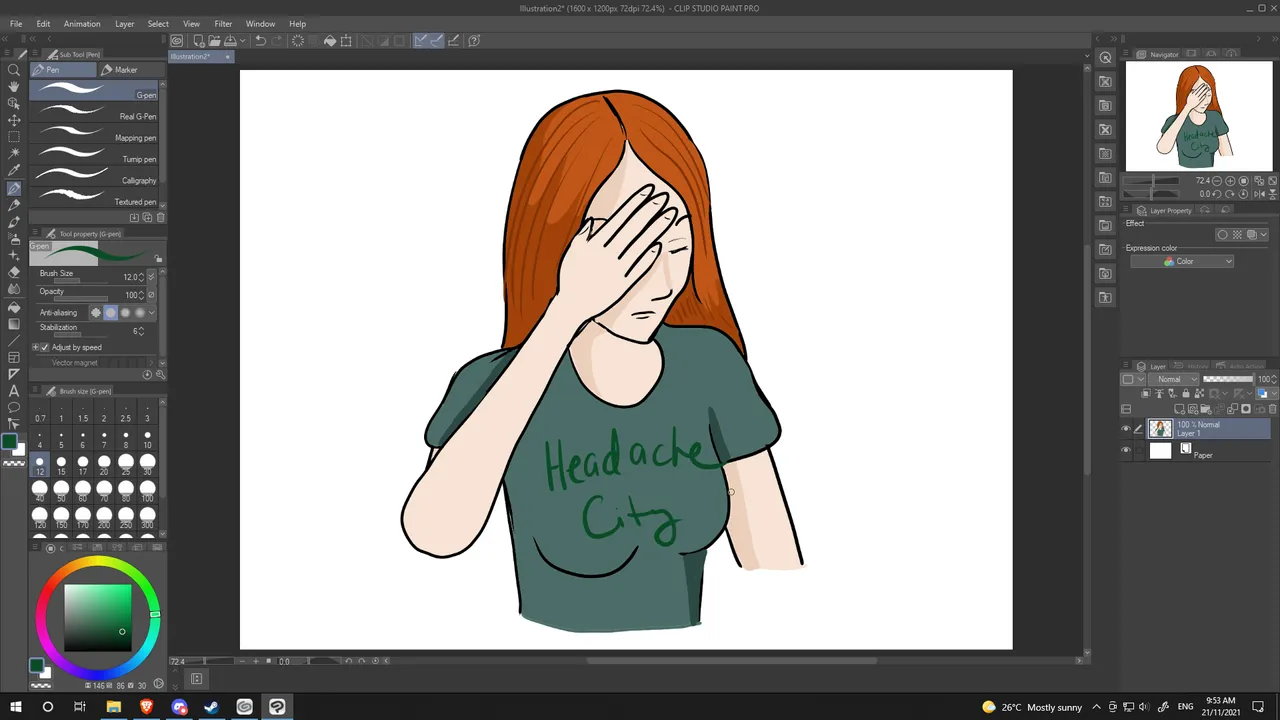
And a hasty colouring-in. Don't judge me. I'll get better. 😝
Anyway!
I'm liking it! I do, however, need to re-calibrate my pen for use with this program. It was waaaay off-centre. 😅 Apparently I can also draw using vectors! I'm looking forward to discovering all the things this program has to offer.
I was starting to feel a bit disillusioned with my comic idea because Artrage just wasn't working for me, but now that I've found this program.... my motivation is renewed! Once again, there's nothing wrong with Artrage 4! It is a great program for digital art, but it's just not right for doing comics and things.
Now it's time to practice a bit with this program instead, learn the ins and outs of it, and start making my characters! 😃
Until next time! 🎨