About a month ago I bought an XP-Pen Artist 13.3 Pro and you'd be forgiven for thinking that I had forgotten about it! But I've been practicing every now and then while the mood strikes me, and I'm still no where near good enough a digital arteest to begin throwing around my drawings, but I thought I'd share a little of what I had done today.
I'm still playing around with Artrage 4 and learning the ins and outs of the program, and today I discovered the symmetry function!
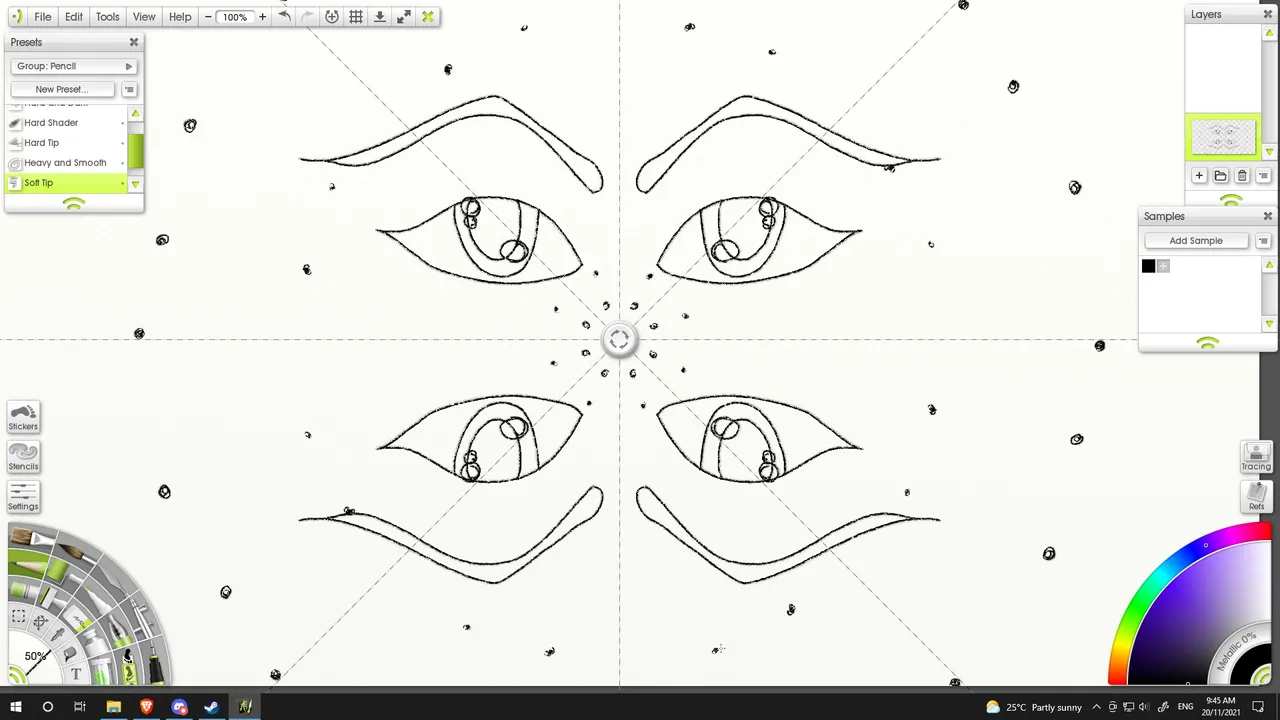
You can do mirror effects with it like I did with those eyes above, and you can also do rotational effects!
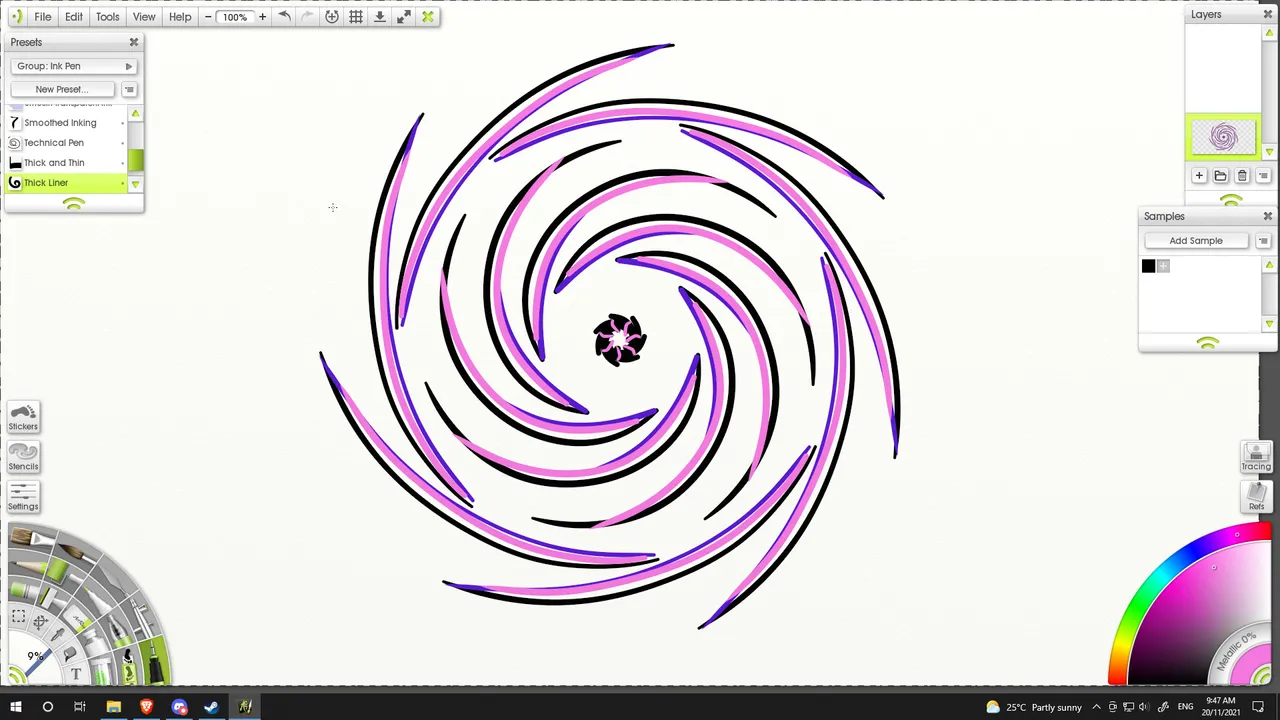
Chuffed with my new discovery in this program, I set about making a perfectly symmetrical lady.
Well, her face anyway.
It turns out that when it comes to digital drawing, I have this urge to be large with my strokes. On a normal piece of paper with a pencil, I can sketch out full scenes with people and objects... but I'm struggling to do that in this digital space.
Which is terrible.
The whole point of me obtaining this bit of hardware was so I could draw up some goofy comics, but alas, I'm going to need a lottttttt more practice in order to get what I see in my brain onto this digital paper. I'm also starting to doubt that Artrage is the ideal program for such a thing... but we'll see how it goes. I mean, I like the program for general art! But for drawing my future webcomic... I don't think it's going to be suitable.
Anyway. Babbling. Lady's face!

I set the symmetry settings to a simple 2 sides and mirrored, and got to work.
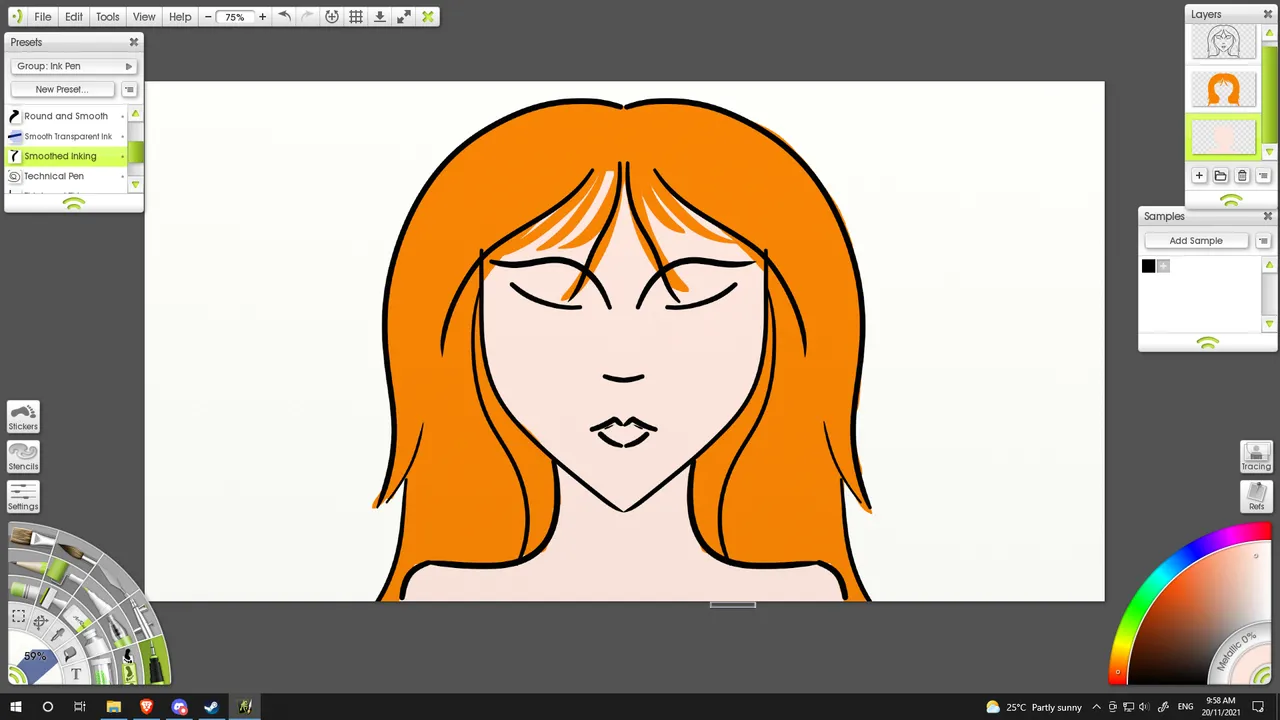
Then I set up some layers and began colouring.
I'd just like to say here that the colours on my new tablet are so so sooooo much better than the colours on my laptop screen. The graphics tablet is so BRIGHT and VIBRANT! And then I look at the result on my laptop monitor and I'm just... "Oh."
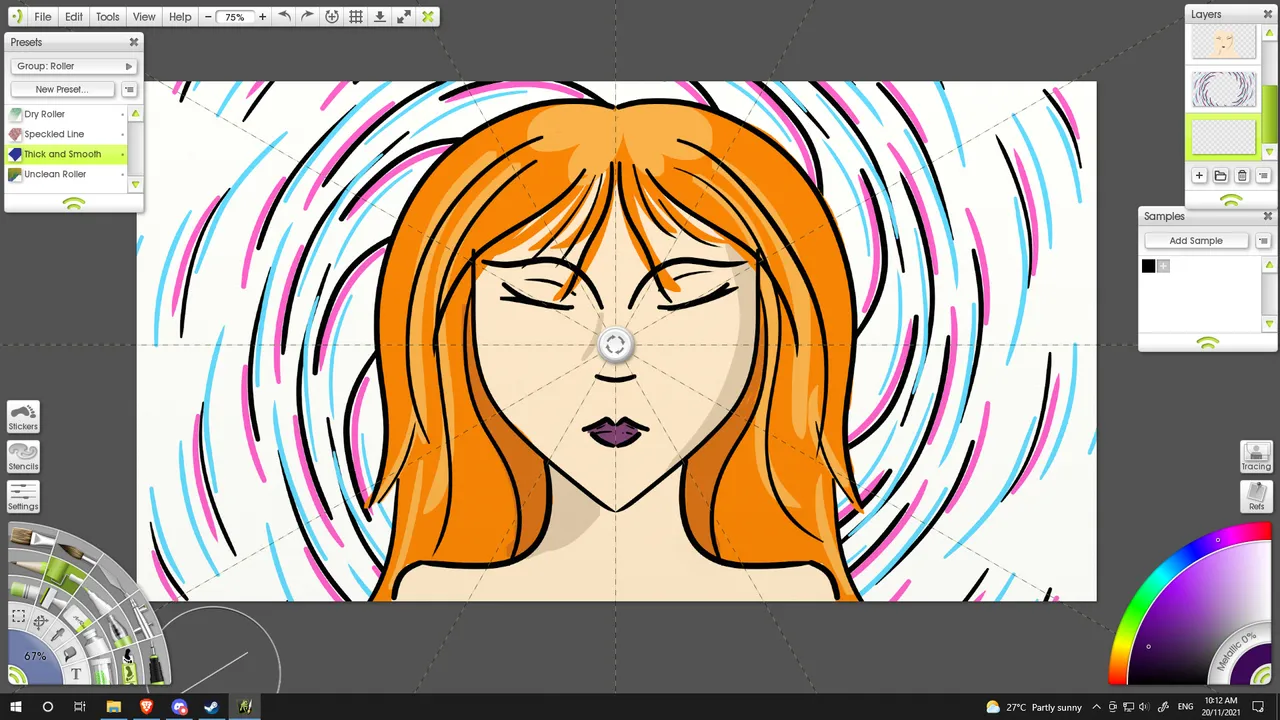
With my newfound symmetry abilities, I added a nice spiralling background effect. Perhaps she's going through a wormhole. Naked, apparently.

And the finished result!
I know, I know. It's very basic, was very quickly drawn and coloured, and looks like a child made it. And people have probably discovered the symmetry functions in their programs ages ago. But this was a new discovery for me! 😅
I think I really do need to go on another program hunt though, in order to start making my comic idea a reality. I think Artrage is more suited for grand artistic artistry adventures and proper digital paintings and not so much for simple drawings.
The ink pens in particular are a pain in the arse. They have the look that I want, BUT, they auto-smooth by default.
So whilst I could draw a perfect eyeball, for example, once I release the pen the eyeball I've just drawn will auto-smooth and not look how I intended it to. And I can't find how to turn it off. And the presets that don't auto-smooth aren't quite anti-aliased enough to look good. And I can't work out how to make my own preset so that it's an anti-aliased pen-tip that won't distort when finished. Ugh. I can make a preset! But I can't adjust any modifiers on it? It's so weird.
I'm sure there has to be the option in the program somewhere.
At the moment, the only option that really allows me to do what I want is the pencil tool. But I don't want my comic to look like it's been done with a pencil, I want it to look sleek and solid like my lady up there.
I will work this out eventually. 🙃😊 AND be able to make more use of the digital space. *Shakes fist.*
Practice. Practice. Practice.
Until next time! ❤️