1.Remove Bitman standard fan from z9mini.



2.Remove the rear grille. Attention the warranty expires then.
Attention now the hashboards are loose and can fall out.

3.Buy or build yourself "fan simulators" or operate external fan via power supply. Put this on the 4pin in the front. This simulates the miner that the original fan would be mounted.
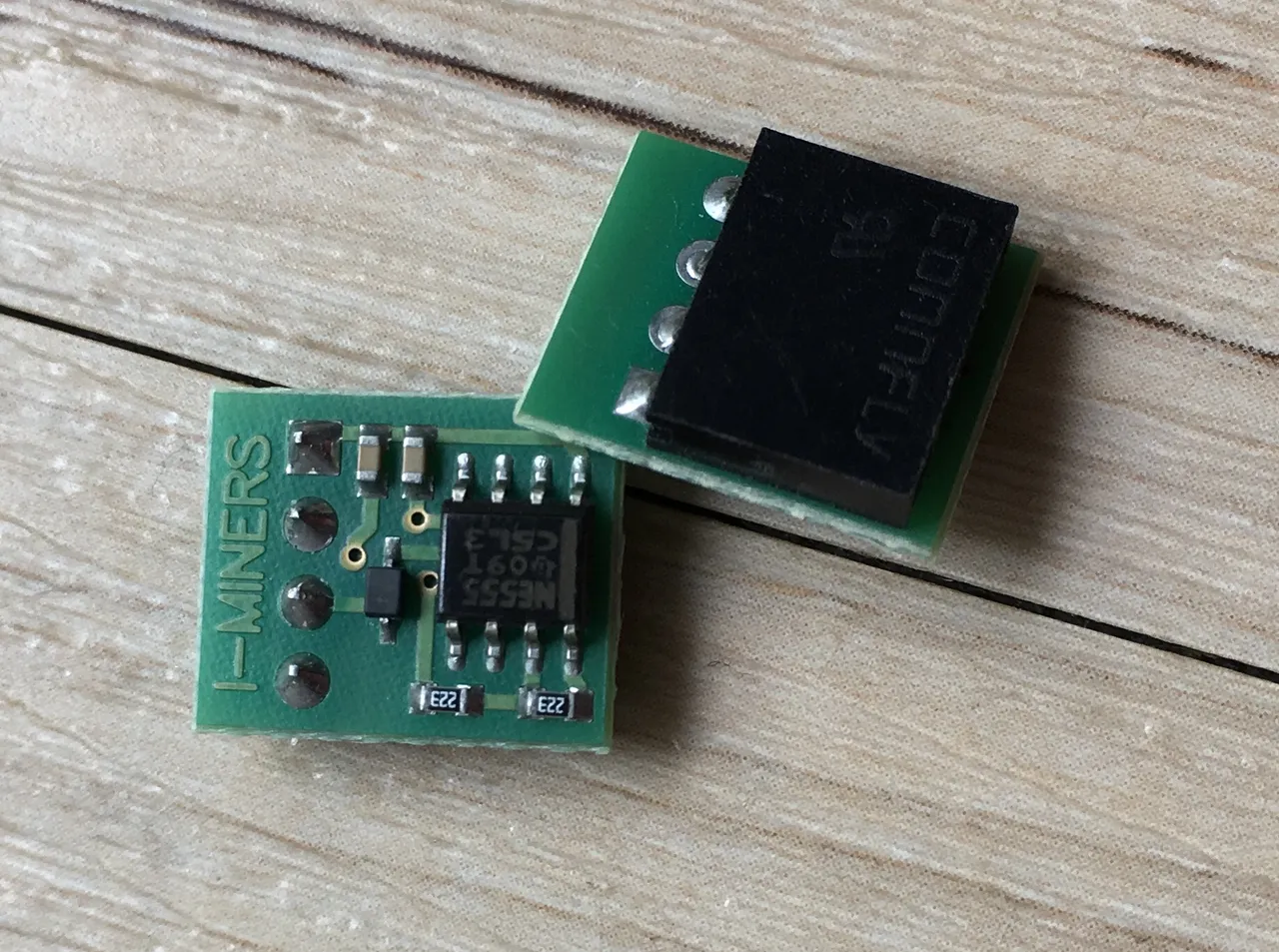
4.Setup the Noctua IndustrialPPC3000 Fan (https://noctua.at/de/nf-f12-industrialppc-3000-pwm)

5.Mount the front fan of noctua. This is controlled by a external power supply.
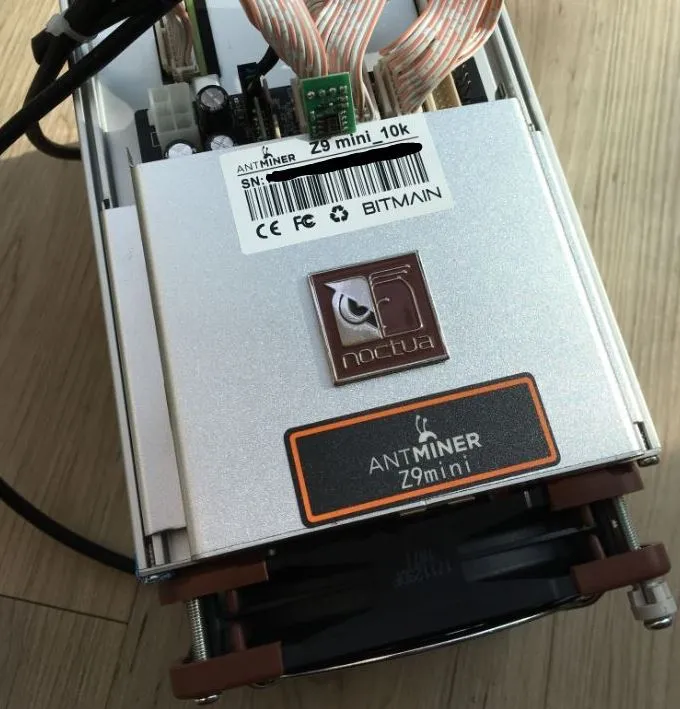
6.Take the Bitman APW 3++ an change also the Fan into Noctua NF-A6FLX (https://support.bitmain.com/hc/en-us/articles/115000432114-APW3-)
(https://noctua.at/de/products/fan/nf-a6x25-flx)
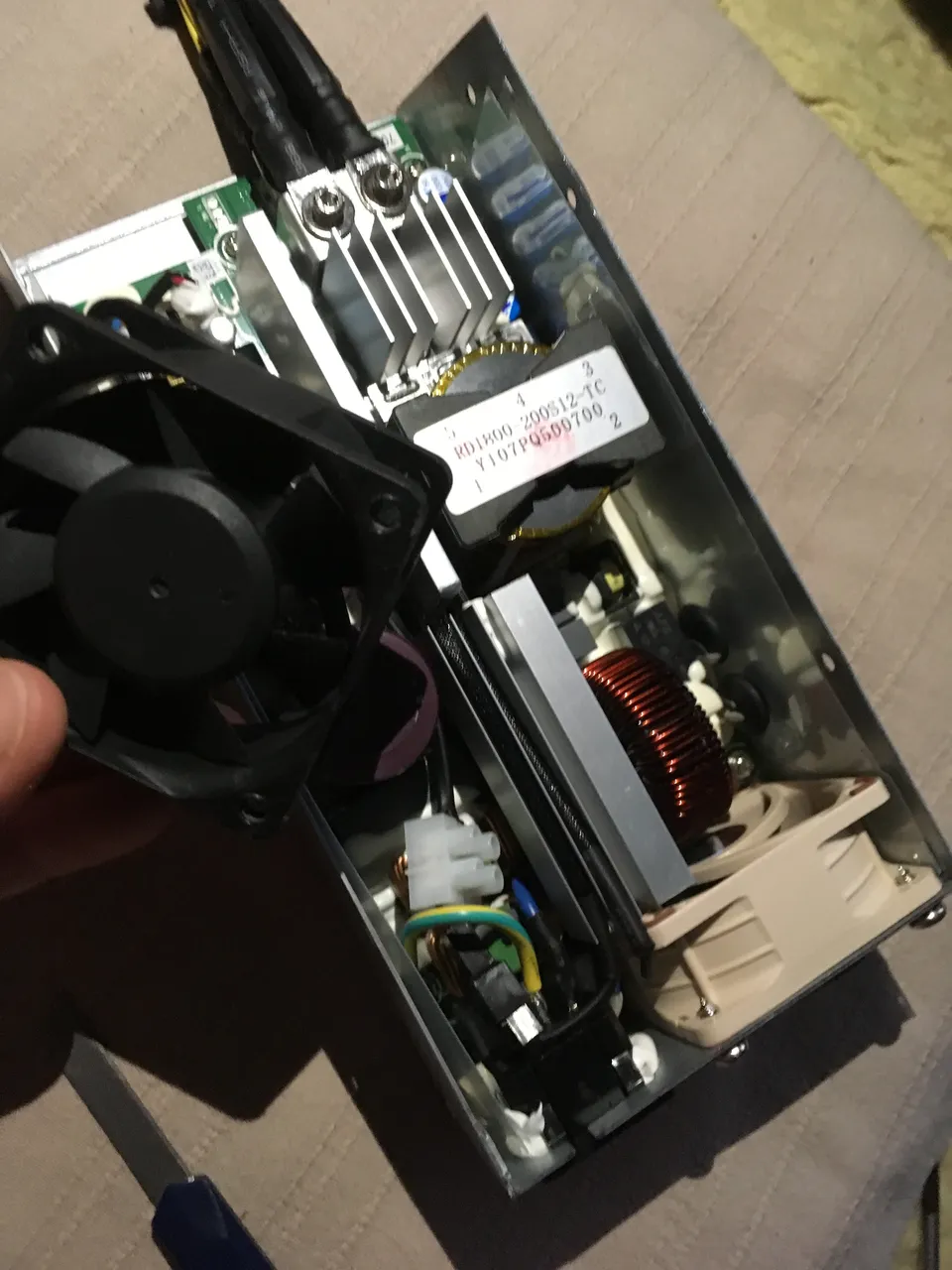

7.Now everything is assembled and rebuilt. This is followed by the function test. It works, he mined, the z9mini thinks the original fan would be present.

8.Finally, when mounting the rear fan, I also cut out the grille so that the fan has less air resistance.

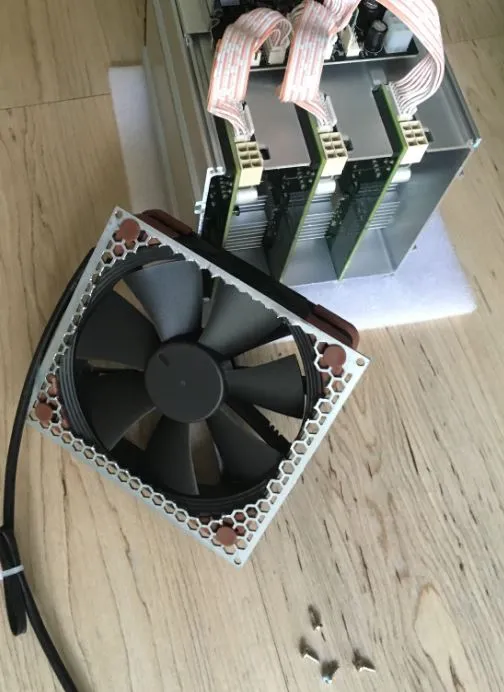
10.The RESULT: no air resistance and a silent z9mini for your living room.


I hope you like my setup? Feel free to contact me with any questions.
successful mining to ALL!!!