If you haven't been following our Tangerine Travels from the beginning, we're producing daily videos as we travel through Mexico. While none of the videos are easy or quick to produce, our latest was one of the most labor-intensive yet.
In this post, I'm going to give you a behind-the-scenes look into what it takes to produce our (on average) 5-10 minute videos. As an extra bonus, I'll also share our biggest secret to our rapid YouTube growth.
At only 6:55 long, you may think "How could this video possibly take 12 hours to make? You're clearly not doing things efficiently!"
There's a lot more that goes into our videos than you probably think. Here's what goes on behind the curtains.
Shooting the footage
Guanajuato, Mexico is a city full of color. Houses all over the city are painted vibrant colors, so we wanted to showcase their beauty. At 10 am yesterday morning, we began walking around the city getting footage of its many colorful homes.

We'd spend the next 5 hours walking up and down many of the incredibly steep streets of the city. About 6 miles and 15,000 steps later, we felt like we had enough footage, so it was off to our Airbnb. After, of course, another strenuous climb back up a hill. (The city is shaped like a bowl, so it's hard to get around that.)

Compiling the shots
After getting the video from our action cam to our computer, we learned that we had about 200 clips and a little under 25 minutes of video.
At this point, Maddie had to transfer all the clips into iMovie to prepare them for editing.
Editing the clips
We've come to learn that if any scenery shot is more than 2 or 3 seconds long in the final video, the viewer will feel like it lasts for an eternity. Every second counts.
The proceeding hours were spent editing and refining each and every clip to take the absolute best split seconds of each and discard the rest.
Rearranging the clips
If we were to start off the video with whatever average footage we were able to get in the beginning (before getting our stride that particular day), our videos wouldn't be that great. That would also lead to low audience retention and sad puppy dogs everywhere. No bueno. We'd see viewers quickly drop off, never to be seen or heard from again.
We really wanted to showcase a few of the most vibrant colors in the very beginning of the video, but the problem was that when we started shooting the footage, the sun was low and shadowing most of the buildings. The colors pop significantly more if you get the shot at the right time of day. It's hard, if not impossible, to know this until reviewing the footage later since we can't view anything on the cam after recording it.
Quite a bit of time went into rearranging the clips so it had what Maddie deemed "the perfect flow" and we felt like others would enjoy the colorful story from start to finish.
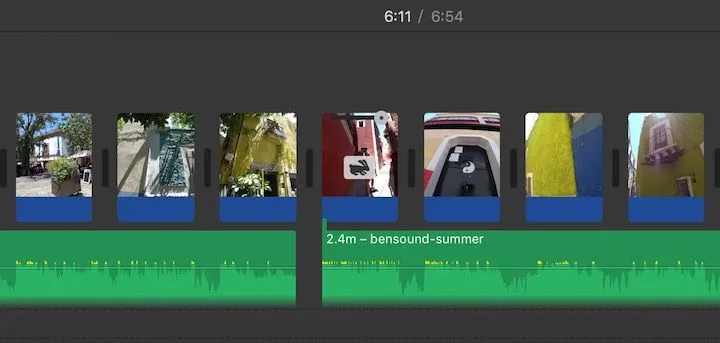
Making the cut
Now, it's time to go through the "rough cut" and make sure each clip has its place. We watched the video and made a judgment on each clip. Is the quality there? Does it fit with the rest of the video? Does it showcase the real Guanajuato? Should it make the cut?
If it didn't get a "hell yes!" to every one of these questions, it was, "adios, and better luck next time."
Finding music
You wouldn't believe how boring videos like this can be without background music! The music can absolutely make or break the video. Therefore, we needed a song that was free to use, long enough so it wouldn't repeat, but most importantly, a song that fit well with the theme and essence of the video.
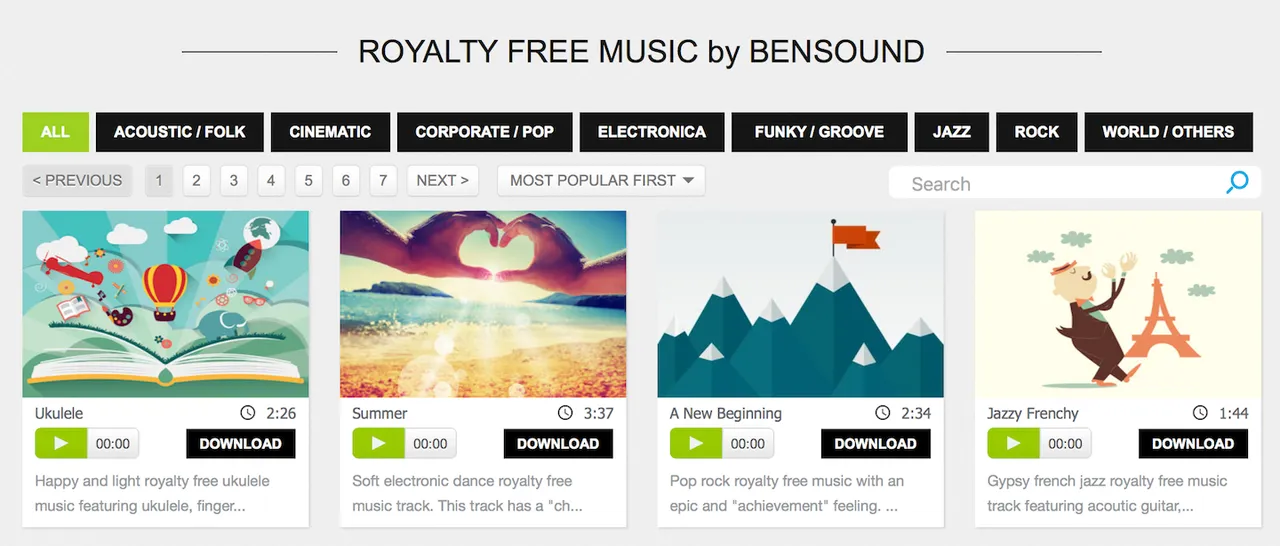
You need the music that agrees with a large audience (not too niche, like opera for instance) but you don't want it overpowering the footage so the only thing the viewer can pay attention to is the song. This can happen if you use music with lyrics.
Final Touches
After everything up to this point, small touches can do a lot for the final product. If you watch this video (above) closely, you'll notice that most of the clips change with the beat of the music. It takes a lot of effort to make that happen.
If we want to take out or add any video clips after putting in the music, the whole thing needs to be edited all over again. In this video, cutting the clips to match the music had to happen three times to get as close to a perfect product as possible.
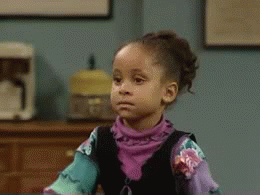
Creating a thumbnail
After the video is all ready to go, we need to create a thumbnail. This is the preview everyone sees on a Youtube video before pressing play; it's a pretty significant factor that determines whether or not people click on the video.
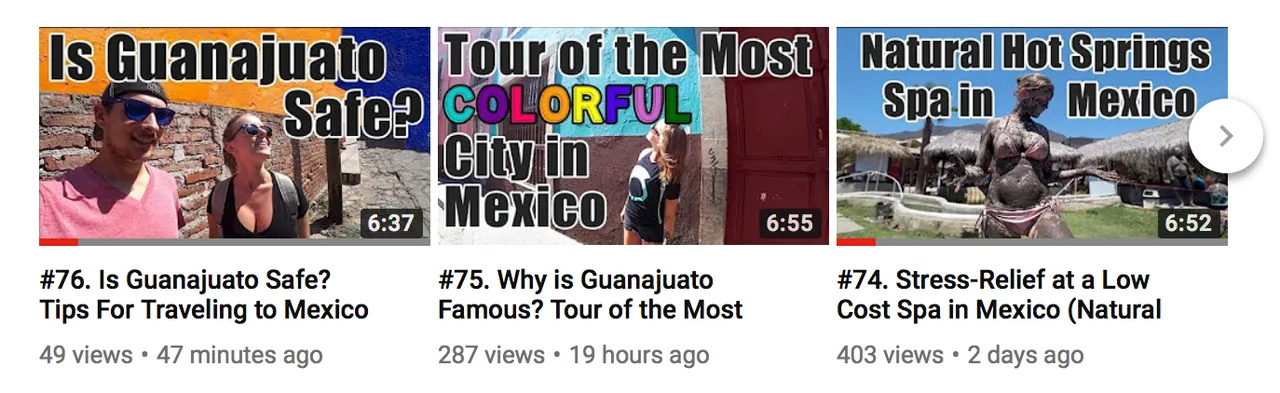
Why else do thumbnails matter? Here's an example.
When you search YouTube for "The most colorful city in Mexico" we're probably going to come up at the top of the search results.
How are we ranking at the top right after posting our video? Keep reading to learn our secret that we promised you ;)
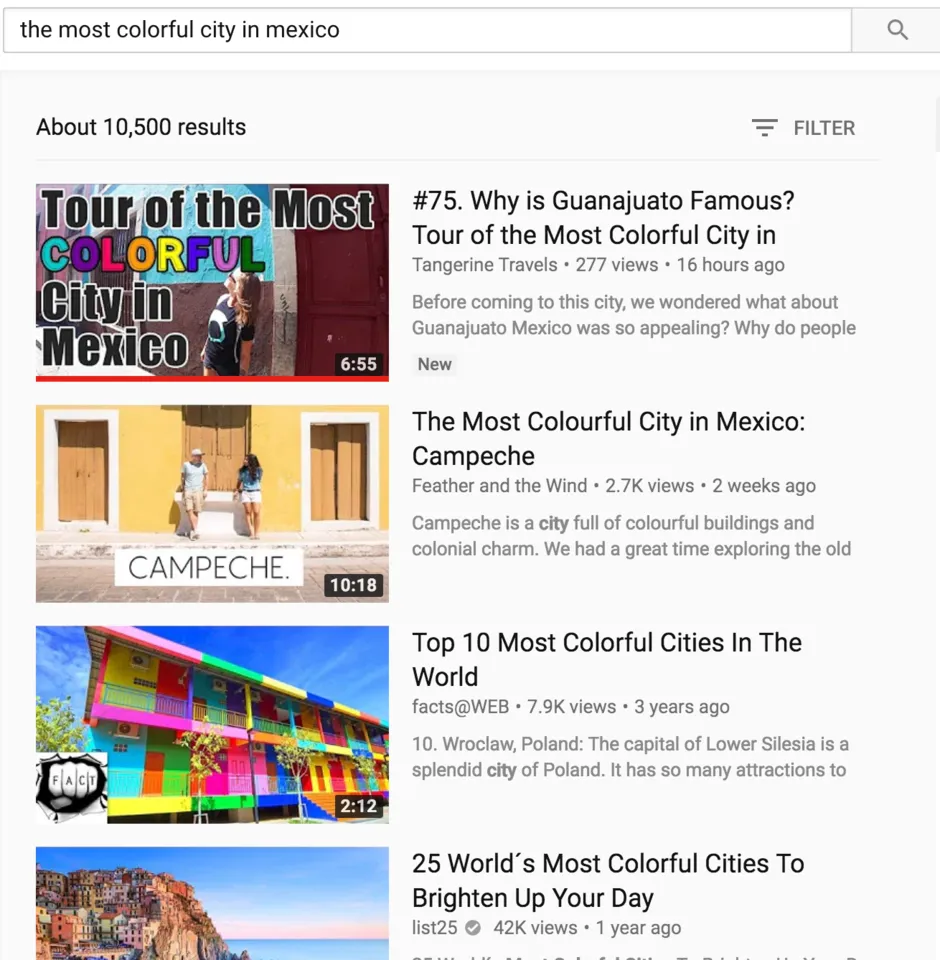
Although we're at the very top of the search results, we still need our thumbnail to be the most clickable one on the list. The third thumbnail on this list is tough to compete with! That is an exceptionally bright picture and it stands out without needing text.
However, most of the time, we're competing against thumbnails that just aren't that good. We've found that adding bold text not only helps give context to the video without needing to read the title AND draws the eyes right over those other previews and onto ours.

For each thumbnail, we have to dig through the video footage to find a good background with plenty of negative space for the text. It sometimes means getting half a dozen screenshots, trying out the title text on each, and scrapping most of them after a few attempts. The one above, for instance, didn't make the cut.
The thumbnail for this particular video took quite a few tries to get right but we feel the end result is great. (Not to mention a little Steemit highlight, holla!)
Download video to computer
After the video is complete, the next step is to download the file. A 7-minute video takes about 15 minutes.
Optimize video
Using HandBrake's free software, our next step is to optimize the video which takes an additional 15-20 minutes for a 7-minute video. It can save hours off YouTube upload time.
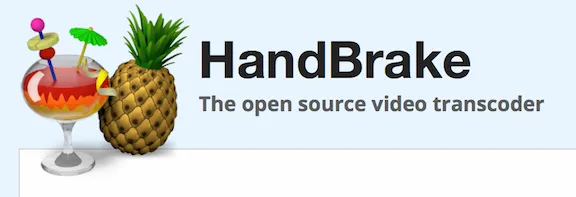
Upload to Youtube
With the optimized video, we can now start the upload to YouTube. The amount of time this takes depends almost entirely on internet speed. At our current Airbnb, it will take 30-45 minutes to upload a 7-minute video. Using slower internet speeds, it could easily take 12 hours (we experienced this while in San Blas, Mexico).
Note: We are able to create the thumbnail at the same time the video is completing the last three steps (downloading, optimizing, and uploading.)
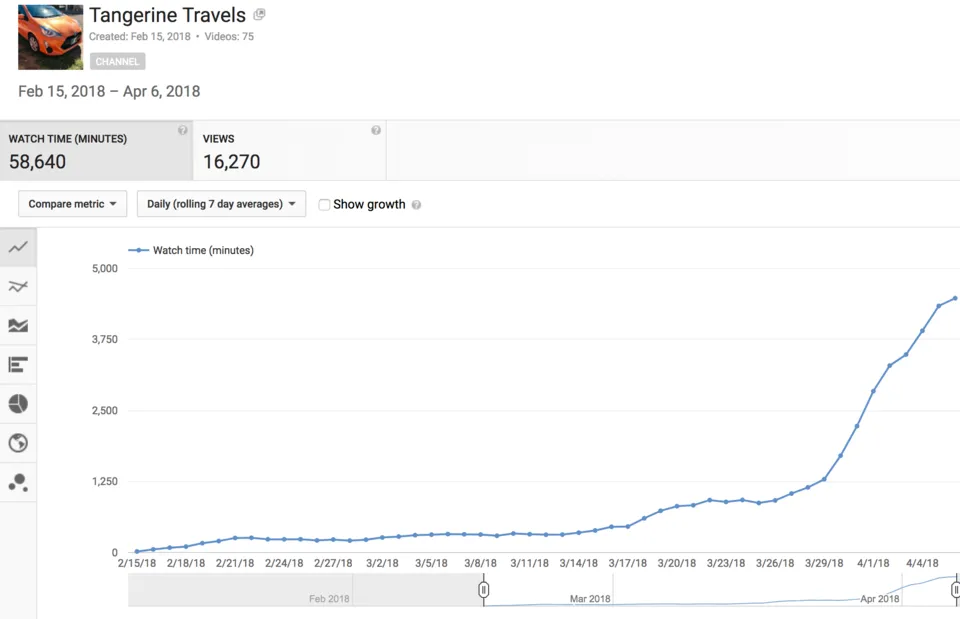
Title research
The above chart shows the average number of minutes that people are watching our videos each day. Why are we seeing this exponential growth in our viewership? And how did we get this video to rank at the top of the search results immediately after uploading?
It's in large part thanks to our Secret Weapon, Tube Buddy!
If you have a YouTube channel, you need to download Tube Buddy. Even their free version is highly-useful. We're coming up on the end our free trial, but as soon as that's up, we're immediately ponying up for the paid subscription.
Use code "TangerineBuddy" for 20% Off a paid subscription.
Tube Buddy's software allows us (among many other things) to find the best search keywords to target. You enter search terms into their "Tag Explorer" and it spits out a grade for each term.
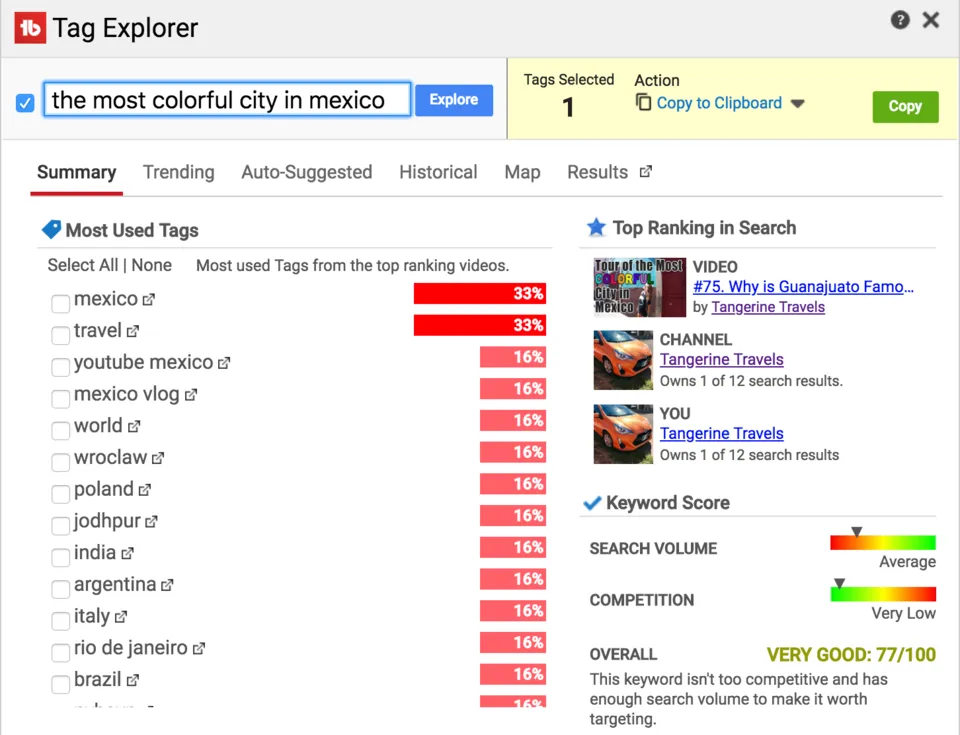
In this screenshot, you'll see that the phrase "The most colorful city in Mexico" gets a 77 because:
This keyword isn't too competitive and has enough search volume to make it worth targeting.
The search term "Why is Guanajuato famous?" also gets a 77. Hence the title of our video: "Why is Guanajuato Famous? Tour of the Most Colorful City in Mexico"
Writing a description
Our primary focus for this video was to rank for the search terms:
- "Why is Guanajuato Famous"
- "The most colorful city in Mexico"
Therefore, we need to include both phrases in the title, description, and tags. The video's description is what people are going to see if they click to see more information about the video. You want it to sound natural, you don't want it to sound like you're stuffing keywords in there, and you want it to include the exact search terms that you're targeting.
Here is a preview of our description for this video. Notice that both search terms are included verbatim:
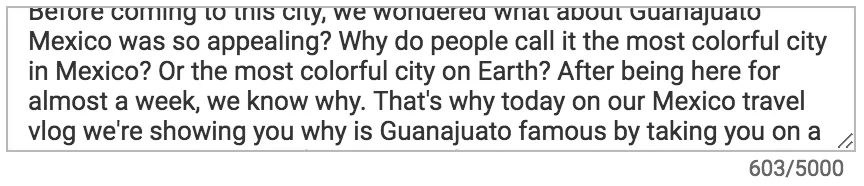
Tag research
In addition to those primary search terms we were targeting, we were also hoping to rank in a number of secondary search terms. We use Tube Buddy's Tag Explorer again to find the best supplementary tags for our video.
After doing quite a bit of research, looking for tags with good search volume and low competition, we ended up using these words and phrases:
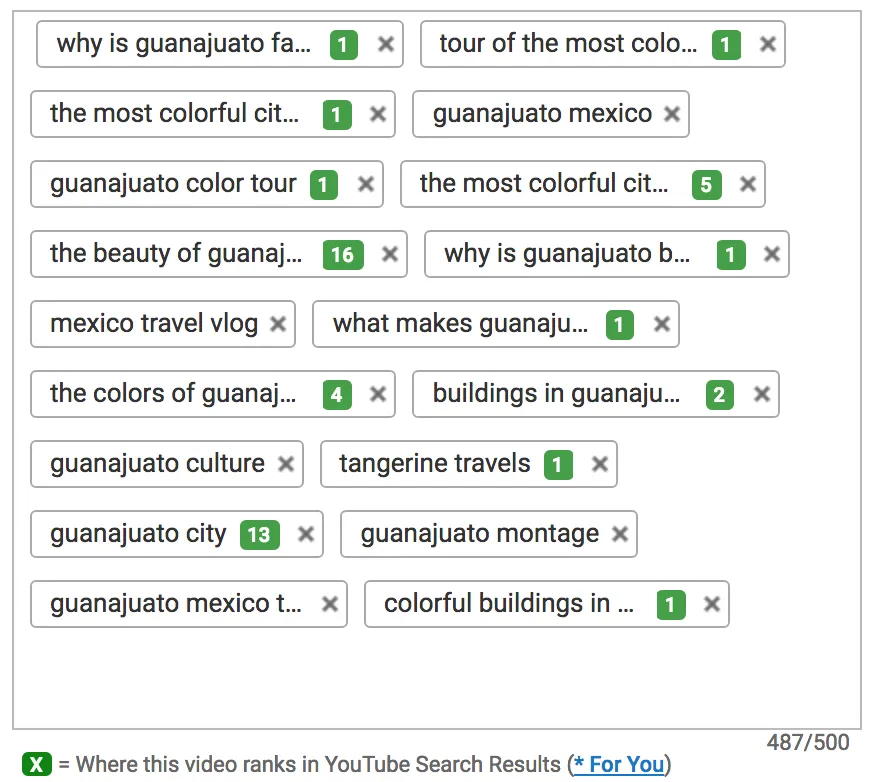
Next to each tag, Tube Buddy shows us our YouTube ranking for each search term. As you can see, we're number one for the two terms we were targeting, and we're ranking for quite a few others!
Being able to rank for so many search terms immediately after posting a video goes a long way toward helping us grow our Youtube channel and it would be very difficult to do without Tube Buddy's software!
We would not be seeing this type of growth without the help of this awesome software. If you have a YouTube channel, I highly recommend that you download and use their software, even if you only ever use the free version.
If you end up wanting to upgrade to a paid subscription, you can use the promo code "TangerineBuddy" for 20% off.
Disclaimer: we're a TubeBuddy affiliate and will receive a commission if you end up downloading and paying for the service. We are only promoting it because we use it and love it.
Check out @wadepaterson's 20 Questions with TangerineTravels.

@sharingeverybite (Maddie)
@shenanigator (Jordan)
(and Laska the Siberian Husky)
