How to make a good looking PowerPoint Presentation [2]
This issue is about the first steps. So which design you should choose
and how you can create a nice background.
Step 1
First, we have to choose a design. I always prefer
the completely empty one because there we have no guidelines.
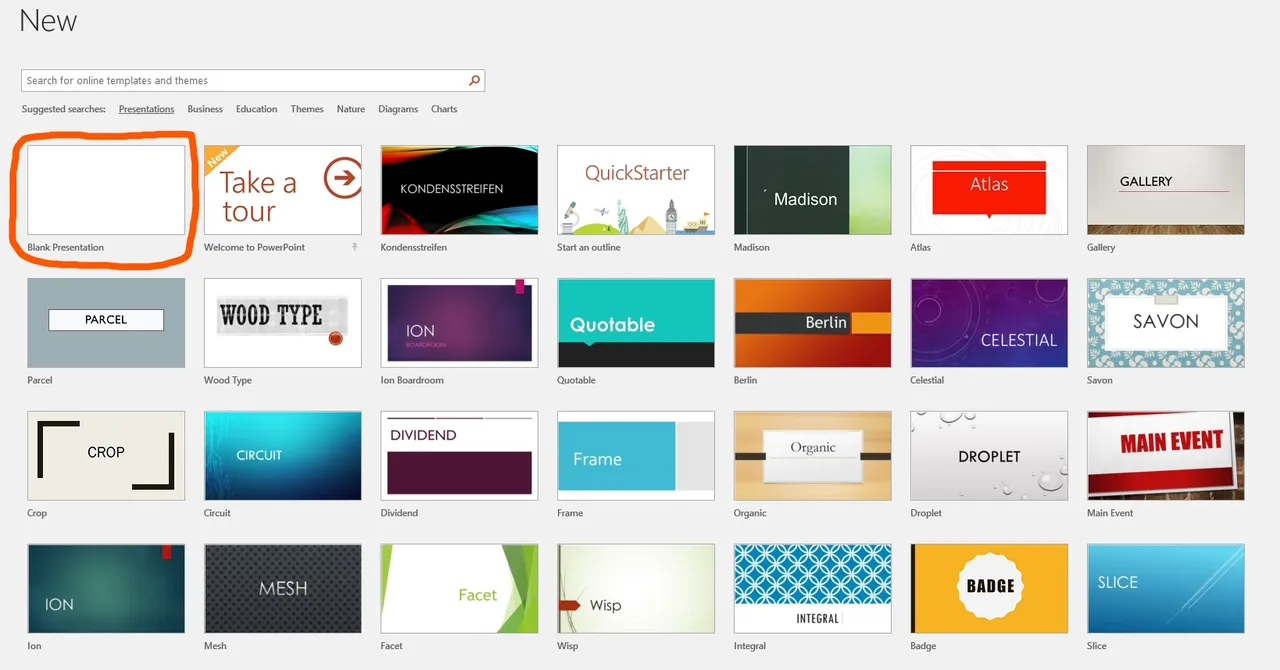
Step 2
Next, we decide on the background we want to take.
Here I show you a few ways to configure the background.

The first example shows a gradient fill
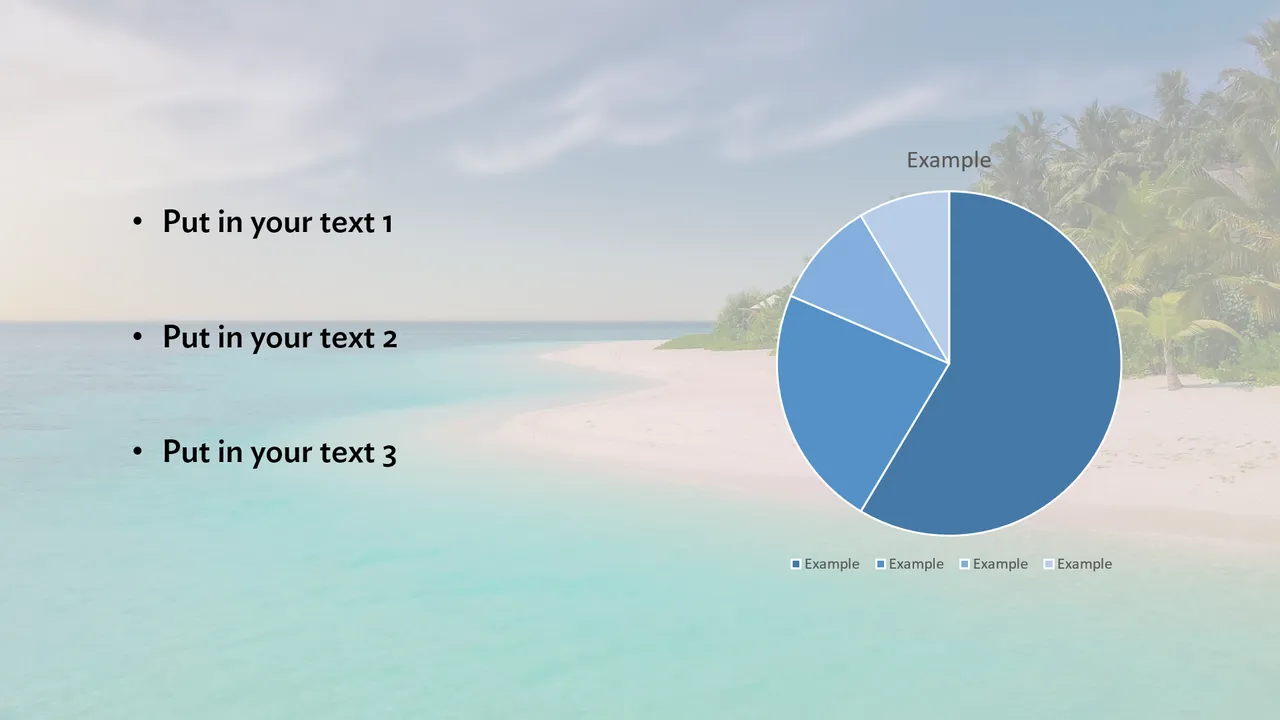
In the second example, a landscape is the background. Here I would always add a filter in form of a shape

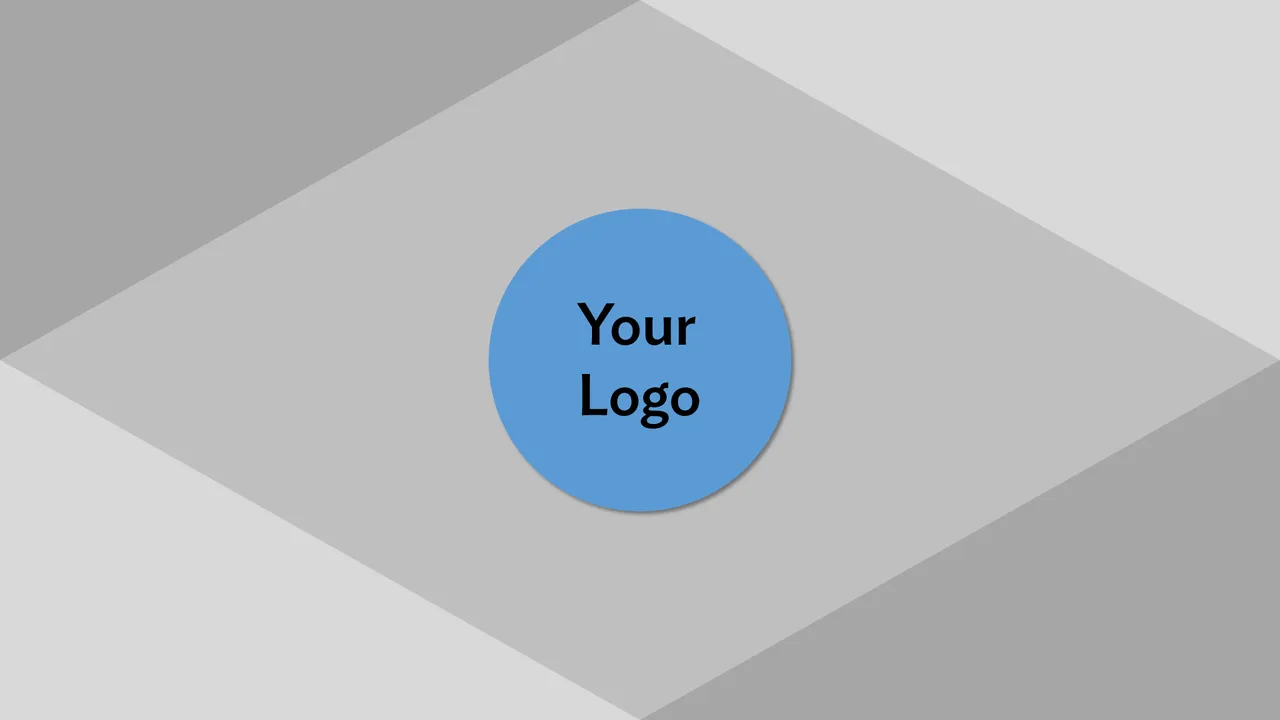
You can also put different shapes in the background
That's it for now and soon the next issue will be released