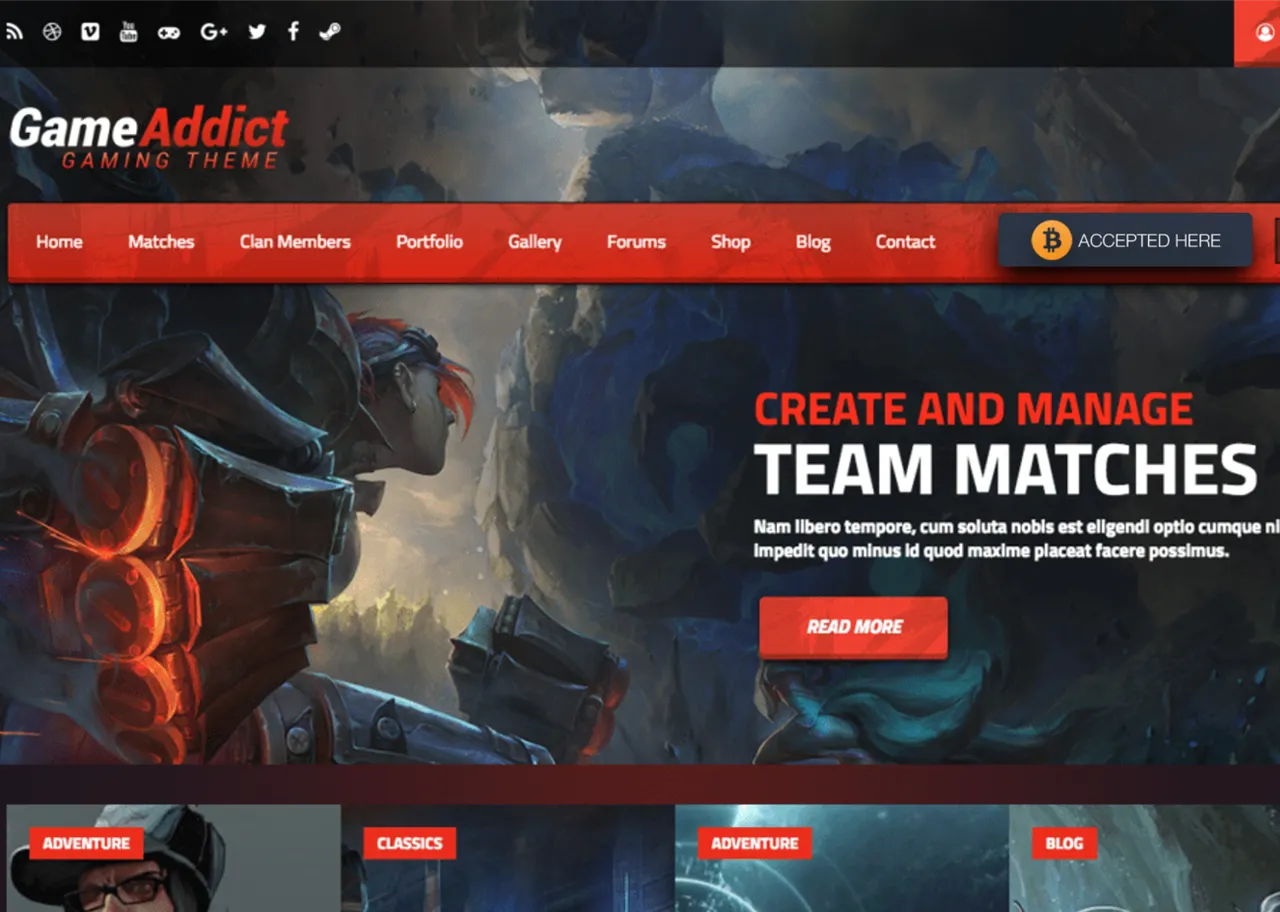
Generation Z—people who were born from 1995 onwards, shake up the old rules by preferring a great product over a great experience. They are spending most of their time online, ready to pay good money for high-quality. So, if you are selling video games, access to music streaming, tv satellite, smartphones or video content marketing…. you should take 5 minutes of your time to start accepting bitcoin on your store.
To do this, first at all, you must have a bitcoin wallet in order to receive your funds. Keep your bitcoin address carefully with you at all times! This will be your cash register. When created, log in to your WordPress admin panel and go to Plugins -> Add New in the admin panel. (1)
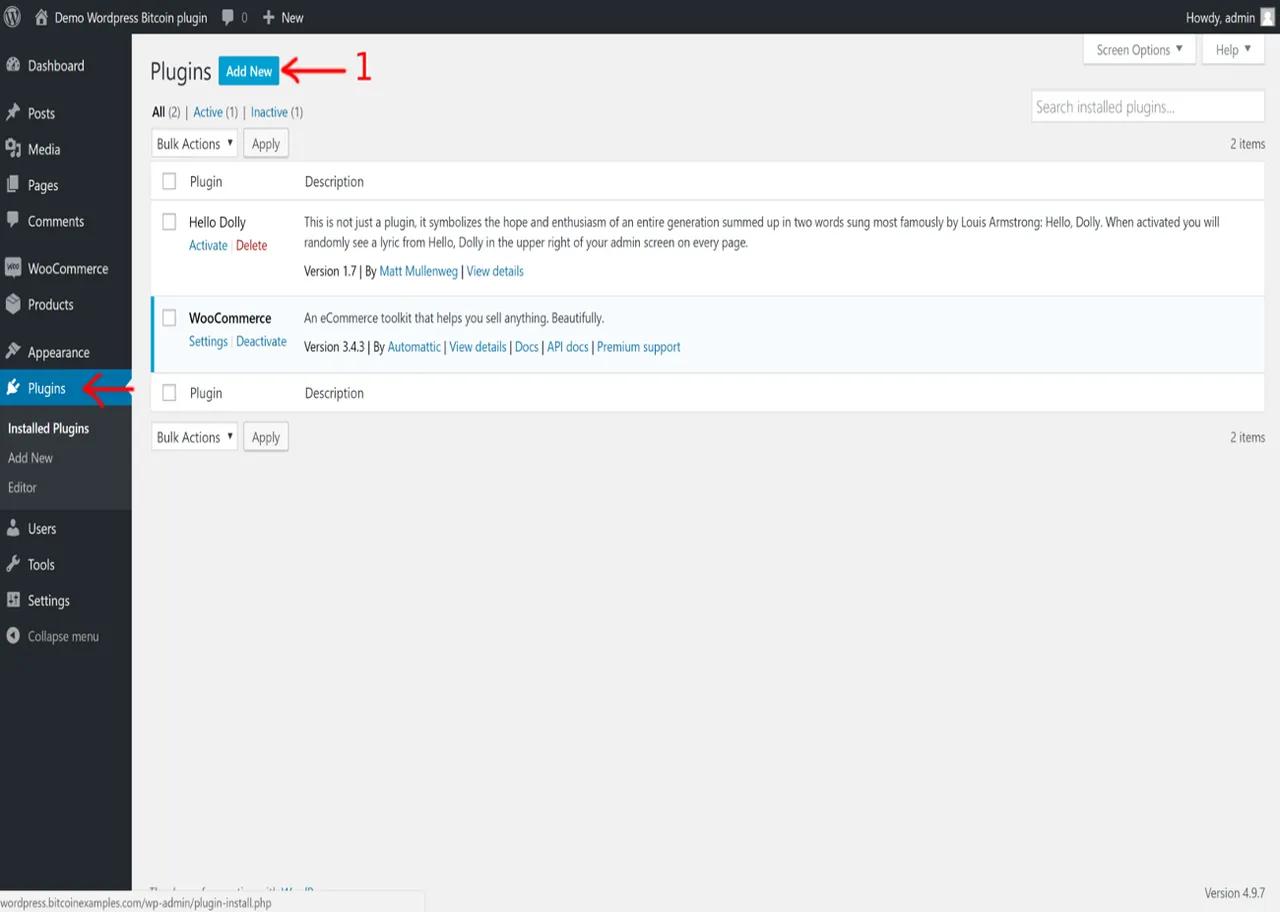
Then enter “Apirone” in the search box. A page will be loaded, contains all the details about Apirone. You can read it, but don't forget to click on the “Install now“ button.
Your plugin is ready, but you have to activate it. To this end, go to the WooCommerce section and choose the “Payments“ tab page. Turn “ON“ the Apirone's checkbox (2) and click on the “Manage“ button. (3)
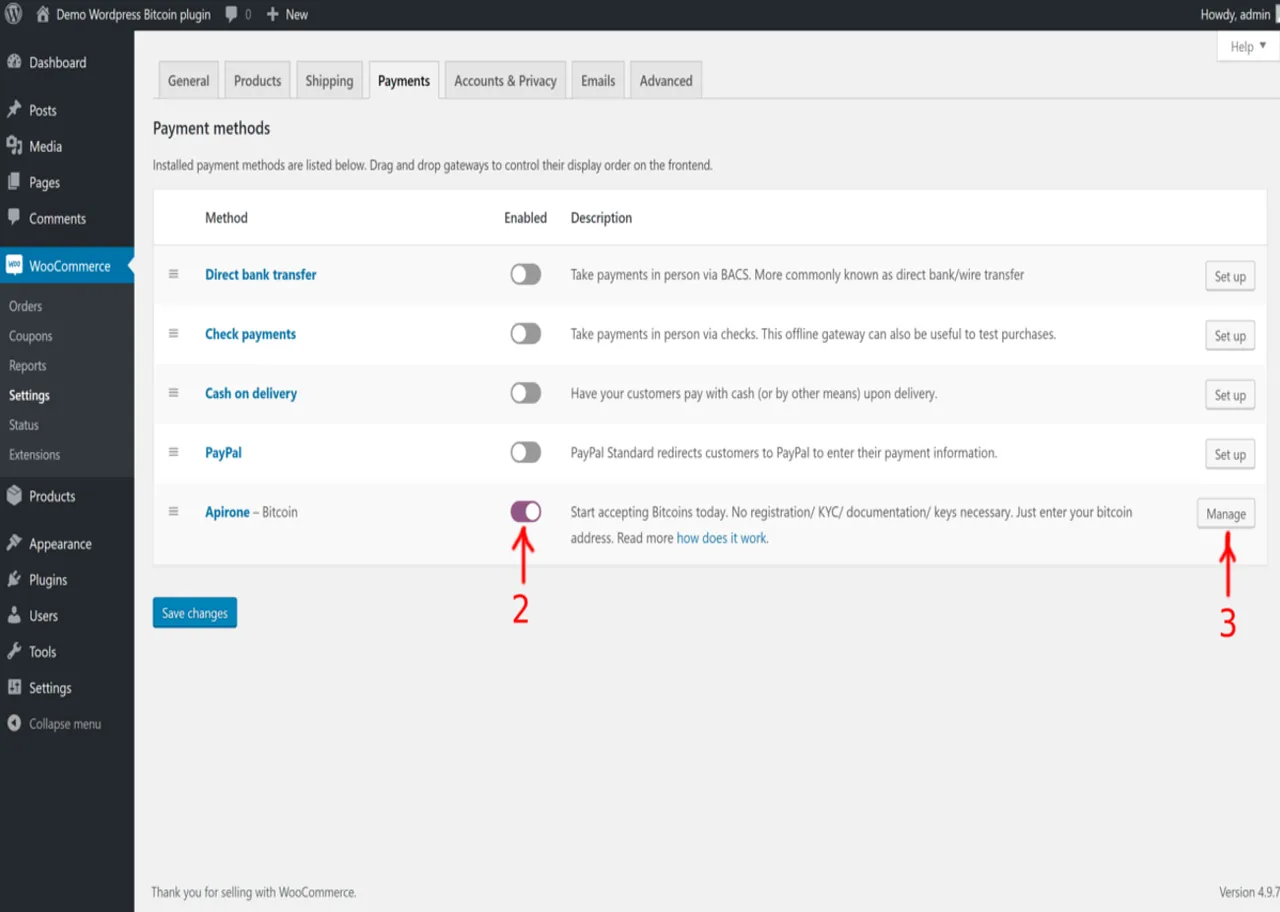
Now the last step! On this page, don't forget to check the status (4) before entering the destination your Bitcoin address. (5)
You will receive only bitcoins with Apirone. But if you want to convert them all, you can indicate on the text field, during the step (5), the bitcoin destination address of any exchange trading account capable of that. Then, it will be easy to convert them.
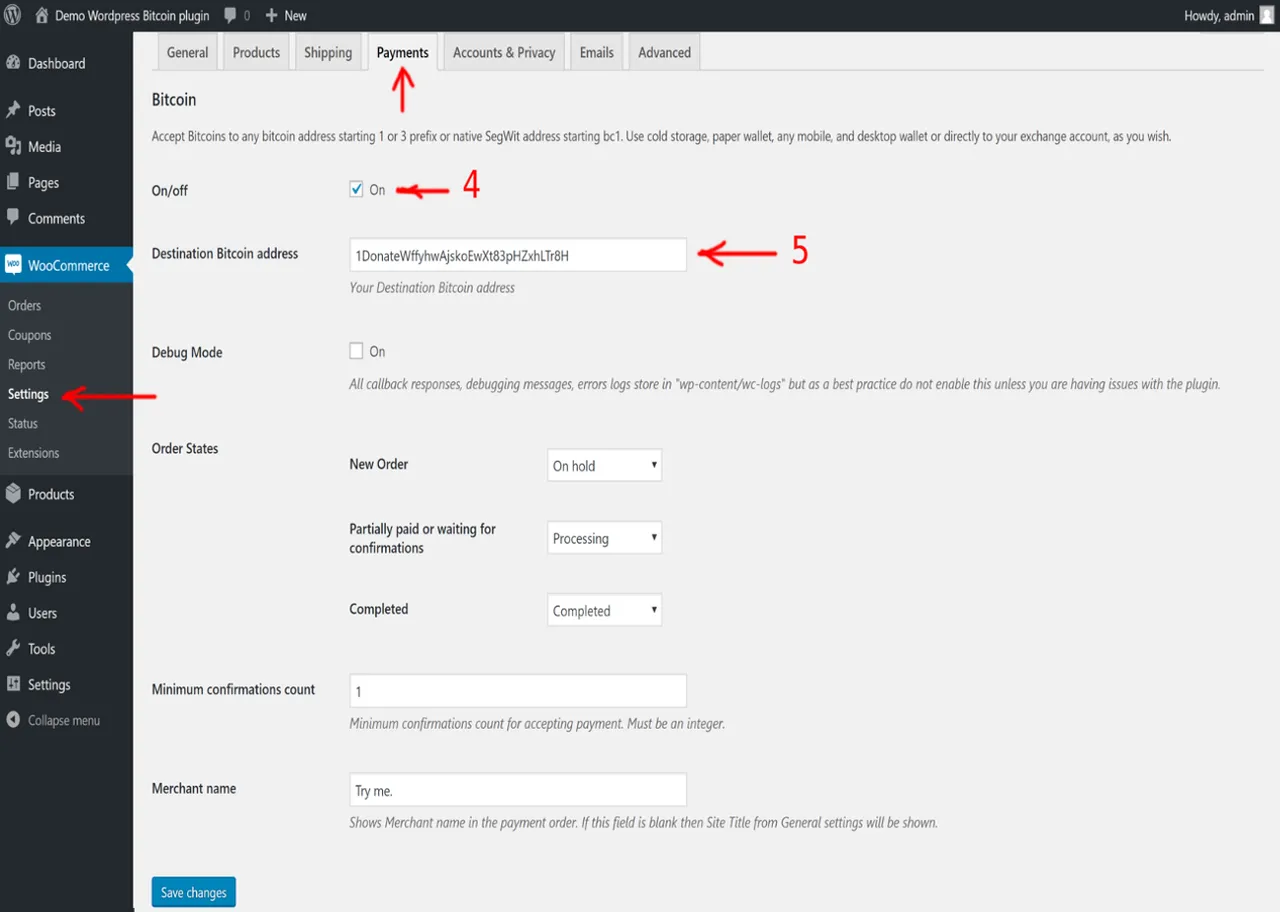
Making it easier for them to do business with you makes good sense.
Officail Apirone integration page: https://apirone.com/integrations/
