Personalized Properties Screen on Windows 7
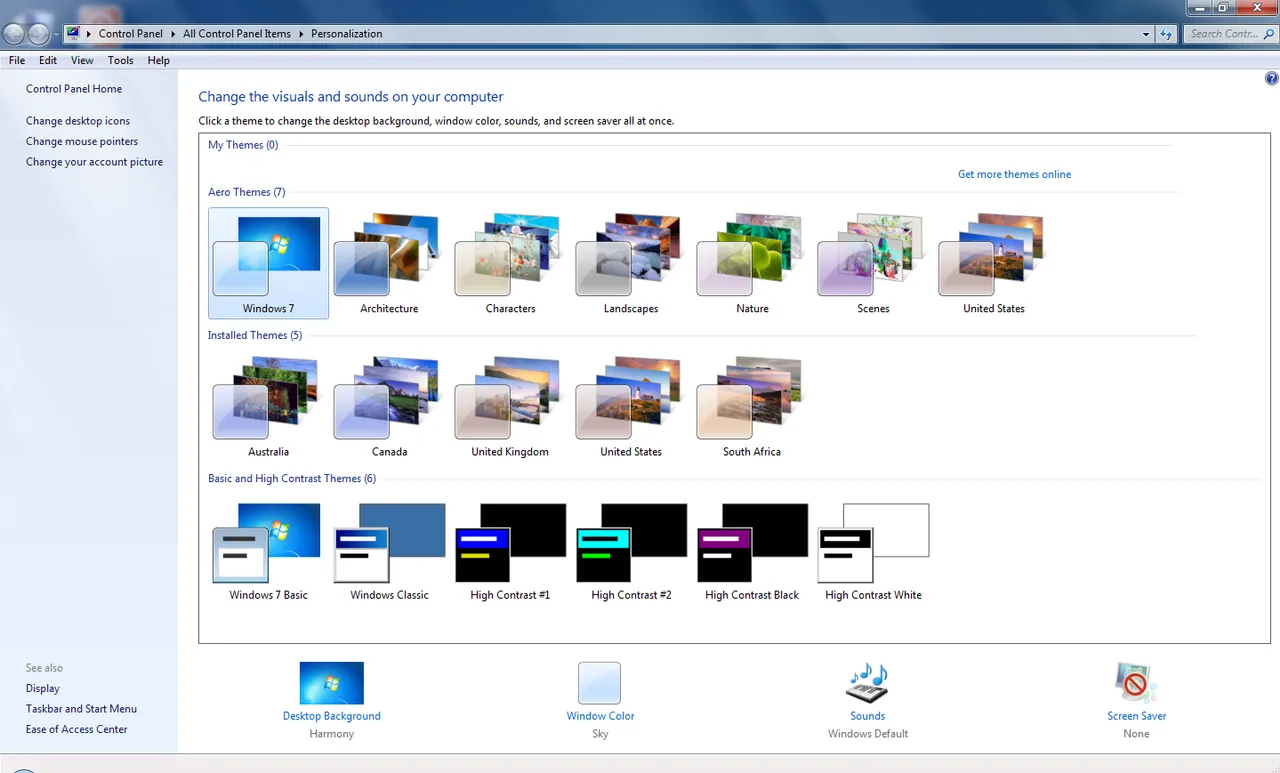
How To Get Personalised Properties :
- 1st Go to Desktop on Windows 7
- 2nd Right Click on Mouse
- 3rd Then, Go To Properties (by Click)
- Then, Easily Change Your Desktop Background Color or Desktop Background Image.
or, - Change Screen Saver Settings on Windows 7
- Change Screen Save Time Out Power Settings & More...