Recently, Microsoft made two major Windows announcements. On June 24th, the company announced Windows 11, and earlier this month, we heard about Windows 365. Windows 10 was supposed to be the last version of Windows, and all of a sudden, we’re getting two new ones? Not exactly. In this guide, we’ll walk you through the differences between Windows 11 and Windows 365.
Put simply, Windows 11 is a product for everyone — as long as your PC is compatible. It’ll be rolled out as an update when it’s available and anyone who wants it can get it. Windows 365 is a subscription service meant for businesses. It’s not exactly an operating system like Windows 11 is.
What is Windows 11?
Let’s start with the simpler one — Windows 11. Microsoft announced this at an online event on June 24th, and it’s the successor to Windows 10. It’s a brand-new operating system, and it comes with a lot of changes, a lot of them visual. For example, there’s a brand-new Start menu that no longer uses Live Tiles. Plus, that Start menu is now in the center of the screen by default (though you can move it back to the left corner). There are rounded corners for basically every app, the File Explorer has a revamped UI, and much more.
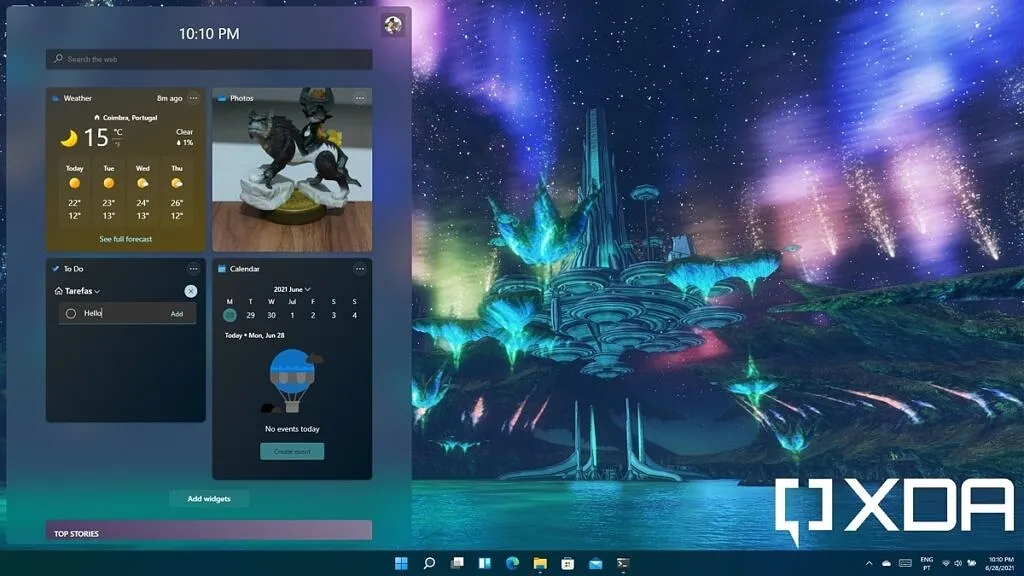
Windows 11 also adds new features, like the new Widgets panel, which gives you quick glanceable information for things like weather, your calendar events, and so on. There will also be support for running Android apps on Windows 11, and a new Chat feature that integrates Microsoft Teams right into Windows.
We already have a roundup of what you can expect in Windows 11, and everything you can try right now if you’re a Windows Insider. You may also want to check out our update tracker to catch up on new additions as they come.