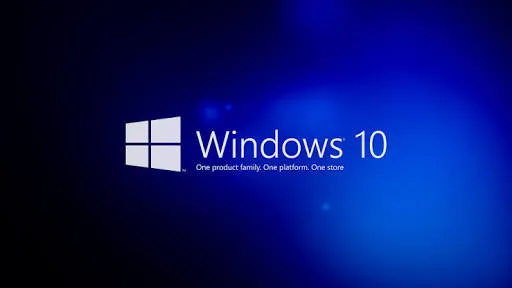
Windows-10 operating system updated with the latest timeline, HDR support, design changes and many earlier errors have been fixed. Last month's update will automatically run on all users' PCs automatically.
If you do not want to wait, then install the new version now. However, your computer must have an internat connection.
How to update:-
First, from the 'Settings' option, click on the 'Update & security' option, then click on the 'Get Started' button from the 'Windows Insider Program'. Then select 'Link an account' option and press 'Continue' option.
After finishing these steps, the next option will ask, 'What kind of content do you like to receive?'
By clicking on the 'Just fixes, apps, and drivers' option from the dropdown menu in this option, click 'Confirm' and then press 'Confirm' to confirm the Microsoft policy.
The latest 'Restart Now' button has to be clicked. Then install the Windows-10 Build 1803 update.