In this post series I will show you how I have built a wallet system on a Raspberry Pi for 80$ that is able to store my wallet in an encrypted file that is backuped to an usb stick and uploaded (encrypted) to google drive monthly.
- Part 1 will show you what to buy.
- Part 2 will show you how to set up the operating system Debian for Raspberry and how to create an encrypted container.
- Part2a will show you how to set up auto upgrading.
- Part 3 will show you how to set up a Backup and Samba so that you can reach the encrypted store as an windows share.
- Part 4 will show you how to create a simple Telegram bot that sends you notifications what raspberry pi does.
- Part 5 will show you some other stuff I do.
Goal
In the end you will have a network device that can store your wallet and other stuff you want to encrypt. It is encrypted by AES.

You will also have a backup of that encrypted file on an usb stick, and you will have a backup on google drive:

As eye candy you will be notified about Raspberrian's actions by a telegram bot:

Part 1
So what do we need? Let's go to amazon. 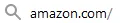
First of all we need a mini computer:

Here it is:

38$, perfect!
It's just a mainboard so we need a case to:

10$, perfect!
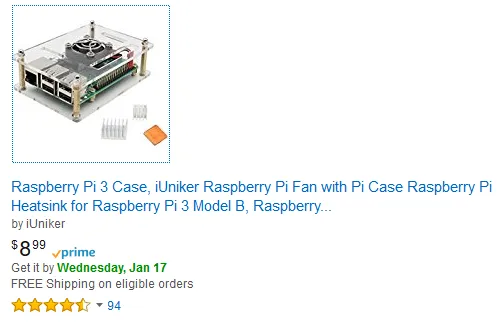
Some of you may be annoyed by the blinkings. In that case just buy a black one.
We need power so let's get a power adaptor:

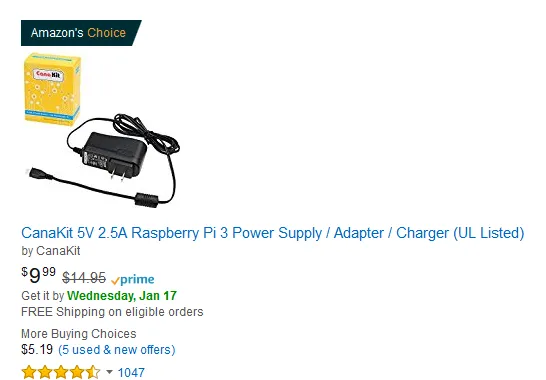
10$, perfect!
Next, we have no storage, so let's buy some space:


10$, perfect! Of course you can buy a bigger one.
If we want to also backup it to an usb stick, let's buy an usb stick:

Guess what? Around 10$! Of course you can buy a bigger one.

I have also bought an ssd drive and a ssd drive case because I want more storage. You can do that also if you want to. Also I have to admit that there are cheaper things around, I have just taken the first thing that fit. There are also packages that contains all together for a cheaper price. In the comments there is enough space to explain everything
-> 
Time to wait:

It arrived! Next we will set the operating system up. I am not a native speaker so feel free to review my post.