I use the Verus Mobile app on an iPhone. Here is the process I used to link a VerusID (in this example, rid.PBaaSLaunch@):
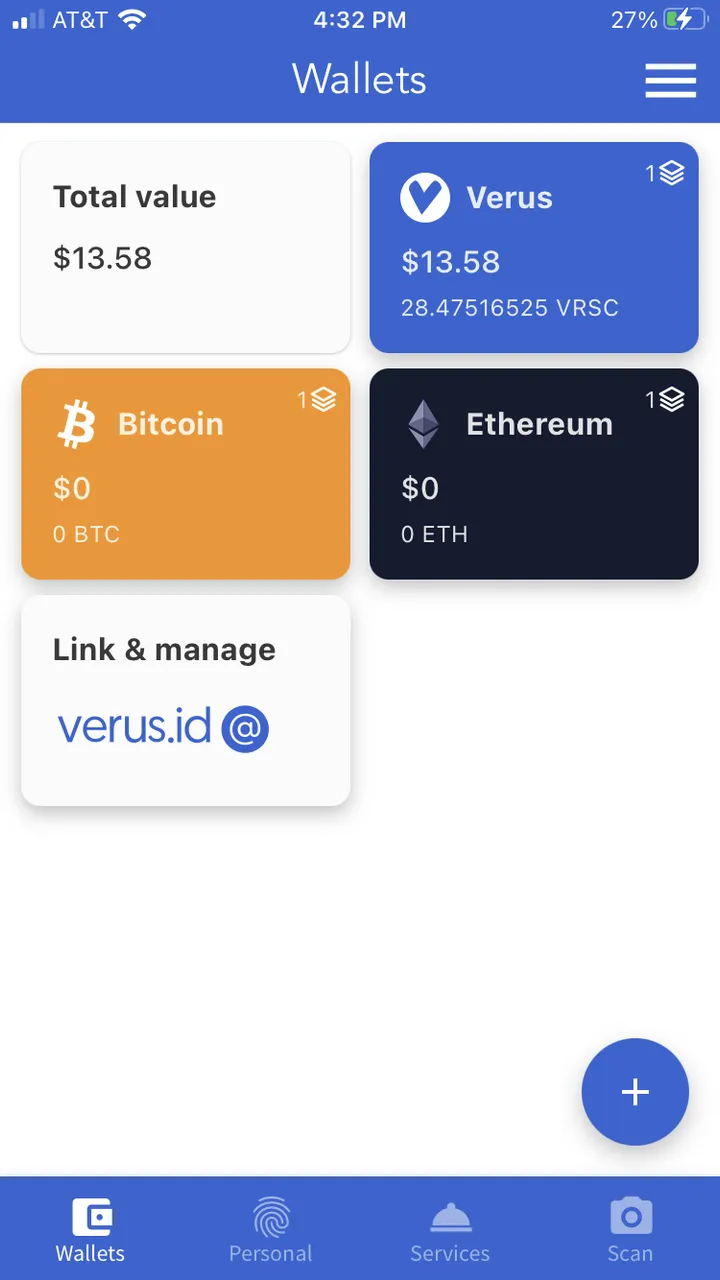
Tap Link & manage verus.id@.
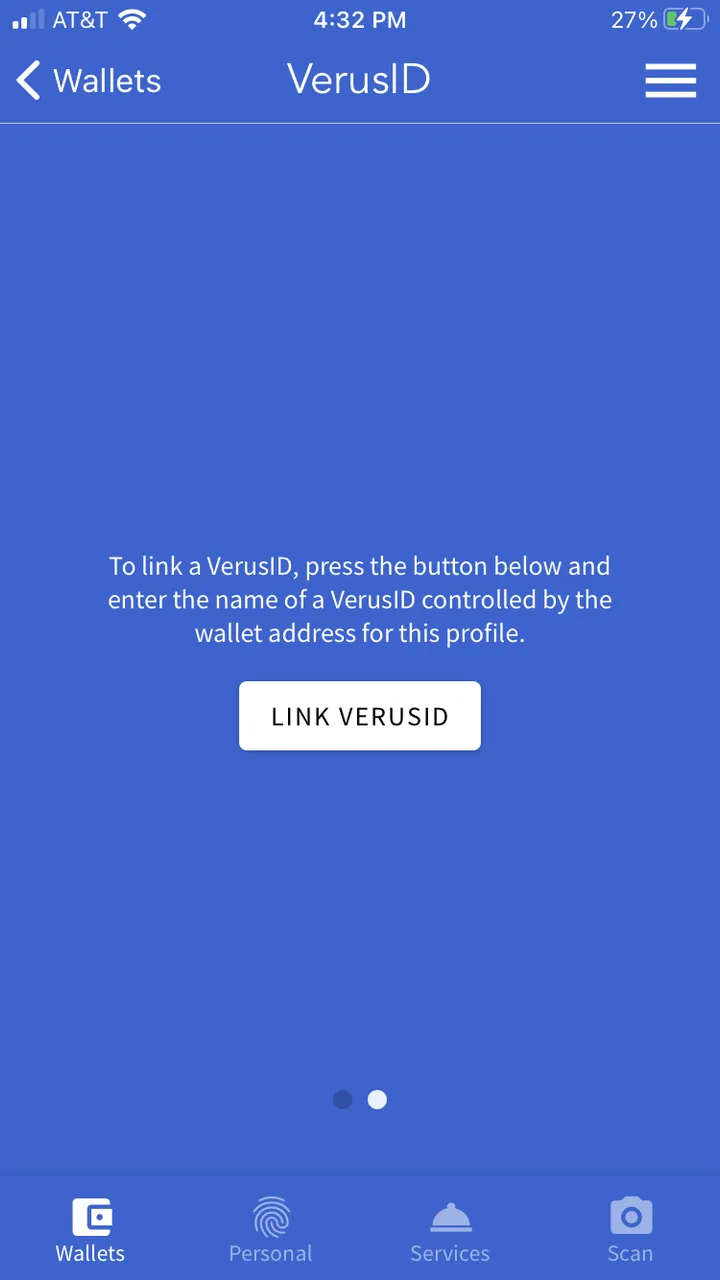
Tap Link VerusID.
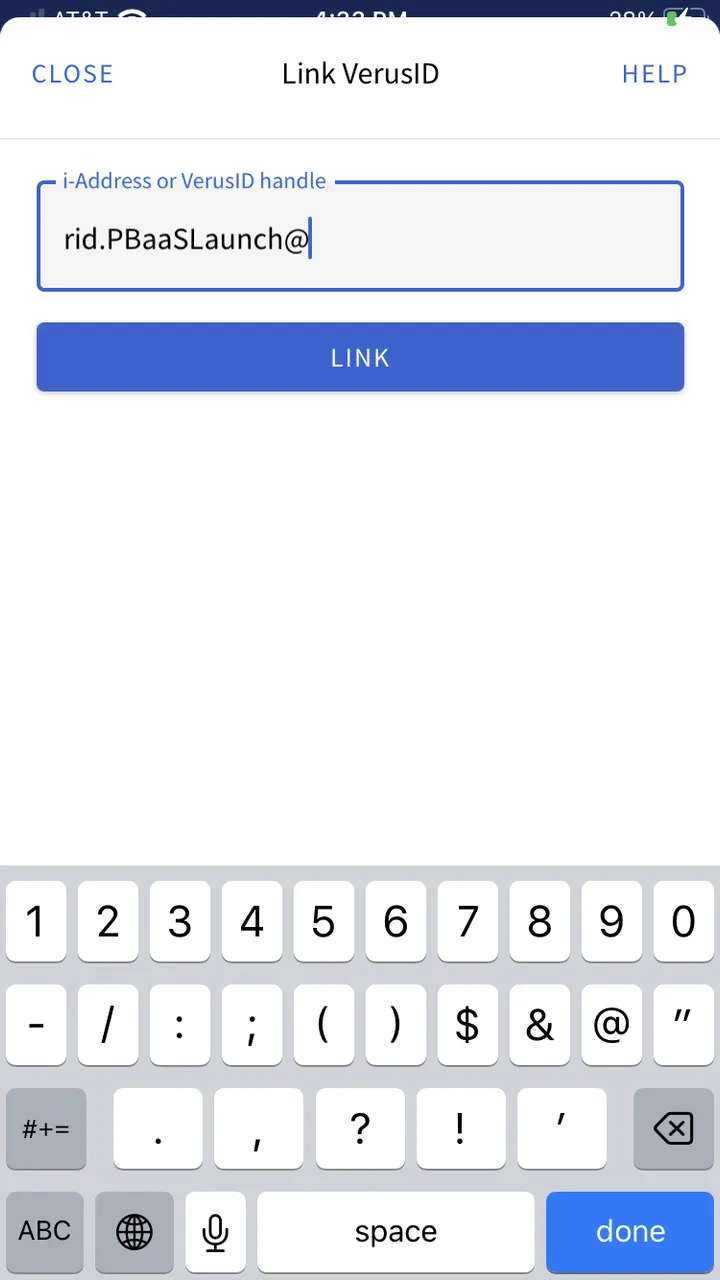
Input the VerusID controlled by the wallet address in the app and tap Link.
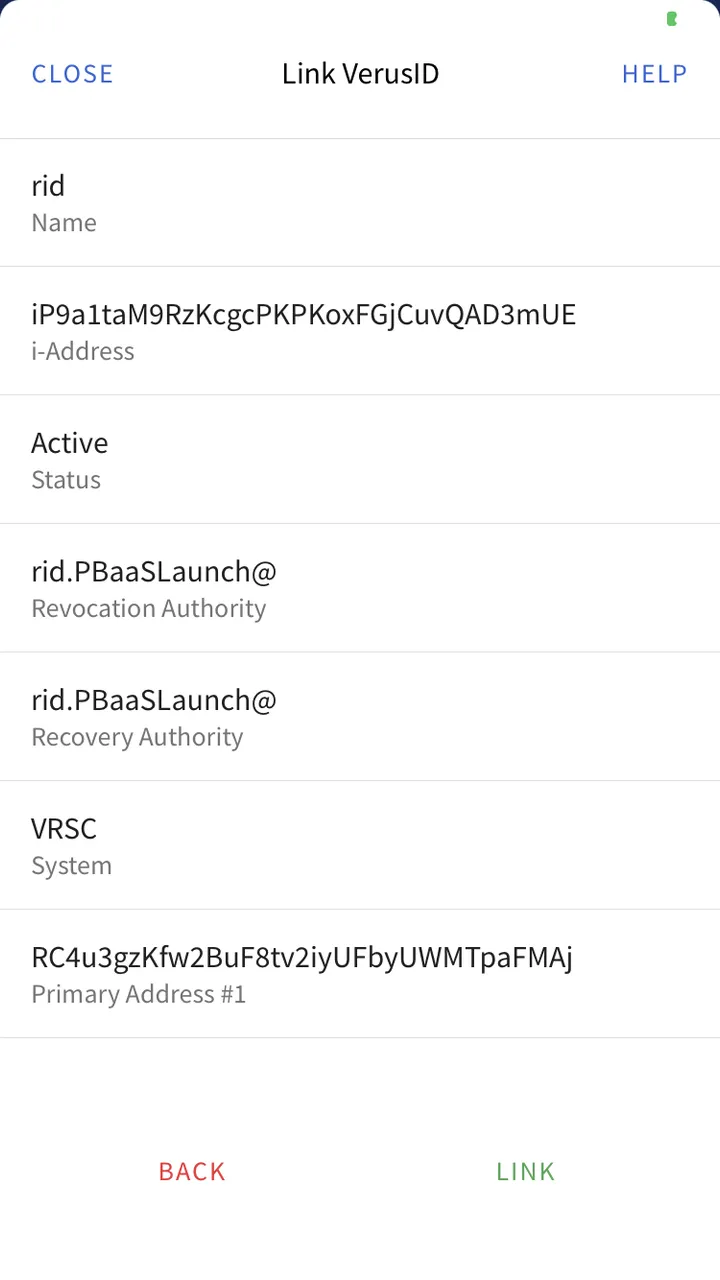
Tap Link.
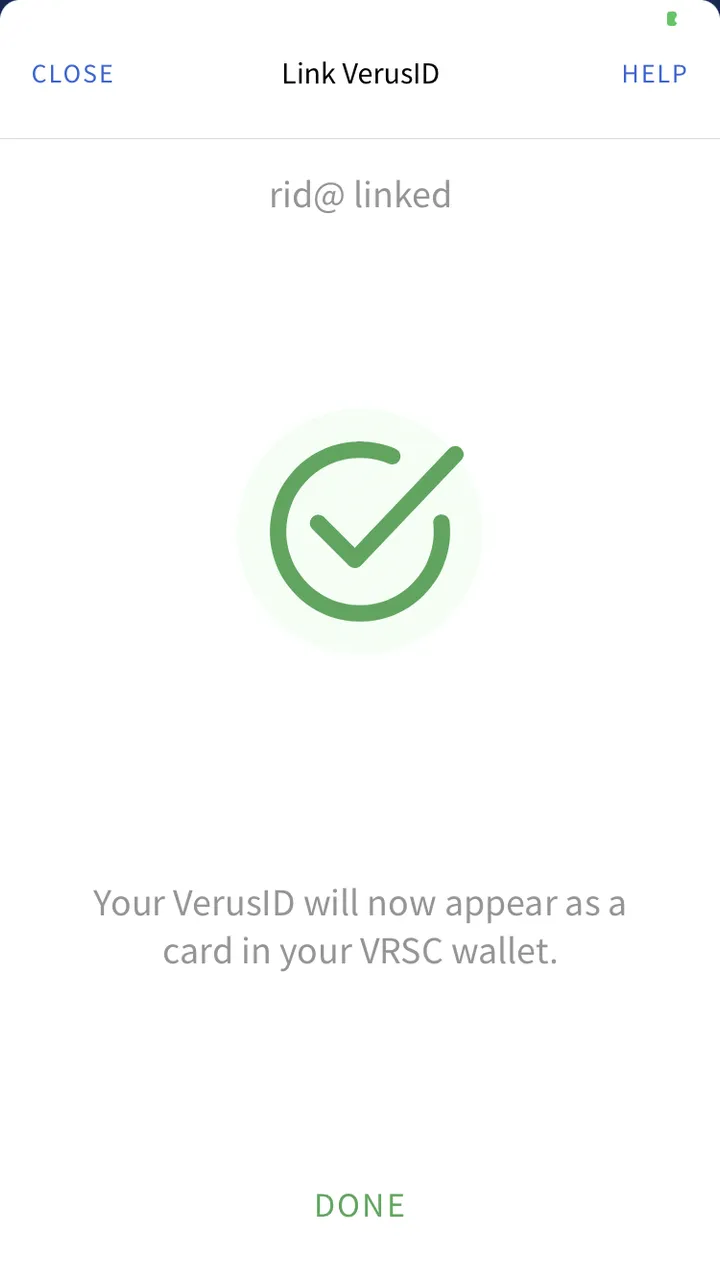
Tap Done.
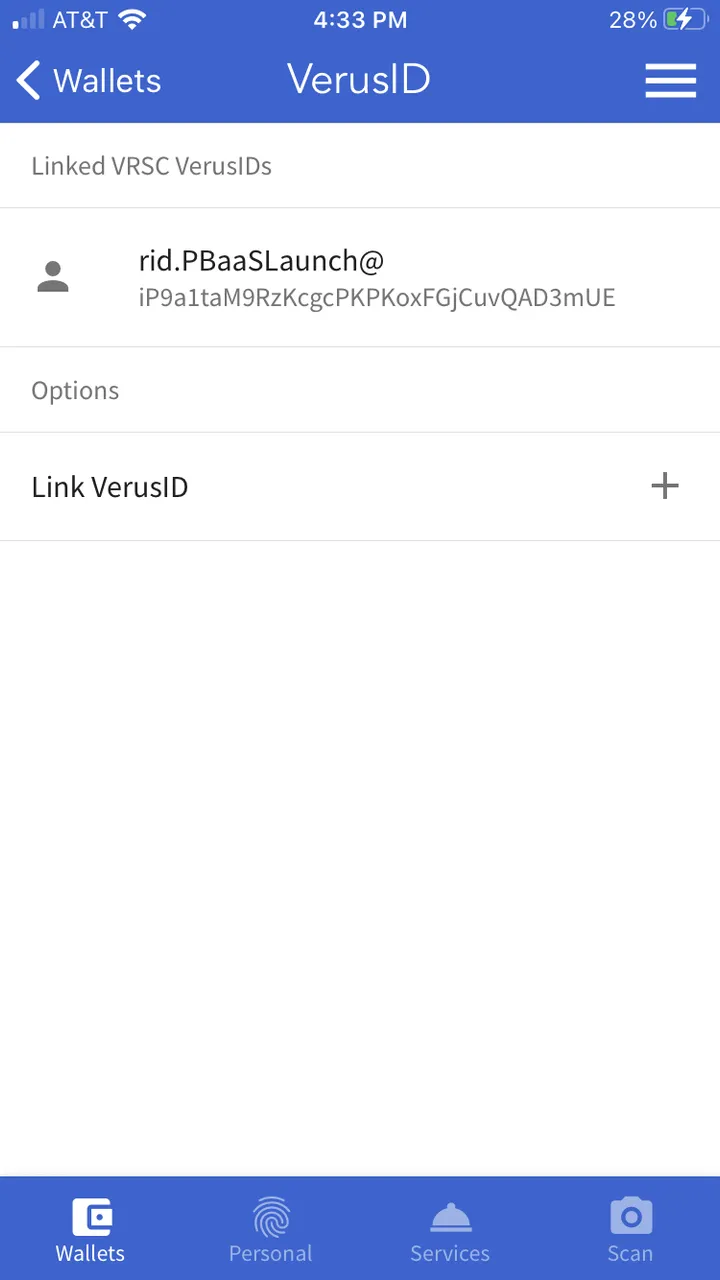
The VerusID should now show in the Linked VerusIDs list.
Thanks for reading!