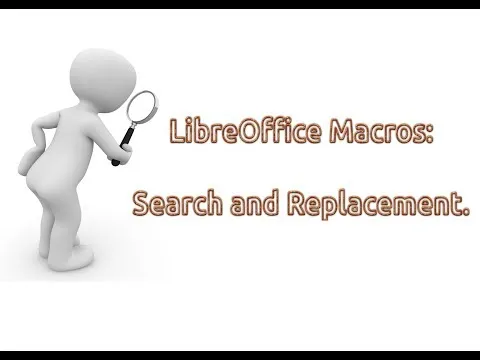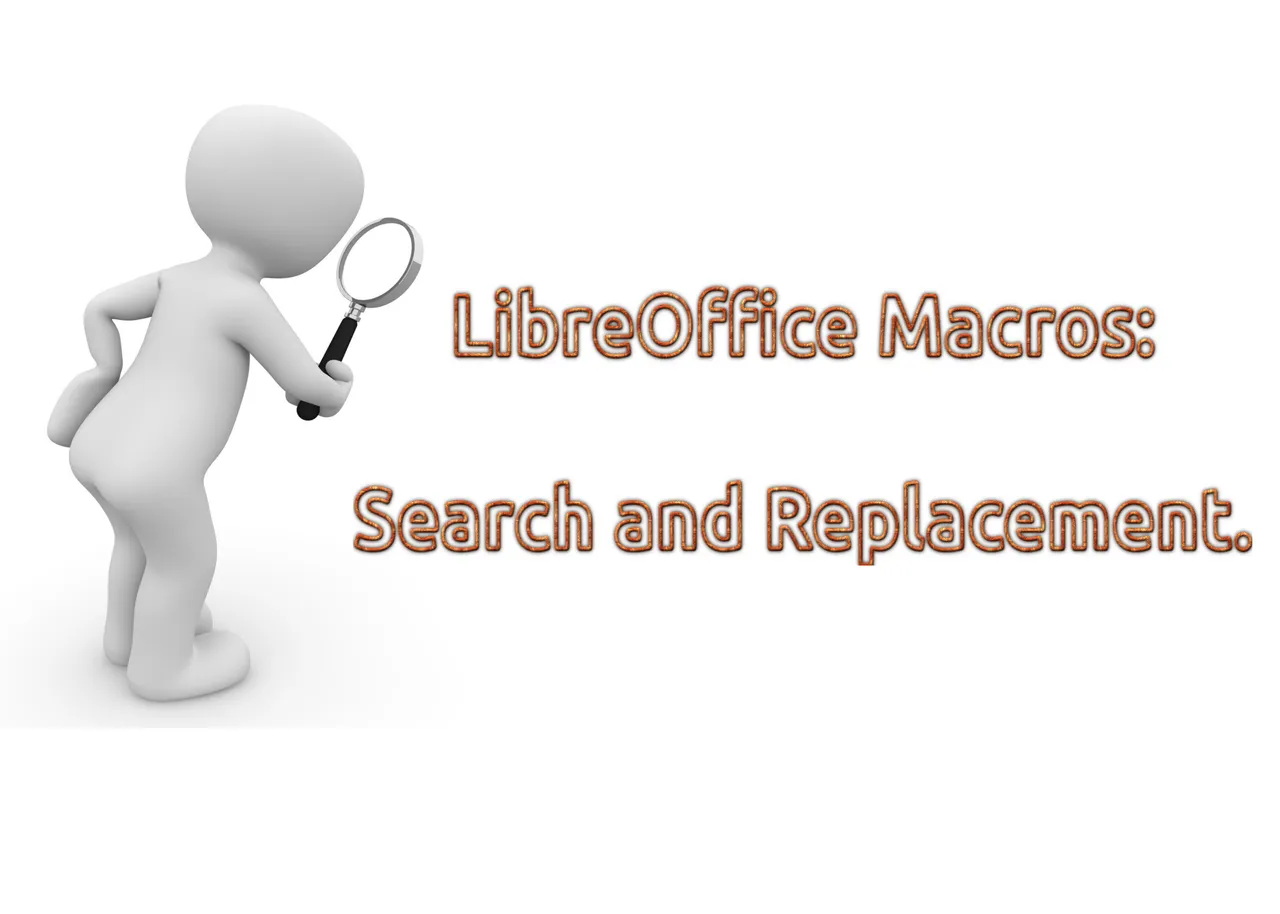
Repository
https://github.com/LibreOffice/core
What Will I Learn?
In this video you will learn:
- How to perform simple searches and replacements.
- How to perform searches and replacements case sensitive.
- How to perform searches and replacements using defining similarity attributes.
- How to perform searches and replacements with complete words.
- How to manipulate the group of cells obtained by a search.
Requirements
The tutorial tries to be self-contained but it is necessary:
- LibreOffice
- Intermediate knowledge of LibreOffice Calc
- Basic knowledge of programming
- This video is part of a series therefore the knowledge of the previous videos of the series is used.
Difficulty
- Intermediate
Description
In this video we will learn to perform searches and replacements within spreadsheets.
To achieve this we will use the search and replace descriptors. For the first of them we will explore the following properties.
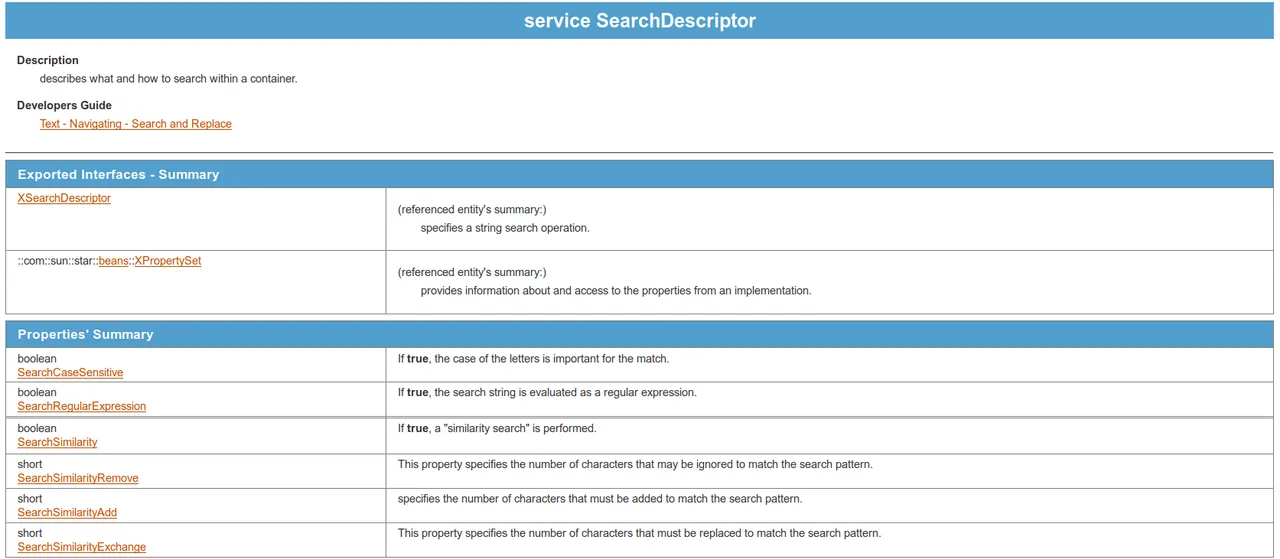
By modifying these properties we will be able to make various replacements with the help of the second descriptor, in which we can use the properties of the first descriptor.
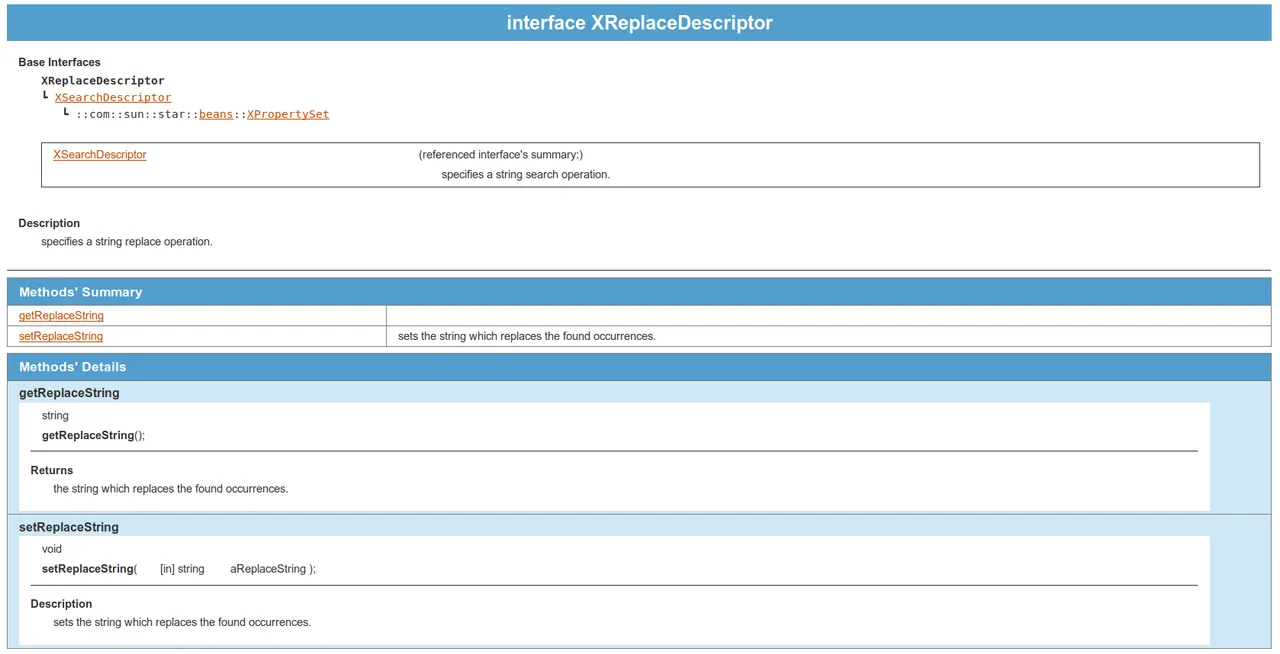
Finally we will show how to directly manipulate the cells that are obtained as a result of the searches, through the following methods.
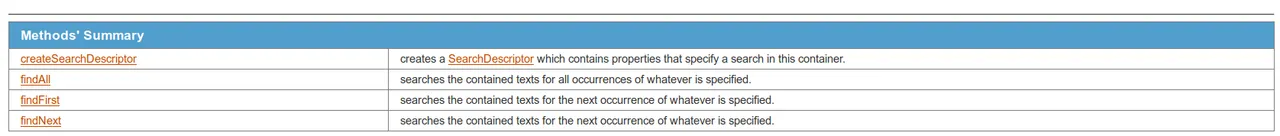
Video Tutorial
Curriculum
Although the current video is in English, some of the previous videos are in Spanish. You can find the other videos of the series in the following links:
- Introducción a las macros en LibreOffice
- LibreOffice Macros. Variables
- LibreOffice Macros. Variables Variant, constantes, variables de usuario y bloque With.
- LibreOffice Macros. Arreglos parte 1
- LibreOffice Macros. Arreglos 2: Redimensionamientos.
- LibreOffice Macros. Arreglos 3: Errores comunes
- LibreOffice Macros: Introducing LibreOffice Calc objects and how to use the Dispatcher. Automatic creation of tables with validation ranges.
- LibreOffice Macros: Manipulation of spreadsheets
- LibreOffice Macros: Manipulation of cells.
- LibreOffice Macros: Manipulation of cells 2.
- LibreOffice Macros: Manipulation of Annotations.
- LibreOffice Macros: Manipulation of Ranges - Validations
- LibreOffice Macros: Manipulation of Ranges - Conditional Formatting and Queries
Proof of Work Done
https://gist.github.com/Zenkly/805e7b19a66c14dcba5d7da104da1388