
This is my first entry for the Utopian.io GIF contest. I use my original photo and edited it using the app Photogrid on my cellphone to create 6 photos for the gif..
Then I created an account on giphy.com and click the Choose Photo or GIF tab.
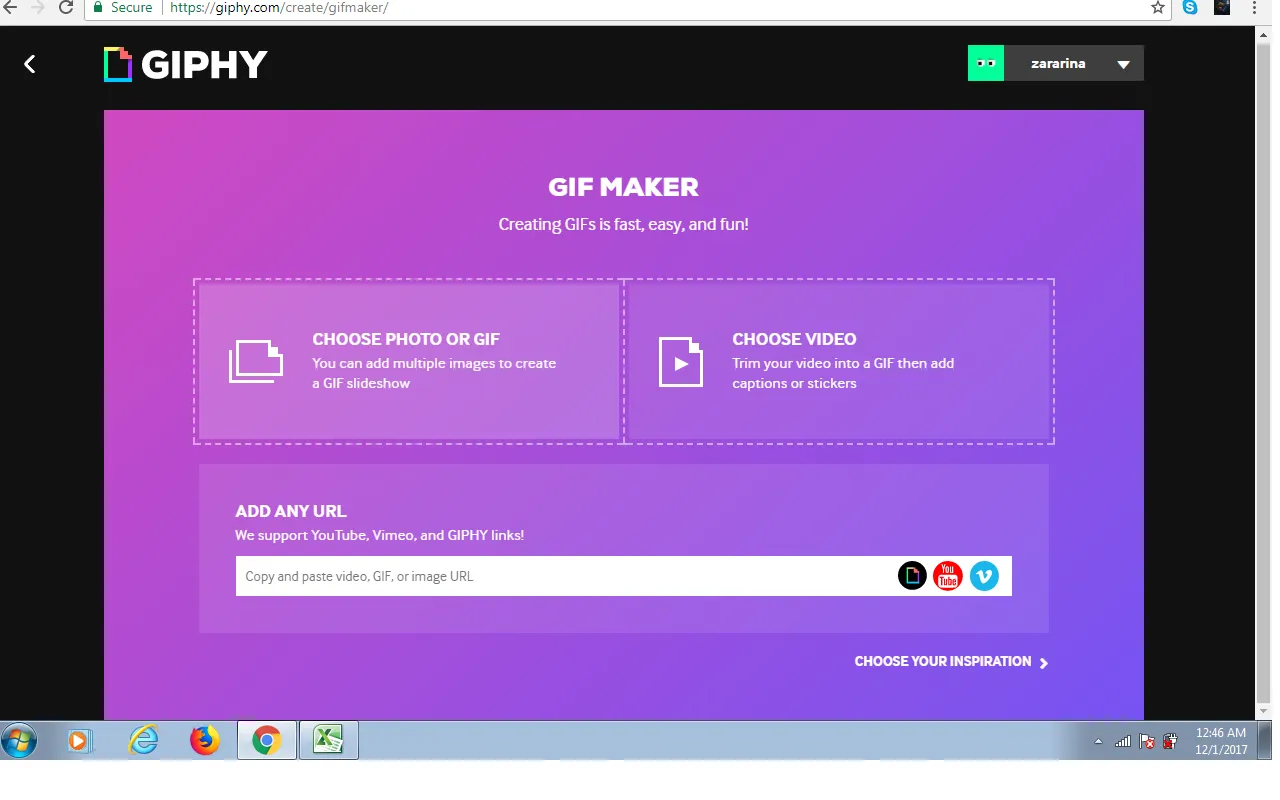
There will be a pop up window so that you can chose the photo/photos/files that you would like to upload to the site.
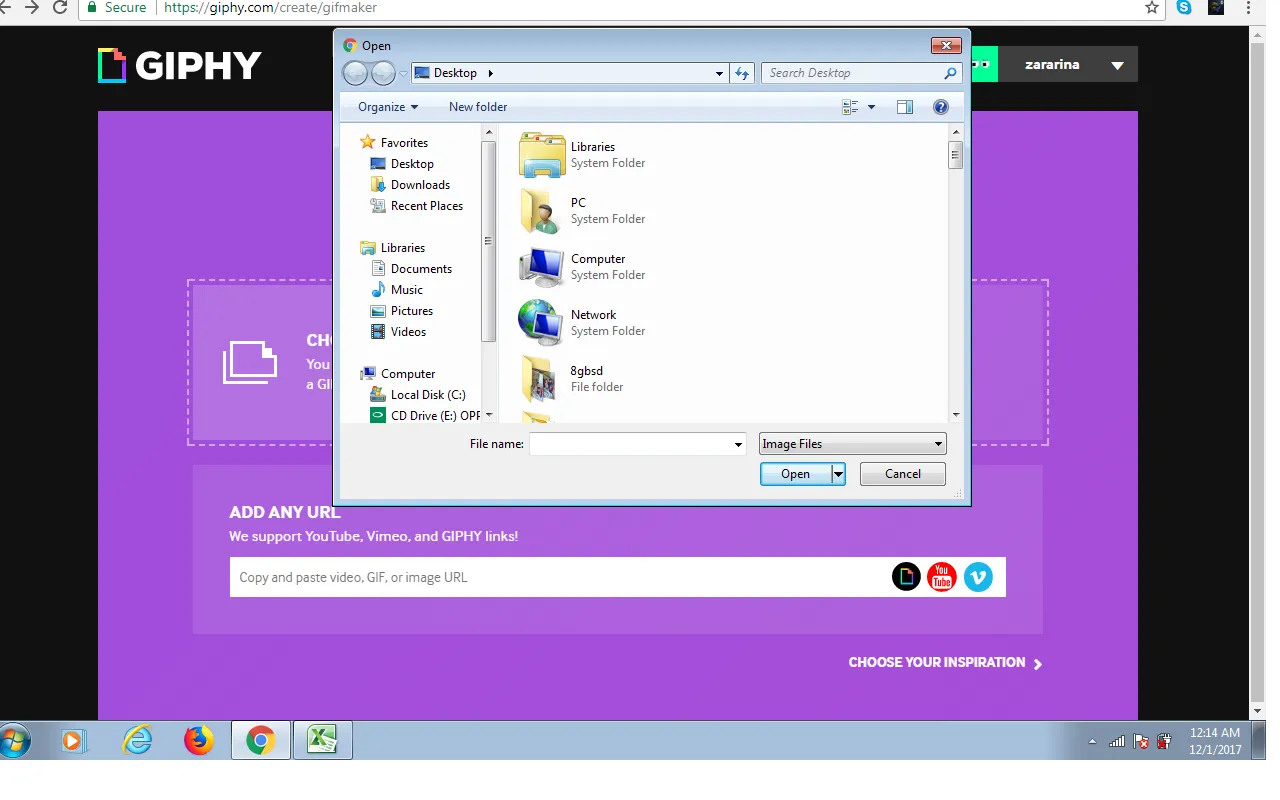
The photo you uploaded will be shown in the page. There will be an option to add more photos.
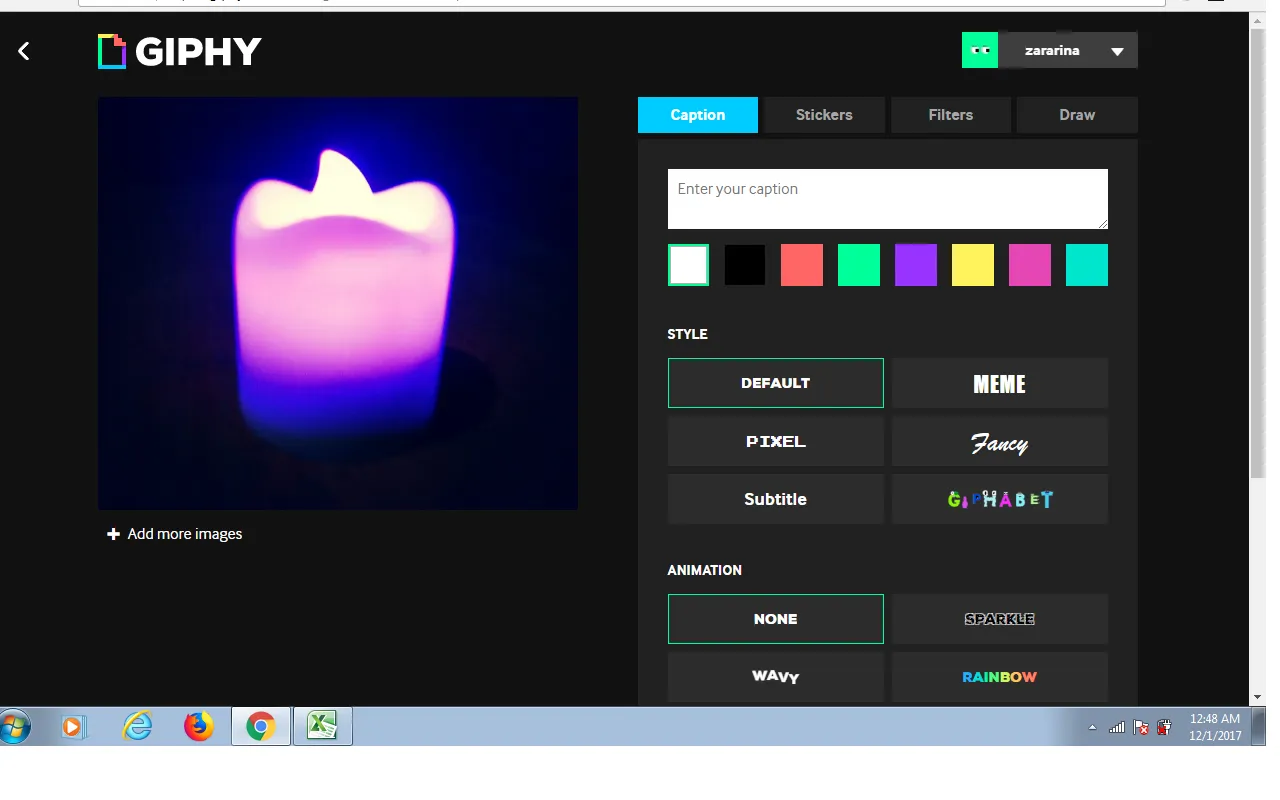
The pop up window will be shown every time you will be uploading a new photo/file.
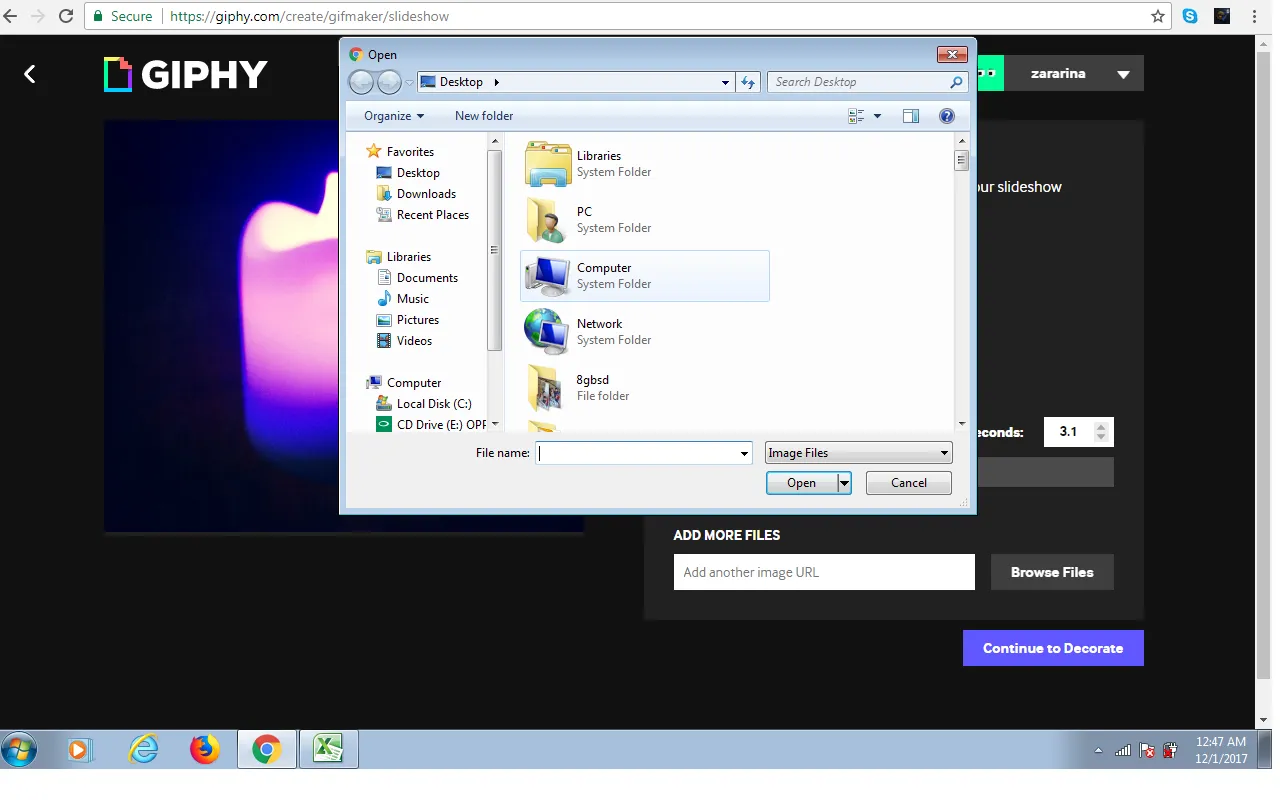
I uploaded a total of 6 photos on the site such as shown below. Then I click the Continue to Decorate tab in order to decorate or enhance my GIF.
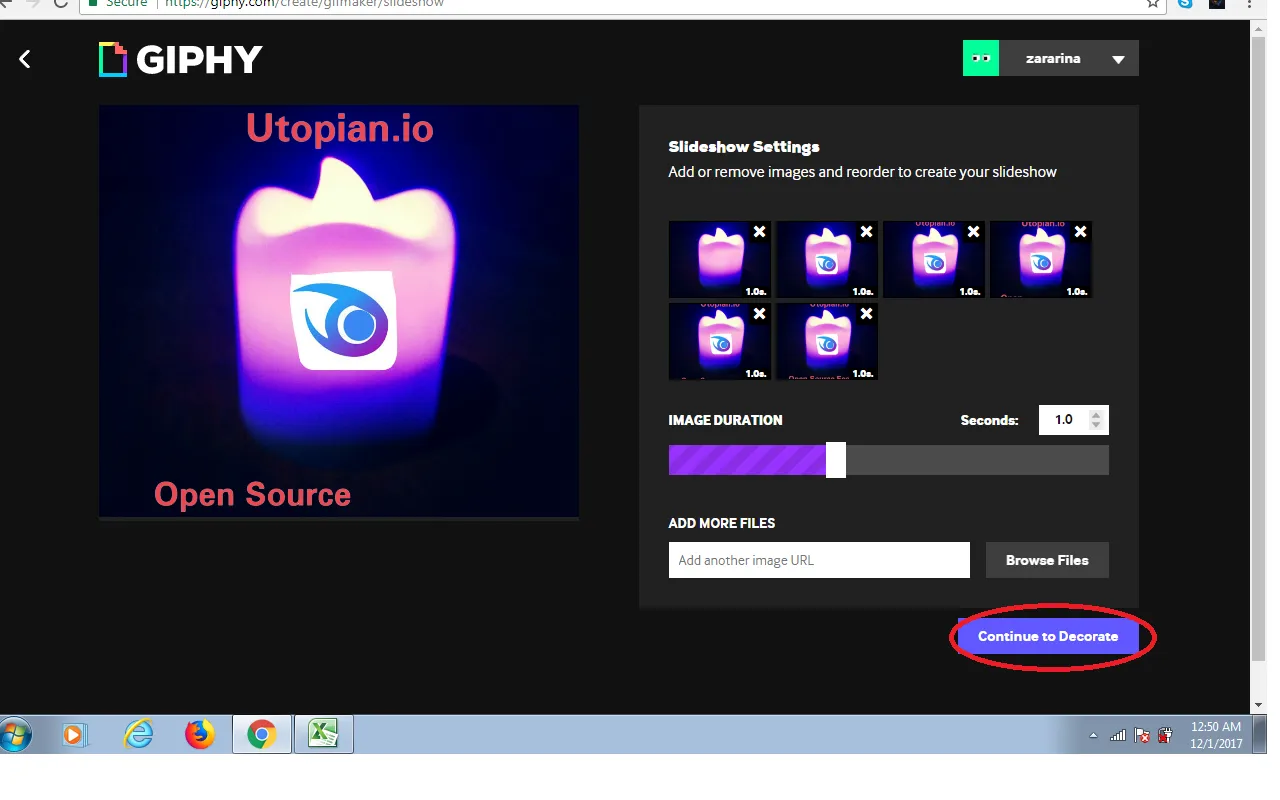
I clicked the Filters tab and chose the Rainbow for the added effect.
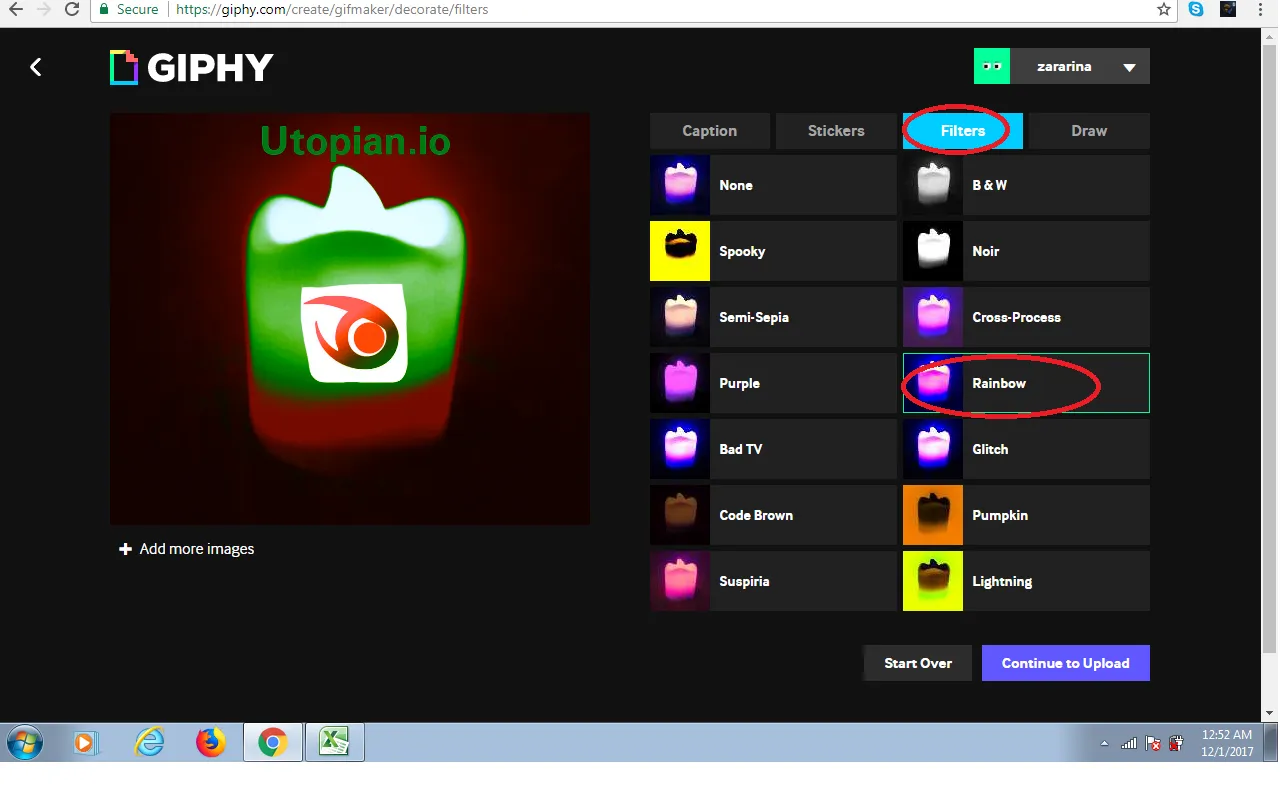
When satisfied with it already or it was finalized, I clicked the Continue to Upload tab.
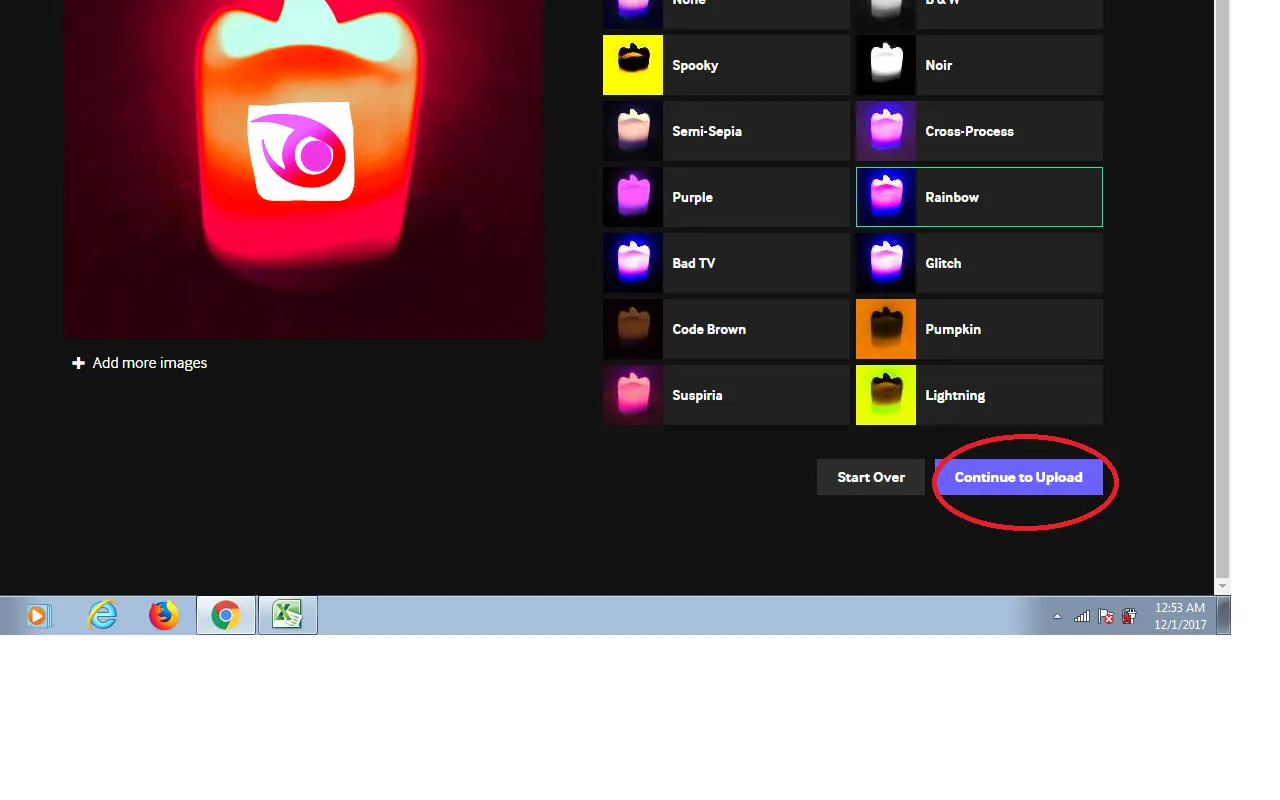
Then I add the Source URL and the Tags on the page as shown below.
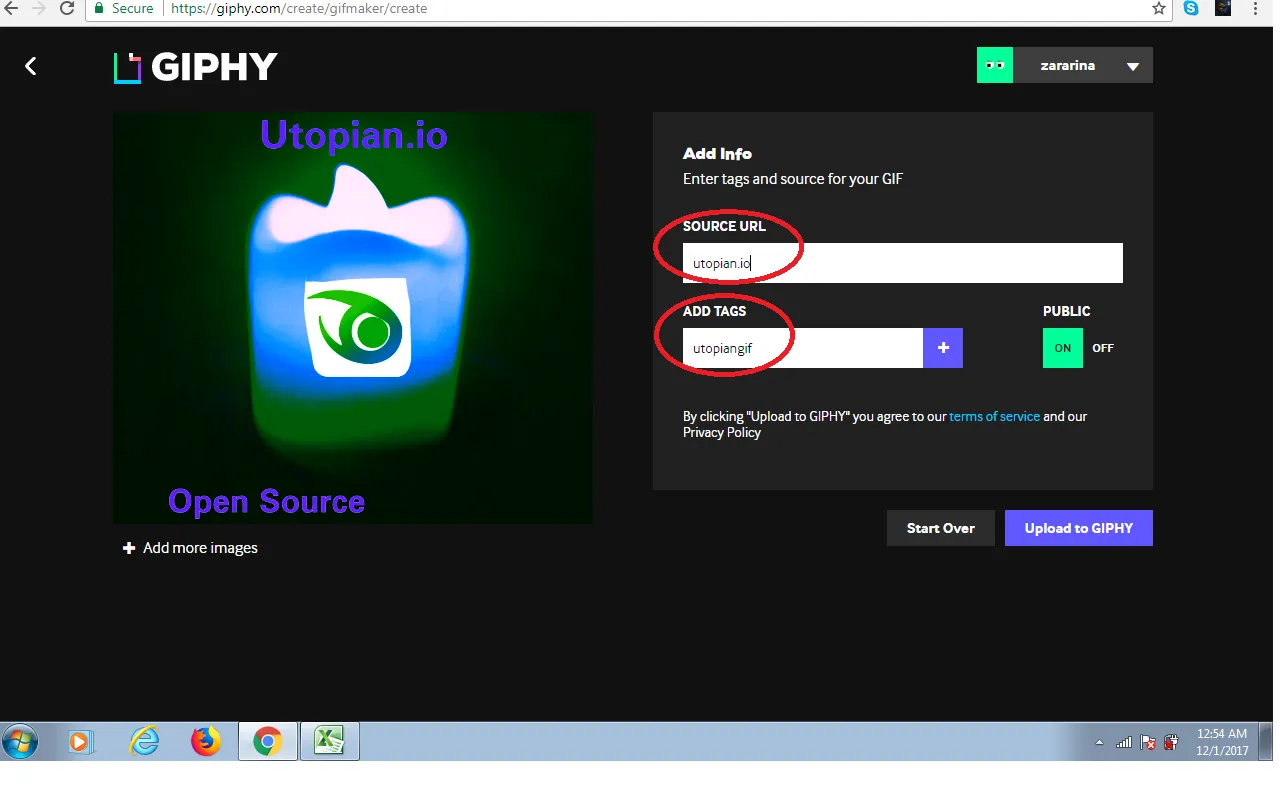
Then clicked the Upload to giphy tab and wait until it was fully uploaded to the site.
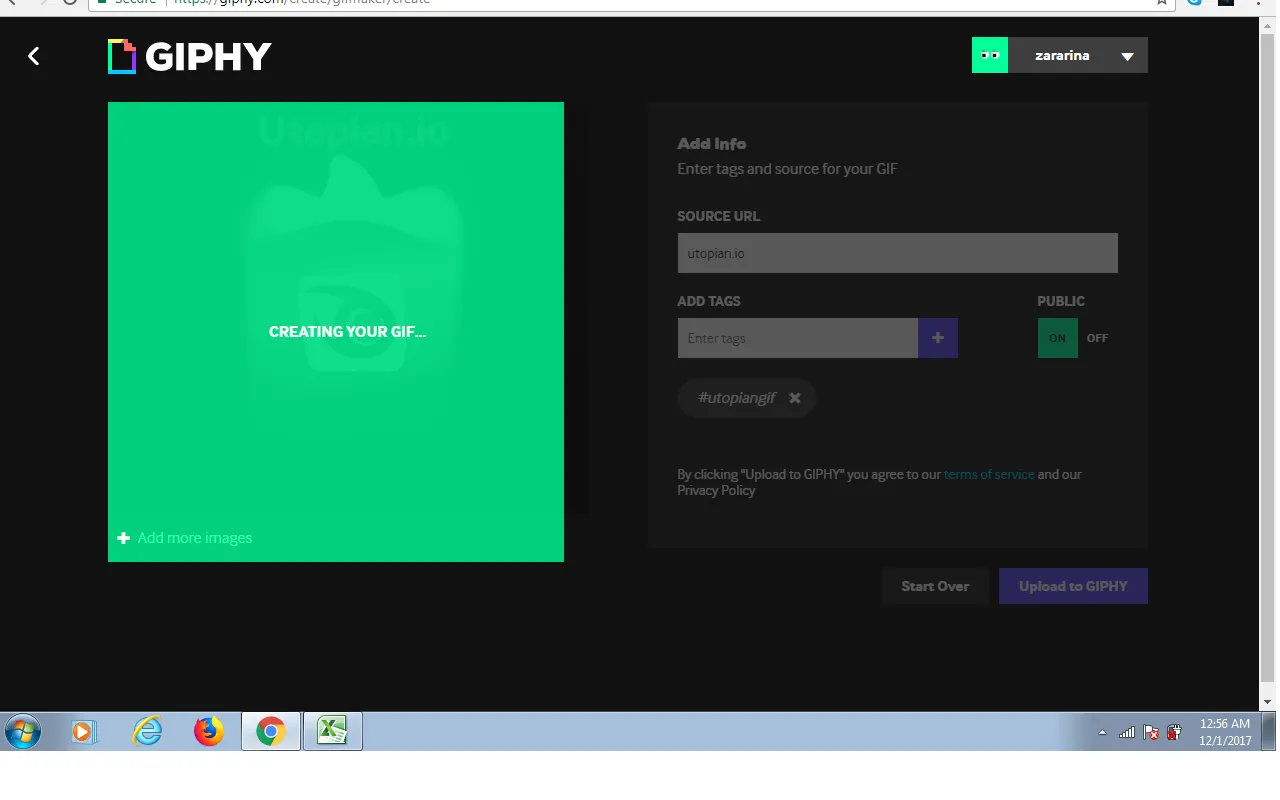
It was successfully saved!
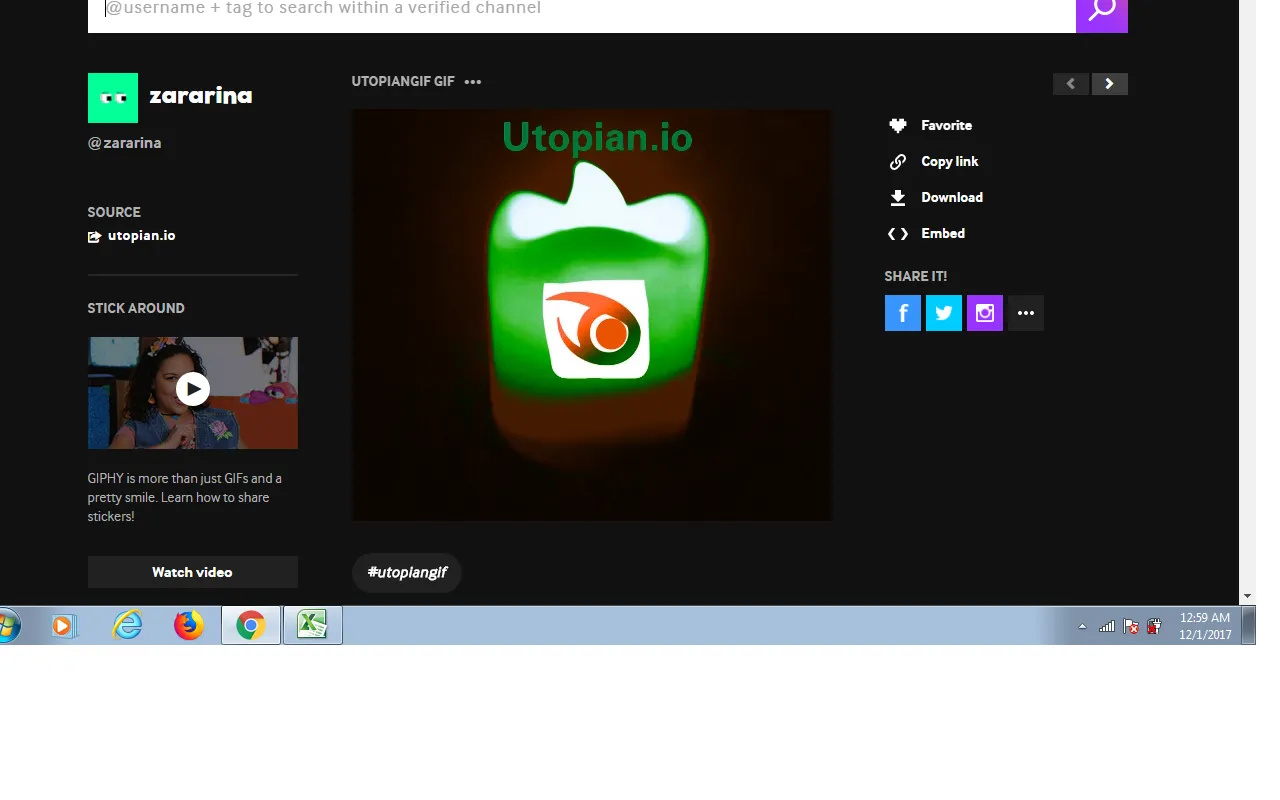
GIF Link
media.giphy.com/media/xUOxffWMafY0qtkCXK/giphy.gif
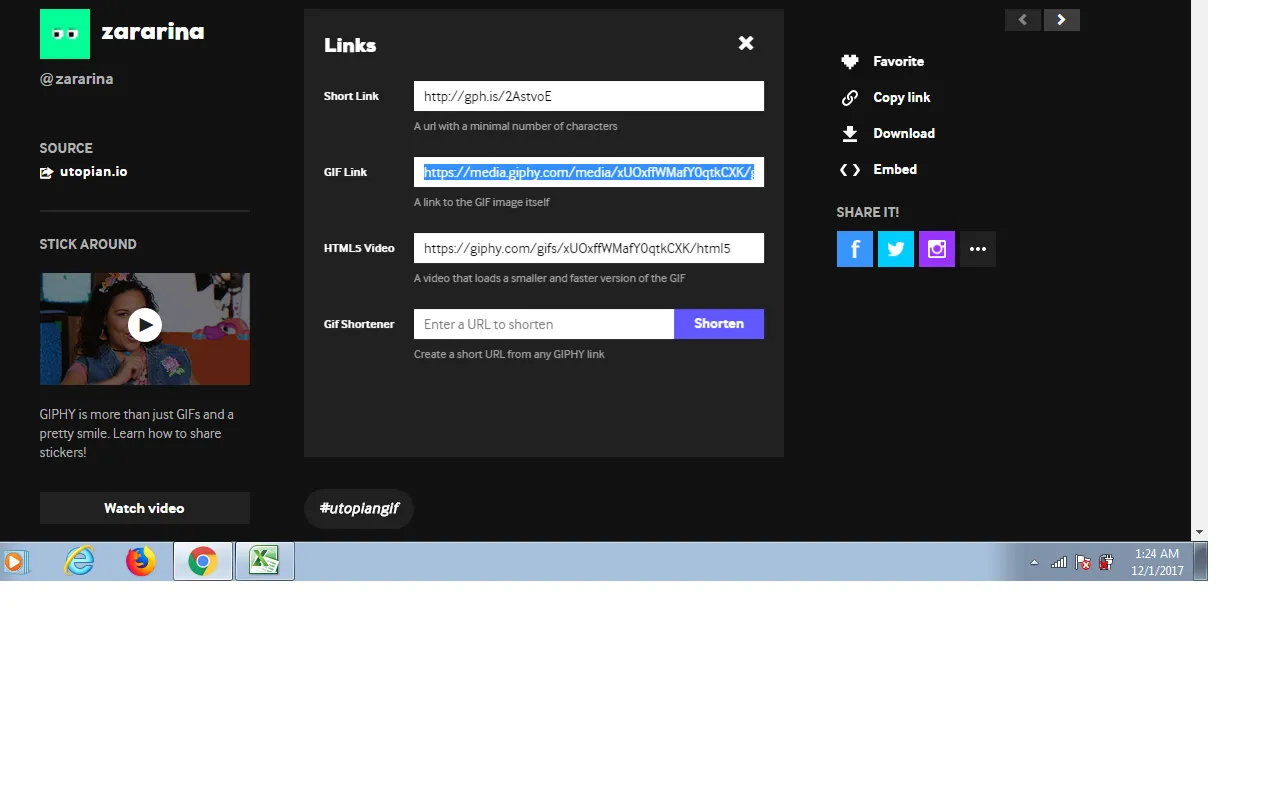
My giphy channel: https://giphy.com/channel/zararina
Posted on Utopian.io - Rewarding Open Source Contributors