Components
K9-Mail is an open source email client app for android devices that have a simple and clean look. Users can use some important features provided by the developers in it.Unfortunately, the developer does not give users the option to set a quiet time completely not getting notified, repeat every day, as desired by the user.
Proposal
Propose to the K9-mail application developer to add the "Repeat" feature in the global notification settings section. Developers should add the feature at the bottom of the Disable Notification feature that has been added previously, that is about completely disable notification during quiet time. And give users a choice of days, such as Monday, Tuesday, Wednesday, Thursday, Friday, Saturday and Sunday. In order for the user to set quiet time not get notifications, to repeat on the day that has been specified.
And add the "Turn off auto sync" feature in the shortcut option under the main view. And developers need to modify the section to give users information about feature functionality, when users want to use it.
Mockups / Examples
An example image after the developer adds the "Repeat" feature in the global notification settings section, which is at the bottom of the Disable Notification feature.
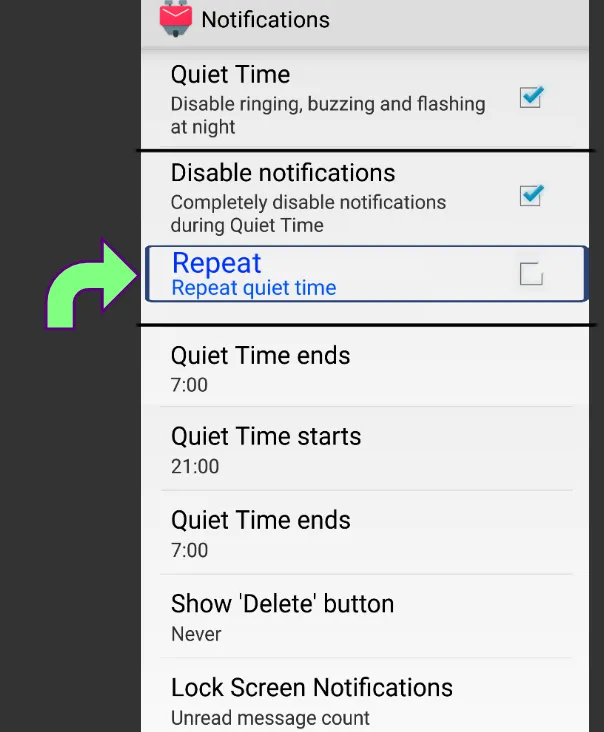
An example of a picture after the developer gives the user access enable and provides a choice of days to repeat.
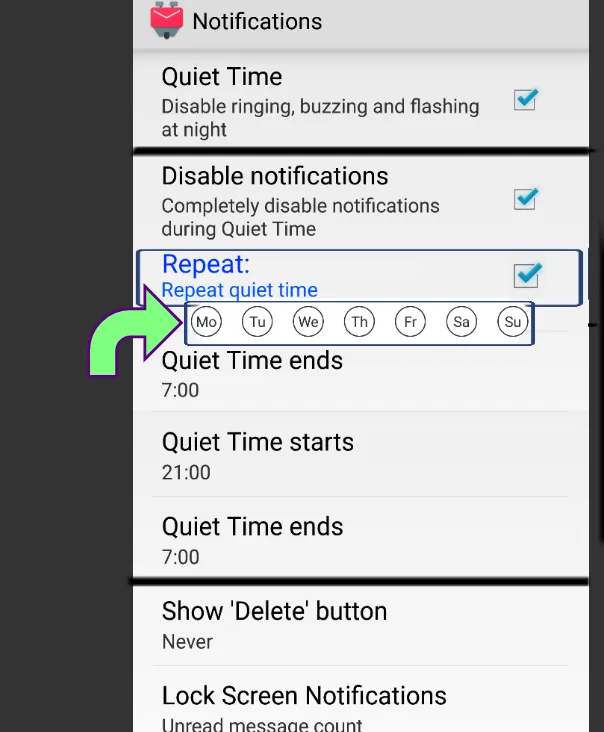
An example of a picture after a user specifies a few days, to completely get no notifications according to the time it has been specified.
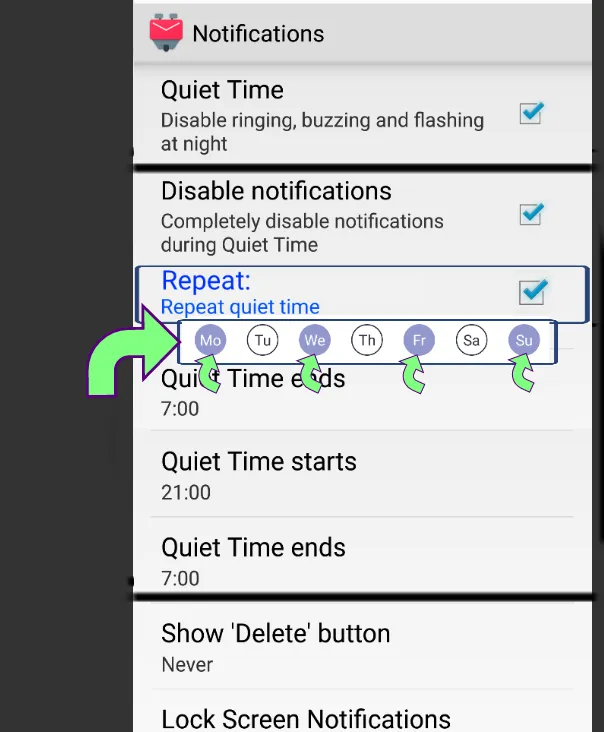
An example of a picture after the user specifies every day, to completely not get notifications according to the time it has been specified.
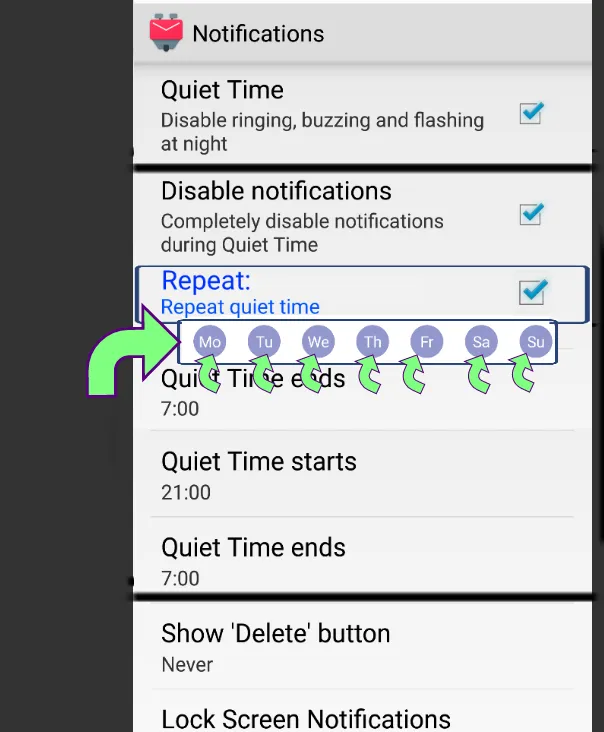
An example image after the developer adds the "Turn off auto Sync" feature at the bottom of the selection shortcut.
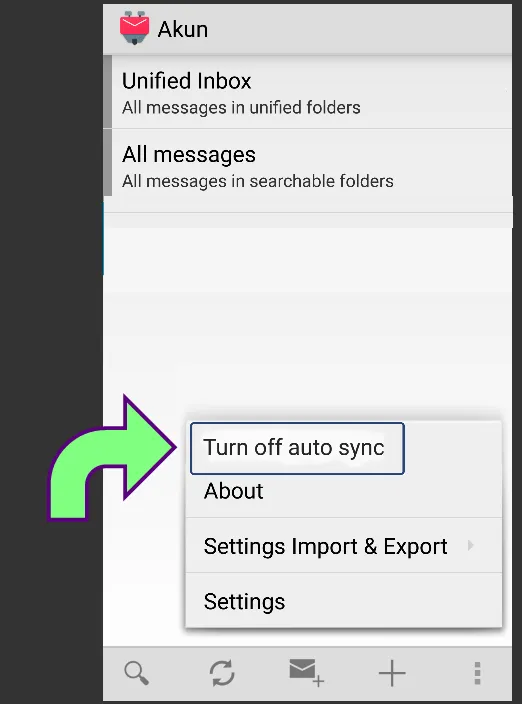
An example of a picture of the information provided by the developer about the functionality of the feature, when the user accesses the Turn Off auto Sync feature.
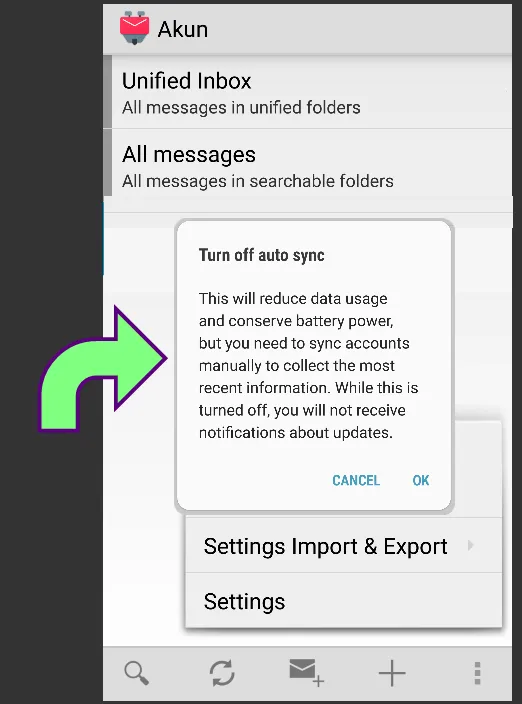
Benefits
The benefits of the "Repeat" feature I propose in the K9-mail application are, the users of this app can set the Disable Notification option (Completely disable notification during quiet time) to be repeated on a specified day, according to the time set by users. Just like when you're in a meeting, like when a user is at rest, so the user is not bothered by with incoming notification notifications. And users can also set options every day. And it's so awesome, so users are getting interesting using K9-mail app. And rated the five stars for K9-mail app. And that's a big advantage.
The benefits of the Turn off auto sync feature that the developer has added in the K9-mail app is that users can use this feature to reduce usage and conserve battery power, but users need to manually sync their accounts to gather up-to-date information. And once turned off, users will not receive notifications about updates. So the battery of the user's android device can last long.
Posted on Utopian.io - Rewarding Open Source Contributors