Project Information
- REPOSTORY:https://github.com/woefe/ShoppingList
- Project Name:ShoppingList
- Publisher(if applicable) :
Expected behavior
App should be able to work properly after changing the "File Location" and should be able to show the previous list properly.
Actual behavior
When i changed the "File Location" and then tried to go back to the homepage of app.
When i clicked on back button of my phone to go in homepage, suddenly it brings me to homescreen of my phone/or it crashes.
And after opening it again the created lists gets automatically deleted.
How to reproduce
Open the app and create a list by clicking on options. Then it will show create list.
After creating list, click on ➕ option to create a list of items in it.
After creating list Click on 3 dots on the top right corner of the page.
Open the "settings" and click on "File location" option.
Change the file location and go back to homepage of the app.
On clicking back ,it will bring you to homescreen. And also after opening it again, the created lists gets automatically deleted.
Browser:ShoppingList.
Version:0.10.0
Operating system :5.1.1
Recording of the bug
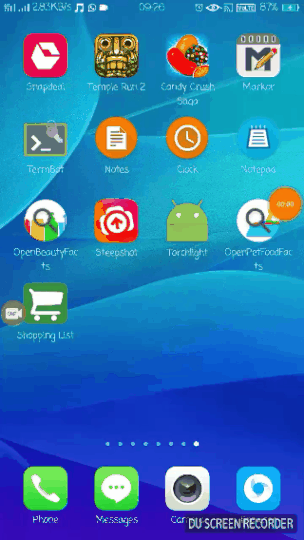
Proof of WorkDone
Link to my github account.